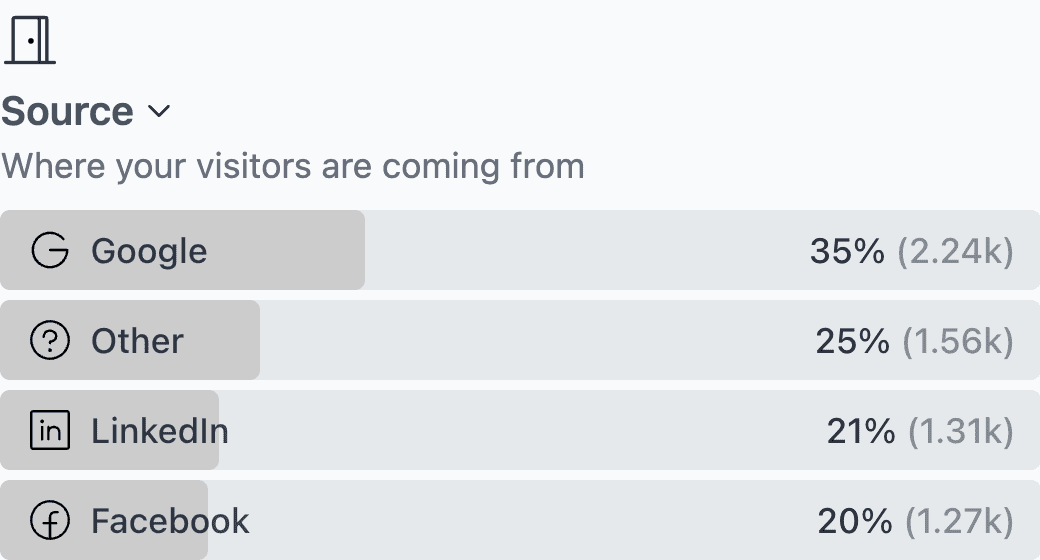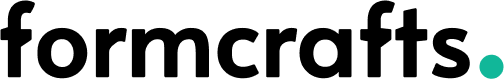Overview report
Introduction
The overview report can be accessed via Analytics → Overview. If you toggle into test mode you can view the form analytics for data captured during the test mode.

The overview report provides a high-level summary of the form’s performance, including:
Form visits
This is displayed on the left in a time series chart. It shows the number of form views, starts, and finishes over time. You can also view the average time spent for each time unit.
Visitor sources
On the right hand size you can view the country-wise distribution of form views.
Below this you can view source attribution for form views. This chart can be toggled between the Source, Medium, Campaign, Term, and Content.
Source attribution is taken from utm parameters in the form URL. If the form is embedded on a website, the source attribution will be taken from the website URL.