Release Notes
-
2023.07: Easier Widget Editing and Integrations
This month's release is based around widgets and making it easier to edit them. After a lot of hard work we've added drag and drop to the widget editor—so you can rearrange your widget components more easily!
-
2023.06: Get Your Automation Server Requests in Shortcuts
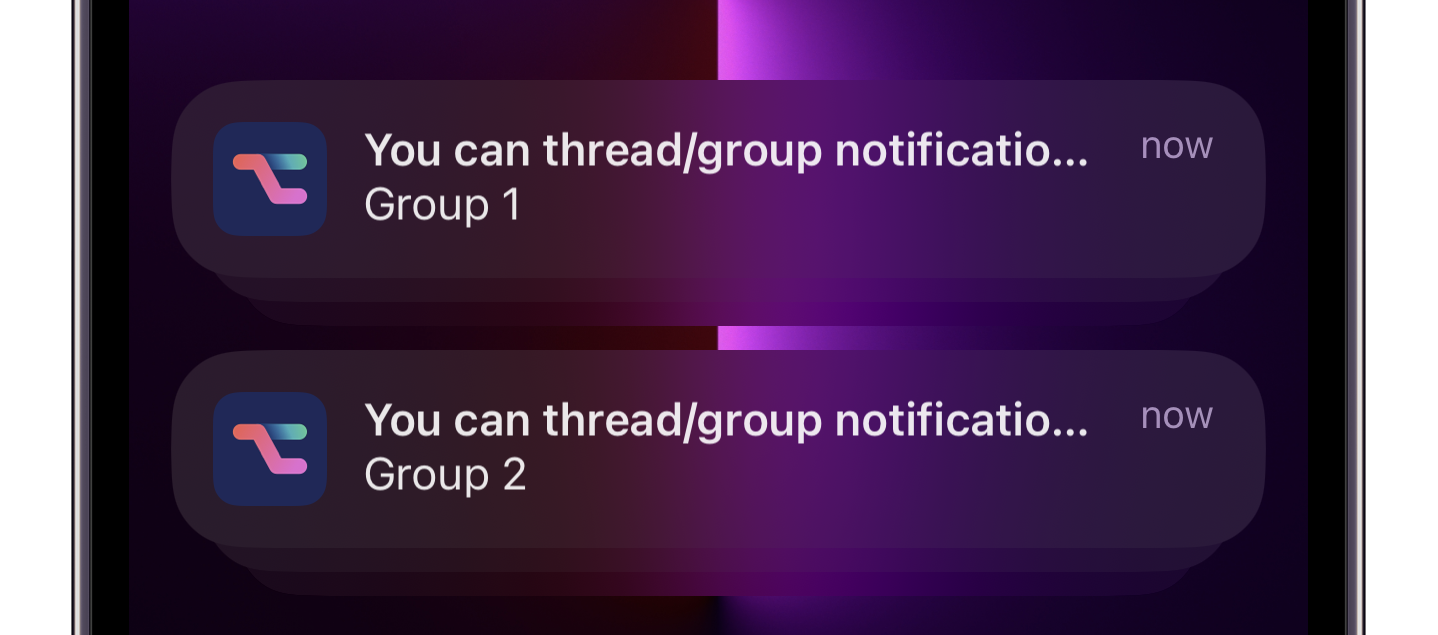
-
2023.05: Build a Dynamic Home Screen Dashboard with Widgets
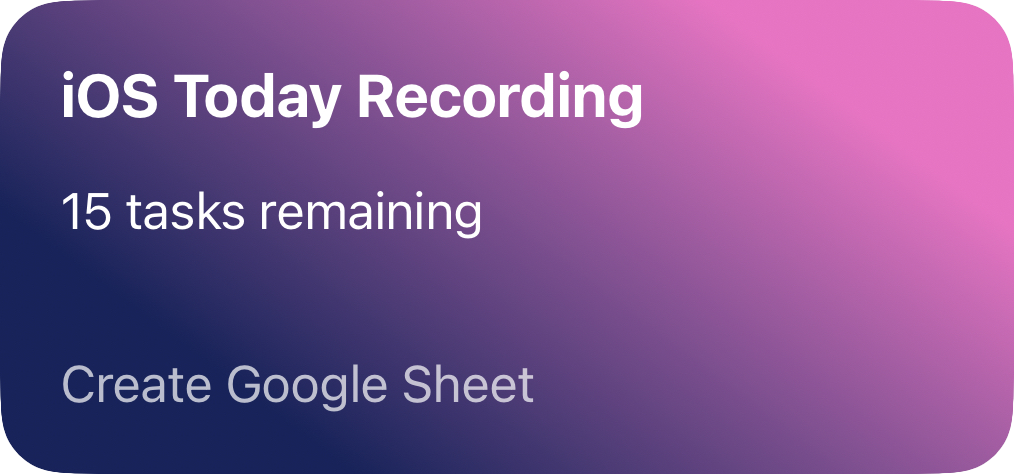
-
2023.04: Easier Widget Editing and Actions
This month is all about better widgets. We've added more options to what you can do from a widget, and also made it easier to create widget content!
-
2023.03: IFTTT Widget Updates
As we continue to work through the various user requests we've received one of the most frequent comments has been to increase our IFTTT integration. We started with a full review of our existing integrations, and spent some time tweaking and streamlining the available options.
-
2023.02: More Powerful Server Schedules
In this release we've added support for something that has been asked for a number of times: the ability to turn your regularly scheduled actions on your Automation Server (Server Schedules) on and off through a Shortcut.
-
2023.01: Schedule and Remove Notifications
One of the most popular feature requests recently has been for enhanced notification support—to allow you to schedule a notification for delivery in the future on another (or all) devices, and to also be able to remove notifications!
-
2022.10: Holiday Gift: User Requests!
We've been busy implementing a number of user requests, just in time for the holidays. If you have one make sure you ask us either on Reddit, or via Mastodon.

You can now duplicate a notification in Pushcut through the context menu (tap and hold). This is ideal when you have a notification configured with all of your local triggers, (default) actions, and more. Duplicating a notification takes you straight into editing the copy, so you can make any changes you want!
-
2022.9: Trigger Notifications Automatically With Your Focus Modes

If you want to trigger a Pushcut notification automatically when a Focus Mode starts, then we hope you'll like this update! You can now take advantage of Focus Mode Filters with Pushcut—and that includes a brand new Shortcuts action, so you can "save" your settings to re-use across different devices (especially handy if you like to wipe your device and set them up fresh every year).
-
2022.8: Soup up your Automation Server and easily add images to your Pushcut notifications
We're continuing adding feature requests to Pushcut, and this month we've got improvements to Widgets, Notifications and the Automation Server.
-
2022.7: Dynamically set your Widget Actions, and get your Server Status in Shortcuts
We recently asked feature requests on the Pushcut subreddit and while this release was already in the works, I'm pleased to say it delivers some of those requests already!
-
2022.6.1: Improving Lock Screen Widgets
- Integromat has been renamed to "Make"
- Fix sizing of placeholders for Lock Screen widgets
- Fixed issue with widgets not appearing in iOS 15.
-
2022.6: Pushcut Widgets on your Lock Screen
With the release of iOS 16 you get widgets on your Lock Screen, and what better way to give yourself the information you want and need than with a Pushcut Widget. We recommend starting by keeping your widgets simple and then adding more components as you go—less is more when you see it so often!