Connect data from CSV, XLSX, or Google Sheets to any App, API, or FTP server in minutes.
Works with tools you already use. Simple, no-code setup.
Automate end-to-end.
- Get set up and import data in minutes
- Send imports to your API, Zapier, Google Sheets, Integromat, Amazon S3, Google Drive, Dropbox, MySQL, IFTTT, Shopify, Hubspot, Marketo, Pipedrive, Salesforce, Airtable, Xero, Trello, Mailchimp, Notion, Smartsheet, Google Big Query, or any public API
- Send imports to an FTP/SFTP server as CSV or XLSX files
- Send a shareable link to your EasyCSV hosted import form. Customize your logo and colors.
- Embed the upload form in your website
- Get an email address to auto-import CSV, XLSX, or Zip files via scheduled export emails from another app you use
- Schedule automatic pulling & importing of Google Sheets, Google Drive files, Airtable, Amazon S3, Dropbox, Box, OneDrive, or CSV / XLSX files from FTP/SFTP servers
- Combine & transform columns to make new values
- Clean and extract parts of text from CSV values
- Filter out unwanted / bad data before import
- Fully customize JSON being posted to the API endpoint
- See which rows are invalid immediately
- Import values one at a time or in bulk requests to an API
- Get an email when the import is done. No waiting for large files to import.
- Automatic example spreadsheet for your users
- Shows users what columns are required and optional
- Create CSV files from Zapier, Integromat, or API calls from JSON and automatically upload to FTP, Google Drive, Dropbox, Box, OneDrive, or send the file via email.
- Data Privacy and GDPR compliant by default.
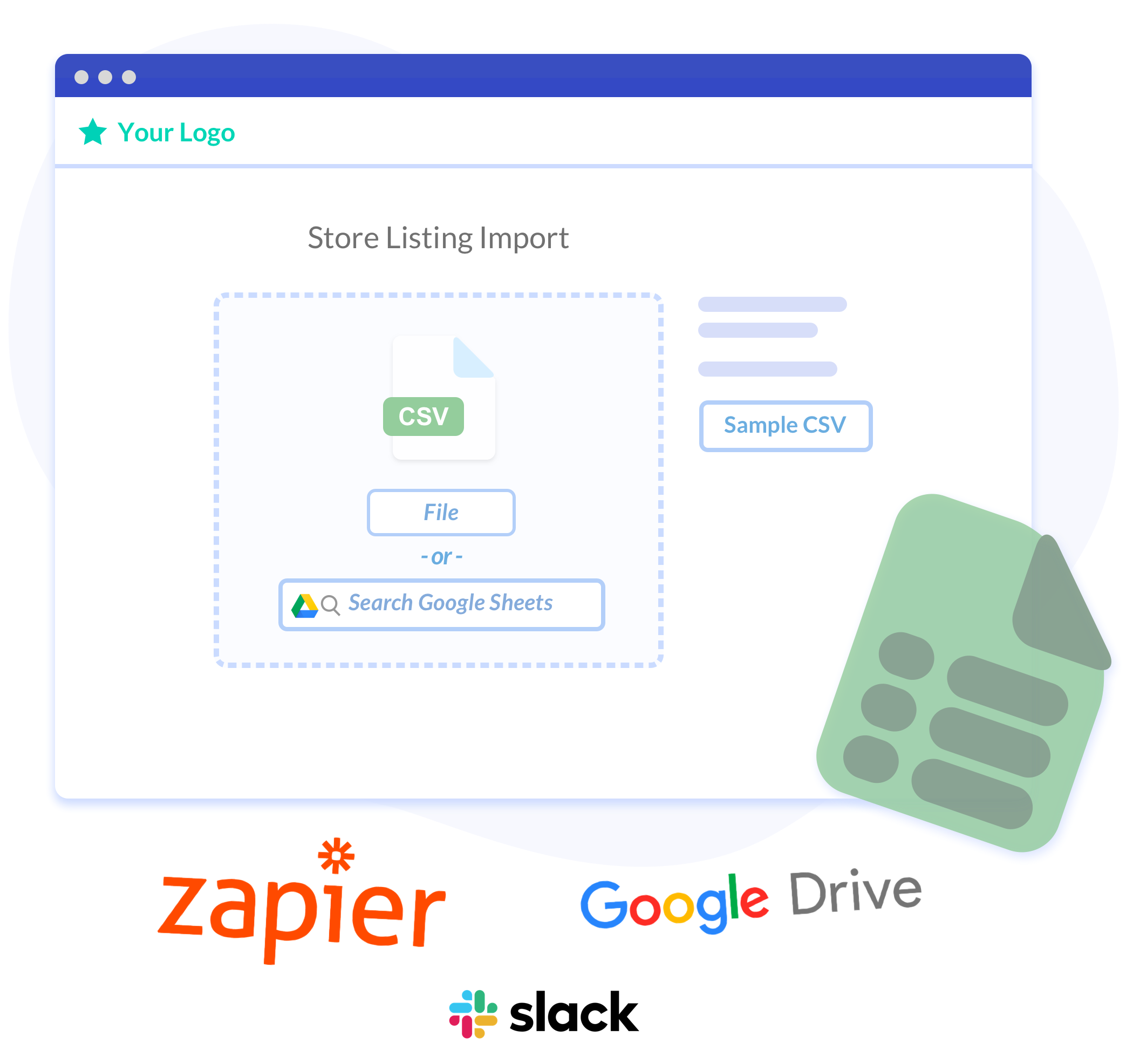
EasyCSV enables you to upload CSV & Google spreadsheets for anything.
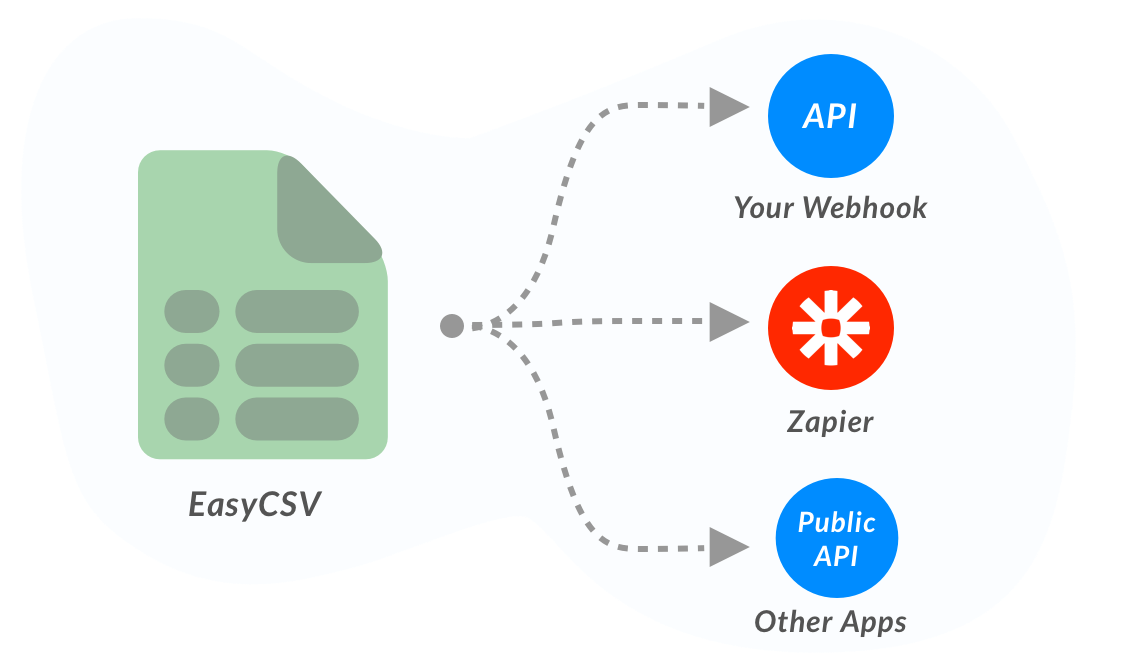
Connect EasyCSV to your App, Google Sheets, Shopify, Salesforce, Hubspot, Marketo, Mailchimp, Hubspot, FTP server, Amazon S3, Google Drive, Dropbox, Box, OneDrive, Airtable, MySQL, Xero, Trello, Big Query, and many more systems.
1. Set up an upload form with rules for columns and values for acceptable spreadsheets.
2. Post to an existing public API or have your devs write a simple API endpoint to accept the import and process each record.
3. Any user you allow (there are security options) can then upload CSV files or Google Sheets with the EasyCSV spreadsheet upload form.
Why EasyCSV is better than building your own importer
1. Speed. Done in minutes.
EasyCSV is the CSV import tool that can be setup by anyone. Maintainable by anyone. Your dev team can spend less than an hour integrating by using an existing API endpoint or writing a new, simple API endpoint.
Repeat this for as many different imports as you need. Making an importer from scratch often takes a week or more and is usually fragile and hard to use for your users.
Use EasyCSV to host your import form and get a public shareable link. You can customize your logo & colors. Or embed the upload form in your website using our Javascript plugin.
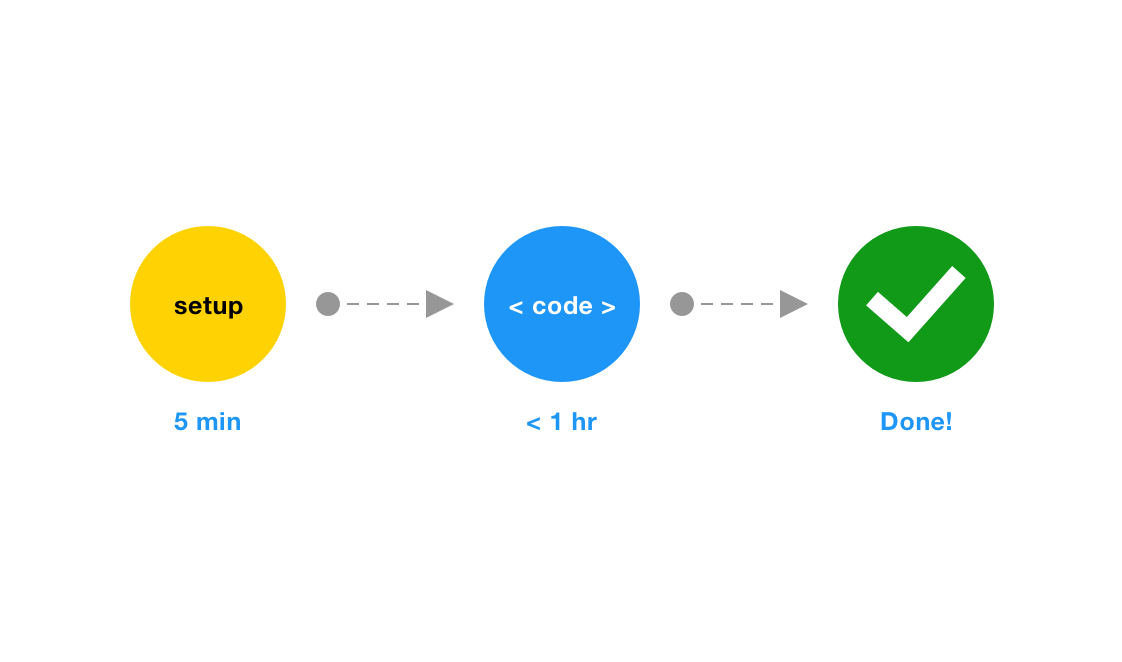
2. Beautifully simple for you or your users
The EasyCSV upload tool experience is beyond what an internal team would ever build.
EasyCSV automatically:
• Creates an upload form
• Creates an email you can use to send scheduled CSV, XLSX, or Zip file export emails for auto-importing
• Has scheduling to automate pulling and importing of Google Sheets, Google Drive Files, Airtable, Amazon S3, Dropbox, Box, Microsoft OneDrive, or CSV / XLSX files on FTP/SFTP servers
• Generates a downloadable example CSV/spreadsheet
• Shows what columns are required/optional
• Search Google Sheets for importing
• Tells users what rows have issues and what they are
• Emails users with the results of their import.
You or your users will be amazed and import more spreadsheets successfully.
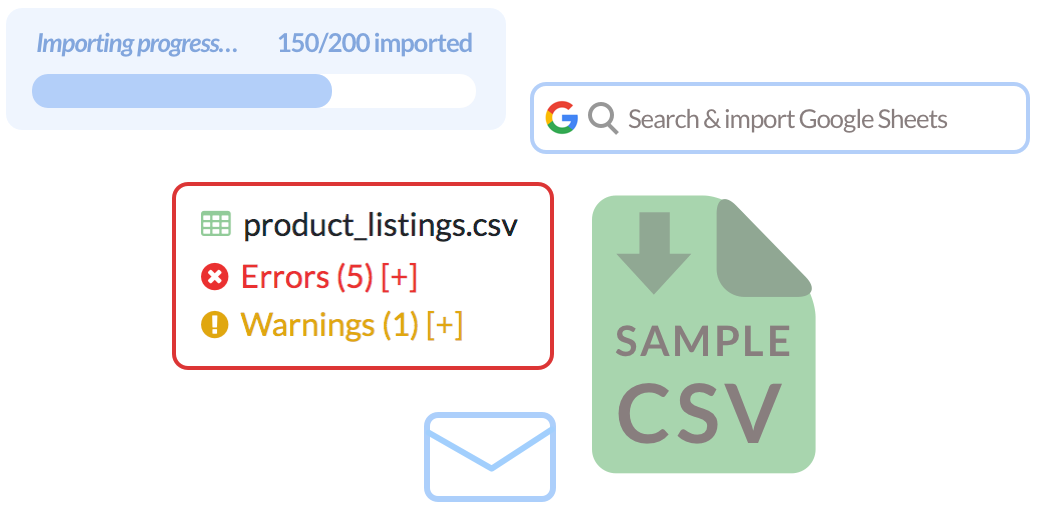
3. Safe & secure
We have multiple options for trusting uploads: Require Google Account to upload, Limit uploads to certain email domains, Require simple password to upload, Trade a unique token between EasyCSV and your app, PGP file encryption, Send imports to Zapier for more filtering or security features. All optional.
We have designed our systems to not keep any import data around, encrypt anything sensitive, and follow all GDPR regulations. Read our data policy

How our customers are using EasyCSV
Export a CSV from one app and import into yours
Enable a user to bring their data into your application. They export their data as a CSV from their application or another service. Then you use as an EasyCSV uploader tool to let them import it into your application.
Onboard a large customer
When you land that big customer they may have hundreds of users to setup. Enable your account managers to work in a spreadsheet and upload the final setup into your application
Bulk upload a list of eCommerce product listings
Many eCommerce websites enable their customers to easily upload a large list of products. EasyCSV allows them to easily set all the details on a list of products and get them onto a website fast.
Upload many CSV files, from many people, into one central Google Sheet
Do you have contractors doing lead prospecting? Don't want to give everyone access to one Google Sheet? Some EasyCSV customers set up one central Google Sheet then share an EasyCSV upload form link. Uploads go into one central sheet without the risk of someone unintentionally messing up the sheet contents and layout.
Clean CSV or XLSX file contents before importing to another system.
Some apps output CSV files with dirty data. Maybe there is a totals row you don't want to import. Maybe some rows are missing data. EasyCSV customers are setting up filter rules to remove rows they don't want to import and then uploading the clean data to their API or another application like Zapier or Google Sheets.
Massage Order Data from one app into a CSV file for SFTP upload into ERP
You may have an ERP system that needs a specific CSV file format in order to import orders from Shopify, Big Commerce, Woo Commerce or Magento. Take those orders and hit the EasyCSV API or use our Zapier action to format the content (header and order lines) to comply with ERP > CSV File import rules. Then have EasyCSV push the file go to an SFTP server so a scheduled agent processes the order into ERP.
Accept CSV Uploads for your SaaS App.
Use the EasyCSV Javascript Embeddable Plugin to embed the CSV upload form in your own website. Have your users go to an import page in your own application.
Schedule Airtable CSV exports to email
Set a schedule to pull down an Airtable table and have it sent via email or uploaded via FTP wherever you like.