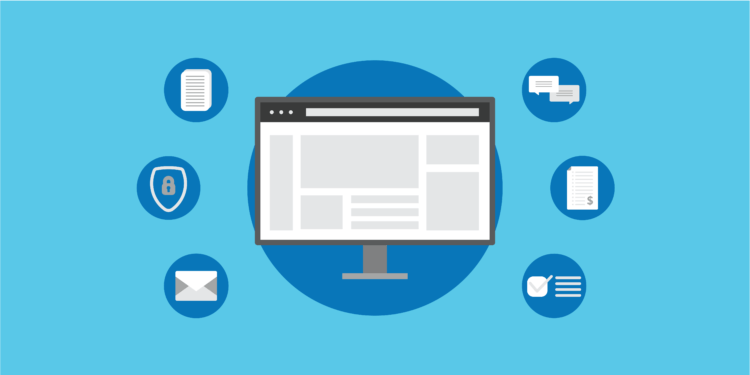Track every client and every detail with Clio's client management system
Use Clio to track everyone your law firm interacts with—clients, companies, outside counsel, witnesses, vendors, and more.

-
Tag contacts, connect instantly
Quickly view client information, including connected matters, documents, transactions, and bills. Customize contact tags to match your firm's needs—by case type, relationship, or communication preference—ensuring no detail is missed.
-
Remember every client conversation
Track a client’s history of interactions with your firm—across email, phone, and in-person meetings. Record emails to a client’s communication log from Outlook and Gmail, and add notes directly into a client profile.
-
Do complete conflict checks
Quickly search your entire client and contact database for any conflicts of interest.
-
Track specific client details
Record details needed for your firm's processes in custom contact data fields. The more you know about your contacts, the better you can meet and exceed their expectations.
Deliver a great client experience
Turn every client into a referral, a good review, and more business for your law firm.
-
Keep track of the important details
Attach a profile photo to each client profile to help quickly associate a name with a face. Add personalized billing preferences and rates, contact attributes, and more.
-
Make collaborating more efficient
Share documents, tasks, and bills with clients through our secure client portal. Provide access to matter developments, and increase efficiencies by keeping everyone in the loop.
-
Sync contacts and access them on the go
Sync your contacts seamlessly with Google or Outlook, and access them anytime via Clio’s mobile app. Effortlessly integrate tags from Clio Grow by converting leads into contacts, ensuring that all your contact details and tags are readily available in your case management solution.
-
Impress new contacts and clients from day one
Use Clio Grow to effectively manage your client intake process, and capture contact information directly from online intake forms.
Explore more features
-
Case Management
Stay organized, and access the information you need—from anywhere, at any time.
-
Document Management
Edit, store, and organize your legal documents securely, from anywhere.
-
Artificial Intelligence
Meet Clio Duo, your legal AI partner—ready to help lawyers make the most of their workday with automatic summaries, personalized recommendations, and more.
-
Billing
Create custom bill plans based on fee structure and reduce manual data entry. Bill via email or our secure client portal.
-
Accounting
Manage, record, and analyze every financial transaction in one system of record.
-
Calendaring
Meet every deadline, with legal-specific features like automatic court date scheduling.
-
Task Management
Manage firm productivity by assigning and tracking task completion.
-
Online Payments
Make it easy to pay and get paid with online payments.
-
Time & Expense Tracking
Seamlessly track time and expenses to make billing simple and accurate.
-
Law Firm Reporting
See how many hours your firm has recorded, billed, and collected from a single dashboard.
-
Client Portal
Enable clients to securely communicate and collaborate with their lawyer from desktop or mobile.
-
Law Firm Communications
Manage client and firm communication all on one platform.
-
Personal Injury
Close cases faster by organizing medical liens, damages, and settlements alongside your case files.
Get started today
See how Clio's cloud-based attorney client management software can help your law firm get organized and practice more efficiently.
FAQs about Law Firm Client Management Software
What is legal client management software?
Legal client management software keeps a record of the contact details of your clients, vendors, co-counsel, and other parties your law office works with.
This software also tracks legal-specific details like billing preferences, case details, and more.
Are there any limits to the number of contacts I can store in Clio?
No. Clio also offers free unlimited data storage for documents or any other kind of file.
Can I export contact lists?
Yes. You can export contact details (including custom data fields) to Microsoft Excel from the main contacts list. See how.
How do Clio’s case management and client management features work together?
Clio allows you to attach a primary contact to any matter, as well as other secondary contacts.
Does Clio let me track companies in addition to people?
Yes. You can create “companies” in Clio’s legal contact management software, and add contacts as employees of that company. See how it works
What billing information does Clio let me track at the contact level?
Clio’s legal contact management software lets you set a customized LEDES client ID, hourly rate, and billing profile (which includes grace periods, interest, and discounts) for each contact.
How does Clio's law firm contact management software differ from general contact management tools?
Law firm contact management software is specifically designed to meet the unique needs of legal professionals. It contributes to conflict checking through the use of its global search function, links client contact information to cases, and includes secure communication features that are tailored to the legal industry’s requirements.
Can Clio’s legal contact management software integrate with other tools my law firm uses?
Absolutely. Clio’s law firm client management system is designed to integrate seamlessly with various tools your law firm uses, such as email platforms, calendars, and video conferencing providers, ensuring a unified and streamlined workflow.
What are the key features to look for in contact management software for law firms?
Key features to look for in contact management software for law firms include secure data storage, integration with other legal tools, conflict checking support, customizable contact fields, and robust search and filter capabilities. These features ensure efficient and secure management of your firm’s contacts.