Changelog
Follow up on the latest improvements and updates.
RSS
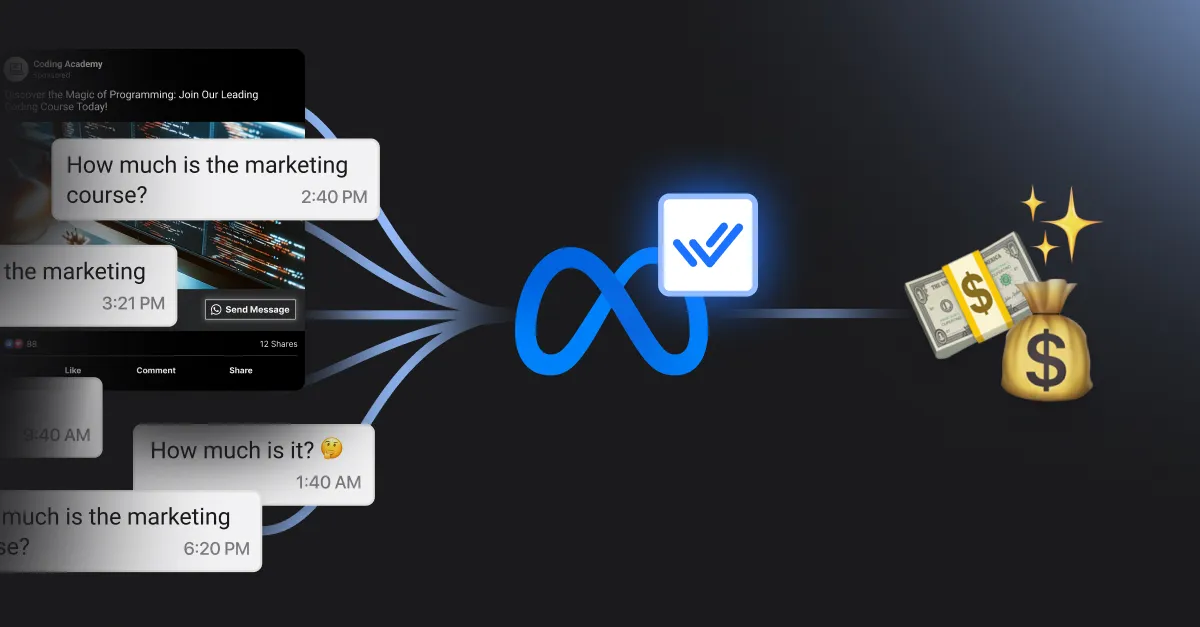
Connect your Meta Business account to respond.io and use the Meta Conversions API to:
- Track conversionsfrom Meta apps like Facebook and Instagram.
- Create Workflowsbased on Meta ad interactions.
- Send event databack to Meta for performance tracking and optimization.
This integration helps you optimize your ads for higher-quality leads and improved ad performance.
Connect and manage Meta accounts for better ad tracking
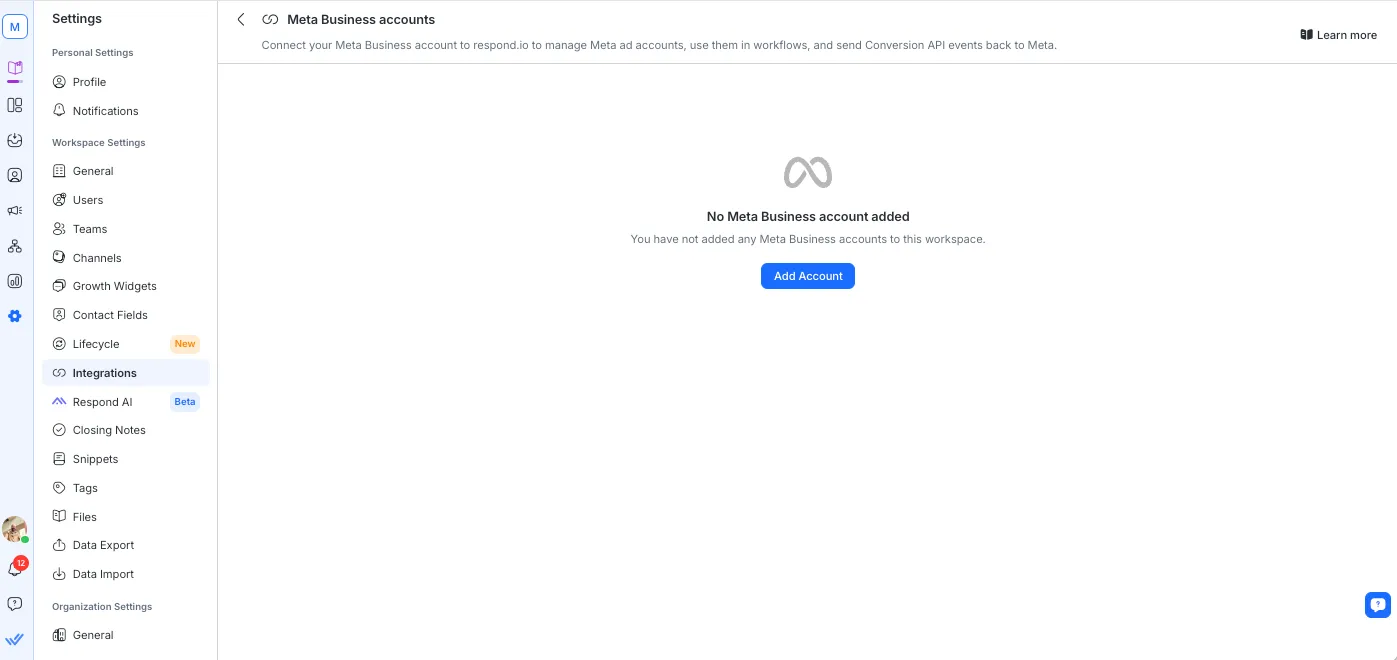
You can now connect and manage your Meta accounts under
Settings > Integrations
. This supports the click-to-chat ads
Workflow Trigger and the new Send Conversions API Event
Workflow Step.Easily track which Meta ads lead to conversions and automatically send interaction data back to Meta for optimized campaign performance.
Send Meta Conversions API events with Workflows

We’ve added a
new Workflow Step: Send Conversions API Event
. With this, you can send Purchase
or Lead Generated
events directly to Meta when leads convert, allowing you to:- Trigger personalized Workflowswhen customers interact with your Meta ads.
- Gain real-time insightsinto ad performance and customer engagement.
Introducing
Lifecycle
— your solution to effortlessly organize and manage Contacts based on where they are in your sales process. Get instant clarity on each Contact’s journey, from lead to customer, by tracking their progress with just a few clicks.
Watch our video for a quick overview, or keep reading for all the details!
Effortlessly organize Contacts with Lifecycle Stages
Lifecycle allows you to move Contacts through predefined Stages like
New Lead
, Hot Lead
, Payment
, and Customer
. Need more flexibility? Customize the Stages to fit your unique process—add new Stages, rename existing ones, or edit descriptions to align with your sales flow.
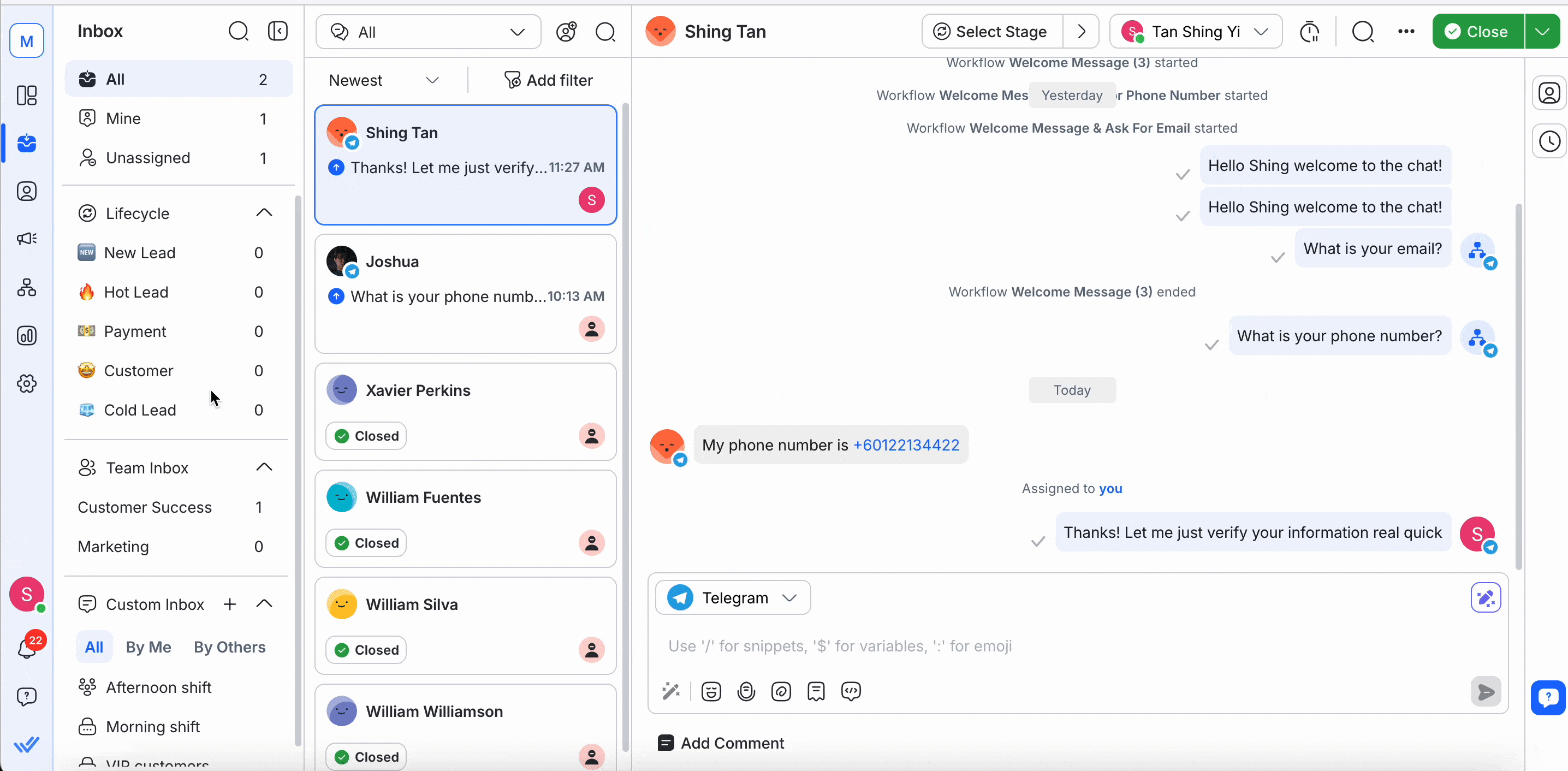
New Contacts are also automatically assigned to a default Stage when they send a message, helping you stay organized from the very first interaction.
Manage and customize Stages in both Inbox and Contacts modules
In the
Inbox module
, you can track and update Stages for each Contact. Additionally, you can filter conversations by Stage, allowing you to focus on the right leads and follow up with precision.

Owners and managers can also segment and filter Contacts by Stage in the
Contacts module.
Streamline your sales process
Lifecycle helps you simplify and organize your sales process, giving your team the context they need to manage conversations effectively and convert leads faster.
Learn more about how to enable and use the Lifecycle feature here.
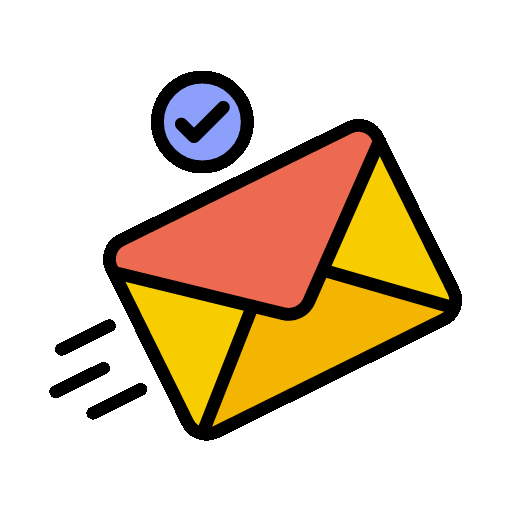
We’ve improved the way message statuses are handled, making them faster and more dependable whether you’re sending messages during peak hours or across multiple Channels.
What did we do?
We’ve made it so that each messaging Channel updates its statuses independently instead of waiting in a single queue.
What does that mean for you?
In short, faster status updates—on average,
30% faster
! This improvement is powered by a serverless architecture, which is just a fancy way of saying that our system is more flexible and efficient at doing its job behind the scenes. So, even when things get busy, you can count on your message statuses being updated quickly and without any slowdowns.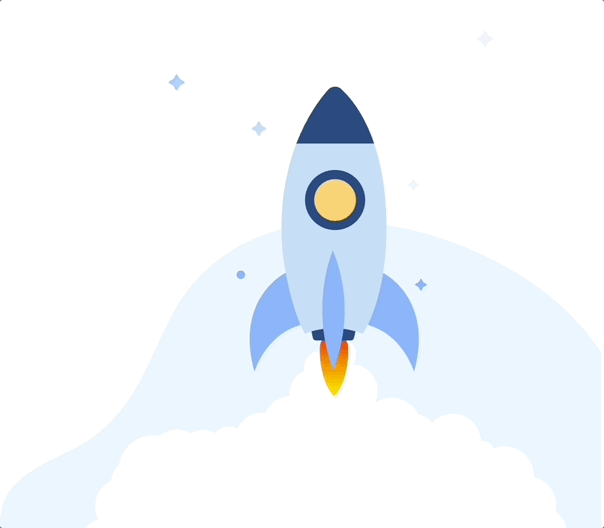
Your feedback has helped us make our pricing plans even better! Enjoy these automatic upgrades that add more value to your experience on our platform.
Here’s what you get:
10 users included in Growth and Advanced plans
Our
Growth
and Advanced
plans now come with 10 users instead of 5
. Now you can onboard new team members with additional seats already applied to your plan.If you have user add-ons that you no longer need with this upgrade, you can now remove them.
Data export now available on Starter plans
Data export
is now available across all plans, including Starter
. Whether you’re on Starter, Growth, or Advanced plans, you can now export your data and gain valuable insights to drive better decisions.
Introducing our Enterprise plan
For teams needing more flexibility, we’re introducing our
Enterprise plan
. This plan offers the same benefits as the Advanced plan but with unlimited users
, higher API rate limits
, and the ability to manage a higher limit of workspaces.
Learn more about our plan updates here or talk to our Sales team to upgrade yours today!

We’ve upgraded our audio processing technology to cut out any potential static or interference in your voice recordings.
Now, your recordings will sound crisper and clearer, catching every word to ensure smoother communication with your customers.
Our
Bulk Delete
feature got an upgrade! Now, instead of being limited to deleting 100 Contacts at a time, you can remove an unlimited number of Contacts in a single action.
Select multiple Contacts and delete them in one go within the Contacts module. Keep in mind that once deleted, Contact information and conversation history cannot be recovered.
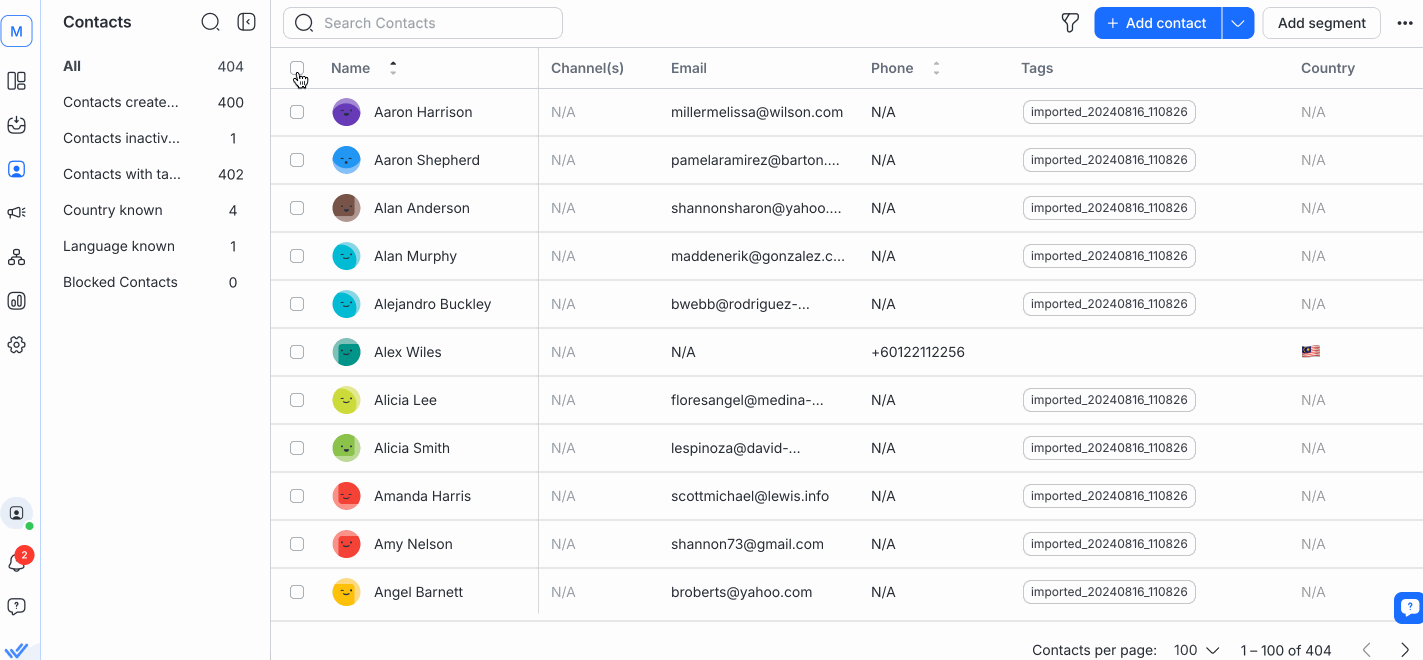
Keep your Contacts organized and focused with a faster, more efficient deletion process.
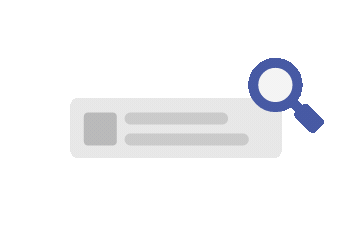
Improved search: Find exactly what you need with precision 🔍
Finding the perfect match just got easier! 😜 We’ve enhanced our search to show exact matches, making your results more relevant.
Example:
If you search for “order confirmation email,” you’ll only see results that include that exact phrase. You won’t get results that just have “order” or “email” anymore—only the whole phrase.
Optimized search performance: Faster and more efficient ⚡
We’ve enhanced our search by leveraging term aggregations for grouping, sorting, and excluding contact IDs in pagination. This technical enhancement boosts search performance, reducing complexity and improving the speed of your results. Now, searches that previously took some time are now under 5 seconds.
TL;DR
: We’ve made your search faster and smoother—no more waiting around for results!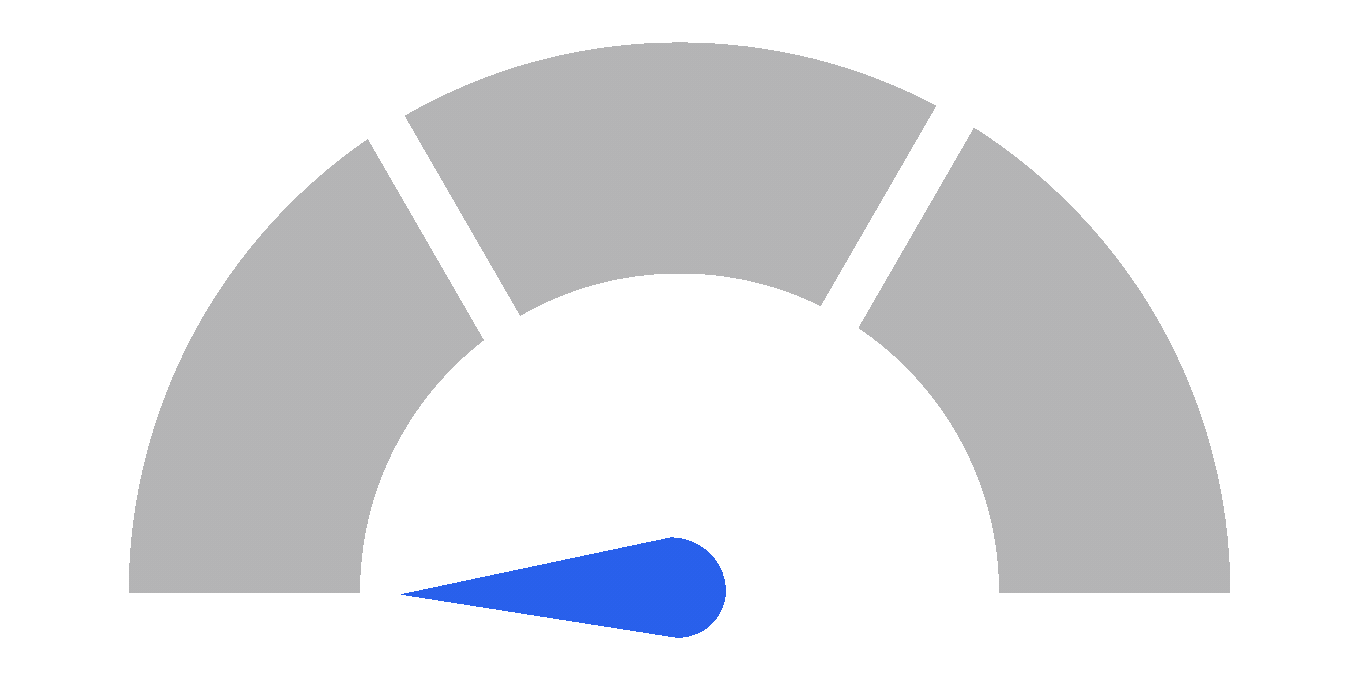
Do you have a need…for speed? 🏎️ We’ve made optimizations to deliver quicker load times and smoother navigation across the platform:
- Enhanced Interactivity (40.5% more responsive):Interactions are now snappier, with components rendered only when needed for a smoother experience.
- Efficient Memory Use (37.6% less usage):We’ve reduced unnecessary processing, making memory usage more efficient in the Inbox module.
- Faster Navigation (20.8% faster):We’ve simplified complex components and optimized API calls, speeding up navigation across the board.
- Quicker Content Loading (15.9% quicker):We’ve improved how images and content load, and switched to PNG formats for Contact avatars, boosting loading speeds.
Buckle up and enjoy the ride with these new, speedier upgrades!
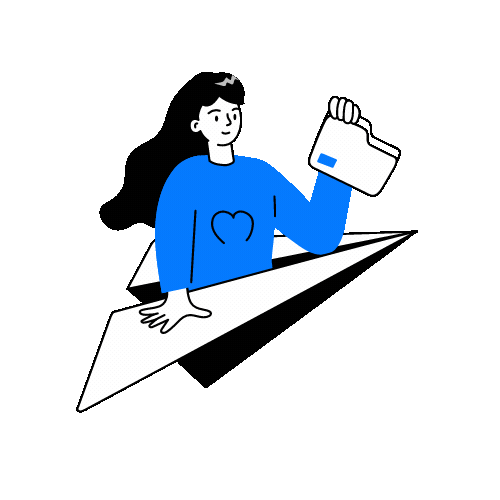
We’re thrilled to announce a
50% boost
in the speed and reliability of data delivery to and from our backend service APIs, along with enhanced security measures!What are the improvements?
- 🚀 Enhanced API Performance: We've upgraded our Content Delivery Network (CDN) configuration by replacing Global Accelerator with AWS CloudFront. Additionally, we're compressing API responses through CloudFront, resulting in faster, more responsive APIs with noticeably reduced latency.
- 🛡️ Stronger DDoS Protection: With CloudFront, our platform now benefits from integrated AWS Shield protection, providing automatic defenses against Distributed Denial of Service (DDoS) attacks. This makes our platform more reliable and resilient, ensuring uninterrupted service.
- 🔐 Increased Security and Stability: CloudFront also enhances our security by accurately capturing client IP address, preventing IP spoofing attacks. This makes our platform more secure and stable, providing you with a safer and more trustworthy environment.
These improvements result in faster response times, smoother interactions, and enhanced security, helping you work more efficiently and effectively in your daily operations.
Enjoy a faster, smoother, and more secure respond.io experience! ⚡
The final update of our Inbox module is here!
Watch the walkthrough video or read on for highlights of the latest features.
You can also check out the first and second updates of the Inbox module to see all the improvements we've made!
Enhanced Contact management
The Merge Suggestions and Channels tabs are now integrated into the Contact Drawer. This makes it easier for you to manage and view your Contacts in one place.
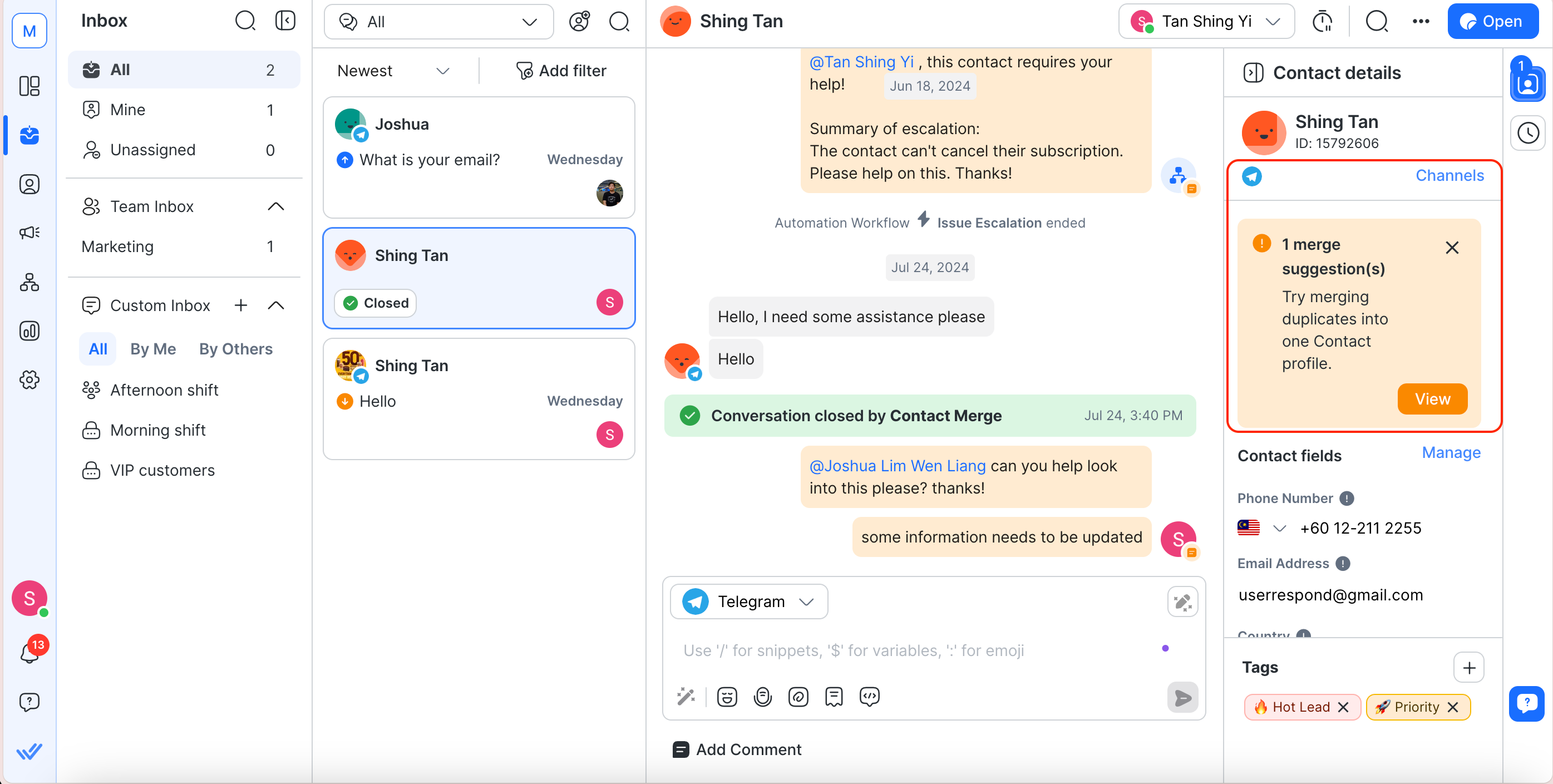
There’s also a new Copy button next to all the contact fields, making it easier to quickly copy information.
Efficient Contact merging
There’s now a Merge Suggestion card to bring merge suggestions directly into the Contact Details for better visibility. You can also merge Contacts faster with less clicks needed.

Our updated Merge Contact drawer allows you to effortlessly check conversation statuses after merging.
Additionally, the new View Merge History button simplifies tracking your merged Contacts, ensuring you never lose track of your contact management actions.
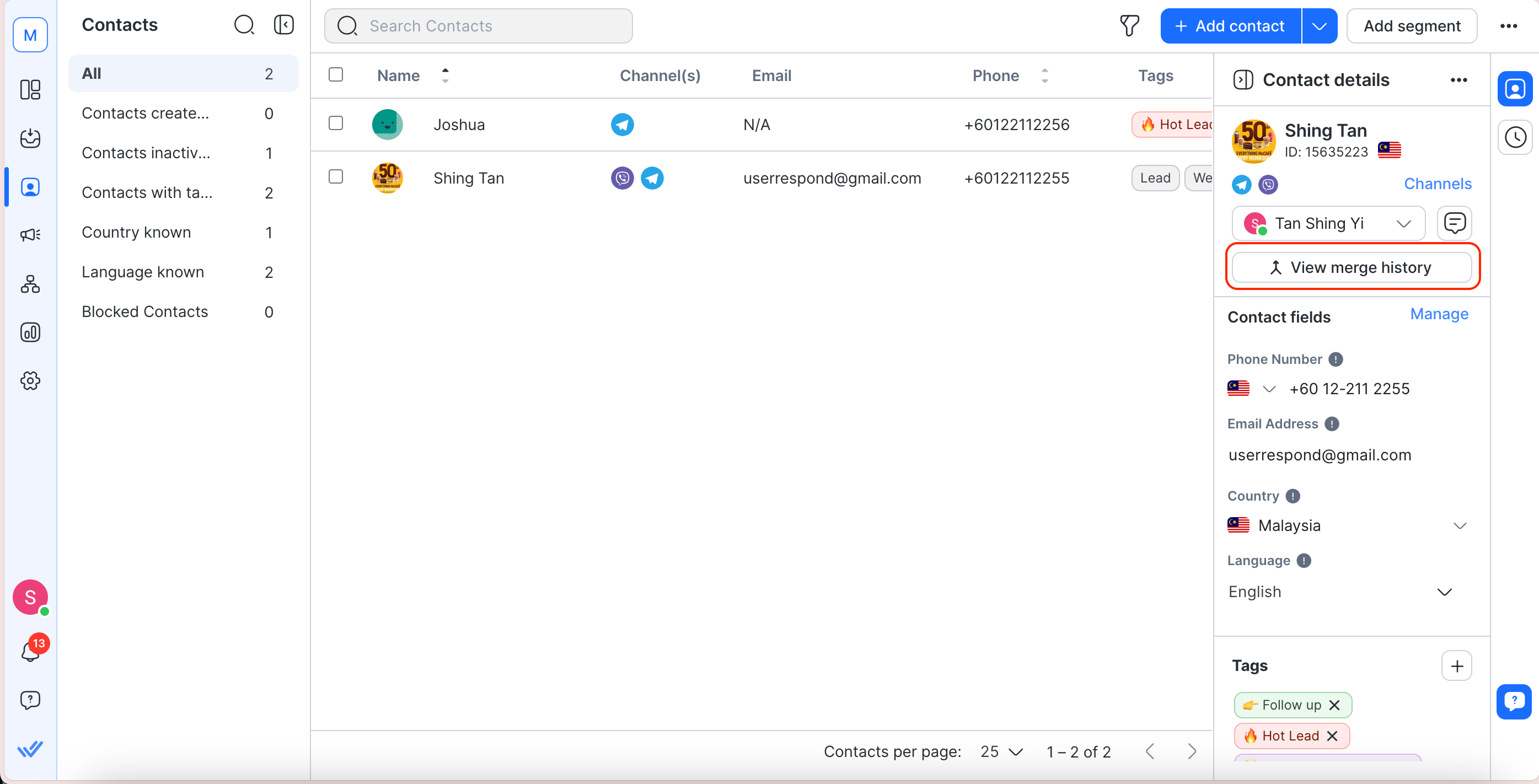
Organized Channel viewing
Channels are now organized into three sections; Active, Inactive and Unavailable. This gives you a cleaner and more accessible view of the Channels your Contact are connected with, and those that are yet to be connected.
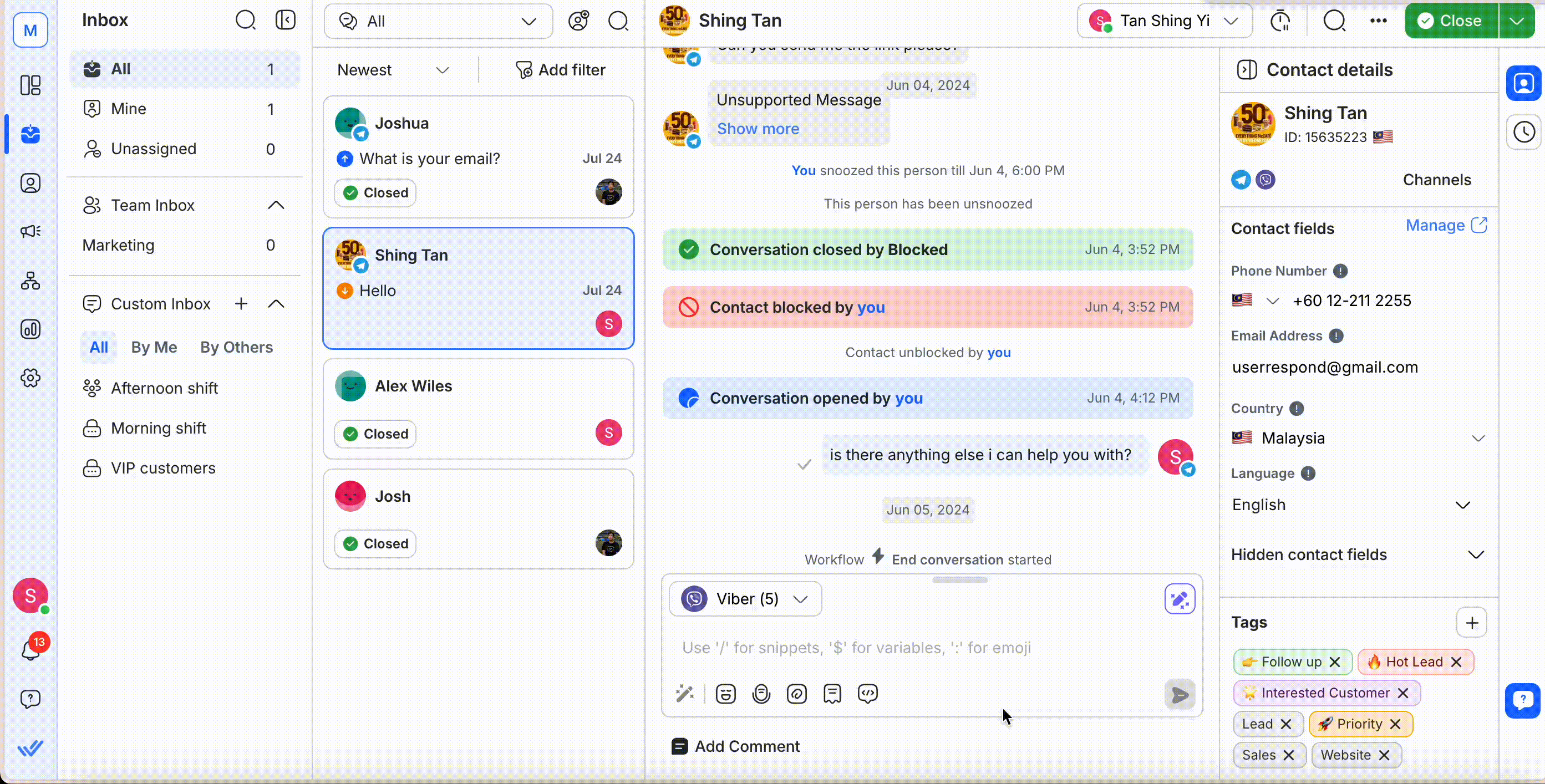
Improved Activities tab
The Activities tab is now better organized for easy tracking and management of all Contact interactions and comments.
Comments are now displayed as speech bubbles. Conversation events are also clearly labeled to improve visibility and readability.
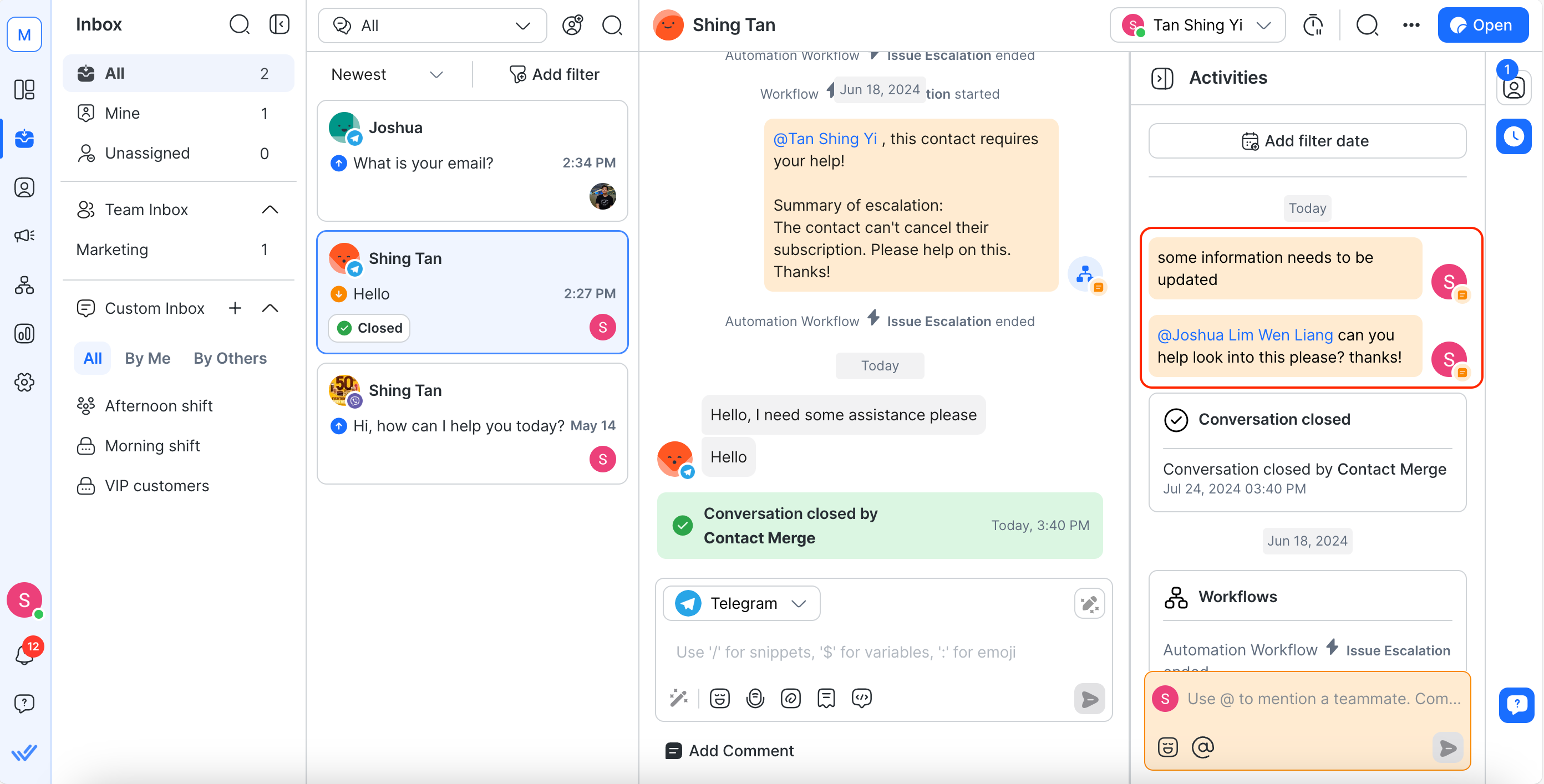
Discover all the details of our latest Inbox module enhancements here.
Load More
→
