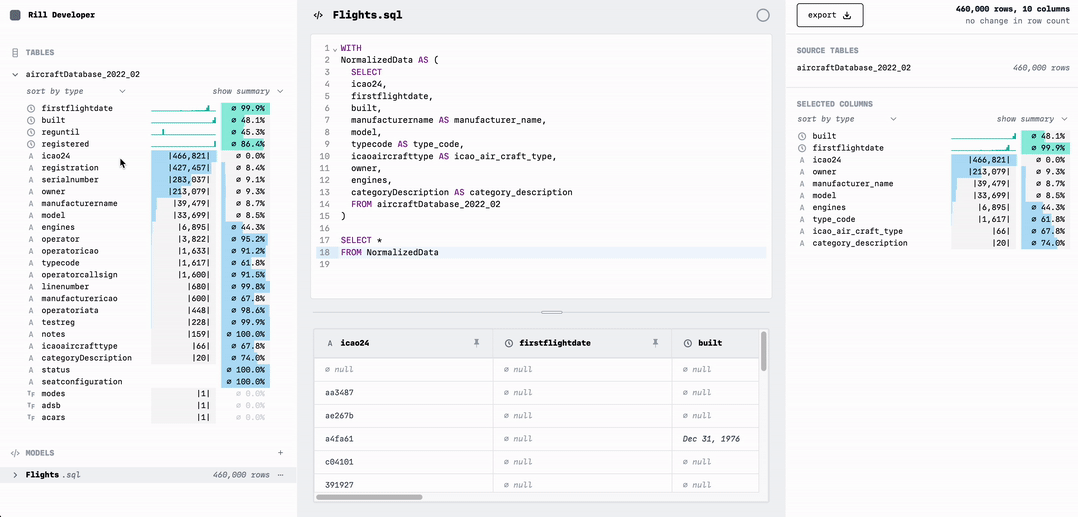Rill Developer is a tool that makes it effortless to transform your datasets with SQL. It's not just a SQL GUI! Rill Developer follows a few guiding principles:
- no more data analysis "side-quests" – helps you build intuition about your dataset through automatic profiling
- no "run query" button required – responds to each keystroke by re-profiling the resulting dataset
- works with your local datasets – imports and exports Parquet and CSV
- feels good to use – powered by Sveltekit & DuckDB = conversation-fast, not wait-ten-seconds-for-result-set fast
It's best to show and not tell, so here's a little preview of Rill Developer:
You can file an issue directly in this repository or reach us in our Rill Discord channel. Please abide by the Rill Community Policy.
Nodejs version 16+ installed locally: https://nodejs.org/en/download/. Check your version of Node:
node -v
On Ubuntu, you'll also need to make sure you have g++ installed in order to compile DuckDB from source during the installation steps below (please note that compiling DuckDB may take a while):
sudo apt install g++
To install locally, you can use npm to globally install Rill Developer. This will give you a CLI to start the server.
Note: this install command involves compiling DuckDB which can be time consuming to complete (it may take approximately five minutes or more, depending on your machine). Please be patient!
npm install -g @rilldata/rill
If you are looking for a fast way to get started you can run our quick start example script. This script initializes a project, downloads an OpenSky Network dataset, and imports the data. The Rill Developer UI will be available at http://localhost:8080.
rill initialize-example-project
If you close the example project and want to restart it, you can do so by running:
rill start
If you want to go beyond this example, you can also create a project using your own data.
Initialize your project in the Rill Developer directory.
rill init
Import datasets of interest into the Rill Developer duckDB database to make them available. We currently support .parquet, .csv, and .tsv.
rill import-table /path/to/data_1.parquet
rill import-table /path/to/data_2.csv
rill import-table /path/to/data_3.tsv
Start the User Interface to interact with your imported tables and revisit projects you have created.
rill start
The Rill Developer UI will be available at http://localhost:8080.
Rill Developer is powered by duckDB. Please visit their documentation for insight into their dialect of SQL to facilitate your queries at https://duckdb.org/docs/sql/introduction.
Rill Developer will be evolving quickly! If you want an updated version, you can pull in the latest changes and rebuild the application. Once you have rebuilt the application you can restart your project to see the new experience.
npm install -g @rilldata/rill
Rill works best if you have cded into the project directory, since it assumes that you are in a project directory already. But you can also specify a new project folder by including the --project option.
rill init --project /path/to/a/new/project
rill import-table /path/to/data_1.parquet --project /path/to/a/new/project
rill start --project /path/to/a/new/project
By default the table name will be a sanitized version of the dataset file name. You can specify a name using the --name option.
rill import-table /path/to/data_1.parquet --name my_table
If you have added a table to Rill Developer that you want to drop, you can do so using the --drop-table option.
rill drop-table my_table
If you have a dataset that is delimited by a character other than a comma or tab, you can use the --delimiter option. DuckDB can also attempt to automatically detect the delimiter, so it is not strictly necessary.
rill import-table /path/to/data_4.txt --delimiter "|"
You can connect to an existing duckdb database by passing --db with path to the db file. Any updates made directly to the tables in the database will reflect in Rill Developer. Similarly, any changes made by Rill Developer will modify the database. Make sure to have only one connection open to the database, otherwise there will be some unexpected issues.
rill init --db /path/to/duckdb/file
You can also copy over the database so that there are no conflicts and overrides to the source. Pass --copy along with --db to achieve this.
rill init --db /path/to/duckdb/file --copy
If you would like to see information on all the available CLI commands, you can use the help option.
rill --help
If you have just installed the application and are trying to see the User Interface at http://localhost:8080/ but see a 404 error, it is possible that npm install is taking longer than 5 minutes to build the application and you need to wait for the build to complete. Please wait an additional 5 minutes and try again.
Docker is a containerization platform that packages our application and all its dependencies together to make sure it works seamlessly in any environment. As an alternative to the Install instructions above, you can install Rill Developer using our docker container.
https://hub.docker.com/r/rilldata/rill-developer
-
Build the rill-developer using docker compose, if any changes.
docker compose build -
Run the rill-developer using docker compose.
docker compose upCheck http://localhost:8080/
By default, it will create a project
rill-developer-exampleunder./projectsTo create a new project, updatePROJECTin docker-compose.yml. -
Copy over any file to import into
./projects/${PROJECT}/data/docker exec -it rill-developer /bin/bash rill import-table ${PROJECT_BASE}/${PROJECT}/data/<fileName> \ --project ${PROJECT_BASE}/${PROJECT}
By downloading and using our application you are agreeing to the Rill Terms of Service and Privacy Policy.
If you are a developer helping us build the application, please visit our DEVELOPER-GUIDE.md.