
Etherape
EtherApe is a graphical network monitor for UNIX modeled after etherman. It displays network activity graphically.
The Fedora Security Lab provides a safe test environment to work on security auditing, forensics, system rescue and teaching security testing methodologies in universities and other organizations.
The spin is maintained by a community of security testers and developers. It comes with the clean and fast Xfce Desktop Environment and a customized menu that provides all the instruments needed to follow a proper test path for security testing or to rescue a broken system. The Live image has been crafted to make it possible to install software while running, and if you are running it from a USB stick created with LiveUSB Creator using the overlay feature, you can install and update software and save your test results permanently.


EtherApe is a graphical network monitor for UNIX modeled after etherman. It displays network activity graphically.

Ettercap is a comprehensive suite for man in the middle attacks.

Medusa is intended to be a speedy, massively parallel, modular, login brute-forcer.

Nmap is a free and open source utility for network discovery and security auditing.

A GUI tool that serves as an SCAP scanner and provides tailoring functionality for SCAP content.

Skipfish is an active web application security reconnaissance tool.

A tool targeted to test SQL Injection vulnerabilities on a web application using Microsoft® SQL Server as its back-end.

Wireshark is a network traffic analyzer for UNIX-ish operating systems.
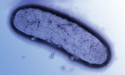
Yersinia is a network tool designed to take advantage of some weakness in different network protocols.
ДАТА ВЫПУСКА: вторник, 29 октября 2024 г.
После загрузки образа обязательно проверьте его безопасность и целостность.
Вычисляя контрольную сумму образа на своем компьютере и сравнивая ее с исходной контрольной суммой, Вы можете убедиться, что образ не был изменен или поврежден. Образы также подписаны gpg ключами Fedora, чтобы продемонстрировать их целостность.
Нажмите кнопку "Проверить" , чтобы загрузить файл контрольной суммы для загруженного образа.
Затем импортируйте GPG-ключ(и) Fedora
curl -O https://fedoraproject.org/fedora.gpg
Вы можете проверить детали ключей GPG здесь.
Убедитесь, что файл контрольной суммы действителен
gpgv --keyring ./fedora.gpg Fedora-Labs-41-1.4-*-CHECKSUM
Убедитесь, что контрольная сумма совпадает
sha256sum -c Fedora-Labs-41-1.4-*-CHECKSUM
Если в итоге файл правильный, то он готов к использованию!

Нажимая и загружая Fedora, вы соглашаетесь соблюдать Политику экспортного контроля Fedora.