Enable the BigQuery sandbox
The BigQuery sandbox lets you explore limited BigQuery capabilities at no cost to confirm whether BigQuery fits your needs. The BigQuery sandbox lets you experience BigQuery without providing a credit card or creating a billing account for your project. If you already created a billing account, you can still use BigQuery at no cost in the free usage tier.
Start using the BigQuery sandbox
In the Google Cloud console, go to the BigQuery page.
You can also open BigQuery in the Google Cloud console by entering the following URL in your browser:
https://console.cloud.google.com/bigquery
The Google Cloud console is the graphical interface that you use to create and manage BigQuery resources and to run SQL queries.
Authenticate with your Google Account, or create a new one.
On the welcome page, do the following:
For Country, select your country.
For Terms of Service, select the checkbox if you agree to the terms of service.
Optional: If you are asked about email updates, select the checkbox if you want to receive email updates.
Click Agree and continue.

Click Create project.
On the New Project page, do the following:
For Project name, enter a name for your project.
For Organization, select an organization or select No organization if you are not part of one. Managed accounts, such as those associated with academic institutions, must select an organization.
If you are asked to select a Location, click Browse and select a location for your project.
Click Create. You are redirected back to the BigQuery page in the Google Cloud console.
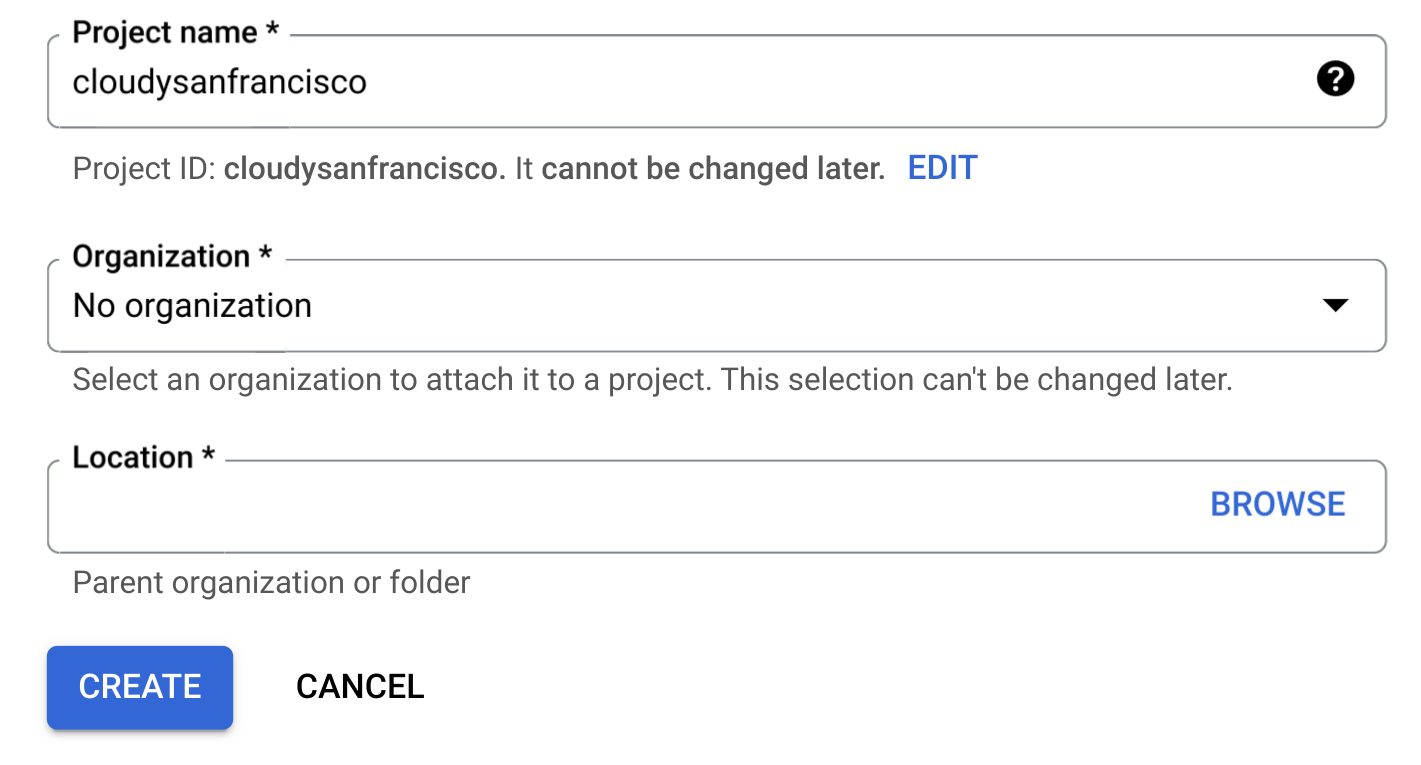
You have successfully enabled the BigQuery sandbox. A BigQuery sandbox notice is now displayed on the BigQuery page:

With the BigQuery sandbox now enabled, we recommend that you try the Query a public dataset with the Google Cloud console quickstart next. You can also try a similar quickstart for the bq command-line tool, which is useful for many administrative tasks, or a similar quickstart for the client libraries, which let you use BigQuery with programming languages like Java and Python.
Upgrade from the BigQuery sandbox
The BigQuery sandbox lets you explore limited BigQuery capabilities at no cost. When you are ready to increase your storage and query capabilities, upgrade from the BigQuery sandbox.
To upgrade, do the following:
Enable billing for your project.
Explore BigQuery editions and determine the pricing model that is right for you.
Once you have upgraded from the BigQuery sandbox, you should update the default expiration times for your BigQuery resources such as tables, views, and partitions.
Limitations
The BigQuery sandbox is subject to the following limits:
- All BigQuery quotas and limits apply.
- You are granted the same free usage limits as the BigQuery free tier, including 10 GB of active storage and 1 TB of processed query data each month.
- All BigQuery datasets have a default table expiration time, and all tables, views, and partitions automatically expire after 60 days.
The BigQuery sandbox does not support several BigQuery features, including the following:
What's next
- Learn to query a public dataset with the Google Cloud console.
- Learn to query a public dataset with the bq tool.
- Learn to query a public dataset with the client libraries.
- For more information about using BigQuery at no cost in the free usage tier, see Free usage tier.
- Get updates about BigQuery releases.
- If you are a Firebase user, see Link BigQuery to Firebase.
