Python_Loops.pptxpython loopspython loopspython loopspython loopspython loopspython loopspython loops
- 1. Python Loops Python has two primitive loop commands: • While loops • for loops
- 2. The while Loop: • With the while loop we can execute a set of statements as long as a condition is true. • Example: i = 1 while i < 6: print(i) i += 1 • Output: 1 2 3 4 5
- 3. The break Statement(While loop): • With the break statement we can stop the loop even if the while condition is true • Example: i = 1 while i < 6: print(i) if i == 3: break i += 1 • Output: 1 2 3
- 4. The continue Statement(while loop) • With the continue statement we can stop the current iteration, and continue with the next. • Example: i = 0 while i < 6: i += 1 if i == 3: continue print(i) • Output: 1 2 3 4 5 6
- 5. The else Statement(while loop) • With the else statement we can run a block of code once when the condition no longer is true • Example: i = 1 while i < 6: print(i) i += 1 else: print("i is no longer less than 6") • Output: 1 2 3 4 5 i is no longer less than 6
- 6. Python For Loop: • A for loop is used for iterating over a sequence (that is either a list, a tuple, a dictionary, a set, or a string). • This is less like the for keyword in other programming languages, and works more like an iterator method as found in other object-orientated programming languages. • With the for loop we can execute a set of statements, once for each item in a list, tuple, set etc.
- 7. • Example: • Print each fruit in a fruit list: fruits = ["apple", "banana", "cherry"] for x in fruits: print(x) • Output: Apple Banana cherry
- 8. Looping Through a String(for loop) • Even strings are iterable objects, they contain a sequence of characters. • Example: • Loop through the letters in the word "banana“: for x in "banana": print(x) • Output: b a n a n a
- 9. The break Statement(for loop) • With the break statement we can stop the loop before it has looped through all the items. • Example: • Exit the loop when x is “banana”: fruits = ["apple", "banana", "cherry"] for x in fruits: print(x) if x == "banana": break • Output: Apple banana
- 10. • Example: • Exit the loop when x is “banana”,but this time the break comes before the print: fruits = ["apple", "banana", "cherry"] for x in fruits: if x == "banana": break print(x) • Output: Apple
- 11. The continue Statement(for loop) • With the continue statement we can stop the current iteration of the loop, and continue with the next. • Example: • Do not print banana fruits = ["apple", "banana", "cherry"] for x in fruits: if x == "banana": continue print(x) • Output: Apple cherry
- 12. The range() Function (for loop) • To loop through a set of code a specified number of times, we can use the range() function, • The range() function returns a sequence of numbers, starting from 0 by default, and increments by 1 (by default), and ends at a specified number. • Example: for x in range(6): print(x) • Output: 0 1 2 3 4 5
- 13. • The range() function defaults to 0 as a starting value, however it is possible to specify the starting value by adding a parameter: range(2, 6), which means values from 2 to 6 (but not including 6) • Example: for x in range(2, 6): print(x) • Output: 2 3 4 5
- 14. Else in For Loop • The else keyword in a for loop specifies a block of code to be executed when the loop is finished: • Example: • Print all numbers from 0 to 5, and print a message when the loop has ended for x in range(6): print(x) else: print("Finally finished!") • Output: 0 1 2 3 4 5 Finally finished!
- 15. Nested Loops • A nested loop is a loop inside a loop. • The "inner loop" will be executed one time for each iteration of the "outer loop" • Example: • Print each adjective for every fruit adj = ["red", "big", "tasty"] fruits = ["apple", "banana", "cherry"] for x in adj: for y in fruits: print(x, y)
- 16. • Output: Red apple Red banana Red cherry Big apple Big banana Big cherry Testy apple Testy banana Testy cherry
- 17. The pass Statement • For loops can not be empty but if you for some reason have a for loop with no content, put in the pass statement to avoid getting an error. • Example: for x in [0, 1, 2]: pass • Output: # having an empty for loop like this, would raise an error without the pass statement




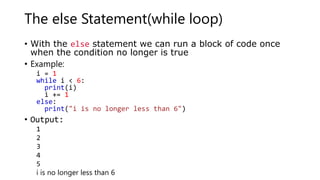
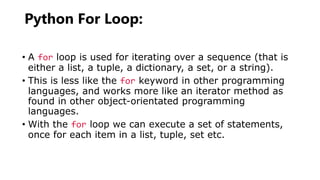
![• Example:
• Print each fruit in a fruit list:
fruits = ["apple", "banana", "cherry"]
for x in fruits:
print(x)
• Output:
Apple
Banana
cherry](https://image.slidesharecdn.com/pythonloops-240618071614-4a35ee40/85/Python_Loops-pptxpython-loopspython-loopspython-loopspython-loopspython-loopspython-loopspython-loops-7-320.jpg)

![The break Statement(for loop)
• With the break statement we can stop the loop before it
has looped through all the items.
• Example:
• Exit the loop when x is “banana”:
fruits = ["apple", "banana", "cherry"]
for x in fruits:
print(x)
if x == "banana":
break
• Output:
Apple
banana](https://image.slidesharecdn.com/pythonloops-240618071614-4a35ee40/85/Python_Loops-pptxpython-loopspython-loopspython-loopspython-loopspython-loopspython-loopspython-loops-9-320.jpg)
![• Example:
• Exit the loop when x is “banana”,but this time the break comes before the
print:
fruits = ["apple", "banana", "cherry"]
for x in fruits:
if x == "banana":
break
print(x)
• Output:
Apple](https://image.slidesharecdn.com/pythonloops-240618071614-4a35ee40/85/Python_Loops-pptxpython-loopspython-loopspython-loopspython-loopspython-loopspython-loopspython-loops-10-320.jpg)
![The continue Statement(for loop)
• With the continue statement we can stop the current
iteration of the loop, and continue with the next.
• Example:
• Do not print banana
fruits = ["apple", "banana", "cherry"]
for x in fruits:
if x == "banana":
continue
print(x)
• Output:
Apple
cherry](https://image.slidesharecdn.com/pythonloops-240618071614-4a35ee40/85/Python_Loops-pptxpython-loopspython-loopspython-loopspython-loopspython-loopspython-loopspython-loops-11-320.jpg)
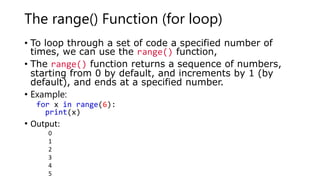

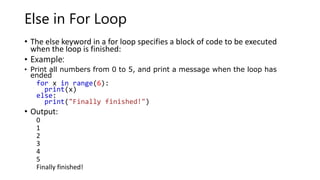
![Nested Loops
• A nested loop is a loop inside a loop.
• The "inner loop" will be executed one time for each
iteration of the "outer loop"
• Example:
• Print each adjective for every fruit
adj = ["red", "big", "tasty"]
fruits = ["apple", "banana", "cherry"]
for x in adj:
for y in fruits:
print(x, y)](https://image.slidesharecdn.com/pythonloops-240618071614-4a35ee40/85/Python_Loops-pptxpython-loopspython-loopspython-loopspython-loopspython-loopspython-loopspython-loops-15-320.jpg)
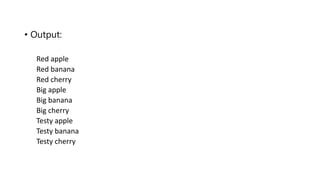
![The pass Statement
• For loops can not be empty but if you for some reason have a for loop
with no content, put in the pass statement to avoid getting an error.
• Example:
for x in [0, 1, 2]:
pass
• Output:
# having an empty for loop like this, would raise an
error without the pass statement](https://image.slidesharecdn.com/pythonloops-240618071614-4a35ee40/85/Python_Loops-pptxpython-loopspython-loopspython-loopspython-loopspython-loopspython-loopspython-loops-17-320.jpg)