Python programming –part 7
- 1. Python Programming –Part 7 Megha V Research Scholar Dept.of IT Kannur University 16-11-2021 [email protected] 1
- 2. Dictionary • Creating Dictionary, • Accessing and Modifying key : value Pairs in Dictionaries • Built-In Functions used on Dictionaries, • Dictionary Methods • Removing items from dictonary 16-11-2021 [email protected] 2
- 3. Dictionary • Unordered collection of key-value pairs • Defined within braces {} • Values can be accessed and assigned using square braces [] • Keys are usually numbers or strings • Values can be any arbitrary Python object 16-11-2021 [email protected] 3
- 4. Dictionary Creating a dictionary and accessing element from dictionary Example: dict={} dict[‘one’]=“This is one” dict[2]=“This is two” tinydict={‘name’:’jogn’,’code’:6734,’dept’:’sales’} studentdict={‘name’:’john’,’marks’:[35,80,90]} print(dict[‘one’]) #This is one print(dict[2]) #This is two print(tinydict) #{name’:’john’,’code’:6734,’dept’:’sales’} print(tinydict.keys())#dict_keys([’name’,’code’,’dept’]) print(tinydict.value())#dict_values([’john’,6734,’sales’]) print(studentdict) #{name’:’john’,’marks’:[35,80,90]) 16-11-2021 [email protected] 4
- 5. Dictionary • We can update a dictionary by adding a new key-value pair or modifying an existing entry Example: dict1={‘Name’:’Tom’,’Age’:20,’Height’:160} print(dict1) dictl[‘Age’]=25 #updating existing value in Key-Value pair print ("Dictionary after update:",dictl) dictl['Weight’]=60 #Adding new Key-value pair print (" Dictionary after adding new Key-value pair:",dictl) Output {'Age':20,'Name':'Tom','Height':160} Dictionary after update: {'Age’:25,'Name':'Tom','Height': 160) Dictionary after adding new Key-value pair: {'Age’:25,'Name':'Tom',' Weight':60,'Height':160} 16-11-2021 [email protected] 5
- 6. Dictionary • We can delete the entire dictionary elements or individual elements in a dictionary. • We can use del statement to delete the dictionary completely. • To remove entire elements of a dictionary, we can use the clear() method Example Program dictl={'Name':'Tom','Age':20,'Height':160} print(dictl) del dictl['Age’] #deleting Key-value pair'Age':20 print ("Dictionary after deletion:",dictl) dictl.clear() #Clearing entire dictionary print(dictl) Output {'Age': 20, 'Name':'Tom','Height': 160} Dictionary after deletion: {‘Nme ':' Tom','Height': 160} {} 16-11-2021 [email protected] 6
- 7. Properties of Dictionary Keys • More than one entry per key is not allowed. • No duplicate key is allowed. • When duplicate keys are encountered during assignment, the last assignment is taken. • Keys are immutable- keys can be numbers, strings or tuple. • It does not permit mutable objects like lists. 16-11-2021 [email protected] 7
- 8. Built-In Dictionary Functions 1.len(dict) - Gives the length of the dictionary. Example Program dict1= {'Name':'Tom','Age':20,'Height':160} print(dict1) print("Length of Dictionary=",len(dict1)) Output {'Age': 20, 'Name': 'Tom', 'Height': 160} Length of Dictionary= 3 16-11-2021 [email protected] 8
- 9. Built-In Dictionary Functions 2.str(dict) - Produces a printable string representation of the dictionary. Example Program dict1= {'Name':'Tom','Age':20,'Height' :160} print(dict1) print("Representation of Dictionary=",str(dict1)) Output {'Age': 20, 'Name': 'Tom', 'Height': 160} Representation of Dictionary= {'Age': 20, 'Name': 'Tom', 'Height': 160} 16-11-2021 [email protected] 9
- 10. Built-In Dictionary Functions 3.type(variable) • The method type() returns the type of the passed variable. • If passed variable is dictionary then it would return a dictionary type. • This function can be applied to any variable type like number, string, list, tuple etc. 16-11-2021 [email protected] 10
- 11. type(variable) Example Program dict1= {'Name':'Tom','Age':20,'Height':160} print(dict1) print("Type(variable)=",type(dict1) ) s="abcde" print("Type(variable)=",type(s)) list1= [1,'a',23,'Tom’] print("Type(variable)=",type(list1)) Output {'Age': 20, 'Name': 'Tom', 'Height': 160} Type(variable)= <type ‘dict'> Type(variable)= <type 'str'> Type(variable)= <type 'list' > 16-11-2021 [email protected] 11
- 12. Built-in Dictionary Methods 1.dict.clear() - Removes all elements of dictionary dict. Example Program dict1={'Name':'Tom','Age':20,'Height':160} print(dict1) dict1.clear() print(dict1) Output {'Age': 20, 'Name':' Tom’ ,'Height': 160} {} 16-11-2021 [email protected] 12
- 13. 2.dict.copy() - Returns a copy of the dictionary dict(). 3.dict.keys() - Returns a list of keys in dictionary dict - The values of the keys will be displayed in a random order. - In order to retrieve keys in sorted order, we can use the sorted() function. - But for using the sorted() function, all the key should of the same type. 4. dict.values() -This method returns list of all values available in a dictionary -The values will be displayed in a random order. - In order to retrieve the values in sorted order, we can use the sorted() function. - But for using the sorted() function, all the values should of the same type 16-11-2021 [email protected] 13 Built-in Dictionary Methods
- 14. Built-in Dictionary Methods 5. dict.items() - Returns a list of dictionary dict's(key,value) tuple pairs. dict1={'Name':'Tom','Age':20,'Height’:160} print(dict1) print("Items in Dictionary:",dict1.items()) Output {'Age': 20, 'Name': 'Tom', 'Height': 160} tems in Dictionary:[('Age', 20),( ' Name ' ,'Tom’), ('Height', 160)] 16-11-2021 [email protected] 14
- 15. 6. dict1.update(dict2) - The dictionary dict2's key-value pair will be updated in dictionary dictl. Example: dictl= {'Name':'Tom','Age':20,'Height':160} print(dictl) dict2={'Weight':60} print(dict2) dictl.update(dict2) print(“Dictl updated Dict2:",dictl) Output {'Age': 20,'Name':'Tom,' Height':160} {‘Weight’:60} Dict1 updated Dict2 :{'Age': 20,'Name':'Tom,' Height':160,’Weight’:60} 16-11-2021 [email protected] 15 Built-in Dictionary Methods
- 16. Built-in Dictionary Methods 7. dict.has_key(key) – Returns true if the key is present in the dictionary, else False is returned 8. dict.get(key,default=None) – Returns the value corresponding to the key specified and if the key is not present, it returns the default value 9. dict.setdefault(key,default=None) – Similar to dict.get() byt it will set the key with the value passed and if the key is not present it will set with default value 10. dict.fromkeys(seq,[val]) – Creates a new dictionary from sequence ‘seq’ and values from ‘val’ 16-11-2021 [email protected] 16
- 17. Removing Items from a Dictionary • The pop() method removes the item with the specified key name. thisdict={"brand":"Ford","model":"Mustang","year":1964} thisdict.pop("model") print(thisdict) • The popitem() method removes the last inserted item (in versions before 3.7, a random item is removed instead): thisdict = {"brand":"Ford","model":"Mustang","year":1964} thisdict.popitem() print(thisdict) 16-11-2021 [email protected] 17
- 18. Removing Items from a Dictionary • The del keyword removes the item with the specified key name: thisdict={"brand":"Ford","model":"Mustang","year":1964} del thisdict["model"] print(thisdict) • The del keyword can also delete the dictionary completely: thisdict={"brand":"Ford","model":"Mustang","year":1964} del thisdict print(thisdict) #this will cause an error because "thisdict“ no #longer exists. • The clear() keyword empties the dictionary thisdict.clear() 16-11-2021 [email protected] 18
- 19. LAB ASSIGNMENT • Write a Python program to sort(ascending and descending) a dictionary by value • Write python script to add key-value pair to dictionary • Write a Python script to merge two dictionaries 16-11-2021 [email protected] 19



![Dictionary
• Unordered collection of key-value pairs
• Defined within braces {}
• Values can be accessed and assigned using square braces []
• Keys are usually numbers or strings
• Values can be any arbitrary Python object
16-11-2021 meghav@kannuruniv.ac.in 3](https://image.slidesharecdn.com/pythonprogrammingpart7-211116051322/85/Python-programming-part-7-3-320.jpg)
![Dictionary
Creating a dictionary and accessing element from dictionary
Example:
dict={}
dict[‘one’]=“This is one”
dict[2]=“This is two”
tinydict={‘name’:’jogn’,’code’:6734,’dept’:’sales’}
studentdict={‘name’:’john’,’marks’:[35,80,90]}
print(dict[‘one’]) #This is one
print(dict[2]) #This is two
print(tinydict) #{name’:’john’,’code’:6734,’dept’:’sales’}
print(tinydict.keys())#dict_keys([’name’,’code’,’dept’])
print(tinydict.value())#dict_values([’john’,6734,’sales’])
print(studentdict) #{name’:’john’,’marks’:[35,80,90])
16-11-2021 meghav@kannuruniv.ac.in 4](https://image.slidesharecdn.com/pythonprogrammingpart7-211116051322/85/Python-programming-part-7-4-320.jpg)
![Dictionary
• We can update a dictionary by adding a new key-value pair or modifying an existing entry
Example:
dict1={‘Name’:’Tom’,’Age’:20,’Height’:160}
print(dict1)
dictl[‘Age’]=25 #updating existing value in Key-Value pair
print ("Dictionary after update:",dictl)
dictl['Weight’]=60 #Adding new Key-value pair
print (" Dictionary after adding new Key-value pair:",dictl)
Output
{'Age':20,'Name':'Tom','Height':160}
Dictionary after update: {'Age’:25,'Name':'Tom','Height': 160)
Dictionary after adding new Key-value pair:
{'Age’:25,'Name':'Tom',' Weight':60,'Height':160}
16-11-2021 meghav@kannuruniv.ac.in 5](https://image.slidesharecdn.com/pythonprogrammingpart7-211116051322/85/Python-programming-part-7-5-320.jpg)
![Dictionary
• We can delete the entire dictionary elements or individual elements in a dictionary.
• We can use del statement to delete the dictionary completely.
• To remove entire elements of a dictionary, we can use the clear() method
Example Program
dictl={'Name':'Tom','Age':20,'Height':160}
print(dictl)
del dictl['Age’] #deleting Key-value pair'Age':20
print ("Dictionary after deletion:",dictl)
dictl.clear() #Clearing entire dictionary
print(dictl)
Output
{'Age': 20, 'Name':'Tom','Height': 160}
Dictionary after deletion: {‘Nme ':' Tom','Height': 160}
{}
16-11-2021 meghav@kannuruniv.ac.in 6](https://image.slidesharecdn.com/pythonprogrammingpart7-211116051322/85/Python-programming-part-7-6-320.jpg)

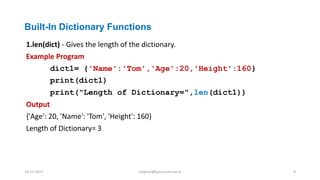


![type(variable)
Example Program
dict1= {'Name':'Tom','Age':20,'Height':160}
print(dict1)
print("Type(variable)=",type(dict1) )
s="abcde"
print("Type(variable)=",type(s))
list1= [1,'a',23,'Tom’]
print("Type(variable)=",type(list1))
Output
{'Age': 20, 'Name': 'Tom', 'Height': 160}
Type(variable)= <type ‘dict'>
Type(variable)= <type 'str'>
Type(variable)= <type 'list' >
16-11-2021 meghav@kannuruniv.ac.in 11](https://image.slidesharecdn.com/pythonprogrammingpart7-211116051322/85/Python-programming-part-7-11-320.jpg)
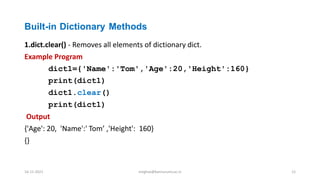

![Built-in Dictionary Methods
5. dict.items() - Returns a list of dictionary dict's(key,value) tuple pairs.
dict1={'Name':'Tom','Age':20,'Height’:160}
print(dict1)
print("Items in Dictionary:",dict1.items())
Output
{'Age': 20, 'Name': 'Tom', 'Height': 160}
tems in Dictionary:[('Age', 20),( ' Name ' ,'Tom’), ('Height', 160)]
16-11-2021 meghav@kannuruniv.ac.in 14](https://image.slidesharecdn.com/pythonprogrammingpart7-211116051322/85/Python-programming-part-7-14-320.jpg)

![Built-in Dictionary Methods
7. dict.has_key(key) – Returns true if the key is present in the dictionary, else False
is returned
8. dict.get(key,default=None) – Returns the value corresponding to the key
specified and if the key is not present, it returns the default value
9. dict.setdefault(key,default=None) – Similar to dict.get() byt it will set the key
with the value passed and if the key is not present it will set with default value
10. dict.fromkeys(seq,[val]) – Creates a new dictionary from sequence ‘seq’ and
values from ‘val’
16-11-2021 meghav@kannuruniv.ac.in 16](https://image.slidesharecdn.com/pythonprogrammingpart7-211116051322/85/Python-programming-part-7-16-320.jpg)

![Removing Items from a Dictionary
• The del keyword removes the item with the specified key name:
thisdict={"brand":"Ford","model":"Mustang","year":1964}
del thisdict["model"]
print(thisdict)
• The del keyword can also delete the dictionary completely:
thisdict={"brand":"Ford","model":"Mustang","year":1964}
del thisdict
print(thisdict) #this will cause an error because "thisdict“ no
#longer exists.
• The clear() keyword empties the dictionary
thisdict.clear()
16-11-2021 meghav@kannuruniv.ac.in 18](https://image.slidesharecdn.com/pythonprogrammingpart7-211116051322/85/Python-programming-part-7-18-320.jpg)
