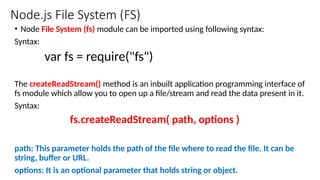Node.js web-based Example :Run a local server in order to start using node.js in the browser and do server side tasks
- 2. Node.js •Node.js is an open source server environment. •Node.js allows you to run JavaScript on the server. •Node.js runs on various platforms (Windows, Linux, Unix, Mac OS X, etc.)
- 3. Run a local server in order to start using node.js in the browser and do server side tasks
- 4. Getting Started • Create a Node.js file named “Example.js", and add the following code: • Create a Node.js file named “Example.js", Example.js var http = require('http'); http.createServer(function (req, res) { res.writeHead(200, {'Content-Type': 'text/html'}); res.end('Hello World!'); }).listen(8080); node Example.js Start your internet browser, and type in the address: http://localhost:8080
- 5. var util = require("util"); var http = require('http'); http.createServer(function (req, res) { res.writeHead(200, {'Content-Type': 'text/html'}); res.end('Kongu IT World!'); }).listen(8080); util.log("Server running at https://localhost:8080/");
- 6. Server.js var http = require('http'); var fs=require('fs'); http.createServer(function (req, res) { res.writeHead(200, {'Content-Type': 'text/html'}); var myreadSt=fs.createReadStream('Sample.html'); myreadSt.pipe(res); }).listen(8087); Sample.html <!DOCTYPE html> <html> <body> <h1 style="color:blue;">A Blue Heading</h1> <p style="color:red;">A red paragraph.</p> </body> </html>
- 7. Node.js fs.createReadStream() Method • createReadStream() method is an inbuilt application programming interface of fs module which allow you to open up a file/stream and read the data present in it. Syntax: fs.createReadStream( path, options ) path: This parameter holds the path of the file where to read the file. It can be string, buffer or URL. options: It is an optional parameter that holds string or object.
- 8. // Node.js program to demonstrate the // fs.createReadStream() method // Include fs module let fs = require('fs'), // Use fs.createReadStream() method // to read the file reader = fs.createReadStream('input.txt'); // Read and display the file data on console reader.on('data', function (chunk) { console.log(chunk.toString()); }); How to show the data in the console.log() ? (node.js)
- 9. • The data is a transfer from server to client for a particular request in the form of a stream. • The stream contains chunks. • A chunk is a fragment of the data that is sent by the client to server all chunks concepts to each other to make a buffer of the stream then the buffer is converted into meaningful data Syntax: request.on('eventName',callback) • Parameters: This function accepts the following two parameters: • eventName: It is the name of the event that fired • callback: It is the Callback function i.e Event handler of the particular event. • Return type: The return type of this method is void. What is chunk in Node.js ?
- 10. Index.html / Client side <html> <head> <title></title> </head> <body> <form action="http://localhost:8087"> Enter n1:<input type="text" name="n1" value=""/><br> Enter n2:<input type="text" name="n2" value=""/><br> <input type="submit" value="Login"/> </form> </body> </html>
- 11. http=require('http'); url=require('url'); querystring = require('querystring’); function onRequest(req,res){ var path = url.parse(req.url).pathname; var query =url.parse(req.url).query; var no1 =querystring.parse(query)["n1"]; var no2=querystring.parse(query)["n2"]; var sum=parseInt(no1)+parseInt(no2); console.log(sum); res.write("The result is "+" " + sum); res.end(); } http.createServer(onRequest).listen(4001); console.log('Server has Started.......'); Server.js/ Server side
- 12. Node.js URL Module • The URL module splits up a web address into readable parts. • Parse an address with the url.parse() method, and it will return a URL object with each part of the address as properties:
- 13. Node.js Query String Module • The Query String module provides a way of parsing the URL query string. • Query String Methods Method Description escape() Returns an escaped querystring parse() Parses the querystring and returns an object stringify() Stringifies an object, and returns a query string unescape() Returns an unescaped query string
- 14. Node.js web-based Example • A node.js web application contains the following three parts: 1. Import required modules: The "require" directive is used to load a Node.js module. 2. Create server: You have to establish a server which will listen to client's request similar to Apache HTTP Server. 3. Read request and return response: Server created in the second step will read HTTP request made by client which can be a browser or console and return the response.
- 15. How to create node.js web applications • Import required module: The first step is to use ?require? directive to load http module and store returned HTTP instance into http variable. For example: var http = require("http");
- 16. Create server: • In the second step, you have to use created http instance and • call http.createServer() method to create server instance and • then bind it at port 8081 using listen method associated with server instance. • Pass it a function with request and response parameters and write the sample implementation to return "Hello World".
- 17. Combine step1 and step2 together in a file named "main.js". http.createServer(function (request, response) { // Send the HTTP header // HTTP Status: 200 : OK // Content Type: text/plain response.writeHead(200, {'Content-Type': 'text/plain'}); // Send the response body as "Hello World" response.end('Hello Worldn'); }).listen(8081); // Console will print the message console.log('Server running at http://127.0.0.1:8081/');
- 18. File: main.js var http = require("http"); http.createServer(function (request, response) { // Send the HTTP header // HTTP Status: 200 : OK // Content Type: text/plain response.writeHead(200, {'Content-Type': 'text/plain'}); // Send the response body as "Hello World" response.end('Hello Worldn'); }).listen(8081); // Console will print the message console.log('Server running at http://127.0.0.1:8081/');
- 19. node main.js Now server is started.
- 20. Make a request to Node.js server: Open http://127.0.0.1:8081/ in any browser. You will see the following result.
- 21. Node.js File System (FS) • Node File System (fs) module can be imported using following syntax: Syntax: var fs = require("fs") The createReadStream() method is an inbuilt application programming interface of fs module which allow you to open up a file/stream and read the data present in it. Syntax: fs.createReadStream( path, options ) path: This parameter holds the path of the file where to read the file. It can be string, buffer or URL. options: It is an optional parameter that holds string or object.
- 22. // Node.js program to demonstrate the // fs.createReadStream() method // Include fs module let fs = require('fs'), // Use fs.createReadStream() method // to read the file reader = fs.createReadStream('input.txt'); // Read and display the file data on console reader.on('data', function (chunk) { console.log(chunk.toString()); });
- 23. With html file const http = require('http') const fs = require('fs') const server = http.createServer((req, res) => { res.writeHead(200, { 'content-type': 'text/html' }) fs.createReadStream('index.html').pipe(res) }) server.listen(process.env.PORT || 3000)
- 24. let http = require('http'); let fs = require('fs'); let handleRequest = (request, response) => { fs.readFile('./index.html', null, function (error, data) { if (error) { response.writeHead(404); respone.write('Whoops! File not found!'); } else { response.write(data); } response.end(); }); }; http.createServer(handleRequest).listen(8000);










![http=require('http');
url=require('url');
querystring = require('querystring’);
function onRequest(req,res){
var path = url.parse(req.url).pathname;
var query =url.parse(req.url).query;
var no1 =querystring.parse(query)["n1"];
var no2=querystring.parse(query)["n2"];
var sum=parseInt(no1)+parseInt(no2);
console.log(sum);
res.write("The result is "+" " + sum);
res.end();
}
http.createServer(onRequest).listen(4001);
console.log('Server has Started.......');
Server.js/ Server
side](https://image.slidesharecdn.com/serversetupapplication-250325131456-067e4da8/85/Node-js-web-based-Example-Run-a-local-server-in-order-to-start-using-node-js-in-the-browser-and-do-server-side-tasks-11-320.jpg)