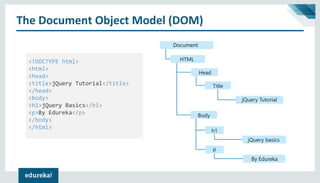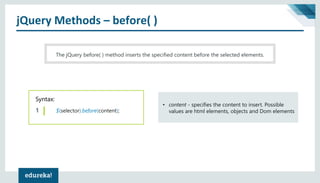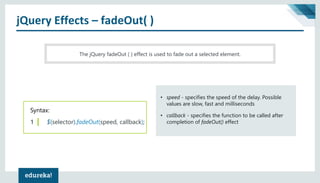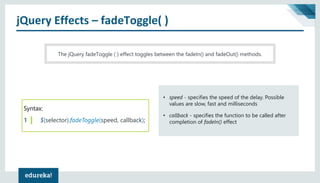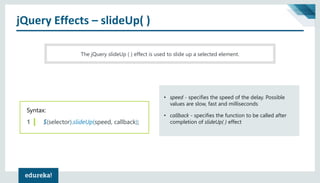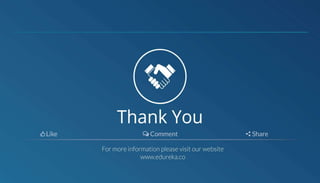jQuery Tutorial For Beginners | Developing User Interface (UI) Using jQuery | Edureka
- 2. Agenda 32 41 5 Basics Install jQuery jQuery Methods jQuery Effects jQuery Events 6 jQuery UI
- 3. Let’s Cover Basics First!
- 4. What is JavaScript? Web pages more interactive Interpreted language Interpreter Runs on the client’s computer JavaScript is a scripting language that allows you to implement complex things on web pages.
- 5. Why Use jQuery? Cross browser DOM manipulation AJAX support Large community • Easy to manipulate DOM • Massive community • Cross browser support • 1000s of plugins jQuery Features
- 6. What Is jQuery? jQuery is a fast and concise JavaScript Library created by John Resig in 2006 Event Handling Simplifies JavaScript Lightweight Animations
- 8. Getting Started With jQuery! Link to a CDNLocal Installation Two ways to Install jQuery
- 9. The Document Object Model (DOM) Document HTML Head Title jQuery Tutorial Body h1 p jQuery basics By Edureka <!DOCTYPE html> <html> <head> <title>jQuery Tutorial</title> </head> <body> <h1>jQuery Basics</h1> <p>By Edureka</p> </body> </html>
- 10. jQuery Selectors jQuery selectors allow you to select and manipulate HTML element(s) Syntax: 1 $(selector).action( ) • $ - selects and accesses a query • html_element – denotes the html element that needs to be manipulated • action( ) - denotes a jQuery action to be performed on the html element Keywords : • $ - selects and accesses a query • selector– denotes the html element that needs to be manipulated • action( ) - denotes a jQuery action to be performed on the html element Keywords :
- 11. jQuery Methods
- 12. jQuery Methods – before( ) Syntax: 1 $(selector).before(content); The jQuery before( ) method inserts the specified content before the selected elements. • content - specifies the content to insert. Possible values are html elements, objects and Dom elements
- 13. jQuery Methods – after( ) Syntax: 1 $(selector).after(content); The jQuery after( ) method inserts the specified content after the selected elements. • content - specifies the content to insert. Possible values are html elements, objects and Dom elements
- 14. jQuery Methods – text( ) The jQuery text( ) method is used to set or return the text content of the selected elements. • Return content - it returns the combined text content of all matched elements without the HTML markup • Set content - it overwrites the content of all matched elements Syntax: 1 $(selector).text( ) 2 $(selector).text(content)
- 15. jQuery Methods – html( ) The jQuery html( ) method is used to set or return the html content of the selected elements. • Return content - it returns the content of the first matched element • Set content - it overwrites the content of all matched elements Syntax: 1 $(selector).html( ) 2 $(selector).html(content)
- 16. jQuery Methods – css( ) The jQuery css( ) method sets or returns one or more style properties for the selected elements. • Return content - it returns the content of the first matched element • Set content - it overwrites the content of all matched elements Syntax: 1 $(selector).css(propertyname); 2 $(selector).css(propertyname, value);
- 17. jQuery Methods – attr( ) The jQuery attr( ) method is used to set or return attributes values of the selected elements. • Return content - it returns the value of the first matched element • Set content – it sets one or more attribute/value pairs of the set of matched elements Syntax: 1 $(selector).attr(attribute) 2 $(selector).attr(attribute, value)
- 18. jQuery Methods – val( ) The jQuery val( ) method is used to set or return values of the selected elements. • Return content - it returns the current value of the first matched element • Set content – it sets the value of the matched element Syntax: 1 $(selector).val( ) 2 $(selector).val(value)
- 19. jQuery Methods – addClass( ) Syntax: 1 $(selector).addClass(classname) The jQuery addClass( ) method adds one or more class to the selected element. • classname - specifies one or more class names which you want to add
- 20. jQuery Methods – removeClass( ) Syntax: 1 $(selector).removeClass(classname) The jQuery removeclass( ) method removes one or more class to the selected element • classname - specifies one or more class names which you want to add
- 21. jQuery Methods – toggleClass( ) Syntax: 1 $(selector).toggleClass(classname) The jQuery toggleClass() method toggles between adding and removing one or more class to the selected element. • classname - specifies one or more class names which you want to add
- 22. jQuery Events
- 23. jQuery Events – click( ) The jQuery click( ) event is executed when the user clicks on the HTML element. Syntax: 1 $(selector).click(function) • When you click on an element, the click event occurs • After the click event occurs it execute the click (function)
- 24. jQuery Events – on( ) The jQuery on( ) method attaches one or more event handlers for the selected elements. Syntax: 1 $(selector).on(event, function) • on( ) binds an event handler to dynamically added elements • Similarly off( ) removes event handlers that were attached with on( )
- 25. jQuery Events – keypress( ) The jQuery keypress ( ) event is executed when a character is entered. Syntax: 1 $(selector).keypress(function) • keydown( ) - Event fired when a key is pressed on the keyboard • keyup( ) - Event fired when a key is released on the keyboard
- 26. jQuery Effects
- 27. jQuery Effects – hide( ) The jQuery hide ( ) effect is used to hide a selected element. Syntax: 1 $(selector).hide(speed, callback); • speed - specifies the speed of the delay. Possible values are slow, fast and milliseconds • callback - specifies the function to be called after completion of hide( ) effect
- 28. jQuery Effects – show( ) The jQuery show( ) effect is used to show a selected element. Syntax: 1 $(selector).show(speed, callback); • speed - specifies the speed of the delay. Possible values are slow, fast and milliseconds • callback - specifies the function to be called after completion of show( ) effect
- 29. jQuery Effects – toggle( ) The jQuery toggle( ) effect is used to toggle between the hide( ) and show( ) effects. Syntax: 1 $(selector).toggle(speed, callback); • speed - specifies the speed of the delay. Possible values are slow, fast and milliseconds • callback - specifies the function to be called after completion of toggle( ) effect
- 30. jQuery Effects – fadeOut( ) The jQuery fadeOut ( ) effect is used to fade out a selected element. Syntax: 1 $(selector).fadeOut(speed, callback); • speed - specifies the speed of the delay. Possible values are slow, fast and milliseconds • callback - specifies the function to be called after completion of fadeOut() effect
- 31. jQuery Effects – fadeIn( ) The jQuery fadeIn ( ) effect is used to fade in a selected element. Syntax: 1 $(selector).fadeIn(speed, callback); • speed - specifies the speed of the delay. Possible values are slow, fast and milliseconds • callback - specifies the function to be called after completion of fadeIn() effect
- 32. jQuery Effects – fadeToggle( ) The jQuery fadeToggle ( ) effect toggles between the fadeIn() and fadeOut() methods. Syntax: 1 $(selector).fadeToggle(speed, callback); • speed - specifies the speed of the delay. Possible values are slow, fast and milliseconds • callback - specifies the function to be called after completion of fadeIn() effect
- 33. jQuery Effects – slideDown( ) The jQuery slideDown ( ) effect is used to slide down a selected element. Syntax: 1 $(selector).slideDown(speed, callback); • speed - specifies the speed of the delay. Possible values are slow, fast and milliseconds • callback - specifies the function to be called after completion of slideDown( ) effect
- 34. jQuery Effects – slideUp( ) The jQuery slideUp ( ) effect is used to slide up a selected element. Syntax: 1 $(selector).slideUp(speed, callback); • speed - specifies the speed of the delay. Possible values are slow, fast and milliseconds • callback - specifies the function to be called after completion of slideUp( ) effect
- 35. jQuery Effects – slideToggle( ) The jQuery slideToggle ( ) effect toggles between the slideUp( ) and slideDown( ) methods. Syntax: 1 $(selector).slideToggle(speed, callback); • speed - specifies the speed of the delay. Possible values are slow, fast and milliseconds • callback - specifies the function to be called after completion of slideToggle( ) effect
- 36. jQuery UI
- 37. jQuery UI - draggable( ) & droppable( ) • The jQuery UI draggable( ) method makes any DOM element draggable after which you can drag it anywhere within the html page Syntax: 1 $(selector).draggable( ); • The jQuery UI droppable( ) method is used to make any DOM element droppable at a specified target Syntax: 1 $(selector).droppable( );
- 38. jQuery UI - DatePicker jQuery UI datepicker widget facilitates users to enter dates easily and visually. Syntax: 1 $(selector).datepicker( );
- 39. WebDriver vs. IDE vs. RC ➢ Data Warehouse is like a relational database designed for analytical needs. ➢ It functions on the basis of OLAP (Online Analytical Processing). ➢ It is a central location where consolidated data from multiple locations (databases) are stored.