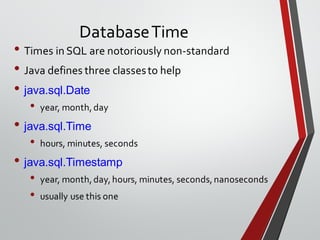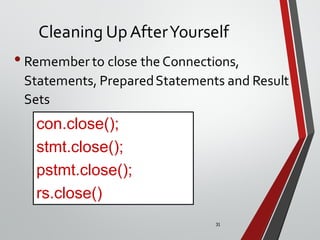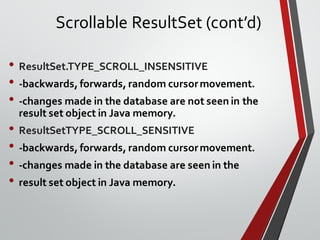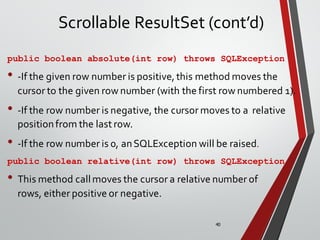Java OOP Programming language (Part 8) - Java Database JDBC
- 1. Java Programming – JDBC Oum Saokosal Master’s Degree in information systems,Jeonju University,South Korea 012 252 752 / 070 252 752 [email protected]
- 2. Contact Me • Tel: 012 252 752 / 070 252 752 • Email: [email protected] • FB Page: https://facebook.com/kosalgeek • PPT: http://www.slideshare.net/oumsaokosal • YouTube: https://www.youtube.com/user/oumsaokosal • Twitter: https://twitter.com/okosal • Web: http://kosalgeek.com
- 3. 3 Introduction to JDBC • JDBC is used for accessing databases from Java applications • Information is transferred from relations to objects and vice-versa • databases optimized for searching/indexing • objectsoptimized for engineering/flexibility
- 5. JDBC Architecture (cont.) Application JDBC Driver • Java code calls JDBC library • JDBC loads a driver • Driver talks to a particular database • An application can work with severaldatabases by using all correspondingdrivers • Ideal: can change databaseengines without changing any application code (not always in practice)
- 6. 6 JDBC Driver for MySQL (Connector/J) • DownloadConnector/J using binary distribution from : http://dev.mysql.com/downloads/connector/j/ • To install simply unzip (or untar) and put mysql-connector-java-[version]-bin.jar
- 7. 7 Seven Steps • Load the driver • Define the connection URL • Establish the connection • Create a Statement object • Execute a query using the Statement • Process the result • Close the connection
- 8. 8 Loading the Driver • We can register the driver indirectly using the statement Class.forName("com.mysql.jdbc.Driver"); • Class.forName loads the specified class • When mysqlDriver is loaded, it automatically • creates an instanceof itself • registers this instancewith the DriverManager • Hence, the driver class can be given as an argument of the application
- 9. 9 An Example // A driver for imaginary1 Class.forName("ORG.img.imgSQL1.imaginary1Driver"); // A driver for imaginary2 Driver driver = new ORG.img.imgSQL2.imaginary2Driver(); DriverManager.registerDriver(driver); //A driver for MySQL Class.forName("com.mysql.jdbc.Driver"); imaginary1 imaginary2 Registered Drivers MySQL
- 10. 10 Connecting to the Database •Every database is identified by a URL •Given a URL, DriverManager looks for the driver that can talk to the corresponding database • DriverManager tries all registered drivers, until a suitable one is found
- 11. 11 Connecting to the Database Connection con = DriverManager. getConnection("jdbc:imaginaryDB1"); imaginary1 imaginary2 Registered Drivers Oracle a r r acceptsURL("jdbc:imaginaryDB1")?
- 12. Interaction with the Database •We use Statementobjects in order to • Query the database • Update the database •Three different interfaces are used: Statement, PreparedStatement, CallableStatement • All are interfaces, hence cannot be instantiated • They are created by the Connection
- 13. 13 Querying with Statement • The executeQuery method returns a ResultSet object representing the query result. •Will be discussed later… String queryStr = "SELECT * FROM employee " + "WHERE lname = ‘Wong'"; Statement stmt = con.createStatement(); ResultSet rs = stmt.executeQuery(queryStr);
- 14. 14 Changing DB with Statement String deleteStr = "DELETE FROM employee " + "WHERE lname = ‘Wong'"; Statement stmt = con.createStatement(); int delnum = stmt.executeUpdate(deleteStr); • executeUpdate is used for data manipulation: insert, delete, update, create table, etc. (anything other than querying!) • executeUpdate returns the number of rows modified
- 15. 15 About Prepared Statements • PreparedStatements are used for queries that are executed manytimes • They are parsed (compiled) by the DBMS only once • Column values can be set after compilation • Instead of values, use ‘?’ • Hence, Prepared Statementscan be though of as statementsthat contain placeholdersto be substituted later with actual values
- 16. 16 Querying with PreparedStatement String queryStr = "SELECT * FROM employee " + "WHERE superssn= ? and salary > ?"; PreparedStatement pstmt = con.prepareStatement(queryStr); pstmt.setString(1, "333445555"); pstmt.setInt(2, 26000); ResultSet rs = pstmt.executeQuery();
- 17. 17 Updating with PreparedStatement String deleteStr = “DELETE FROM employee " + "WHERE superssn = ? and salary > ?"; PreparedStatement pstmt = con.prepareStatement(deleteStr); pstmt.setString(1, "333445555"); pstmt.setDouble(2, 26000); int delnum = pstmt.executeUpdate();
- 18. 18 Statements vs. PreparedStatements: Be Careful! •Are these the same?What do they do? String val = "abc"; PreparedStatement pstmt = con.prepareStatement("select * from R where A=?"); pstmt.setString(1, val); ResultSet rs = pstmt.executeQuery(); String val = "abc"; Statement stmt = con.createStatement( ); ResultSet rs = stmt.executeQuery("select * from R where A=" + val);
- 19. 19 Statements vs. PreparedStatements: Be Careful! • Will this work? • No!!! A ‘?’ can only be used to represent a column value PreparedStatement pstmt = con.prepareStatement("select * from ?"); pstmt.setString(1, myFavoriteTableString);
- 20. 20 Timeout •Use setQueryTimeOut(int seconds) of Statement to set a timeout for the driver to wait for a statement to be completed •If the operation is not completed in the given time, an SQLException is thrown •What is it good for?
- 21. ResultSet • ResultSet objects provide access to the tables generated as results of executing a Statement queries • Only one ResultSet per Statement can be open at the same time! • The table rows are retrieved in sequence • A ResultSet maintainsa cursor pointingto its current row • The next() method moves the cursor to the next row
- 22. ResultSet Methods • boolean next() • activatesthe next row • the first call to next() activatesthefirst row • returns false if there are no more rows • void close() • disposesof the ResultSet • allows you tore-use the Statementthat createdit • automatically called by most Statement methods
- 23. ResultSet Methods • Type getType(int columnIndex) • returns the given field asthe given type • indicesstart at 1 and not 0! • Type getType(String columnName) • same, but uses name offield • less efficient • For example: getString(columnIndex), getInt(columnName), getTime, getBoolean, getType,... • int findColumn(String columnName) • looksup column indexgiven column name
- 24. 24 ResultSet Methods •JDBC 2.0 includes scrollable result sets. Additional methods included are : ‘first’, ‘last’, ‘previous’, and other methods.
- 25. 25 ResultSet Example Statement stmt = con.createStatement(); ResultSet rs = stmt. executeQuery("select lname,salary from Employees"); // Print the result while(rs.next()) { System.out.print(rs.getString(1) + ":"); System.out.println(rs.getDouble(“salary")); }
- 26. Mapping JavaTypes to SQLTypes SQL type Java Type CHAR, VARCHAR, LONGVARCHAR String NUMERIC, DECIMAL java.math.BigDecimal BIT boolean TINYINT byte SMALLINT short INTEGER int BIGINT long REAL float FLOAT, DOUBLE double BINARY, VARBINARY, LONGVARBINARY byte[] DATE java.sql.Date TIME java.sql.Time TIMESTAMP java.sql.Timestamp
- 27. NullValues •In SQL, NULL means the field is empty •Not the same as 0 or "" •In JDBC, you must explicitly ask if the last-read field was null • ResultSet.wasNull(column) •For example, getInt(column) will return 0 if the value is either 0 or NULL!
- 28. 28 NullValues •When inserting null values into placeholders of Prepared Statements: • Use the method setNull(index, Types.sqlType) for primitive types (e.g. INTEGER, REAL); • You may also use the setType(index, null) for object types (e.g. STRING, DATE).
- 29. 29 ResultSet Meta-Data ResultSetMetaData rsmd = rs.getMetaData(); int numcols = rsmd.getColumnCount(); for (int i = 1 ; i <= numcols; i++) { System.out.print(rsmd.getColumnLabel(i)+" "); } A ResultSetMetaData is an object that can be used to get information about the properties of the columns in a ResultSet object An example: write the columns of the result set
- 30. DatabaseTime • Times in SQL are notoriously non-standard • Java defines three classesto help • java.sql.Date • year, month,day • java.sql.Time • hours, minutes, seconds • java.sql.Timestamp • year, month,day,hours, minutes, seconds,nanoseconds • usually use this one
- 31. 31 Cleaning UpAfterYourself • Remember to close the Connections, Statements, PreparedStatements and Result Sets con.close(); stmt.close(); pstmt.close(); rs.close()
- 32. 32 DealingWith Exceptions • An SQLException is actually a list of exceptions catch (SQLException e) { while (e != null) { System.out.println(e.getSQLState()); System.out.println(e.getMessage()); System.out.println(e.getErrorCode()); e = e.getNextException(); } }
- 33. 33 Transactions and JDBC • Transaction: more than one statementthat must all succeed (or all fail) together • e.g.,updating several tablesdue tocustomer purchase • If one fails, the system must reverse all previous actions • Also can’t leave DB in inconsistent state halfway through a transaction • COMMIT = complete transaction • ROLLBACK = cancel all actions
- 34. 34 Example • Suppose we want to transfer money from bank account 13 to account 72: PreparedStatement pstmt = con.prepareStatement("update BankAccount set amount = amount + ? where accountId = ?"); pstmt.setInt(1,-100); pstmt.setInt(2, 13); pstmt.executeUpdate(); pstmt.setInt(1, 100); pstmt.setInt(2, 72); pstmt.executeUpdate(); What happens if this update fails?
- 35. 35 Transaction Management • Transactions are not explicitly opened and closed • The connection has a state called AutoCommit mode • if AutoCommit is true, then every statementis automatically committed • if AutoCommit is false, then every statement is added to an ongoing transaction • Default: true
- 36. 36 AutoCommit • If you setAutoCommit to false, you must explicitlycommitor rollbackthe transactionusing Connection.commit() and Connection.rollback() • Note: DDL statements (e.g., creating/deletingtables)in a transactionmay be ignored or may cause a commit to occur • The behavior is DBMS dependent setAutoCommit(boolean val)
- 37. 37 Scrollable ResultSet • Statement createStatement( int resultSetType, int resultSetConcurrency) •resultSetType: • ResultSet.TYPE_FORWARD_ONLY • -default; same as in JDBC 1.0 • -allows only forward movement of the cursor • -when rset.next() returnsfalse, the data is no longer available and the result set is closed.
- 38. • ResultSet.TYPE_SCROLL_INSENSITIVE • -backwards, forwards, random cursormovement. • -changes made in the database are not seen in the result set object in Java memory. • ResultSetTYPE_SCROLL_SENSITIVE • -backwards, forwards, random cursormovement. • -changes made in the database are seen in the • result set object in Java memory. Scrollable ResultSet (cont’d)
- 39. 39 Scrollable ResultSet (cont’d) • resultSetConcurrency: • ResultSet.CONCUR_READ_ONLY • This isthe default (and same as in JDBC 1.0) and allowsonly data to be read from the database. • ResultSet.CONCUR_UPDATABLE • This option allowsfor the Java program to make changesto the database based on newmethodsand positioning ability ofthe cursor. • Example: • Statement stmt = conn.createStatement( ResultSet.TYPE_SCROLL_INSENSITIVE, ResultSet.CONCUR_READ_ONLY); • ResultSetrset= stmt.executeQuery( “SHOW TABLES”);
- 40. 40 Scrollable ResultSet (cont’d) public boolean absolute(int row) throws SQLException • -If the given row number is positive, this method moves the cursor to the given row number (with the first row numbered 1). • -If the row number is negative, the cursor moves to a relative positionfrom the last row. • -If the row number is 0, anSQLException will be raised. public boolean relative(int row) throws SQLException • This method callmoves the cursor a relative number of rows, either positive or negative.
- 41. Scrollable ResultSet (cont’d) • An attempt to move beyond the last row (or before the first row) in the result set positions the cursor after the last row (or before the first row). public boolean first() throws SQLException public boolean last() throws SQLException public boolean previous() throws SQLException public boolean next() throws SQLException
- 42. 42 Scrollable ResultSet (cont’d) public void beforeFirst() throws SQLException public void afterLast() throws SQLException public boolean isFirst() throws SQLException public boolean isLast() throws SQLException public boolean isAfterLast() throws SQLException public boolean isBeforeFirst() throws SQLException public int getRow() throws SQLException • getRow() methodretrieves the current row number: The first row is number 1, the secondnumber 2, andso on.

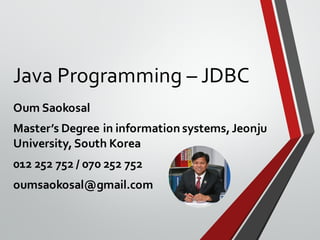



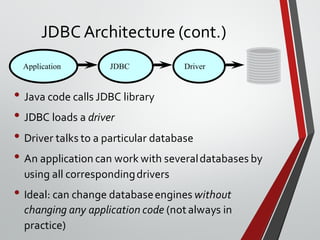
![6
JDBC Driver for MySQL (Connector/J)
• DownloadConnector/J using binary
distribution from :
http://dev.mysql.com/downloads/connector/j/
• To install simply unzip (or untar) and put
mysql-connector-java-[version]-bin.jar](https://image.slidesharecdn.com/8-160916032421/85/Java-OOP-Programming-language-Part-8-Java-Database-JDBC-6-320.jpg)
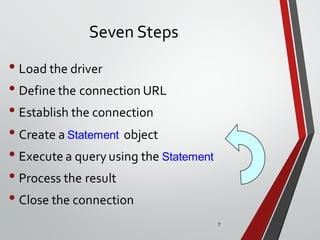








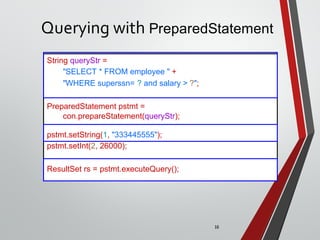





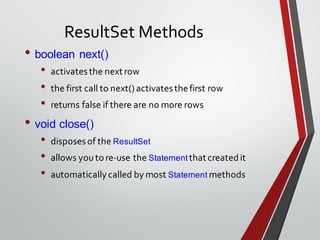
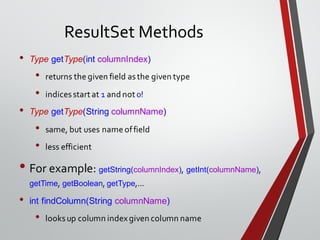


![Mapping JavaTypes to SQLTypes
SQL type Java Type
CHAR, VARCHAR, LONGVARCHAR String
NUMERIC, DECIMAL java.math.BigDecimal
BIT boolean
TINYINT byte
SMALLINT short
INTEGER int
BIGINT long
REAL float
FLOAT, DOUBLE double
BINARY, VARBINARY, LONGVARBINARY byte[]
DATE java.sql.Date
TIME java.sql.Time
TIMESTAMP java.sql.Timestamp](https://image.slidesharecdn.com/8-160916032421/85/Java-OOP-Programming-language-Part-8-Java-Database-JDBC-26-320.jpg)