‘How to develop Pythonic coding rather than Python coding – Logic Perspective’
- 1. Online Workshop on ‘How to develop Pythonic coding rather than Python coding – Logic Perspective’ 21.7.20 Day 1 session 1 Dr. S.Mohideen Badhusha Professor/ CSE department Alva’s Institute Engineering and Technology Mijar, Moodbidri, Mangalore 1
- 3. 3 To acquire knowledge in basic programming constructs in Python To comprehend the concept of functions in Python To practice the simple problems in programming constructs and functions in Python Objectives of the Day 1 session 1
- 4. 4 Introduction to Python • Python - a general-purpose,Interpreted, interactive, object-oriented and high-level programming language. • Fastest growing open source Programming language • Dynamically typed • Versatile and can be adapted in DA, ML,GUI,Software &Web development • It was created by Guido van Rossum during 1985-1990. 4
- 5. 5 Python IDEs • IDLE • Pycharm • Spyder • Thonny • Atom • Anaconda -Jupyter Notebook, Ipython for larger project in different domains. • Google colab 5
- 7. 7 Comment lines • Single comment line is # comment line • Multiple comment lines triple single quotes or triple double quotes ‘’’ or “”” • ‘’’ multiple comment lines …… …. ‘’’ “““ This is the Program for blah blah blah.- multiple comment line””” # This is a program for adding 2 nos 7
- 8. 8 Multiple Assignment • You can also assign to multiple names at the same time. >>> x, y = 2, 3 >>> x 2 >>> y 3 Swapping assignment in Python x,y=y,x 8
- 9. 9 Reserved Words (these words can’t be used as varibles) 9 and exec Not as finally or assert for pass break from print class global raise continue if return def import try del in while elif is with else lambda yield
- 10. 10 Indentation and Blocks • Python doesn't use braces({}) to indicate blocks of code for class and function definitions or flow control. • Blocks of code are denoted by line indentation, which is rigidly enforced. • All statements within the block must be indented the same level 10
- 11. 11 • Python uses white space and indents to denote blocks of code • Lines of code that begin a block end in a colon: • Lines within the code block are indented at the same level • To end a code block, remove the indentation
- 12. 12 Dynamically Typed: Python determines the data types of variable bindings in a program automatically. But Python’s not casual about types, it enforces the types of objects. “Strongly Typed” So, for example, you can’t just append an integer to a string. You must first convert the integer to a string itself. x = “the answer is ” # Decides x is bound to a string. y = 23 # Decides y is bound to an integer. print (x + y) # Python will complain about this. print (x + str(y)) # correct Python data types
- 13. 13 Conditional Execution • if and else if v == c: #do something based on the condition else: #do something based on v != c • elif allows for additional branching if condition: …... elif another condition: … 13
- 14. 14 # python program for finding greater of two numbers a=int(input(‘Enter the first number’)) b=int(input(‘Enter the second number’)) if a>b: print("The greater number is",a) else: print("The greater number is",b) # for satisfying equality condition if a>b: print("The greater number is",a) elif a==b: print(“both numbers are equal",a) else: print(“The greater number is",b)
- 15. 15 Nested conditionals One conditional can also be nested within another. We could have written the three-branch example like this: a=int(input(‘Enter the first number’)) b=int(input(‘Enter the second number’)) if a==b: print(“Both the numbers are equal",a) else: if a>b: print(“The greater number is",a) else: print(“The greater number is",b)
- 16. 16 Variables, expressions, and statements python >>> print(4) 4 If you are not sure what type a value has, the interpreter can tell you. >>> type('Hello, World!') <class 'str'> >>> type(17) <class 'int'> >>> type(3.2) <class 'float'> >>> type('17') <class 'str'> >>> type('3.2') <class 'str'>
- 17. 17 If you give a variable an illegal name, you get a syntax error: >>> 76trombones = 'big parade' SyntaxError: invalid syntax >>> more@ = 1000000 SyntaxError: invalid syntax >>> class = 'Advanced Theoretical Zymurgy' SyntaxError: invalid syntax
- 18. 18 Operators and operands a=20 b=10 + Addition Adds values on either side of the operator. a + b = 30 - Subtraction Subtracts right hand operand from left hand operand. a – b = -10 * Multiplication Multiplies values on either side of the operator a * b = 200 / Division Divides left hand operand by right hand operand b / a = 0.5
- 19. 19 // Floor Division - The division of operands where the result is the quotient in which the digits after the decimal point are removed. 9//2 = 4 and 9.0//2.0 = 4.0 % Modulus Divides left hand operand by right hand operand and returns remainder a % b = 0 ** Exponent Performs exponential power calculation on operators a**b =20 to the power 10
- 20. 20 Relational Operators == equal to != or <> not equal to > greater than >=greater than or equal to < less than <= less than or equal to
- 21. 21 Python Assignment Operators = Assigns values from right side operands to left side operand c = a + b assigns value of a + b into c += Add AND It adds right operand to the left operand and assign the result to left operand c += a is equivalent to c = c + a -= Subtract AND It subtracts right operand from the left operand and assign the result to left operand c -= a is equivalent to c = c – a *= Multiply AND It multiplies right operand with the left operand and assign the result to left operand c *= a is equivalent to c = c * a
- 22. 22 /= Divide AND It divides left operand with the right operand and assign the result to left operand c /= a is equivalent to c = c / ac /= a is equivalent to c = c / a %= Modulus AND It takes modulus using two operands and assign the result to left operand c %= a is equivalent to c = c % a **= Exponent Performs exponential power calculation on operators and assign value to the left c **= a is equivalent to c = c ** a
- 23. 23 The + operator works with strings, but it is not addition in the mathematical sense. Instead it performs concatenation, which means joining the strings by linking them end to end. For example: >>> first = 10 >>> second = 15 >>> print(first+second) 25 >>> first = '100' >>> second = '150' >>> print(first + second) 100150
- 24. 24 Functions A function is a block of organized, reusable code that is used to perform a single, related action. Functions provide better modularity for your application and a high degree of code reusing.
- 25. 25 Syntax for function definition def functionname( parameters ): function_suite return [expression] Example : def great2(x,y) : if x > y : return x else: return y Special feature of function in Python is that it can return more than one value
- 26. 26 Calling the Function def great2(x,y) : if x > y : return x else: return y a=int(input(‘Enter a’)) b=int(input(‘Enter b’)) print(‘The greater number is’, great2(a,b))
- 27. 27 Catching exceptions using try and except inp = input('Enter Fahrenheit Temperature:') try: fahr = float(inp) cel = (fahr - 32.0) * 5.0 / 9.0 print(cel) except: print('Please enter a valid number')
- 28. 28 Concluding Tips Interpreted ,Object oriented and open sourced Programming language Developed by Guido van Rossum during 1985-90 Dynamically typed but strongly typed language Indented language which has no block level symbols {} No ; is necessary . Block beginning starts with : function starts with def key word followed by function name and : #- single comment line ’’’ or ””” - multiple comment line if...else if...elif ...elif No endif Multiple assignment x,y,z=2,4,5 is possible / - divide with precision //- floor division (no precision)

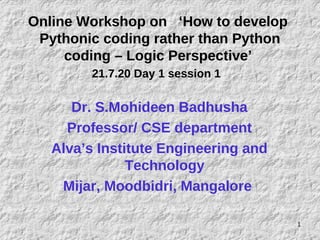

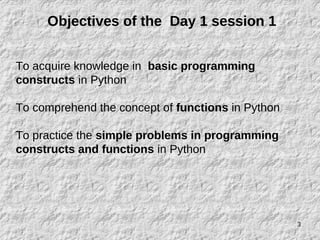







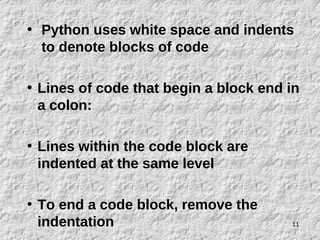
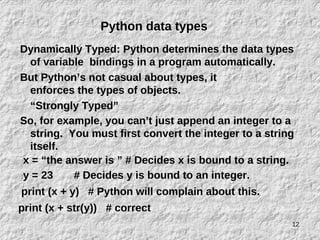



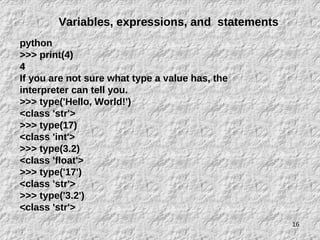
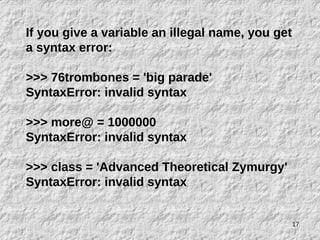






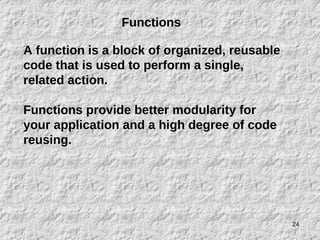
![25
Syntax for function definition
def functionname( parameters ):
function_suite
return [expression]
Example :
def great2(x,y) :
if x > y :
return x
else:
return y
Special feature of function in Python is that it can return
more than one value](https://image.slidesharecdn.com/day1session1-250427170617-4f81ed3c/85/How-to-develop-Pythonic-coding-rather-than-Python-coding-Logic-Perspective-25-320.jpg)


