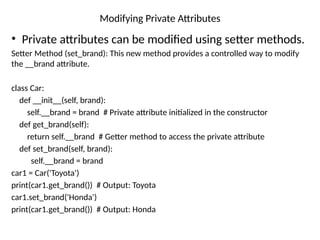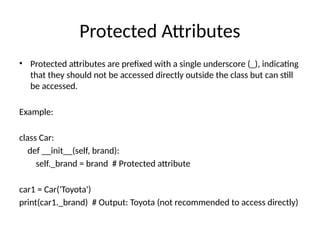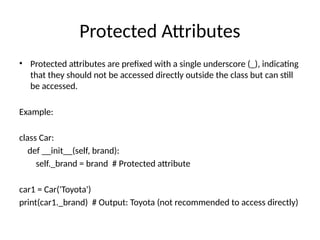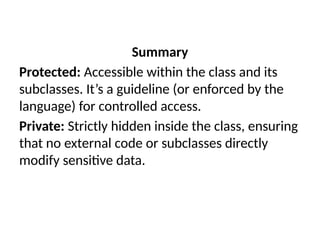Encapsulation_Python_Programming_Language
- 1. Encapsulation in Python Understanding Public, Protected, and Private Attributes with Examples
- 2. What is Encapsulation? • Encapsulation in Python is an object-oriented programming (OOP) concept that refers to the bundling of data (attributes) and methods (functions) that operate on the data into a single unit, or class. • Encapsulation is one of the key concepts of Object-Oriented Programming (OOP). It restricts direct access to some of an object's components, which prevents accidental modification of data. • Encapsulation helps in: • - Data hiding • - Restricting access to internal object details • - Controlling modifications to attributes
- 3. Public Attributes • Public attributes are accessible from anywhere inside or outside the class. Example: class Car: def __init__(self, brand): self.brand = brand # Public attribute car1 = Car('Toyota') print(car1.brand) # Output: Toyota
- 4. Protected Attributes • Protected attributes are prefixed with a single underscore (_), indicating that they should not be accessed directly outside the class but can still be accessed. Example: class Car: def __init__(self, brand): self._brand = brand # Protected attribute car1 = Car('Toyota') print(car1._brand) # Output: Toyota (not recommended to access directly)
- 5. Private Attributes Private attributes are prefixed with double underscores (__), making them inaccessible directly outside the class. Example: class Car: def __init__(self, brand): self.__brand = brand # Private attribute car1 = Car('Toyota') print(car1.__brand) # Error: AttributeError
- 6. Accessing Private Attributes • Private attributes can be accessed using getter methods. Example: class Car: def __init__(self, brand): self.__brand = brand def get_brand(self): return self.__brand car1 = Car('Toyota') print(car1.get_brand()) # Output: Toyota
- 7. Modifying Private Attributes • Private attributes can be modified using setter methods. Setter Method (set_brand): This new method provides a controlled way to modify the __brand attribute. class Car: def __init__(self, brand): self.__brand = brand # Private attribute initialized in the constructor def get_brand(self): return self.__brand # Getter method to access the private attribute def set_brand(self, brand): self.__brand = brand car1 = Car('Toyota') print(car1.get_brand()) # Output: Toyota car1.set_brand('Honda') print(car1.get_brand()) # Output: Honda
- 8. Summary - Public attributes can be accessed from anywhere. - Protected attributes are meant to be accessed only within subclasses. - Private attributes cannot be accessed directly but can be accessed via methods. • Encapsulation helps in maintaining security and integrity of data in Python classes.
- 9. Protected Attributes • Protected attributes are prefixed with a single underscore (_), indicating that they should not be accessed directly outside the class but can still be accessed. Example: class Car: def __init__(self, brand): self._brand = brand # Protected attribute car1 = Car('Toyota') print(car1._brand) # Output: Toyota (not recommended to access directly)
- 10. Protected Attributes • Protected attributes are prefixed with a single underscore (_), indicating that they should not be accessed directly outside the class but can still be accessed. Example: class Car: def __init__(self, brand): self._brand = brand # Protected attribute car1 = Car('Toyota') print(car1._brand) # Output: Toyota (not recommended to access directly)
- 11. Protected Attributes # Base class class Animal: def __init__(self, age): self._age = age # Protected attribute # Derived class class Dog(Animal): def __init__(self, age): super().__init__(age) def print_age(self): # Accessing the protected attribute within a subclass print(f"The dog's age is: {self._age}") # Creating an instance of Dog my_dog = Dog(5) my_dog.print_age() # This will output: The dog's age is: 5 # Direct access from outside the class (not recommended, but possible) print(my_dog._age) # Outputs 5, demonstrating that 'protected' is a convention
- 12. Summary Protected: Accessible within the class and its subclasses. It’s a guideline (or enforced by the language) for controlled access. Private: Strictly hidden inside the class, ensuring that no external code or subclasses directly modify sensitive data.