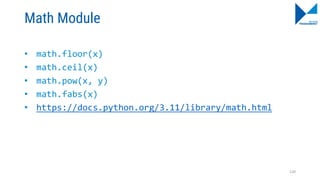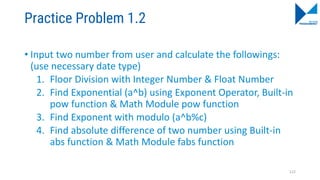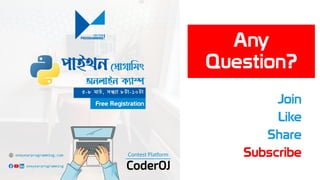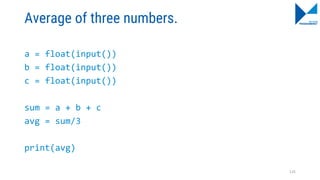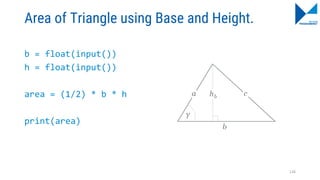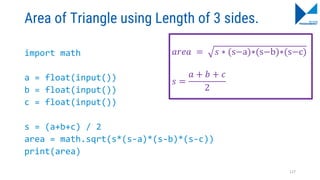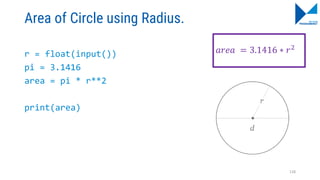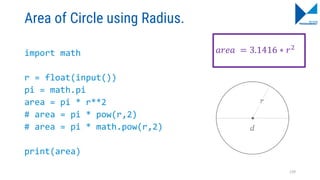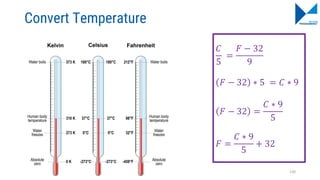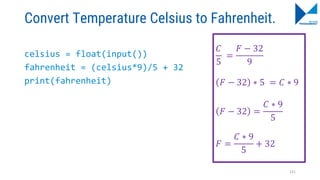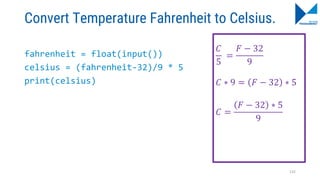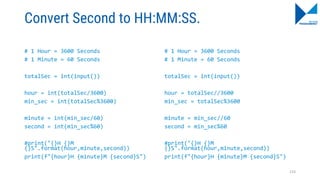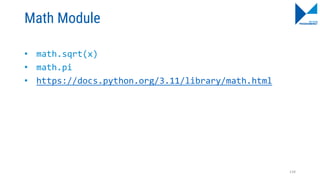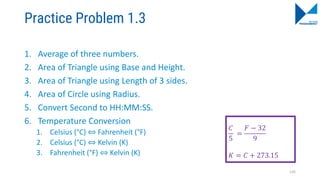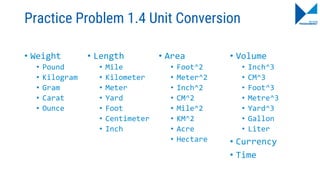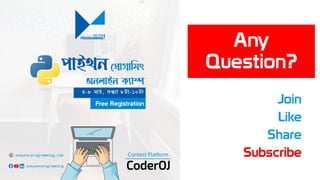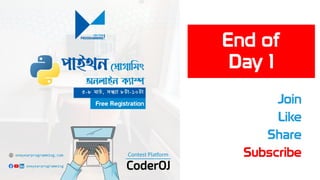Day 1 - Python Overview and Basic Programming - Python Programming Camp - One Year Programming.pdf
- 4. Programming Language Data Structures Algorithms Object-Oriented Programming Elementary Problem Solving oneyearprogramming.com OneYearProgramming
- 6. PYTHON PROGRAMMING Chapter 0 Python Overview 6
- 7. Topic • Python Introduction • What is Python? • Story of Python • Why Python • Use of Python • Python Download + Installation • Online Resource • First Program - Hello World • Comment • Variable + Data Type • Variable Naming Convention • Input/ Output • Type Casting • Built in Function 7
- 8. PYTHON PROGRAMMING Chapter 0 Lecture 0.0 Python Introduction 8
- 9. Python – What is? • High Level • Interpreted • Object Oriented • General Purpose Programming Language • Dynamic Semantics 9
- 10. Python – Story • Created by Guido van Rossum 10
- 11. Python – Story • Created by Guido van Rossum • The name Python was inspired by the BBC TV show Monty Python's Flying Circus 11
- 12. Python – Story • Created by Guido van Rossum • The name Python was inspired by the BBC TV show Monty Python's Flying Circus • Implementation began in December 1989 • Initial Release (labeled version 0.9.0) => 20 February 1991 • Python 1.0 => January 1994 • Python 2.0 => 16 October 2000 12
- 13. Python – Story • Created by Guido van Rossum • The name Python was inspired by the BBC TV show Monty Python's Flying Circus • Implementation began in December 1989 • Initial Release (labeled version 0.9.0) => 20 February 1991 • Python 1.0 => January 1994 • Python 2.0 => 16 October 2000 • Python 3.0 => 3 December 2008 13
- 14. Python – Why? • Easy to learn • Open source • One of the most influential programming languages 15
- 15. Python - Use • Education • Web Development • Backend Development • API Development • Desktop GUI • Scientific and Numeric Analysis • Data Science • Data Analytics • Artificial Intelligence • Machine Learning • Data Analysis • Data Visualization • Automation 16
- 16. Python – Download – python.org 17
- 17. Python – Installation 18 • Right Click on the Icon • Click Open
- 20. Python – Installation – Allow User Account Control 21
- 21. Python – Installation – Setup Progress 22
- 22. Python – Installation – Setup Successful 23
- 23. Python – After Installation 24
- 25. IDLE Shell Interface – Option – Configure IDLE 26
- 26. IDLE Shell Interface – Configure IDLE - Windows 27
- 27. IDLE Shell Interface – Configure IDLE - Windows 28
- 28. IDLE Shell Interface – Configure IDLE – Shell/Ed 29
- 29. IDLE Shell Interface – Configure IDLE – Shell/Ed 30
- 30. IDLE – Edit Window 31
- 31. IDLE – Save a new python file 32
- 32. IDLE – Save a new python file 33
- 33. IDLE – Save a new python file 34
- 34. Online Resource • python.org => Docs => Tutorial • Python => Python Manuals => Tutorial • Python Programming YouTube Playlist • One Year Programming YouTube Channel • Lecture Slide PDF • One Year Programming Facebook Group 35
- 36. PYTHON PROGRAMMING Chapter 0 Lecture 0.1.1 Create First Program File, Hello World, Comment 37
- 37. Create First Python Program File • Python IDLE • File -> New File -> Save (/Save As) -> hello_world.py • Write Python Program • Run -> Run Module (/F5) 38
- 38. Write First Python Program print("Hello World") 39
- 39. IDLE – Save a new python file 40
- 40. IDLE – Save a new python file 41
- 41. IDLE – Save a new python file 42
- 42. Let’s Code
- 43. Comment # Single Line Comment """ Multi Line Comment """ ''' Multi Line Comment ''' 44
- 44. First Python Program Modified 1 # First Python Program # Program Name: Hello World # Author Name: One Year Programming # A Program to Print a text print("Hello World") 45
- 45. First Python Program Modified 2 """ First Python Program Program Name: Hello World Author Name: One Year Programming A Program to Print a text """ print("Hello World") 46
- 46. First Python Program Modified 3 ''' First Python Program Program Name: Hello World Author Name: One Year Programming A Program to Print a text ''' print("Hello World") 47
- 47. Let’s Code
- 48. PYTHON PROGRAMMING Chapter 0 Lecture 0.1.2 Variable, Data Type, Expression 49
- 49. Variable • Symbolic name to store date in computer program 50
- 50. Data Type • Integer => 0, 2, 20038, -332 • Float => 5.5, 3.1416, -40.56 • String => Hello World, This is 2019 • Boolean => True, False 51
- 51. Variable (Integer) # Integer Variable my_roll = 50 print(my_roll) 52
- 52. Variable (Integer) + Data Type # Integer Variable with Data Type my_roll = 50 print(my_roll) print(type(my_roll)) 53
- 53. Variable (Float) + Data Type # Float Variable with Data Type my_gpa = 4.5 print(my_gpa) print(type(my_gpa)) 54
- 54. Variable (String) + Data Type # String Variable with Data Type name = "One Year Programming" print(name) print(type(name)) 55
- 55. Variable (Boolean) + Data Type # Boolean Variable with Data Type test = True print(test) print(type(test)) 56
- 56. Variable (Boolean) + Data Type [2] # Boolean Variable with Data Type test = False print(test) print(type(test)) 57
- 57. NoneType # NoneType Variable with Data Type value = None print(value) print(type(value)) 58
- 58. Data Type • str (String) • int (Integer) • float (Float) • bool (Boolean) • None (NoneType) 59
- 59. Variable Naming Convention • Must begin with a letter (a - z, A - Z) or underscore (_) • Other characters can be letters, numbers or _ • Variable names are case-sensitive • Variables should be all lowercase • Words in a variable name should be separated by an underscore • Don't start name with a digit. • Never use special symbols like !, @, #, $, % • Reserved words cannot be used as a variable https://visualgit.readthedocs.io/en/latest/pages/naming_convention.html 60
- 60. Practice Problem 0.1 1. Declare a Integer variable and print value with data type 2. Declare a Float variable and print value with data type 3. Declare a String variable and print value with data type 4. Declare a Boolean variable and print value with data type 5. Declare a NoneType variable and print value with data type 61
- 62. PYTHON PROGRAMMING Chapter 0 Lecture 0.2.1 Input Output (String) 63
- 63. Input/Output 1 # input a String name = input() print(name) 64
- 64. Input/Output 1 (Con.)[Display Message 1] #input a String print("Input Your Name") name = input() print(name) 65
- 65. Input/Output 1 (Con.)[Display Message 2] #input a String name = input("Input Your Name: ") print(name) 66
- 66. Input/Output + Data Type #input a String name = input("Input Your Name: ") print(name) print(type(name)) 67
- 67. Input Your Name # Solution 1: # input a String and Display the String name = input() print(name) # Solution 2: # input a String with Message in print() print("Input Your Name") name = input() print(name) # Solution 3: # input a String with Message in input() name = input("Input Your Name: ") print(name) # Solution 4: #input a String and Know Datatype name = input("Input Your Name: ") print(name) print(type(name)) 69
- 68. Practice Problem 0.2 1. Input your Name and print the value 2. Input your Name with a massage and print the value 3. Input your Name with a massage in input() function and print the value 4. Input your Name with a massage in input() function and print the value with data type 71
- 70. PYTHON PROGRAMMING Chapter 0 Lecture 0.2.2 Input Output (Number) 73
- 71. Input an Integer Number age = input() print(age) 74
- 72. Input an Integer Number [Con.][Data Type] age = input() print(age) print(type(age)) • All Input is String in Python • We have to Type Cast to convert String into Integer. 75
- 73. Input an Integer Number (*) age = input() print(age) print(type(age)) # Type Cast to Integer Number age = int(age) print(age) print(type(age)) 76
- 74. Input an Integer Number [Final] age = int(input()) print(age) print(type(age)) 77
- 75. Input an Float Number gpa = input() print(gpa) print(type(gpa)) 78
- 76. Input an Float Number (*) gpa = input() print(gpa) print(type(gpa)) # Type Cast to Float Number gpa = float(gpa) print(gpa) print(type(gpa)) 79
- 77. Input an Float Number [Final] gpa = float(input()) print(gpa) print(type(gpa)) 80
- 78. Built-in Function • print() • input() • type() • int() • float() 81
- 80. Practice Problem 0.3 1. Input your age and print data with type (Be sure about type conversion to integer) 2. Input your gpa and print data with type (Be sure about type conversion to float) 83
- 82. PYTHON PROGRAMMING Chapter 0 Lecture 0.2.3 Formatted Input Output 85
- 83. Formatted I/O name = input("What is Your Name: ") print("Hello,", name) roll = int(input("What is Your Roll: ")) print("Your roll is:", roll) gpa = float(input("What is Your GPA: ")) print("Your GPA is", gpa) 86
- 84. Formatted I/O 2 name = input("What is Your Name: ") roll = int(input("What is Your Roll: ")) gpa = float(input("What is Your GPA: ")) print(name, roll, gpa) print(name, roll, gpa, sep=",") 87
- 85. Formatted I/O 3 #Input Name with Formatted Output name = input("What is Your Name: ") print("Hello,",name) print("Hello,", name, "How are You", name, "?") print("Hello,", name, "nHow are You", name, "?") print("Hello, {}nHow are You {}?".format(name,name)) print(f"Hello, {name}nHow are You {name}?") 88
- 87. PYTHON PROGRAMMING Chapter 1 Basic Programming 91
- 88. Topic • Operator • Arithmetic Operation • Assignment Operation • Arithmetic Operation Example • More Built in Function Example • Math Module Example 92
- 89. Operator in Python • Operators are special symbols in that carry out arithmetic or logical computation. • The value that the operator operates on is called the operand. • Type of Operator in Python • Arithmetic operators • Assignment operators • Comparison operators • Logical operators • Bitwise operators • Identity operators • Membership operators 93
- 90. PYTHON PROGRAMMING Chapter 1 Lecture 1.1.0 Basic Arithmetic Operator 94
- 91. Arithmetic Operator in Python Operation Operator Addition + Subtraction - Multiplication * Division / Modulo % Floor Division // Exponentiation ** 95
- 92. Assignment Operator in Python Operation Operator Assign = Add AND Assign += Subtract AND Assign -= Multiply AND Assign *= Divide AND Assign /= Modulus AND Assign %= Exponent AND Assign **= Floor Division Assign //= Note: Logical and Bitwise Operator can be used with assignment. 96
- 93. Summation of two number a = 5 b = 4 summation = a + b print(summation) 97
- 94. Summation of two number – User Input a = int(input()) b = int(input()) summation = a + b print(summation) 98
- 95. Difference of two number a = int(input()) b = int(input()) difference = a - b print(difference) 99
- 96. Product of two number a = int(input()) b = int(input()) product = a * b print(product) 100
- 97. Quotient of two number a = int(input()) b = int(input()) quotient = a / b print(quotient) 101
- 98. Reminder of two number a = int(input()) b = int(input()) reminder = a % b print(reminder) 102
- 99. Practice Problem 1.1 • Input two Number form User and calculate the followings: 1. Summation of two number 2. Difference of two number 3. Product of two number 4. Quotient of two number 5. Reminder of two number 103
- 101. PYTHON PROGRAMMING Chapter 1 Lecture 1.1.1 More Arithmetic Operator 105
- 102. Floor Division a = int(input()) b = int(input()) floor_div = a // b print(floor_div) a = float(input()) b = float(input()) floor_div = a // b print(floor_div) a = 5 b = 2 quo = a/b = 5/2 = 2.5 quo = floor(a/b) = floor(5/2) = floor(2.5) = 2 106
- 103. Floor Function import math print("Floor") print(math.floor(5.6)) print(math.floor(5.0)) print(math.floor(5.2)) print(math.floor(5.5)) import math print("Floor") print(math.floor(-5.6)) print(math.floor(-5.0)) print(math.floor(-5.2)) print(math.floor(-5.5)) 107
- 104. Floor Function: Solution import math print("Floor") print(math.floor(5.6))=>5 print(math.floor(5.0))=>5 print(math.floor(5.2))=>5 print(math.floor(5.5))=>5 import math print("Floor") print(math.floor(-5.6))=>-6 print(math.floor(-5.0))=>-5 print(math.floor(-5.2))=>-6 print(math.floor(-5.5))=>-6 108
- 105. Ceil Function import math print("Ceil") print(math.ceil(5.6)) print(math.ceil(5.0)) print(math.ceil(5.2)) print(math.ceil(5.5)) import math print("Ceil") print(math.ceil(-5.6)) print(math.ceil(-5.0)) print(math.ceil(-5.2)) print(math.ceil(-5.5)) 109
- 106. Ceil Function: Solution import math print("Ceil") print(math.ceil(5.6))=>6 print(math.ceil(5.0))=>5 print(math.ceil(5.2))=>6 print(math.ceil(5.5))=>6 import math print("Ceil") print(math.ceil(-5.6))=>-5 print(math.ceil(-5.0))=>-5 print(math.ceil(-5.2))=>-5 print(math.ceil(-5.5))=>-5 110
- 109. Find Exponent (a^b). [1] a = int(input()) b = int(input()) # Exponent with Arithmetic Operator # Syntax: base ** exponent exp = a ** b print(exp) 113
- 110. Find Exponent (a^b). [2] a = int(input()) b = int(input()) # Exponent with Built-in Function # Syntax: pow(base, exponent) exp = pow(a,b) print(exp) 114
- 111. Find Exponent (a^b). [3] a = int (input()) b = int(input()) # Return Modulo for Exponent with Built-in Function # Syntax: pow(base, exponent, modulo) exp = pow(a,b,2) print(exp) a = 2 b = 4 ans = (a^b)%6 = (2^4)%6 = 16%6 = 4 115
- 112. Find Exponent (a^b). [4] import math a = int(input()) b = int(input()) # Using Math Module exp = math.pow(a,b) print(exp) 116
- 113. Find absolute difference of two number. [1] a = int(input()) b = int(input()) abs_dif = abs(a - b) print(abs_dif) a = 4 b = 2 ans1 = abs(a-b) = abs(4-2) = abs(2) = 2 ans2 = abs(b-a) = abs(2-4) = abs(-2) = 2 117
- 114. Find absolute difference of two number. [2] import math a = float(input()) b = float(input()) fabs_dif = math.fabs(a - b) print(fabs_dif) 118
- 115. Built-in Function • abs(x) • pow(x,y[,z]) • round(x) • https://docs.python.org/3.11/library/functions.html 119
- 116. Math Module • math.floor(x) • math.ceil(x) • math.pow(x, y) • math.fabs(x) • https://docs.python.org/3.11/library/math.html 120
- 117. Practice Problem 1.2 • Input two number from user and calculate the followings: (use necessary date type) 1. Floor Division with Integer Number & Float Number 2. Find Exponential (a^b) using Exponent Operator, Built-in pow function & Math Module pow function 3. Find Exponent with modulo (a^b%c) 4. Find absolute difference of two number using Built-in abs function & Math Module fabs function 122
- 119. PYTHON PROGRAMMING Chapter 1 Lecture 1.2 Arithmetic Operation Example 124
- 120. Average of three numbers. a = float(input()) b = float(input()) c = float(input()) sum = a + b + c avg = sum/3 print(avg) 125
- 121. Area of Triangle using Base and Height. b = float(input()) h = float(input()) area = (1/2) * b * h print(area) 126
- 122. Area of Triangle using Length of 3 sides. import math a = float(input()) b = float(input()) c = float(input()) s = (a+b+c) / 2 area = math.sqrt(s*(s-a)*(s-b)*(s-c)) print(area) 𝑎𝑟𝑒𝑎 = 𝑠 ∗ (s−a)∗(s−b)∗(s−c) 𝑠 = 𝑎 + 𝑏 + 𝑐 2 127
- 123. Area of Circle using Radius. r = float(input()) pi = 3.1416 area = pi * r**2 print(area) 𝑎𝑟𝑒𝑎 = 3.1416 ∗ 𝑟2 128
- 124. Area of Circle using Radius. import math r = float(input()) pi = math.pi area = pi * r**2 # area = pi * pow(r,2) # area = pi * math.pow(r,2) print(area) 129 𝑎𝑟𝑒𝑎 = 3.1416 ∗ 𝑟2
- 125. Convert Temperature 𝐶 5 = 𝐹 − 32 9 𝐹 − 32 ∗ 5 = 𝐶 ∗ 9 𝐹 − 32 = 𝐶 ∗ 9 5 𝐹 = 𝐶 ∗ 9 5 + 32 130
- 126. Convert Temperature Celsius to Fahrenheit. celsius = float(input()) fahrenheit = (celsius*9)/5 + 32 print(fahrenheit) 𝐶 5 = 𝐹 − 32 9 𝐹 − 32 ∗ 5 = 𝐶 ∗ 9 𝐹 − 32 = 𝐶 ∗ 9 5 𝐹 = 𝐶 ∗ 9 5 + 32 131
- 127. Convert Temperature Fahrenheit to Celsius. fahrenheit = float(input()) celsius = (fahrenheit-32)/9 * 5 print(celsius) 𝐶 5 = 𝐹 − 32 9 𝐶 ∗ 9 = 𝐹 − 32 ∗ 5 𝐶 = 𝐹 − 32 ∗ 5 9 132
- 128. Convert Second to HH:MM:SS. # 1 Hour = 3600 Seconds # 1 Minute = 60 Seconds totalSec = int(input()) hour = int(totalSec/3600) min_sec = int(totalSec%3600) minute = int(min_sec/60) second = int(min_sec%60) #print("{}H {}M {}S".format(hour,minute,second)) print(f"{hour}H {minute}M {second}S") # 1 Hour = 3600 Seconds # 1 Minute = 60 Seconds totalSec = int(input()) hour = totalSec//3600 min_sec = totalSec%3600 minute = min_sec//60 second = min_sec%60 #print("{}H {}M {}S".format(hour,minute,second)) print(f"{hour}H {minute}M {second}S") 133
- 129. Math Module • math.sqrt(x) • math.pi • https://docs.python.org/3.11/library/math.html 134
- 130. Practice Problem 1.3 1. Average of three numbers. 2. Area of Triangle using Base and Height. 3. Area of Triangle using Length of 3 sides. 4. Area of Circle using Radius. 5. Convert Second to HH:MM:SS. 6. Temperature Conversion 1. Celsius (°C) ⇔ Fahrenheit (°F) 2. Celsius (°C) ⇔ Kelvin (K) 3. Fahrenheit (°F) ⇔ Kelvin (K) 135 𝐶 5 = 𝐹 − 32 9 𝐾 = 𝐶 + 273.15
- 131. Practice Problem 1.4 Unit Conversion • Weight • Pound • Kilogram • Gram • Carat • Ounce • Area • Foot^2 • Meter^2 • Inch^2 • CM^2 • Mile^2 • KM^2 • Acre • Hectare • Length • Mile • Kilometer • Meter • Yard • Foot • Centimeter • Inch • Volume • Inch^3 • CM^3 • Foot^3 • Metre^3 • Yard^3 • Gallon • Liter • Currency • Time
- 134. ONE YEAR PROGRAMMING
- 136. Programming Language Data Structures Algorithms Object-Oriented Programming Elementary Problem Solving oneyearprogramming.com OneYearProgramming
- 137. Programming Language Data Structures Algorithms Object-Oriented Programming Elementary Problem Solving oneyearprogramming.com OneYearProgramming







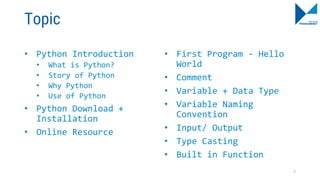

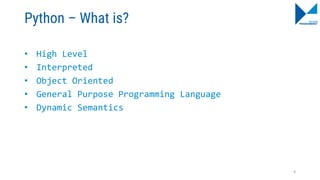
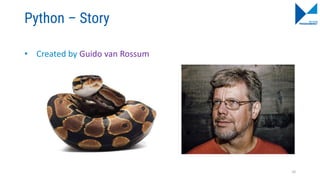

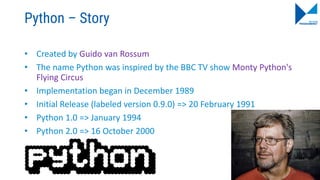
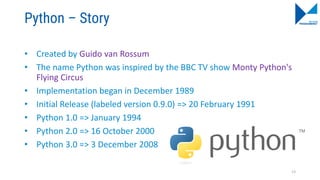
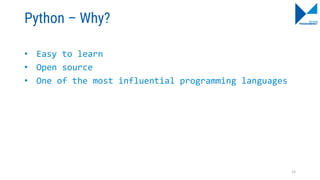
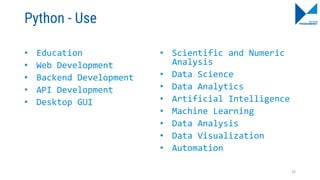

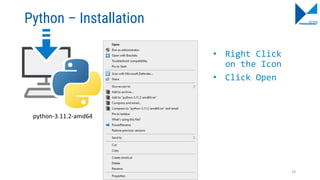
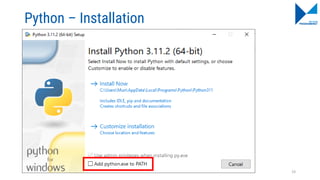

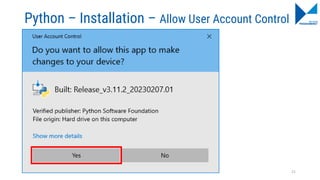
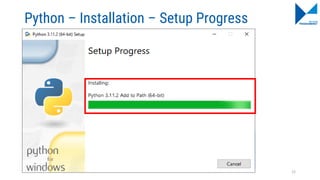
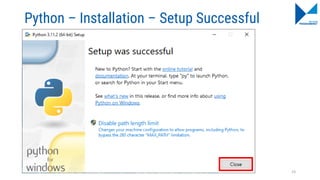
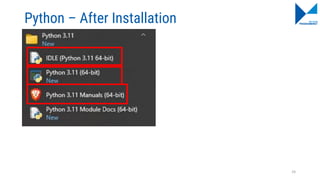
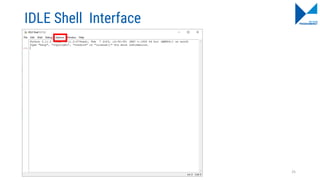
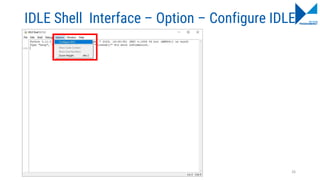
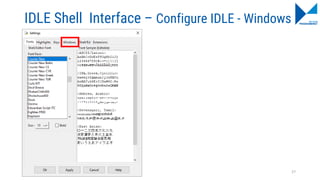
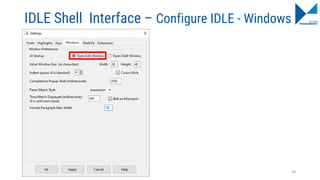
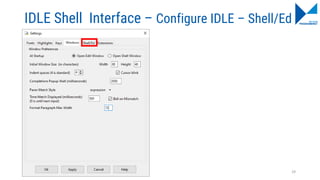
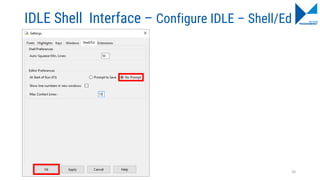
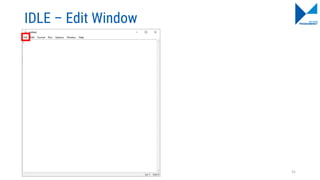
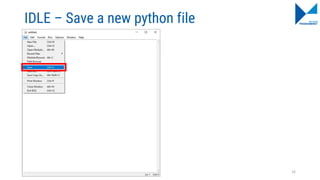
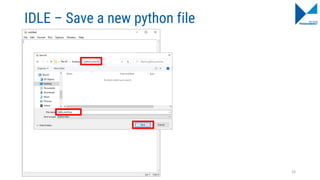
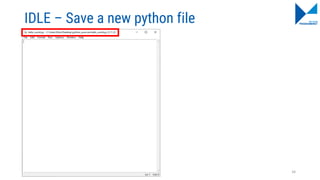
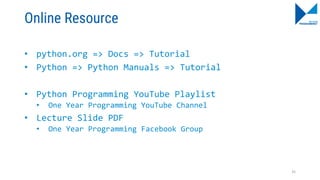
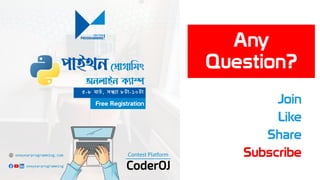

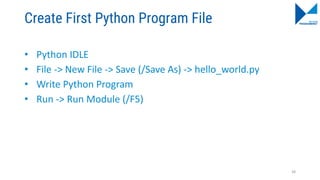
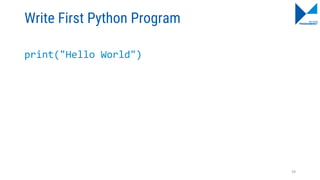
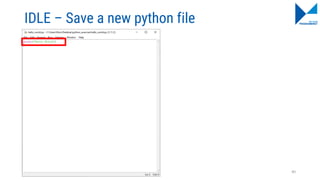
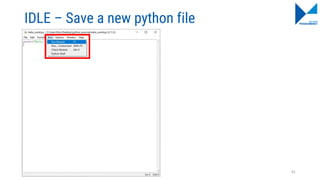
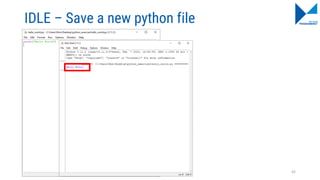

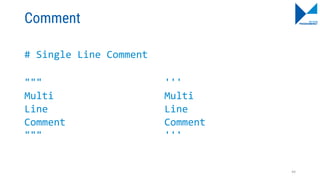
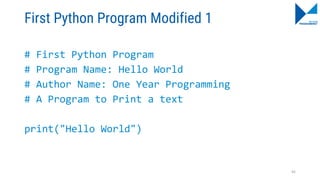
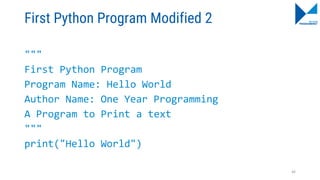
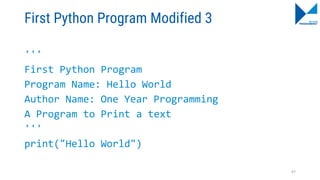



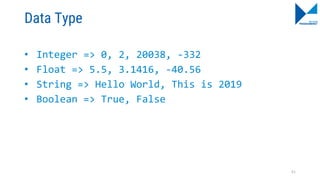
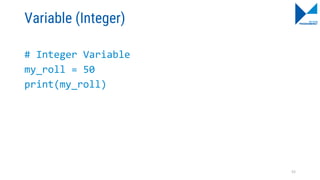
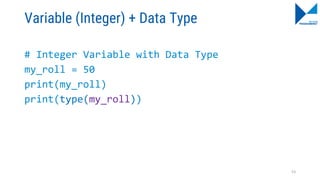
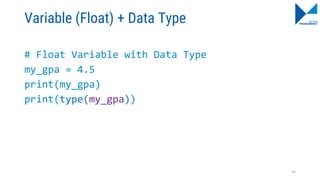
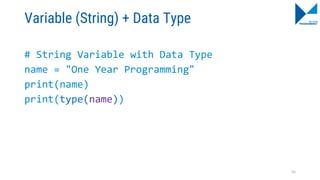

![Variable (Boolean) + Data Type [2]
# Boolean Variable with Data Type
test = False
print(test)
print(type(test))
57](https://image.slidesharecdn.com/day1-pythonoverviewandbasicprogramming-pythonprogrammingcamp-oneyearprogramming-230306164738-4aa60f1c/85/Day-1-Python-Overview-and-Basic-Programming-Python-Programming-Camp-One-Year-Programming-pdf-56-320.jpg)
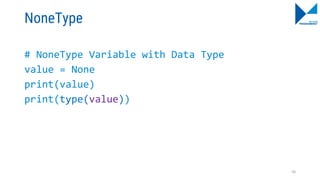

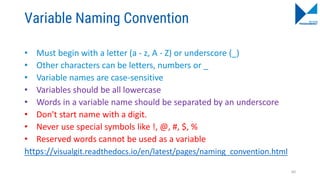
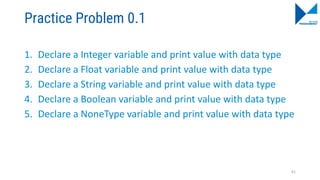
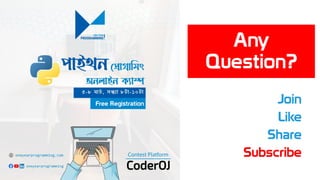

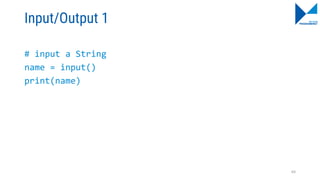
![Input/Output 1 (Con.)[Display Message 1]
#input a String
print("Input Your Name")
name = input()
print(name)
65](https://image.slidesharecdn.com/day1-pythonoverviewandbasicprogramming-pythonprogrammingcamp-oneyearprogramming-230306164738-4aa60f1c/85/Day-1-Python-Overview-and-Basic-Programming-Python-Programming-Camp-One-Year-Programming-pdf-64-320.jpg)
![Input/Output 1 (Con.)[Display Message 2]
#input a String
name = input("Input Your Name: ")
print(name)
66](https://image.slidesharecdn.com/day1-pythonoverviewandbasicprogramming-pythonprogrammingcamp-oneyearprogramming-230306164738-4aa60f1c/85/Day-1-Python-Overview-and-Basic-Programming-Python-Programming-Camp-One-Year-Programming-pdf-65-320.jpg)
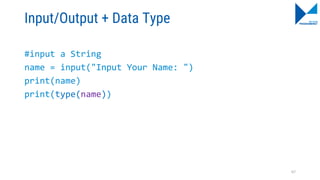
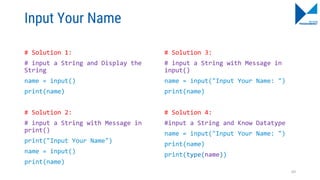

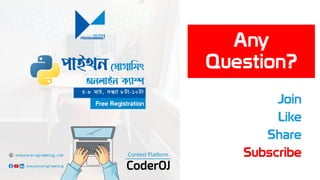

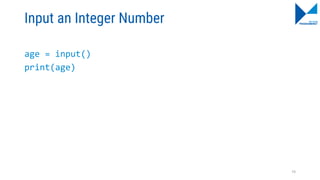
![Input an Integer Number [Con.][Data Type]
age = input()
print(age)
print(type(age))
• All Input is String in Python
• We have to Type Cast to convert String into
Integer.
75](https://image.slidesharecdn.com/day1-pythonoverviewandbasicprogramming-pythonprogrammingcamp-oneyearprogramming-230306164738-4aa60f1c/85/Day-1-Python-Overview-and-Basic-Programming-Python-Programming-Camp-One-Year-Programming-pdf-72-320.jpg)
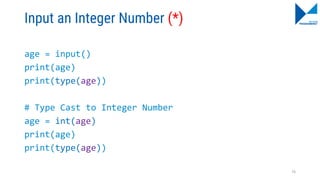
![Input an Integer Number [Final]
age = int(input())
print(age)
print(type(age))
77](https://image.slidesharecdn.com/day1-pythonoverviewandbasicprogramming-pythonprogrammingcamp-oneyearprogramming-230306164738-4aa60f1c/85/Day-1-Python-Overview-and-Basic-Programming-Python-Programming-Camp-One-Year-Programming-pdf-74-320.jpg)
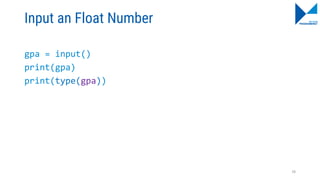
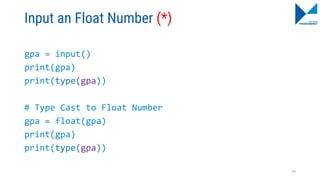
![Input an Float Number [Final]
gpa = float(input())
print(gpa)
print(type(gpa))
80](https://image.slidesharecdn.com/day1-pythonoverviewandbasicprogramming-pythonprogrammingcamp-oneyearprogramming-230306164738-4aa60f1c/85/Day-1-Python-Overview-and-Basic-Programming-Python-Programming-Camp-One-Year-Programming-pdf-77-320.jpg)
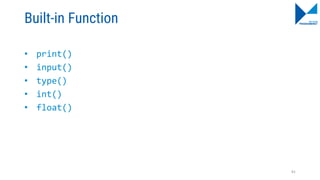
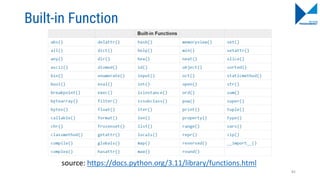
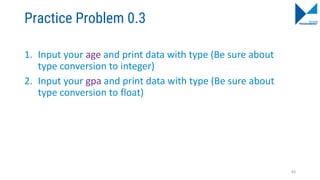
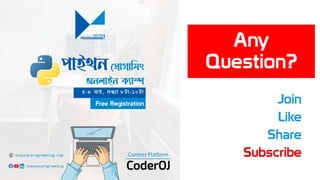

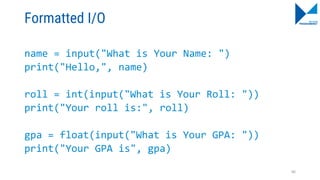
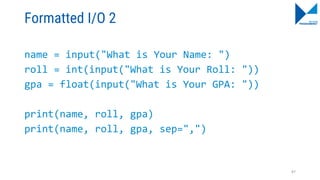
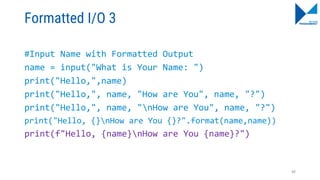
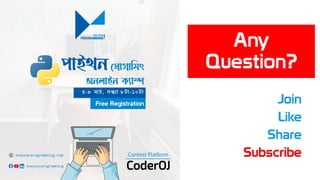

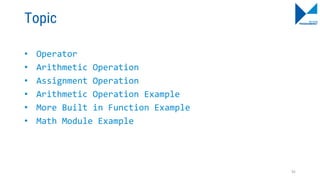
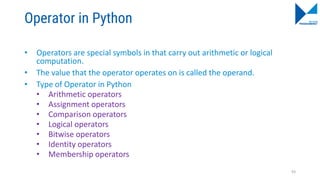

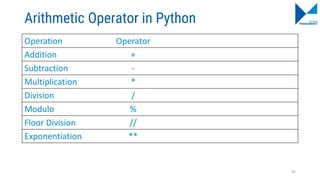
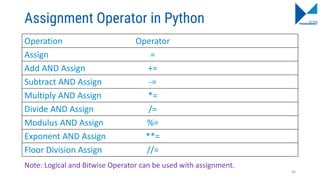
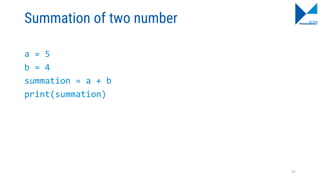
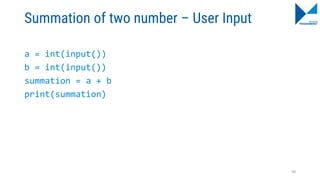
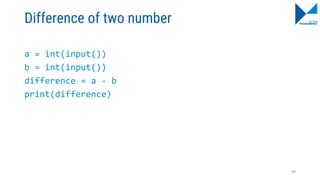
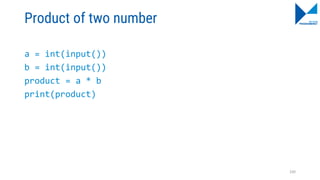
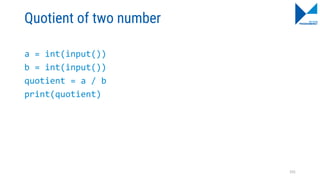
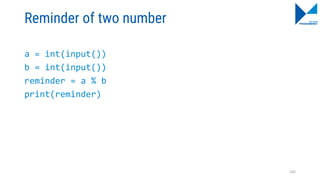
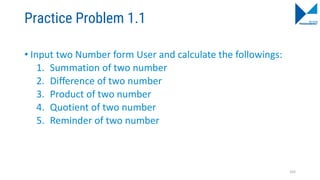
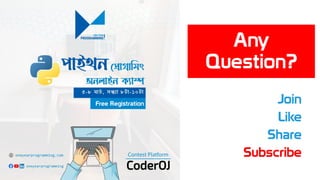

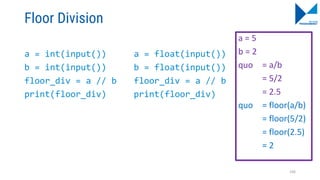
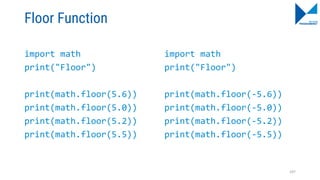
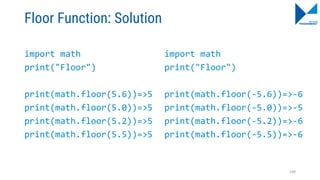
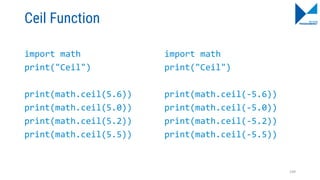
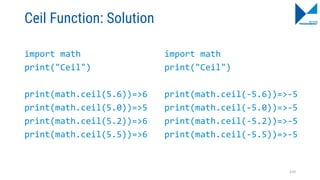
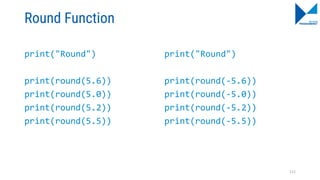
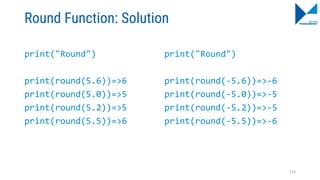
![Find Exponent (a^b). [1]
a = int(input())
b = int(input())
# Exponent with Arithmetic Operator
# Syntax: base ** exponent
exp = a ** b
print(exp)
113](https://image.slidesharecdn.com/day1-pythonoverviewandbasicprogramming-pythonprogrammingcamp-oneyearprogramming-230306164738-4aa60f1c/85/Day-1-Python-Overview-and-Basic-Programming-Python-Programming-Camp-One-Year-Programming-pdf-109-320.jpg)
![Find Exponent (a^b). [2]
a = int(input())
b = int(input())
# Exponent with Built-in Function
# Syntax: pow(base, exponent)
exp = pow(a,b)
print(exp)
114](https://image.slidesharecdn.com/day1-pythonoverviewandbasicprogramming-pythonprogrammingcamp-oneyearprogramming-230306164738-4aa60f1c/85/Day-1-Python-Overview-and-Basic-Programming-Python-Programming-Camp-One-Year-Programming-pdf-110-320.jpg)
![Find Exponent (a^b). [3]
a = int (input())
b = int(input())
# Return Modulo for Exponent with Built-in Function
# Syntax: pow(base, exponent, modulo)
exp = pow(a,b,2)
print(exp)
a = 2
b = 4
ans = (a^b)%6
= (2^4)%6
= 16%6
= 4
115](https://image.slidesharecdn.com/day1-pythonoverviewandbasicprogramming-pythonprogrammingcamp-oneyearprogramming-230306164738-4aa60f1c/85/Day-1-Python-Overview-and-Basic-Programming-Python-Programming-Camp-One-Year-Programming-pdf-111-320.jpg)
![Find Exponent (a^b). [4]
import math
a = int(input())
b = int(input())
# Using Math Module
exp = math.pow(a,b)
print(exp)
116](https://image.slidesharecdn.com/day1-pythonoverviewandbasicprogramming-pythonprogrammingcamp-oneyearprogramming-230306164738-4aa60f1c/85/Day-1-Python-Overview-and-Basic-Programming-Python-Programming-Camp-One-Year-Programming-pdf-112-320.jpg)
![Find absolute difference of two number. [1]
a = int(input())
b = int(input())
abs_dif = abs(a - b)
print(abs_dif)
a = 4
b = 2
ans1 = abs(a-b)
= abs(4-2)
= abs(2)
= 2
ans2 = abs(b-a)
= abs(2-4)
= abs(-2)
= 2
117](https://image.slidesharecdn.com/day1-pythonoverviewandbasicprogramming-pythonprogrammingcamp-oneyearprogramming-230306164738-4aa60f1c/85/Day-1-Python-Overview-and-Basic-Programming-Python-Programming-Camp-One-Year-Programming-pdf-113-320.jpg)
![Find absolute difference of two number. [2]
import math
a = float(input())
b = float(input())
fabs_dif = math.fabs(a - b)
print(fabs_dif)
118](https://image.slidesharecdn.com/day1-pythonoverviewandbasicprogramming-pythonprogrammingcamp-oneyearprogramming-230306164738-4aa60f1c/85/Day-1-Python-Overview-and-Basic-Programming-Python-Programming-Camp-One-Year-Programming-pdf-114-320.jpg)
![Built-in Function
• abs(x)
• pow(x,y[,z])
• round(x)
• https://docs.python.org/3.11/library/functions.html
119](https://image.slidesharecdn.com/day1-pythonoverviewandbasicprogramming-pythonprogrammingcamp-oneyearprogramming-230306164738-4aa60f1c/85/Day-1-Python-Overview-and-Basic-Programming-Python-Programming-Camp-One-Year-Programming-pdf-115-320.jpg)