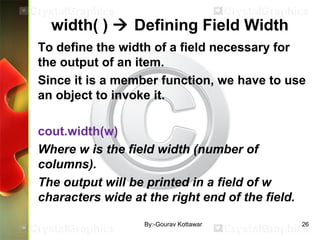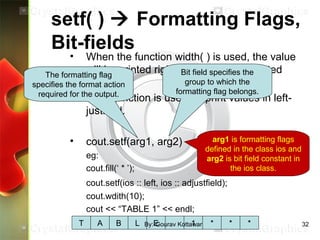cpp input & output system basics
- 1. Managing Console I/O Operations Chap 10 1By:-Gourav Kottawar
- 2. Contents • 10.1 C++ Streams, C++ Stream Classes • 10.2 Unformatted I/O Operation • 10.3 Formatted I/O Operation • 10.4 Managing Output with Manipulators 2By:-Gourav Kottawar
- 3. Managing Console I/O Operations • C++ uses the concept of stream and stream classes to implement its I/O operations with the console and disk files. • C++ support all of C’s rich set of I/O functions. 3By:-Gourav Kottawar
- 4. C ++ Stream • Stream is an interface supplied by the I/O system of C++ between the programmer and the actual device being accessed. • It will work with devices like terminals, disks and tape drives. • A stream is a sequence of bytes. • It acts either as a source from which the input data can be obtained or as a destination to which the output data can be sent. 4By:-Gourav Kottawar
- 5. C ++ Stream • Input Stream - The source stream that provides data to the program. • Output Stream - The destination stream that receives output from the program. continue… Input device Output device Program Input Stream Output Stream Extraction from input stream Insertion into output stream 5By:-Gourav Kottawar
- 6. C ++ Stream • The data in the input stream can come from keyboard or any other storage device. • The data in the output stream can go to the screen or any other storage device. continue… Input device Output device Program Input Stream Output Stream Extraction from input stream Insertion into output stream 6By:-Gourav Kottawar
- 7. C ++ Stream Classes • The C++ I/O system contains a hierarchy of classes that are used to define various streams to deal with both the console and disk files. • These classes are called stream classes. • These classes are declared in the header file iostream. 7By:-Gourav Kottawar
- 8. C ++ Stream Classes ios istream ostreamstreambuf iostream istream_withassign iostream_withassign ostream_withassign continue… 8By:-Gourav Kottawar
- 9. C ++ Stream Classes ios istream ostreamstreambuf iostream istream_withassign iostream_withassign ostream_withassign continue… Provides the basic support for formatted and unformatted I/O operations. Provides the facilities for formatted and unformatted input Provides the facilities for formatted output Provides the facilities for handling both input and output streams. 9By:-Gourav Kottawar
- 10. Unformatted I/O Operations Overloaded Operators >> and << • The objects cin and cout are used for input and output of data of various types. • By overloading the operators >> and <<. • >> operator is overloaded in the istream class. • << operator is overloaded in the ostream class. • This is used for input data through keyboard. 10By:-Gourav Kottawar
- 11. Unformatted I/O Operations Overloaded Operators >> and << cin >> variable1 >> varibale2 ... >> variableN where variable1, variable2, …, variableN are valid C+ + variable names. cout << item1 << item2 << … << itemN Where item1, item2, …,itemN may be variables or constants of an basic type. 11By:-Gourav Kottawar
- 12. Unformatted I/O Operations put( ) and get( ) Functions • get( ) and put( ) are member functions of istream and ostream classes. • For single character input/output operations. • There are two types of get( ) functions: – get(char*) Assigns the input character to its argument. – get(void) Returns the input character. • char c; cin.get(c) c = cin.get( ); – put( ) used to output a line of text, character by character. • char c; cout.put(‘x’); cout.put(c); 12By:-Gourav Kottawar
- 13. #include<iostream.h> int main() { int i =0; char ch; cout<<“n Enter data”; cin.get(ch); while(ch!=‘n’) { cout.put(ch); i++; cin.get(ch); } cout<<“n Number of characters =“<<I; } 13By:-Gourav Kottawar
- 14. #include<iostream.h> int main() { int i =0; char ch; cout<<“n Enter data :”; cin.get(ch); while(ch!=‘n’) { cout.put(ch); i++; cin.get(ch); } cout<<“n Number of characters =“<<I; } Output : Enter data : Applying thought Applying thoughts Number of characters : 17 14By:-Gourav Kottawar
- 15. Unformatted I/O Operations getline( ) and write( ) Functions • getline( ) function reads a whole line of text that ends with a newline character. • cin.getline(line, size); • Reading is terminated as soon as either the newline character ‘n’ is encountered or size-1 characters are read. • write( ) function displays an entire line of text. • cout.write(line, size); • write( ) also used to concatenate strings. 15By:-Gourav Kottawar
- 16. #include<iostream.h> int size = 10; int main() { char name[10]; cout<<“n Can I know u r name :”; cin>>name; cout<<“Name : “<<name; cout<<“n Come again :”; cin.getline(name,size); cout<<“Name :- “<<name; } 16By:-Gourav Kottawar
- 17. #include<iostream.h> int main() { char *s1=“Object”; char *s2=“Oriented”; int a=strlen(s1); int b=strlen(s2); for(int i=0;i<b;i++) { cout.write(s2,i); cout<<“n”; } for(i=b;i>0;i--) { cout.write(s2,i); cout<<“n”; } // concatenation cout.write(s1,a).write(s2,b); cout<<“n”; cout.write(s1,10); } 17By:-Gourav Kottawar
- 18. Formatted Console I/O Operations C++ supports a number of features that could be used for formatting the output. These features include: –ios class functions and flags. – Manipulators. – User-defined output functions. 18By:-Gourav Kottawar
- 19. ios member functions width( ) to specify the required field size for displaying an output value. precision( ) to specify the number of digits to be displayed after the decimal point of a float value. fill( ) to specify a character that is used to fill the unused portion of a field. setf( ) to specify format flags that can control the form of output display. unsetf( ) to clear the flags specified. 19By:-Gourav Kottawar
- 22. int main() { int a[4] = {1,2,3,4}; int c[4]={10,20,30,40}; cout.width(5); cout<<“Items “; cout.width(8); cout<<“Cost”; cout.width(15); cout<“Total “; int sum=0; for(i=0;i<4;i++) { cout.width(5); cout<<a[i]; cout.width(8); cout<<c[i]; int val=a[i]*c[i]; cout.width(15); cout<<value<<endl; sum=sum+val; } cout<<“n Grand Total “; cout.width(2); cout<<sum<<“n”; } 22By:-Gourav Kottawar
- 23. int main() { int i[4] = {1,2,3,4}; int c[4]={10,20,30,40}; cout.width(5); cout<<“Items “; cout.width(8); cout<<“Cost”; cout.width(15); cout<“Total “; int sum=0; for(i=0;i<4;i++) { cout.width(5); cout<<i[i]; cout.width(8); cout<<c[i]; int val=i[i]*c[i]; cout.width(15); cout<value>endl; sum=sum+val; } cout<<“n Grand Total “; cout.width(2); cout<<sum<<“n”; } Output : Items Cost Total 110 10 220 40 330 90 440 160 Grand total = 300 23By:-Gourav Kottawar
- 24. #include<iostream.h> #include<math.h> int main() { cout.precision(3); // 3 digit precision cout.width(10); cout<<“value”; cout.width(15); cout<<“Sqrt of value “<<“n; for(int i=1;i<=5;i++) { cout.width(8); cout<<“n”; cout.width(13); cout<<sqrt(i); cout<<“n”; cout.precision(5); // 5 digits precision cout<<“Sqrt(10) = “<<sqrt(10)<<“n”; cout.precision(0); // default setting cout<<“Sqrt(10) =“ << sqrt(10) “ (default setting)n”; } } 24By:-Gourav Kottawar
- 25. Manipulators Manipulators are special functions that can be included in the I/O statement to alter the format parameters of a stream. To access manipulators, the file iomanip.h should be included in the program. – setw( ) – setprecision( ) – setfill( ) – setiosflags( ) – resetiosflags( ) 25By:-Gourav Kottawar
- 26. width( ) Defining Field Width To define the width of a field necessary for the output of an item. Since it is a member function, we have to use an object to invoke it. cout.width(w) Where w is the field width (number of columns). The output will be printed in a field of w characters wide at the right end of the field. 26By:-Gourav Kottawar
- 27. width( ) Defining Field Width The width( ) function can specify the field width for only one item – item that follows immediately. cout.width(5); cout << 543 << 12 <<“n”; cout.width(5); cout << 543; cout.width(5); cout << 12 << “n”; 5 4 3 1 2 5 4 3 1 2 The field should be specified for each item separately. 27By:-Gourav Kottawar
- 28. precision( ) Setting Precision • Used to specify the number of digits to be displayed after the decimal point while printing the floating-point numbers. • By default, the floating numbers are printed with six digits after the decimal point. • cout.precision(d); – Where d is the number of digits to the right of the decimal point. cout.precision(3); cout << sqrt(2) << endl; cout << 3.14159 << endl; cout <<2.50032 << endl; 1.141 truncated 3.142 rounded 2.5 o trailing zeros 28By:-Gourav Kottawar
- 29. precision( ) Setting Precision • Unlike width( ), precision ( ) retains the setting in effect until it is reset. • We can also combine the field specification with the precision setting. cout.precision(2); cout.width(5); cout << 1.2345; 1 . 2 3 29By:-Gourav Kottawar
- 30. fill( ) Filling and Padding • When printing values with larger field width than required by the values, the unused positions of the field are filled with white spaces, by default. • fill( ) function can be used to fill the unused positions by any desired character. cout.fill(ch); where ch represents the character which is used for filling the unused positions. cout.fill(‘ * ’); cout.wdith(10); cout << 5250 << endl; * * * * * 5 05 2* Like precision( ), fill( ) stays in effect till we change it. 30By:-Gourav Kottawar
- 31. setf( ) Formatting Flags, Bit- fields • When the function width( ) is used, the value will be printed right-justified in the created width. • setf( )function is used to print values in left- justified. • cout.setf(arg1, arg2) eg: cout.fill(‘ * ’); cout.setf(ios :: left, ios :: adjustfield); cout.wdith(10); cout << “TABLE 1” << endl; T A B L E * *1 * arg1 is formatting flags defined in the class ios and arg2 is bit field constant in the ios class. 31By:-Gourav Kottawar
- 32. setf( ) Formatting Flags, Bit-fields • When the function width( ) is used, the value will be printed right-justified in the created width. • setf( )function is used to print values in left- justified. • cout.setf(arg1, arg2) eg: cout.fill(‘ * ’); cout.setf(ios :: left, ios :: adjustfield); cout.wdith(10); cout << “TABLE 1” << endl; T A B L E * *1 * arg1 is formatting flags defined in the class ios and arg2 is bit field constant in the ios class. The formatting flag specifies the format action required for the output. Bit field specifies the group to which the formatting flag belongs. 32By:-Gourav Kottawar
- 33. Managing Output with Manipulators • The header file iomanip provides a set of functions called manipulators which can be used to manipulate the output formats. • Some manipulators are more convenient to use than the member functions and flags of ios. • Two or more manipulators can be used as a chain in one statement. cout << manip1 << manip2 << maip3 << item; cout << manip1 << item1 << manip2 << item2; 33By:-Gourav Kottawar
- 34. Managing Output with Manipulators • Manipulators and their meanings cout << setw(5) << setprecision(2) << 1.2345 << setw(10) << setprecision(4) << sqrt(2); • We can jointly use the manipulators and the ios functions in a program. Manipulators Meaning Equivalent setw(int w) Set the field width to w width( ) setprecision(int d) Set floating point precision to d precision( ) setfill( int c) Set the fill character to c fill( ) 34By:-Gourav Kottawar
- 35. Manipulators & ios Member Functions • The ios member function return the previous format state which can be used later. • But the manipulator does not return the previous format state. cout.precision(2); // previous state. int p =cout.precision(4); // current state, p=2. cout.precision(p); // change to previous state 35By:-Gourav Kottawar
- 36. Designing Our Own Manipulators • We can design our own manipulators for certain special purposes. ostream & manipulator ( ostream & output) { ……… (code) return output; } ostream & unit (ostream & output) { output << “inches”; return output; } cout << 36 << unit; will produce “36 inches”. 36By:-Gourav Kottawar
- 37. Designing Our Own Manipulators We can also create manipulators that could represent a sequence of operations: ostream & show (ostream & output) { output.setf(ios::showpoint); output.setf(ios::showpos); output << setw(10); return output; } This function defines a manipulator called show that turns on the flags showpoint and showpos declared in the class ios and sets the field width to 10. 37By:-Gourav Kottawar







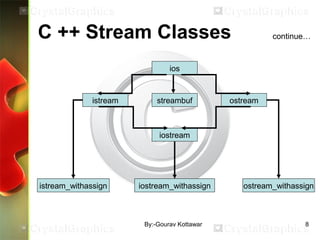
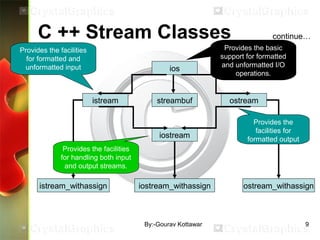






![#include<iostream.h>
int size = 10;
int main()
{
char name[10];
cout<<“n Can I know u r name :”;
cin>>name;
cout<<“Name : “<<name;
cout<<“n Come again :”;
cin.getline(name,size);
cout<<“Name :- “<<name;
}
16By:-Gourav Kottawar](https://image.slidesharecdn.com/chap10cppiosystembasics-160311142011/85/cpp-input-output-system-basics-16-320.jpg)



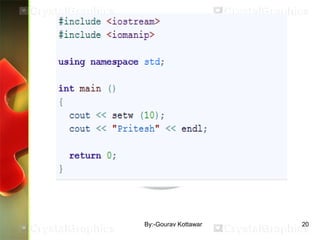

![int main()
{
int a[4] = {1,2,3,4};
int c[4]={10,20,30,40};
cout.width(5);
cout<<“Items “;
cout.width(8);
cout<<“Cost”;
cout.width(15);
cout<“Total “;
int sum=0;
for(i=0;i<4;i++)
{
cout.width(5);
cout<<a[i];
cout.width(8);
cout<<c[i];
int val=a[i]*c[i];
cout.width(15);
cout<<value<<endl;
sum=sum+val;
}
cout<<“n Grand Total “;
cout.width(2);
cout<<sum<<“n”;
}
22By:-Gourav Kottawar](https://image.slidesharecdn.com/chap10cppiosystembasics-160311142011/85/cpp-input-output-system-basics-22-320.jpg)
![int main()
{
int i[4] = {1,2,3,4};
int c[4]={10,20,30,40};
cout.width(5);
cout<<“Items “;
cout.width(8);
cout<<“Cost”;
cout.width(15);
cout<“Total “;
int sum=0;
for(i=0;i<4;i++)
{
cout.width(5);
cout<<i[i];
cout.width(8);
cout<<c[i];
int val=i[i]*c[i];
cout.width(15);
cout<value>endl;
sum=sum+val;
}
cout<<“n Grand Total “;
cout.width(2);
cout<<sum<<“n”;
}
Output :
Items Cost Total
110 10
220 40
330 90
440 160
Grand total = 300
23By:-Gourav Kottawar](https://image.slidesharecdn.com/chap10cppiosystembasics-160311142011/85/cpp-input-output-system-basics-23-320.jpg)