Asynchronous JavaScript & XML (AJAX)
- 1. Asynchronous JavaScript & XML (AJAX) Compiled by Adnan Sohail Software Engineer i2c inc.
- 2. Web 2.0 Definition The term has been coined and defined by O'Reilly for designating the use of technologies that improve the design of Web site, allows for collaborative work, create a social networking. New tools allow to concentrate on the content that is managed automatically. Web application and Web service become a bigger part of the industry. Examples Gmail, LinkedIn, Facebook and Orkut etc.
- 3. Problems of Conventional Web Application Interruption of user operation Users cannot perform any operation while waiting for a response Loss of operational context during refresh Loss of information on the screen Loss of scrolled position No instant feedback's to user activities A user has to wait for the next page Constrained by HTML Lack of useful widgets
- 4. Why Ajax? Spontaneous and natural user interaction No clicking required; mouse movement is a sufficient event trigger "Partial screen update" replaces the "click, wait, and refresh" user interaction model Only user interface elements that contain new information are updated (fast response) The rest of the user interface remains displayed without interruption (no loss of operational context) Data-driven (as opposed to page-driven) UI is handled in the client while the server provides data Asynchronous communication replaces "synchronous request/response model.” A user can continue to use the application while the client program requests information from the server in the background Separation of displaying from data fetching
- 5. Defining Ajax Standards-based presentation using HTML and CSS; Dynamic display and interaction using the Document Object Model; Data interchange and manipulation using JSON, XML and XSLT; Asynchronous data retrieval using XMLHttpRequest; JavaScript binding everything together.
- 6. Classic Web Application Model Most user actions in the interface trigger an HTTP request back to a web server. The server does some processing — retrieving data, crunching numbers, talking to various legacy systems — and then returns an HTML page to the client. Synchronous request response mechanism
- 9. Ajax Engine An Ajax application places an intermediary between the user and the server called Ajax Engine (also known as JavaScript part of a web page). It seems like adding a layer to the application would make it less responsive, but the opposite is true. Instead of loading a webpage, at the start of the session, the browser loads an Ajax engine — written in JavaScript and usually tucked away in a hidden frame. This engine is responsible for both rendering the interface the user sees and communicating with the server on the user’s behalf. The Ajax engine allows the user’s interaction with the application to happen asynchronously — independent of communication with the server. So the user is never staring at a blank browser window and an hourglass icon, waiting around for the server to do something.
- 10. How Ajax works? Every user action that normally would generate an HTTP request takes the form of a JavaScript call to the Ajax Engine instead. Any response to a user action that doesn’t require a trip back to the server — such as simple data validation, editing data in memory, and even some navigation — the engine handles on its own. If the engine needs something from the server in order to respond — if it’s submitting data for processing, loading additional interface code, or retrieving new data — the engine makes those requests asynchronously, usually using XML, without stalling a user’s interaction with the application.
- 11. Underlying technologies JavaScript Loosely typed scripting language JavaScript function is called when an event in a page occurs Glue for the whole AJAX operation DOM API for accessing and manipulating structured documents Represents the structure of XML and HTML documents CSS Allows for a clear separation of the presentation style from the content and may be changed programmatically by JavaScript XMLHttpRequest JavaScript object that performs asynchronous interaction with the server
- 12. Steps of Ajax Operation
- 13. Steps of Ajax Operation A client event occurs An XMLHttpRequest object is created The XMLHttpRequest object is configured The XMLHttpRequest object makes an async. Request The ValidateServlet returns an XML document containing the result The XMLHttpRequest object calls the callback() function and processes the result The HTML DOM is updated
- 14. Starting from the browser… Your browser must allow JavaScript, or Ajax won’t work Otherwise, there’s nothing special required of the browser Your browser has some some way of providing data to the server—usually from an HTML form JavaScript has to handle events from the form, create an XMLHttpRequest object, and send it (via HTTP) to the server Nothing special is required of the server—every server can handle HTTP requests Despite the name, the XMLHttpRequest object does not require XML
- 15. The XMLHttpRequest object JavaScript has to create an XMLHttpRequest object For historical reasons, there are three ways of doing this For most browsers, just do var request = new XMLHttpRequest(); For some versions of Internet Explorer, do var request = new ActiveXObject("Microsoft.XMLHTTP"); For other versions of Internet Explorer, do var request = new ActiveXObject("Msxml2.XMLHTTP"); The next slide shows a JavaScript function for choosing the right way to create an XMLHttpRequest object
- 16. Getting the XMLHttpRequest object function getXMLHttpRequest { var request = false; try { request = new XMLHttpRequest(); } catch(err1) { try { var request = new ActiveXObject("Microsoft.XMLHTTP"); } catch(err2) { try { var request = new ActiveXObject("Msxml2.XMLHTTP"); } catch(err3) { request = false; } } } return request; }
- 17. Preparing the XMLHttpRequest object Once you have an XMLHttpRequest object, you have to prepare it with the open method request .open( method , URL , asynchronous ) The method is usually 'GET' or 'POST ' The URL is where you are sending the data If using a 'GET' , data is appended to the URL If using a 'POST' , data is added in a later step If asynchronous is true , the browser does not wait for a response (this is what you usually want) request .open( method , URL ) As above, with asynchronous defaulting to true
- 18. Sending the XMLHttpRequest object Once the XMLHttpRequest object has been prepared, you have to send it request .send(null); This is the version you use with a GET request request .send( content ); This is the version you use with a POST request The content has the same syntax as the suffix to a GET request POST requests are used less frequently than GET requests Example: request.send('var1=' + value1 + '&var2=' + value2 );
- 19. Some more methods of XMLHttpRequest object abort() Terminates current request getAllResponseHeaders() Returns headers (labels + values) as a string getResponseHeader(“header”) Returns value of a given header setRequestHeader(“label”,”value”) Sets Request Headers before sending
- 20. XMLHttpRequest Properties onreadystatechange Set with an JavaScript event handler that fires at each state change readyState – current status of request 0 = uninitialized 1 = loading 2 = loaded 3 = interactive (some data has been returned) 4 = complete status HTTP Status returned from server: 200 = OK responseText String version of data returned from the server responseXML XML document of data returned from the server statusText Status text returned from server
- 21. On the server side The server gets a completely standard HTTP request In a servlet, this would go to a doGet or doPost method The response is a completely standard HTTP response Instead of returning a complete HTML page as a response, the server returns an arbitrary text string (possibly XML, possibly something else)
- 22. Getting the response Ajax uses asynchronous calls—you don’t wait for the response Instead, you have to handle an event request.onreadystatechange = someFunction; This is a function assignment, not a function call When the function is called, it will be called with no parameters function someFunction() { if(request.readyState == 4){ var response = request.responseText; // Do something with the response } } To be safe, set up the handler before you call the send function
- 23. Using response data When you specify the callback function, request.onreadystatechange = someFunction; you can’t specify arguments Two solutions: Your function can use the request object as a global variable This is a very bad idea if you have multiple simultaneous requests You can assign an anonymous function: request.onreadystatechange = function() { someFunction(request); } Here the anonymous function calls your someFunction with the request object as an argument.
- 24. Displaying the response http_request.onreadystatechange = function() { alertContents(http_request); }; http_request.open('GET', url, true); http_request.send(null); function alertContents(http_request) { if (http_request.readyState == 4) { /* 4 means got the response */ if (http_request.status == 200) { alert(http_request.responseText); } else { alert('There was a problem with the request.'); } } }
- 25. The readyState property The readyState property defines the current state of the XMLHttpRequest object. Here are the possible values for the readyState property: readyState=0 after you have created the XMLHttpRequest object, but before you have called the open() method. readyState=1 after you have called the open() method, but before you have called send() . readyState=2 after you have called send() . r eadyState=3 after the browser has established a communication with the server, but before the server has completed the response. readyState=4 after the request has been completed, and the response data have been completely received from the server. Not all browsers use all states Usually you are only interested in state 4
- 26. Doing it with XML Here’s an XML file named test.xml : <?xml version="1.0" ?> <root> I'm a test. </root> Then in alertContents() from the previous slide, we need to replace the line alert(http_request. responseText ); with: var xmldoc = http_request. responseXML ; var root_node = xmldoc.getElementsByTagName('root').item(0); alert(root_node.firstChild.data); From: http://developer.mozilla.org/en/docs/AJAX:Getting_Started
- 27. XML notes The XML response object supports very complete XML DOM processing The response header must include: Content-Type: application/xml or IE will throw an “Object expected” JavaScript error Cache-Control: no-cache or the response will be cached and the request will never be resubmitted For some browsers you may need to do request . overrideMimeType('text/xml'); In Firefox, this will give an error if the response isn’t valid XML
- 28. innerHTML innerHTML is a non-W3C DOM property that gets or sets the text between start and end tags of an HTML element When the innerHTML property is set, the given string completely replaces the existing content of the object If the string contains HTML tags, the string is parsed and formatted as it is placed into the document Syntax: var markup = element.innerHTML; element.innerHTML = markup ; Example: document.getElementById( someId ).innerHTML = response ;
- 29. Use Cases of Ajax Real-time form data validation Autocompletion Load on demand Sophisticated UI controls and effects Refreshing data and server push Partial submit
- 30. Pros and Cons Pros Most viable RIA technology so far Tremendous industry momentum Several toolkits and frameworks are emerging No need to download code & no plug-in required Cons Still browser incompatibility JavaScript is hard to maintain and debug May break expected behavior of browser’s Back Button
- 31. References http://www.xul.fr/web-2.0.html http://www.adaptivepath.com/ideas/essays/archives/000385.php http://www.w3schools.com/ajax/ajax_xmlhttprequest.asp http://www.xml.com/pub/a/2005/02/09/xml-http-request.html http://developer.mozilla.org/en/docs/AJAX:Getting_Started https://developer.mozilla.org/en/XMLHttpRequest SAMS Teach Yourself Ajax in 10 Minutes, Phil Ballard, p. 85 JavaScript & AJAX, 6 th Edition, Tom Negrino and Dori Smith, ch. 15 Ajax Basic by Sang Shin Sang Shin (Java Technology Architect), Sun Microsystems, Inc. Sun Microsystems, Inc. [[email protected]], www.javapassion.com




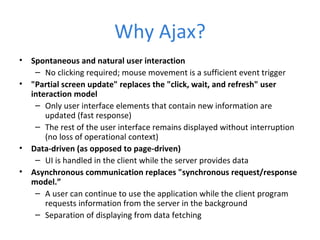
















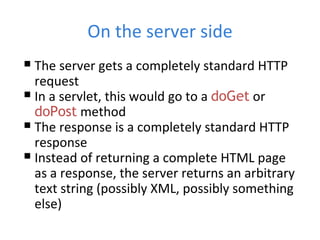




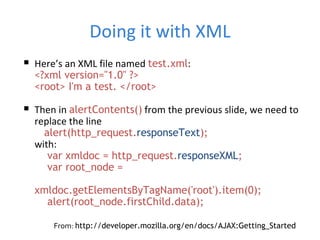

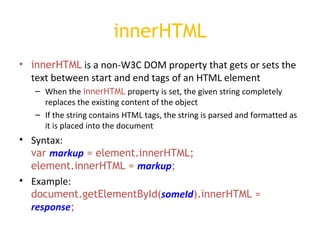


![References http://www.xul.fr/web-2.0.html http://www.adaptivepath.com/ideas/essays/archives/000385.php http://www.w3schools.com/ajax/ajax_xmlhttprequest.asp http://www.xml.com/pub/a/2005/02/09/xml-http-request.html http://developer.mozilla.org/en/docs/AJAX:Getting_Started https://developer.mozilla.org/en/XMLHttpRequest SAMS Teach Yourself Ajax in 10 Minutes, Phil Ballard, p. 85 JavaScript & AJAX, 6 th Edition, Tom Negrino and Dori Smith, ch. 15 Ajax Basic by Sang Shin Sang Shin (Java Technology Architect), Sun Microsystems, Inc. Sun Microsystems, Inc. [sang.shin@sun.com], www.javapassion.com](https://image.slidesharecdn.com/asynchronousjavascriptxmlajax-090403072818-phpapp02/85/Asynchronous-JavaScript-XML-AJAX-31-320.jpg)