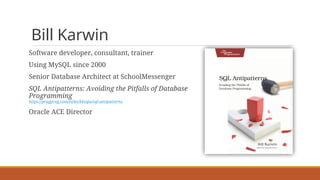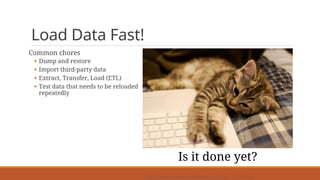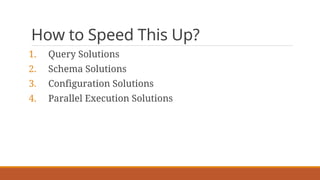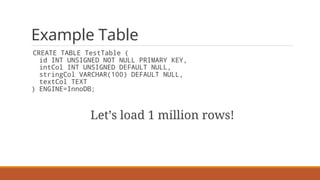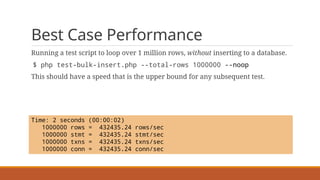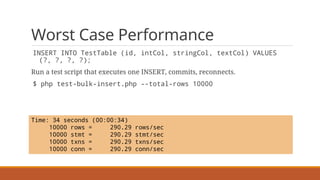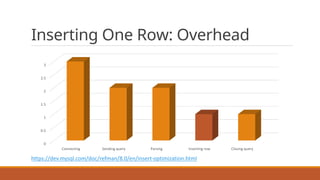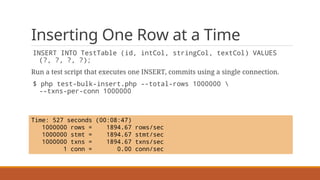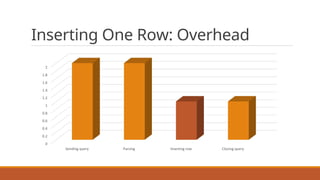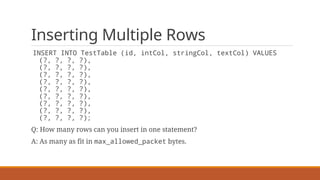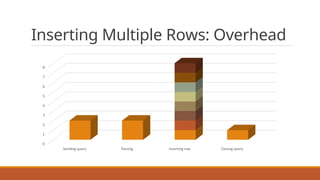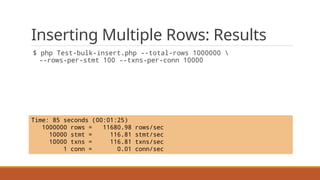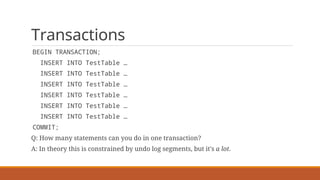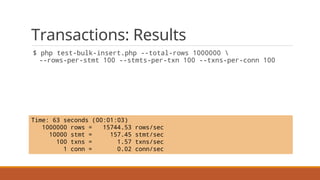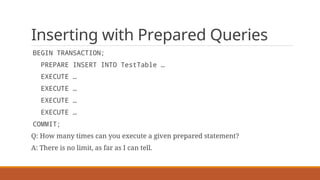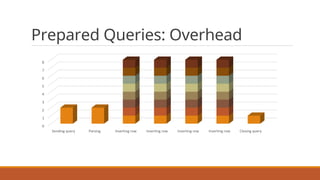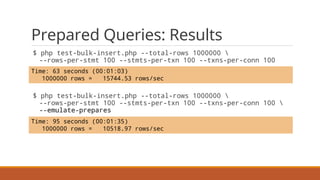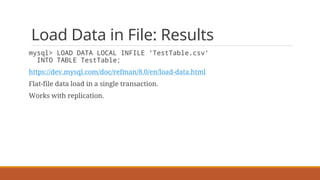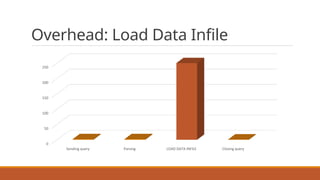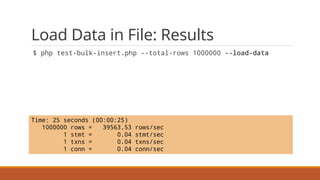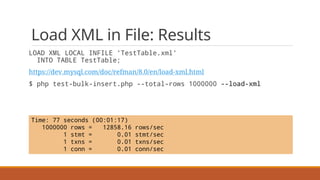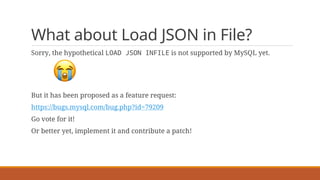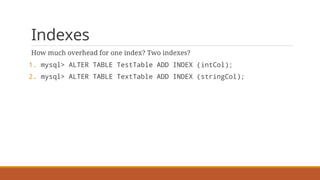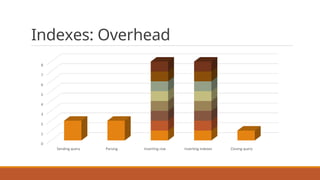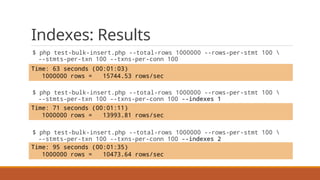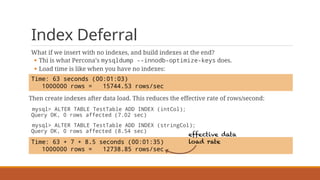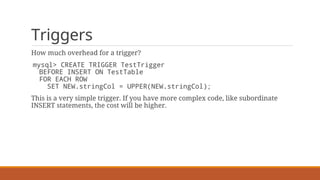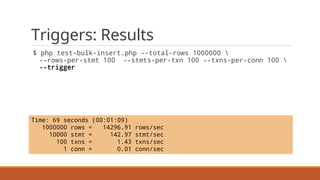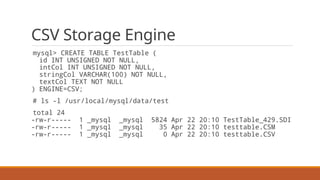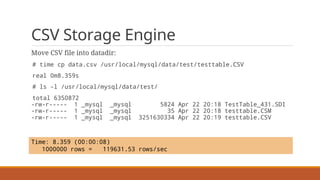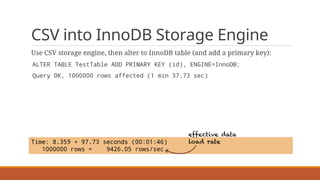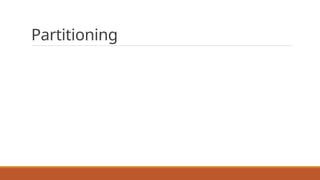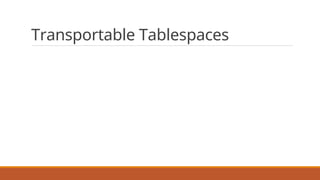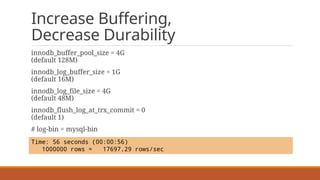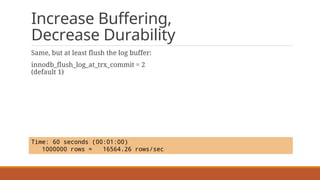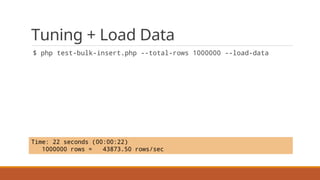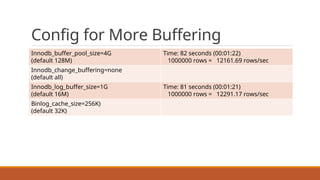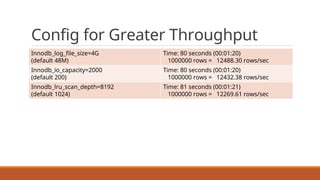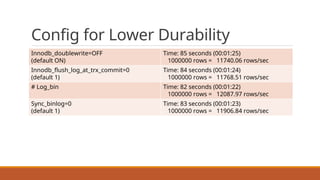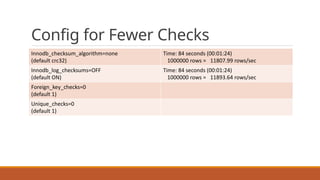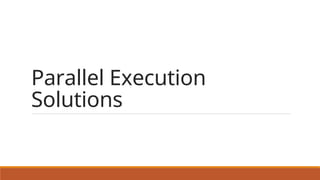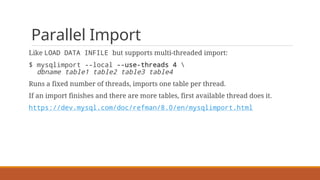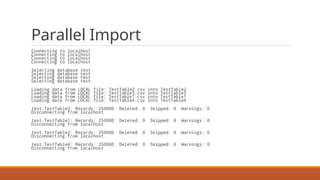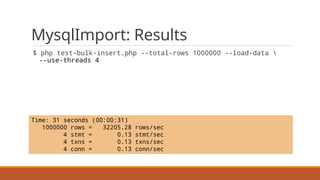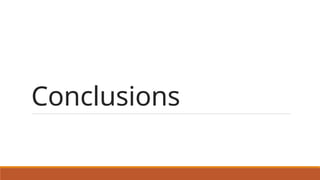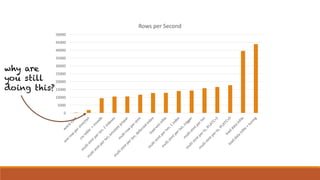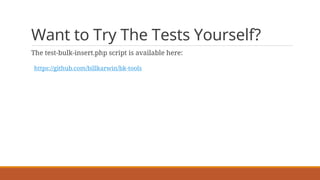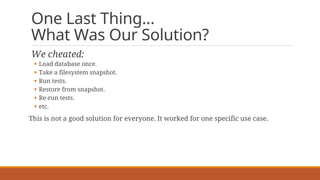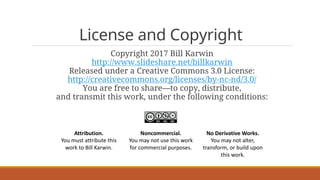Load Data Fast!
- 1. Load Data Fast! BILL KARWIN PERCONA LIVE OPEN SOURCE DATABASE CONFERENCE 2017
- 2. Bill Karwin Software developer, consultant, trainer Using MySQL since 2000 Senior Database Architect at SchoolMessenger SQL Antipatterns: Avoiding the Pitfalls of Database Programming https://pragprog.com/titles/bksqla/sql-antipatterns Oracle ACE Director
- 3. Load Data Fast! Common chores § Dump and restore § Import third-party data § Extract, Transfer, Load (ETL) § Test data that needs to be reloaded repeatedly https://commons.wikimedia.org/wiki/File:Kitten_with_laptop_-_278017185.jpg Is it done yet?
- 4. How to Speed This Up? 1. Query Solutions 2. Schema Solutions 3. Configuration Solutions 4. Parallel Execution Solutions
- 5. Example Table CREATE TABLE TestTable ( id INT UNSIGNED NOT NULL PRIMARY KEY, intCol INT UNSIGNED DEFAULT NULL, stringCol VARCHAR(100) DEFAULT NULL, textCol TEXT ) ENGINE=InnoDB; Let’s load 1 million rows!
- 6. Best Case Performance Running a test script to loop over 1 million rows, without inserting to a database. $ php test-bulk-insert.php --total-rows 1000000 --noop This should have a speed that is the upper bound for any subsequent test. Time: 2 seconds (00:00:02) 1000000 rows = 432435.24 rows/sec 1000000 stmt = 432435.24 stmt/sec 1000000 txns = 432435.24 txns/sec 1000000 conn = 432435.24 conn/sec
- 7. Worst Case Performance INSERT INTO TestTable (id, intCol, stringCol, textCol) VALUES (?, ?, ?, ?); Run a test script that executes one INSERT, commits, reconnects. $ php test-bulk-insert.php --total-rows 10000 Time: 34 seconds (00:00:34) 10000 rows = 290.29 rows/sec 10000 stmt = 290.29 stmt/sec 10000 txns = 290.29 txns/sec 10000 conn = 290.29 conn/sec
- 8. Inserting One Row: Overhead https://dev.mysql.com/doc/refman/8.0/en/insert-optimization.html 0 0.5 1 1.5 2 2.5 3 Connecting Sending query Parsing Inserting row Closing query
- 10. Inserting One Row at a Time INSERT INTO TestTable (id, intCol, stringCol, textCol) VALUES (?, ?, ?, ?); Run a test script that executes one INSERT, commits using a single connection. $ php test-bulk-insert.php --total-rows 1000000 --txns-per-conn 1000000 Time: 527 seconds (00:08:47) 1000000 rows = 1894.67 rows/sec 1000000 stmt = 1894.67 stmt/sec 1000000 txns = 1894.67 txns/sec 1 conn = 0.00 conn/sec
- 11. Inserting One Row: Overhead 0 0.2 0.4 0.6 0.8 1 1.2 1.4 1.6 1.8 2 Sending query Parsing Inserting row Closing query
- 12. Inserting Multiple Rows INSERT INTO TestTable (id, intCol, stringCol, textCol) VALUES (?, ?, ?, ?), (?, ?, ?, ?), (?, ?, ?, ?), (?, ?, ?, ?), (?, ?, ?, ?), (?, ?, ?, ?), (?, ?, ?, ?), (?, ?, ?, ?), (?, ?, ?, ?); Q: How many rows can you insert in one statement? A: As many as fit in max_allowed_packet bytes.
- 13. Inserting Multiple Rows: Overhead 0 1 2 3 4 5 6 7 8 Sending query Parsing Inserting row Closing query
- 14. Inserting Multiple Rows: Results $ php Test-bulk-insert.php --total-rows 1000000 --rows-per-stmt 100 --txns-per-conn 10000 Time: 85 seconds (00:01:25) 1000000 rows = 11680.98 rows/sec 10000 stmt = 116.81 stmt/sec 10000 txns = 116.81 txns/sec 1 conn = 0.01 conn/sec
- 15. Transactions BEGIN TRANSACTION; INSERT INTO TestTable … INSERT INTO TestTable … INSERT INTO TestTable … INSERT INTO TestTable … INSERT INTO TestTable … INSERT INTO TestTable … COMMIT; Q: How many statements can you do in one transaction? A: In theory this is constrained by undo log segments, but it's a lot.
- 16. Transactions: Results $ php test-bulk-insert.php --total-rows 1000000 --rows-per-stmt 100 --stmts-per-txn 100 --txns-per-conn 100 Time: 63 seconds (00:01:03) 1000000 rows = 15744.53 rows/sec 10000 stmt = 157.45 stmt/sec 100 txns = 1.57 txns/sec 1 conn = 0.02 conn/sec
- 17. Inserting with Prepared Queries BEGIN TRANSACTION; PREPARE INSERT INTO TestTable … EXECUTE … EXECUTE … EXECUTE … EXECUTE … COMMIT; Q: How many times can you execute a given prepared statement? A: There is no limit, as far as I can tell.
- 18. 0 1 2 3 4 5 6 7 8 Sending query Parsing Inserting row Inserting row Inserting row Inserting row Closing query Prepared Queries: Overhead
- 19. Prepared Queries: Results $ php test-bulk-insert.php --total-rows 1000000 --rows-per-stmt 100 --stmts-per-txn 100 --txns-per-conn 100 $ php test-bulk-insert.php --total-rows 1000000 --rows-per-stmt 100 --stmts-per-txn 100 --txns-per-conn 100 --emulate-prepares Time: 95 seconds (00:01:35) 1000000 rows = 10518.97 rows/sec Time: 63 seconds (00:01:03) 1000000 rows = 15744.53 rows/sec
- 20. Load Data in File: Results mysql> LOAD DATA LOCAL INFILE 'TestTable.csv' INTO TABLE TestTable; https://dev.mysql.com/doc/refman/8.0/en/load-data.html Flat-file data load in a single transaction. Works with replication.
- 21. Overhead: Load Data Infile 0 50 100 150 200 250 Sending query Parsing LOAD DATA INFILE Closing query
- 22. Load Data in File: Results $ php test-bulk-insert.php --total-rows 1000000 --load-data Time: 25 seconds (00:00:25) 1000000 rows = 39563.53 rows/sec 1 stmt = 0.04 stmt/sec 1 txns = 0.04 txns/sec 1 conn = 0.04 conn/sec
- 23. Load XML in File: Results LOAD XML LOCAL INFILE 'TestTable.xml' INTO TABLE TestTable; https://dev.mysql.com/doc/refman/8.0/en/load-xml.html $ php test-bulk-insert.php --total-rows 1000000 --load-xml Time: 77 seconds (00:01:17) 1000000 rows = 12858.16 rows/sec 1 stmt = 0.01 stmt/sec 1 txns = 0.01 txns/sec 1 conn = 0.01 conn/sec
- 24. What about Load JSON in File? Sorry, the hypothetical LOAD JSON INFILE is not supported by MySQL yet. 😭 But it has been proposed as a feature request: https://bugs.mysql.com/bug.php?id=79209 Go vote for it! Or better yet, implement it and contribute a patch!
- 25. Schema Solutions
- 26. Indexes How much overhead for one index? Two indexes? 1. mysql> ALTER TABLE TestTable ADD INDEX (intCol); 2. mysql> ALTER TABLE TextTable ADD INDEX (stringCol);
- 27. Indexes: Overhead 0 1 2 3 4 5 6 7 8 Sending query Parsing Inserting row Inserting indexes Closing query
- 28. Indexes: Results $ php test-bulk-insert.php --total-rows 1000000 --rows-per-stmt 100 --stmts-per-txn 100 --txns-per-conn 100 $ php test-bulk-insert.php --total-rows 1000000 --rows-per-stmt 100 --stmts-per-txn 100 --txns-per-conn 100 --indexes 1 $ php test-bulk-insert.php --total-rows 1000000 --rows-per-stmt 100 --stmts-per-txn 100 --txns-per-conn 100 --indexes 2 Time: 71 seconds (00:01:11) 1000000 rows = 13993.81 rows/sec Time: 63 seconds (00:01:03) 1000000 rows = 15744.53 rows/sec Time: 95 seconds (00:01:35) 1000000 rows = 10473.64 rows/sec
- 29. Index Deferral What if we insert with no indexes, and build indexes at the end? § Thi is what Percona’s mysqldump --innodb-optimize-keys does. § Load time is like when you have no indexes: Then create indexes after data load. This reduces the effective rate of rows/second: mysql> ALTER TABLE TestTable ADD INDEX (intCol); Query OK, 0 rows affected (7.02 sec) mysql> ALTER TABLE TestTable ADD INDEX (stringCol); Query OK, 0 rows affected (8.54 sec) Time: 63 seconds (00:01:03) 1000000 rows = 15744.53 rows/sec Time: 63 + 7 + 8.5 seconds (00:01:35) 1000000 rows = 12738.85 rows/sec effective data load rate
- 30. Triggers How much overhead for a trigger? mysql> CREATE TRIGGER TestTrigger BEFORE INSERT ON TestTable FOR EACH ROW SET NEW.stringCol = UPPER(NEW.stringCol); This is a very simple trigger. If you have more complex code, like subordinate INSERT statements, the cost will be higher.
- 31. Triggers: Results $ php test-bulk-insert.php --total-rows 1000000 --rows-per-stmt 100 --stmts-per-txn 100 --txns-per-conn 100 --trigger Time: 69 seconds (00:01:09) 1000000 rows = 14296.91 rows/sec 10000 stmt = 142.97 stmt/sec 100 txns = 1.43 txns/sec 1 conn = 0.01 conn/sec
- 32. CSV Storage Engine mysql> CREATE TABLE TestTable ( id INT UNSIGNED NOT NULL, intCol INT UNSIGNED NOT NULL, stringCol VARCHAR(100) NOT NULL, textCol TEXT NOT NULL ) ENGINE=CSV; # ls -l /usr/local/mysql/data/test total 24 -rw-r----- 1 _mysql _mysql 5824 Apr 22 20:10 TestTable_429.SDI -rw-r----- 1 _mysql _mysql 35 Apr 22 20:10 testtable.CSM -rw-r----- 1 _mysql _mysql 0 Apr 22 20:10 testtable.CSV
- 33. CSV Storage Engine Move CSV file into datadir: # time cp data.csv /usr/local/mysql/data/test/testtable.CSV real 0m8.359s # ls -l /usr/local/mysql/data/test/ total 6350872 -rw-r----- 1 _mysql _mysql 5824 Apr 22 20:18 TestTable_431.SDI -rw-r----- 1 _mysql _mysql 35 Apr 22 20:18 testtable.CSM -rw-r----- 1 _mysql _mysql 3251630334 Apr 22 20:19 testtable.CSV Time: 8.359 (00:00:08) 1000000 rows = 119631.53 rows/sec
- 34. CSV into InnoDB Storage Engine Use CSV storage engine, then alter to InnoDB table (and add a primary key): ALTER TABLE TestTable ADD PRIMARY KEY (id), ENGINE=InnoDB; Query OK, 1000000 rows affected (1 min 37.73 sec) Time: 8.359 + 97.73 seconds (00:01:46) 1000000 rows = 9426.05 rows/sec effective data load rate
- 35. Partitioning
- 38. Increase Buffering, Decrease Durability innodb_buffer_pool_size = 4G (default 128M) innodb_log_buffer_size = 1G (default 16M) innodb_log_file_size = 4G (default 48M) innodb_flush_log_at_trx_commit = 0 (default 1) # log-bin = mysql-bin Time: 56 seconds (00:00:56) 1000000 rows = 17697.29 rows/sec
- 39. Increase Buffering, Decrease Durability Same, but at least flush the log buffer: innodb_flush_log_at_trx_commit = 2 (default 1) Time: 60 seconds (00:01:00) 1000000 rows = 16564.26 rows/sec
- 40. Tuning + Load Data $ php test-bulk-insert.php --total-rows 1000000 --load-data Time: 22 seconds (00:00:22) 1000000 rows = 43873.50 rows/sec
- 41. Config for More Buffering Innodb_buffer_pool_size=4G (default 128M) Time: 82 seconds (00:01:22) 1000000 rows = 12161.69 rows/sec Innodb_change_buffering=none (default all) Innodb_log_buffer_size=1G (default 16M) Time: 81 seconds (00:01:21) 1000000 rows = 12291.17 rows/sec Binlog_cache_size=256K) (default 32K)
- 42. Config for Greater Throughput Innodb_log_file_size=4G (default 48M) Time: 80 seconds (00:01:20) 1000000 rows = 12488.30 rows/sec Innodb_io_capacity=2000 (default 200) Time: 80 seconds (00:01:20) 1000000 rows = 12432.38 rows/sec Innodb_lru_scan_depth=8192 (default 1024) Time: 81 seconds (00:01:21) 1000000 rows = 12269.61 rows/sec
- 43. Config for Lower Durability Innodb_doublewrite=OFF (default ON) Time: 85 seconds (00:01:25) 1000000 rows = 11740.06 rows/sec Innodb_flush_log_at_trx_commit=0 (default 1) Time: 84 seconds (00:01:24) 1000000 rows = 11768.51 rows/sec # Log_bin Time: 82 seconds (00:01:22) 1000000 rows = 12087.97 rows/sec Sync_binlog=0 (default 1) Time: 83 seconds (00:01:23) 1000000 rows = 11906.84 rows/sec
- 44. Config for Fewer Checks Innodb_checksum_algorithm=none (default crc32) Time: 84 seconds (00:01:24) 1000000 rows = 11807.99 rows/sec Innodb_log_checksums=OFF (default ON) Time: 84 seconds (00:01:24) 1000000 rows = 11893.64 rows/sec Foreign_key_checks=0 (default 1) Unique_checks=0 (default 1)
- 46. Parallel Import Like LOAD DATA INFILE but supports multi-threaded import: $ mysqlimport --local --use-threads 4 dbname table1 table2 table3 table4 Runs a fixed number of threads, imports one table per thread. If an import finishes and there are more tables, first available thread does it. https://dev.mysql.com/doc/refman/8.0/en/mysqlimport.html
- 47. Parallel Import Connecting to localhost Connecting to localhost Connecting to localhost Connecting to localhost Selecting database test Selecting database test Selecting database test Selecting database test Loading data from LOCAL file: TestTable2.csv into TestTable2 Loading data from LOCAL file: TestTable3.csv into TestTable3 Loading data from LOCAL file: TestTable1.csv into TestTable1 Loading data from LOCAL file: TestTable4.csv into TestTable4 test.TestTable3: Records: 250000 Deleted: 0 Skipped: 0 Warnings: 0 Disconnecting from localhost test.TestTable1: Records: 250000 Deleted: 0 Skipped: 0 Warnings: 0 Disconnecting from localhost test.TestTable2: Records: 250000 Deleted: 0 Skipped: 0 Warnings: 0 Disconnecting from localhost test.TestTable4: Records: 250000 Deleted: 0 Skipped: 0 Warnings: 0 Disconnecting from localhost
- 48. MysqlImport: Results $ php test-bulk-insert.php --total-rows 1000000 --load-data --use-threads 4 Time: 31 seconds (00:00:31) 1000000 rows = 32205.28 rows/sec 4 stmt = 0.13 stmt/sec 4 txns = 0.13 txns/sec 4 conn = 0.13 conn/sec
- 49. Conclusions
- 50. 0 5000 10000 15000 20000 25000 30000 35000 40000 45000 50000 Rows per Second why are you still doing this?
- 51. Want to Try The Tests Yourself? The test-bulk-insert.php script is available here: https://github.com/billkarwin/bk-tools
- 52. One Last Thing… What Was Our Solution? We cheated: § Load database once. § Take a filesystem snapshot. § Run tests. § Restore from snapshot. § Re-run tests. § etc. This is not a good solution for everyone. It worked for one specific use case.
- 53. License and Copyright Copyright 2017 Bill Karwin http://www.slideshare.net/billkarwin Released under a Creative Commons 3.0 License: http://creativecommons.org/licenses/by-nc-nd/3.0/ You are free to share—to copy, distribute, and transmit this work, under the following conditions: Attribution. You must attribute this work to Bill Karwin. Noncommercial. You may not use this work for commercial purposes. No Derivative Works. You may not alter, transform, or build upon this work.