Updates
Samsung brings March 2023 update for Galaxy Z Fold 3 and Flip 3 in Europe

Samsung is rolling out the March 2023 Android security patch update for Galaxy Z Fold 3 and Galaxy Z Flip 3 smartphones in Europe. This update fixes many unwanted issues and further sweetens the One UI 5.1 software.
As per the information, these foldable smartphones are receiving optimizations for system stability. It ensures that you don’t meet any crashing, freezing, or lagging problems while operating the phone.
Follow our socials → Google News, Telegram, Twitter, Facebook
For security enhancement, the Korean firm has fixed over 60 related issues and exposures. These include 5 Critical and 35 High levels of CVEs from Google’s Android operating system and 23 Galaxy-specific SVEs that were affecting One UI apps and services.

Besides these, Samsung does not bring any notable new features or changes with this update. Both these foldables recently grabbed the big One UI 5.1 update and their another feature-rich One UI 5.1.1 software is on the way.
Last year, Samsung brought the Android 12L-based One UI 4.1.1 software with a lot of new features to make large-screen easy to use. A similar update is coming this year as well but there is no sign of Android 13L so far. It seems like One UI 5.1.1 will also rely on Android 13.
Moreover, the company is expected to introduce the Galaxy Z Fold 5 and Galaxy Z Flip 5 smartphones with Android 13-based One UI 5.1.1 software out of the box. The next-gen foldable phones may debut in August this year, whereas the One UI 5.1.1 may be available for older Galaxy devices a month later of launch.
Software version:
You can verify the March 2023 software update for your Samsung Galaxy Fold 3 or Galaxy Z Flip 3 in Europe with One UI version:
- Fold 3 – F926BXXS3EWB5
- Flip 3 – F711BXXS4EWB5
Meanwhile, to get access to it, visit your phone’s Settings and go to the Software update section then tap Download and install option.
Samsung
July 2024 update hitting Galaxy S24 models in Europe

Samsung is expanding the July 2024 security update for the Galaxy S24 series in Europe. This update is already accessible to users in South Korea and the US. The company plans to roll it out to more countries shortly.
This update includes the July 2024 security patch that helps protect user data and improve the overall performance of the device. It makes your Galaxy S24 device more stable, secure, and reliable.
July 2024 security update for Samsung Galaxy S24, Galaxy S24 Plus, and Galaxy S24 Ultra smartphones in Europe can be verified through One UI build versions S921BXXS3AXFE, S926BXXS3AXFE, and S928BXXS3AXFE respectively.
Galaxy S24 users in Europe can check this update through their device Settings >> Software Update >> Download and install. The update not only enhances device security but also ensures access to the most up-to-date features and enhancements.
Aside from this, Samsung is preparing to release a major update based on One UI 6.1, which brings One UI 6.1.1 features to the Galaxy S24 series smartphones. This series will soon get new and enhanced Galaxy AI features with new updates. Two of the enhanced features of Galaxy AI are as follows:
Sketch to Image
- This feature converts hand-drawn sketches into realistic images. You can easily access the feature by opening the Photo Editor app through the pencil-shaped edit button in the Gallery app.
Portrait Studio
- This feature uses generative AI to transform normal photos into artistic portraits with just a few taps. It offers four different styles of portraits- Comic, 3D Character, Watercolor, and Sketch.
One UI 6.1.1 will bring Sketch to Image feature to older Samsung devices
Samsung
Samsung releases July 2024 security update for Galaxy S21 FE

Samsung is regularly working to make the fresh security patch available to all eligible Galaxy smartphones. Several Galaxy devices have already received the July 2024 update, and it is now being rolled out for the Galaxy S21 FE.
July 2024 security update for Samsung Galaxy S21 FE is currently rolling out in Europe and the US. The company will soon expand this update to more countries. It is an initial rollout so it may take some hours or days to reach all models.
Latest Firmware
- Europe – G990USQSCGXF5
- US – G990USQSCGXF5
The fresh update protects Galaxy devices against security threats by integrating Android and Samsung’s latest security patches. Additionally, it includes several bug fixes aimed at providing a more reliable and efficient user experience.
The latest patch addresses over 55 issues primarily related to One UI Home, System UI, Secure Folder, and more, further enhancing device security. Users of these devices can install the update to enjoy these enhanced features.
To install the update, open the smartphone’s Settings, select ‘Software Update’, and then ‘Download and install’. Following these steps will ensure that your Galaxy smartphone is up-to-date with the latest security protections.
Facing Green Lines Issue?
If you own a Galaxy S21 FE and are seeing a green line on your display, here’s good news for you. Samsung is offering a free display replacement for affected Galaxy S21 FE models purchased within the last three years. This offer is valid for devices experiencing the green line issue until September 30, 2024.
Samsung
One UI 6.1.1 will bring Sketch to Image feature to older Samsung devices

Samsung One UI 6.1.1 introduces an amazing new feature called “Sketch to Image” with Galaxy Z Flip 6 and Galaxy Z Fold 6 smartphones. This feature allows users to transform simple sketches into detailed images using advanced generative AI to enhance the photo editing experience.
The Sketch to Image function lets convert hand-drawn sketches into realistic images. You can easily access the feature by opening the Photo Editor app through the pencil-shaped edit button in the Gallery app.
With One UI 6.1.1, Samsung plans to bring Galaxy AI-powered Sketch to Image feature to more Galaxy devices. Initially, it is available on the Samsung Galaxy Z Fold 6 and Galaxy Z Flip 6.
The company will soon bring Sketch to Image feature support to the below-mentioned Samsung devices.
- Galaxy Z Fold 5
- Galaxy Z Flip 5
- Galaxy Z Fold 4
- Galaxy Z Flip 4
- Galaxy S24 series
- Galaxy S23 FE
- Galaxy S23 series
- Galaxy S22 series
- Galaxy Tab S8
- Galaxy Tab S9
Users start by drawing a basic shape or outline. Once you’ve drawn a basic outline, such as a simple circle or shape, the AI enhances and integrates it into the original photo. It offers several results for review. This feature is useful for adding custom elements or artistic touches to your images.
To use this feature, you need to enable Photo Assist and Drawing Assist settings by logging into your Samsung account. It is important to note that Samsung does not store any of your data during this process.
The final image will be saved as a new file with a watermark of AI. The image can be resized up to 12MP. If the results are not satisfactory, you can edit the sketch and try again.
Samsung Sketch to Image: Guide to use this crazy Galaxy AI Drawing Assist feature