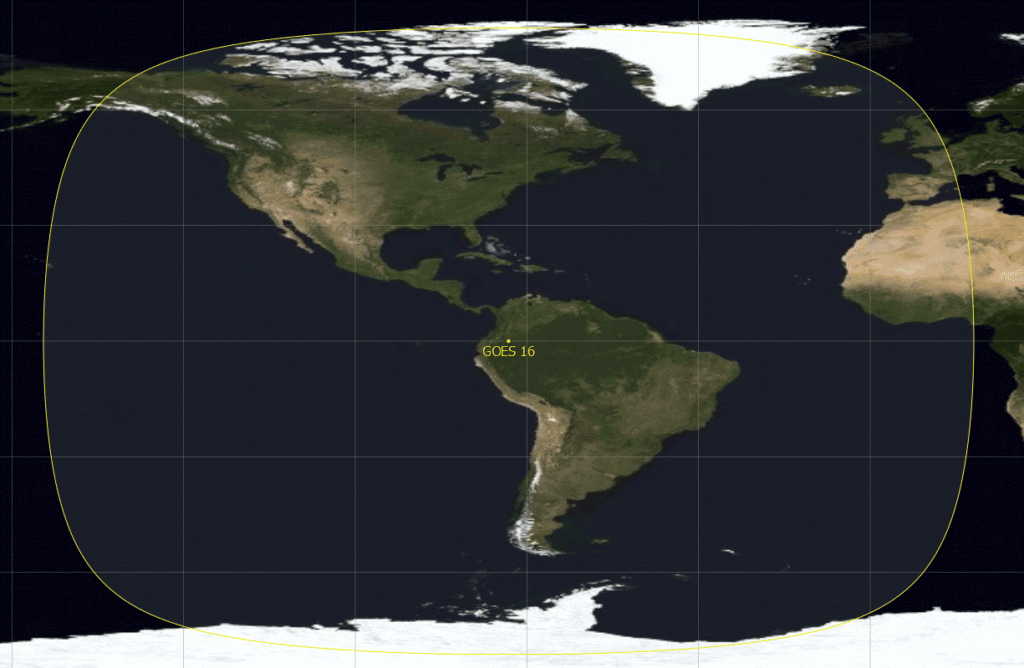SignalsEverywhere: Decoding the QO-100 Mid-Beacon with WebSDR and IZ8BLY’s Decoder
In one of her latest videos on YouTube, Sarah from the SignalsEverywhere channel shows how we can use a program called "IZ8BLY Phase 3D (AO-4) Satellite Decoder" to decode the 'Mid-Beacon' on the QO-100 satellite. QO-100 is a commercial geostationary communications satellite that also contains a popular transponder for amateur radio.
However, there is also an interesting beacon called the mid-beacon that can be decoded, which provides some information about the satellite. In the video, Sarah shows how this beacon can be decoded with the software from IZ8BLY. As QO-100 is only visible from Europe, the Middle East and Africa, Sarah uses a WebSDR to receive the signal from the USA, then pipes the audio into the IZ8BLY decoder via Virtual Audio Cable.