Appium Mobile Testing on Cloud
Run Appium mobile testing on real Android & iOS devices, test native, hybrid, and web apps no in-house setup needed.
Trusted by 2M+ users globally






Faster Appium Test Runs
- Execute 10X faster parallel Appium mobile testing at scale.
- CI/CD Integration with Jenkins, GitHub Actions, and more.
- Accelerate release cycles with faster feedback loops.

Real Device Appium Testing
- Perform Appium mobile testing on 10,000+ real devices.
- Just set "isRealMobile": true in capabilities.
- Test GPS, biometrics, network conditions & more.

Debug Appium Tests Faster
- Access logs, videos, screenshots from every Appium session.
- Monitor performance metrics in real time.
- Auto-sync with Jira, Slack, and test management tools.

Appium Mobile Testing Made Easy
Natural Gestures
Test natural gestures features such as tapping, scrolling, zooming, and swiping.
App Control
Install new builds, uninstall previous versions, or kill and relaunch your app, all during an ongoing Appium mobile testing
App Uploads
Can upload .aab, .apk, .ipa or install from, play store, app store and firebase.
Session Replays
Replay complete Appium test sessions with video to trace every interaction, identify failures, and debug faster.
Test History
View detailed logs, status, and execution history of every Appium test track trends, spot flaky tests, and compare past runs anytime.
Smart Queuing
Automatically prioritize and queue Appium tests during peak usage, ensuring efficient device utilization without blocking your CI pipeline.
Digital Innovation is at the heart of LambdaTest
Public Real Device Cloud
Optimize app testing with our Public Real Device Cloud.

Private Real Device Cloud
Exclusive 24/7 access to dedicated iOS and Android devices for your team.

On-Premise Selenium Grid
Use LambdaTest cloud with security behind your firewall.

Customer Success Stories
World's leading companies trust LambdaTest with their digital transformation journey. All Customer Stories
0
flaky tests
50%
reduction in test execution time
HyperExecute is a highly reliable test execution platform and has excellent customer support.
Sagar Uday Kumar
Sr. Engineering Manager
Read case study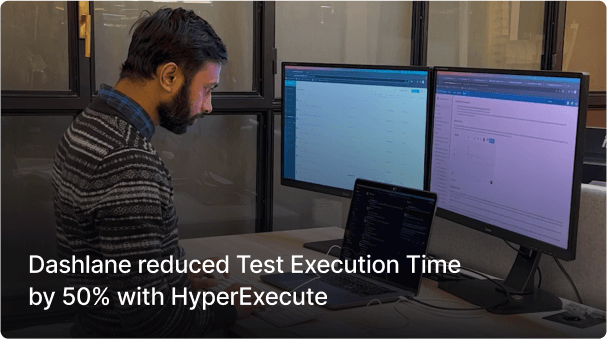
More Reasons to Love LambdaTest
Documentation
Step-by-step documentation for various test automation frameworks to help you run your first Selenium script.
View Docs
Enterprise Grade Security
Helping you build trust with your customers is important to us.

Wall of Fame
LambdaTest is #1 choice for SMBs and Enterprises across the globe.
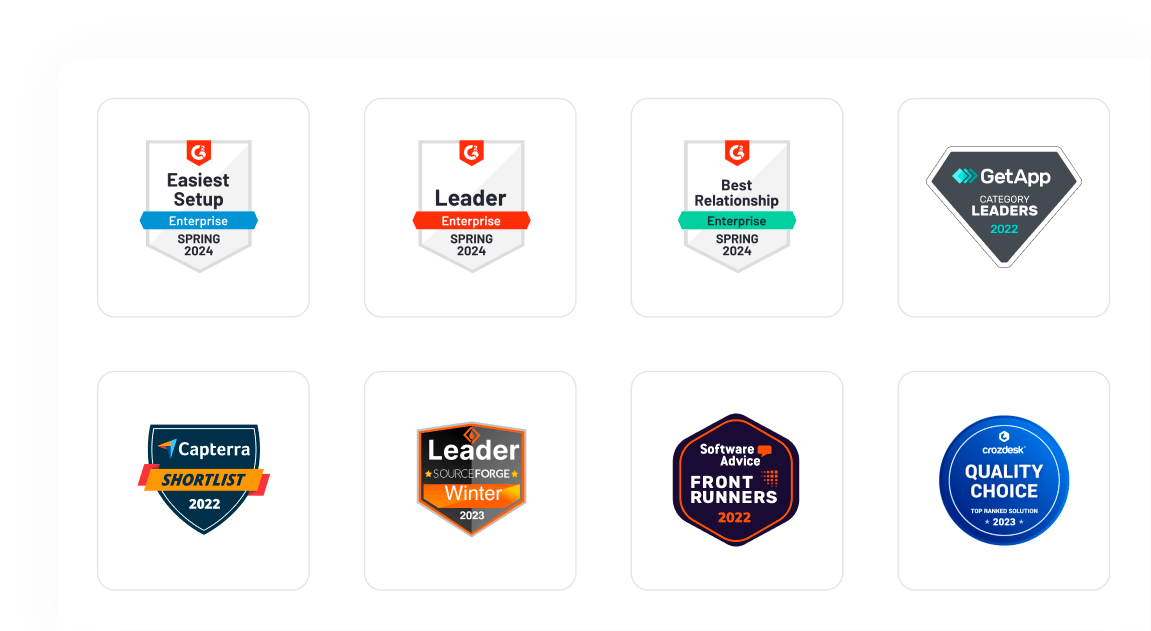
Industry Recognition

24/7 support
Got questions? Throw them to our 24/7 in-app customer chat support or email us on support@lambdatest.com.
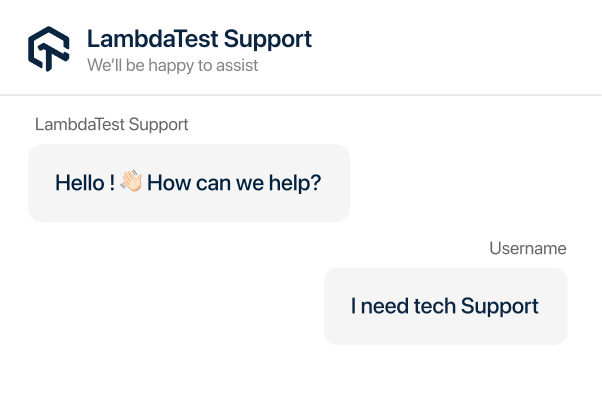

Trusted by over 2,000,000 teams
1.2B+
Tests
2M+
Users
10K+
Enterprises
132
Countries

Start your journey with LambdaTest
Get 100 minutes of automation test minutes FREE!!
Frequently Asked Questions

Start your journey with LambdaTest
Get 100 minutes of automation test minutes FREE!!


