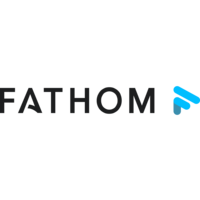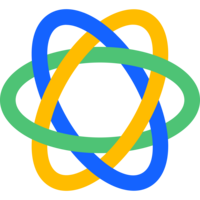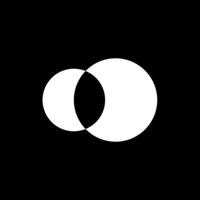Fathom records, transcribes, highlights, and summarizes your meetings so you can focus on the conversation.
Top Call Recording Software Result from Conversation Intelligence
Also listed in AI Sales Assistant, Video CMS, Sales Coaching, Note-Taking Software, Transcription

I came in with low expectations for the AI notetaking capabilities. I've been blown away by the accuracy and thoroughness of the notes. I can be more attentive in my meetings because I know Fathom will capture main points. And, I have the video recording to go back and watch if needed. I use this with Google Meets and Zoom every day. It was super easy to get started and I also have many of my colleagues hooked as well. Review collected by and hosted on G2.com.
The patented Gong Revenue Intelligence Platform™ captures and understands every customer interaction, then delivers insights at scale, empowering revenue teams to make decisio
Top Call Recording Software Result from Conversation Intelligence
Also listed in Sales Coaching, Sales Analytics, AI Sales Assistant, Revenue Operations & Intelligence (RO&I)

Gong has features I never knew I needed and now I can't live without. It's so intuitive and automated in the best ways. I have yet to find a clunky feature, and I use it every day to sell, learn, and collaborate internally. Review collected by and hosted on G2.com.
Convin is an AI-backed Full-Stack Conversations QA platform for contact centers.
Top Call Recording Software Result from Conversation Intelligence
Also listed in Speech Analytics, Contact Center Quality Assurance

My team's performance as agents, I am able to track who all are satisfied with my auditing and who all are having disputes. The user-friendly interface, simple API connectivity, and readily available documentation make it easy to combine data in a convenient manner. With the option to grant access with the required privileges and screens, creating an agent for data integration is also really simple and smooth. Review collected by and hosted on G2.com.
Google Meet
Google Meet provides secure, inclusive video meetings that work for everyone so you can connect and collaborate on what matters most.
Top Call Recording Software Result from Video Conferencing

Very easy to open, access and use basic features. I also like that you can set meeting up to track attendees instead of having to take attendance of required meetings. Also allows you to see the time a person logged in our out. Normally the video quality is good, and if not, it is a connectivity issue. Review collected by and hosted on G2.com.
Zoom Workplace
Reimagine how your teams work with Zoom Workplace, powered by AI Companion. Streamline communications, improve productivity, optimize in-person time, and increase employee eng
Top Call Recording Software Result from Video Conferencing
Also listed in Cloud PBX Platforms, AI Chatbots, Business Scheduling, Business Instant Messaging, Email Client

My previous workplace used to use Google Meet, and compared to that, Zoom Workspace is a night and day difference. Firstly, the integrations and extensions store is beyond imagination. By properly using them, you can probably customize every aspect of the meeting. The new Zoom AI keeps track of the meeting events and even takes notes for you. Recently Zoom got a pretty huge update that massively improved the UI. The backgrounds, image filters, and customized noise cancellation make it a breeze to have productive meetings. Review collected by and hosted on G2.com.
Microsoft Teams
Microsoft Teams is a chat-based workspace in Office 365. It brings together people, conversations and content along with the tools that teams need so they can easily collabora
Top Call Recording Software Result from Video Conferencing
Also listed in Business Instant Messaging

It allows us to communicate easily with our colleagues for day to day business activities, it allows us to create channel and groups to add on multiple people on and communicate or sharey the required info and we can also tag a particular individual so that particular individual will get a notification. Also since it is synced with MS outlook we get all the notifications on meeting schedules on MS teams as well. The accessibility and user interface is very simple just like a normal messaging app with many additional options like tagging, sharing files or file transfers etc. Review collected by and hosted on G2.com.
Webex Suite
Webex App is here to help you transform how work gets done, not just enable team chat. Webex Teams is an app for continuous teamwork that brings crystal-clear video meetings,
Top Call Recording Software Result from Video Conferencing
Also listed in Visual Collaboration Platforms, Business Instant Messaging, Screen Sharing, UCaaS Platforms, Collaborative Whiteboard

Webex App is a great platform that can be used for audio and video conferencing be it internally with colleuages or externally with networks and clients. So far I haven't had any problem with the usability of this app it's really easy to use and seamlessly allows you to schedule, join and manage the meetings regardless of the number of attendees that would be joining the call. It's got really cool features to allow you to collaborate with team members be it screen sharing, chat or file sharing. Review collected by and hosted on G2.com.
Transform the way you work and build your business with one collaborative tool.
Top Call Recording Software Result from Video Conferencing

Basically, I like most about Skype is its Ease of Implementation and use. I am using skype from last 5-6 years, and it still feels good. In the Skype I am enjoying the GIF, and Emoticons part very much. Skype is Ease of integrate with my daily routine when i start my day I usually check my skype. I did not need Customer Support yet, Skype is simple to use there is no difficulties. I don't think I got bored with The Frequency of Use. Review collected by and hosted on G2.com.
Scorebuddy
Scorebuddy is a cloud-based quality assurance software that evaluates customer interactions across multiple channels, calls, emails, live chat, and social media.
Top Call Recording Software Result from Contact Center Quality Assurance

This tool really helped speed up the quality review task for me. The scoring forms are auto-populated and I can view the form and the conversation being reviewed side-by-side, which is a big time saver.
The Dashboard allows an overview of my team's performance and I have a wide range of reports available that make it easier for me to analyze trends and address performance issues.
It allows my team members to reach out to the reviewer directly, increasing accountability and improving the overall feeling around the process. Review collected by and hosted on G2.com.
HubSpot Sales Hub
Supercharge your sales process with Sales Hub, a powerful and easy-to-use sales CRM that includes sales engagement tools, configure-price-quote (CPQ) functionality, and robust
Top Call Recording Software Result from CRM
Also listed in Sales Acceleration Platforms, Sales Platforms, Quote-to-Cash, Conversation Intelligence, Sales Engagement

What I like best about this tool is how it integrates so well with other tools and also has a user friendly interface. It offers a bunch of features like email tracking, deal pipelines, and automation,which is very handy and makes life easier. The analytics and reporting tools give great insights into my sales performance. Review collected by and hosted on G2.com.
Salesforce Sales Cloud
Sell faster, smarter, and more efficiently with AI + Data + CRM. Boost productivity and grow in a whole new way with Sales Cloud.
Top Call Recording Software Result from CRM
Also listed in Sales Planning, Sales Acceleration Platforms, Sales Platforms, Conversation Intelligence, Sales Engagement
It's fairly friendly to use once you have some experience both with Salesforce and with other CRM tools. I'd love it to be more dynamic in design, but I know that's just a personal preference! When you're on a Sales role, it's great to track all things relevant to your sales, and it can (and should be!) your control center on daily operations. Review collected by and hosted on G2.com.
Slack brings all your communication together in one place. It’s real-time messaging, archiving and search for modern teams.
Top Call Recording Software Result from Business Instant Messaging
Also listed in Video Conferencing, Unified Workspaces, Audio Conferencing, Screen Sharing, Work Management
Slack is an exceptional tool for team communication and collaboration. What I appreciate most is its intuitive interface and seamless integration with various third-party apps like Google Drive, Trello, and Zoom. The ability to create different channels for various projects keeps conversations organized, while the direct messaging feature facilitates quick, private interactions. Additionally, Slack's powerful search functionality makes it easy to find past conversations and shared files, ensuring nothing gets lost. The customization options for notifications help manage distractions, allowing me to stay focused on my work while staying connected with my team. Review collected by and hosted on G2.com.
The Nextiva technology platform is a state-of-the-art telecommunications infrastructure that allows a company's employees to conduct their business from anywhere.
Top Call Recording Software Result from VoIP
Also listed in UCaaS Platforms, Call Center Infrastructure (CCI), Contact Center, Cloud PBX Platforms

Customer Service is great! And the set-up is so easy and they walk you through instead of handing you a guide. Whenever you run into an issue, which so far for us it is hardly ever, you can rely on technical support to fix the issue immediatley. Also, our phones have never been down which is something we had experienced frequently with our last provider. We happy with the switch!
Update: Still awesome customer service. No outages or major problems! Review collected by and hosted on G2.com.
Close is an all-in-one sales CRM designed to increase sales productivity for sales teams. With built-in calling, email, SMS, and more, sales teams are able to close more deals
Top Call Recording Software Result from CRM
Also listed in SMS Marketing, Sales Engagement, AI Sales Assistant, Outbound Call Tracking, Sales Analytics

Close is like exploring a coral reef - it's beautiful, surprising, and doesn't get too deep.
I have now used Close at three different startups and have never been displeased with what I have recieved in the way of features and service. I have used comps like Hubspot and Salesforce, but that's like comparing apples to brussel sprouts. Close intentionally makes my life easier by creating shortcuts, automations and integrations that I actually use! I've found the reporting to be exactly what I need. Although the support articles have always provided what I need in the moment, I've also found the in-person support to be genuine and helpful.
I love close because I can depend on it to work the way I need for the startups I've worked for. My roles have been in sales and client success, both as an individual contributer and a leader. The permissions suit the role nicely. I've implemented Close on my own and it was extremely easy to do. I have also used Close integrations (currently with Missive) and I love how easy it is and how I can stay on task in the tool I'm in versus moving around in my tabs.
Thank you, Close, for continuing to care about the user experience! Review collected by and hosted on G2.com.
OpenPhone is the new phone for business. It comes with powerful calling, messaging, and a lightweight CRM. Works great for individuals and teams. It allows you to share a phon
Top Call Recording Software Result from VoIP
Also listed in Outbound Call Tracking, Google Workspace Communication Tools

Works every time with excellent voice quality and quick SMS message delivery, just like your everyday 4G cell number. It has a very user-friendly UI and you do not need to spend any time figuring it out. Customer care is responsive and they follow up with you to ensure you find what you need. Review collected by and hosted on G2.com.
Playvox Quality Management
Playvox is a modern Quality Assurance software. Improve customer experience and satisfaction by evaluating, coaching, training and motivating your agents to increase their per
Top Call Recording Software Result from Contact Center Quality Assurance

What I like best about Playvox Quality Management is its comprehensive set of features, including customizable QA scorecards and detailed reporting. The user-friendly interface makes it easy to navigate and utilize effectively. Additionally, its integration capabilities with Slack and Kustomer streamline our workflow, and the platform’s insights significantly enhance our ability to improve customer experience. We use this tool daily. The support team at PV is one of my favorites, they are very timely and helpful. Review collected by and hosted on G2.com.
Google Workspace
Google Workspace enables teams of all sizes to connect, create and collaborate. It includes productivity and collaboration tools for all the ways that we work: Gmail for custo
Top Call Recording Software Result from Office Suites
Also listed in Business Instant Messaging, Screen Sharing, Note-Taking Software, Spreadsheets, Website Builder

Google Workspace is very accessible and easy to use for our faculty, staff, and most importantly, our students. It's easy to manage from the IT perspective and provides a lot of security visibility and issue mitigation. Google is constantly evolving the product to meet the needs of users. Their customer support is easy to access and usually quick to resolve isses.
User management is easy; it's simple to provide and revoke access as needed. Everyone at our instiution uses it all the time to collaborate on documents and projects. Review collected by and hosted on G2.com.
Salesloft is the provider of the leading sales engagement platform that helps revenue teams increase revenue, drive predictability, and reduce cost. With AI powered workflows,
Top Call Recording Software Result from Sales Engagement
Also listed in Sales Acceleration Platforms, Conversation Intelligence, Sales Coaching, Outbound Call Tracking, Email Tracking
I like the part where inbound calls are automatically recognized by the software of which account it's connected to so that we'll hav full visibility of what they might be calling about.
The ability to customize a cadence depending on what you are trying to achieve is beneficial to easily know who you've already spoken to and the numbers you've already tried to dial in order to attempt connection.
To connect salesloft to salesforce is best as they would be able to communicate with each other on what your conversation was all about and to have visibility on what steps should be taken next.
Being notified of upcoming tasks is a great way to remind yourself if any admin tasks are due to not miss or forget any, Review collected by and hosted on G2.com.
An AI-powered meeting assistant for Sales and Customer Success teams to capture, transcribe, summarize, analyze, and collaborate across every customer conversation — at scale.
Top Call Recording Software Result from Conversation Intelligence
Also listed in AI Meeting Assistants, Business Scheduling, Revenue Operations & Intelligence (RO&I), AI Sales Assistant, Sales Coaching

Avoma is a great tool since it eliminates the need for detailed note taking during meetings (or really any note taking at all). It effectively captures a transcript of the meetings and summarizes the key points and purpose so that it's easy to understand what was discussed and with what tone.
The user interface is very clean and easy to navigate. It's laid out in a logical and helpful way to navigate through meeting topics, speakers, etc. It's also very easy to share meetings with external parties through the Playlist functionality, completely removing the need to specify links to meetings.
Avoma also has helpful integrations. The fact that it integrates with Zoom so easily is a big plus, and lets it be a "set it and forget it" tool. Review collected by and hosted on G2.com.
Mindtickle
Mindtickle is the revenue enablement platform that combines on-the-job learning and deal execution to drive behavior change and get more revenue per rep. Mindtickle is recogni
Top Call Recording Software Result from Sales Training and Onboarding
Also listed in Conversation Intelligence, Sales Coaching, Sales Enablement, Sales Performance Management, Digital Sales Room

Digital assets (videos, PDFs, articles, ebooks, links, etc.) tagged as external-facing can easily be shared with customers by our executive leadership and field teams including Sales Development Representatives,Account Executives, and Solutions Engineers.
The new AI features enable self-service for our teams.
Training missions make it easy for our field teams to record and upload video presentations to practice their skills.
The Mindtickle account and support teams have been very helpful as we onboarded and expanded our use of this platform. Review collected by and hosted on G2.com.