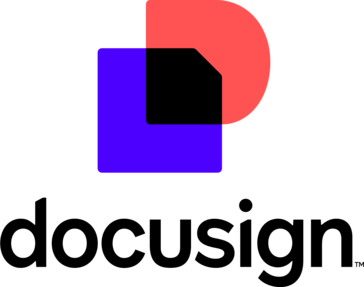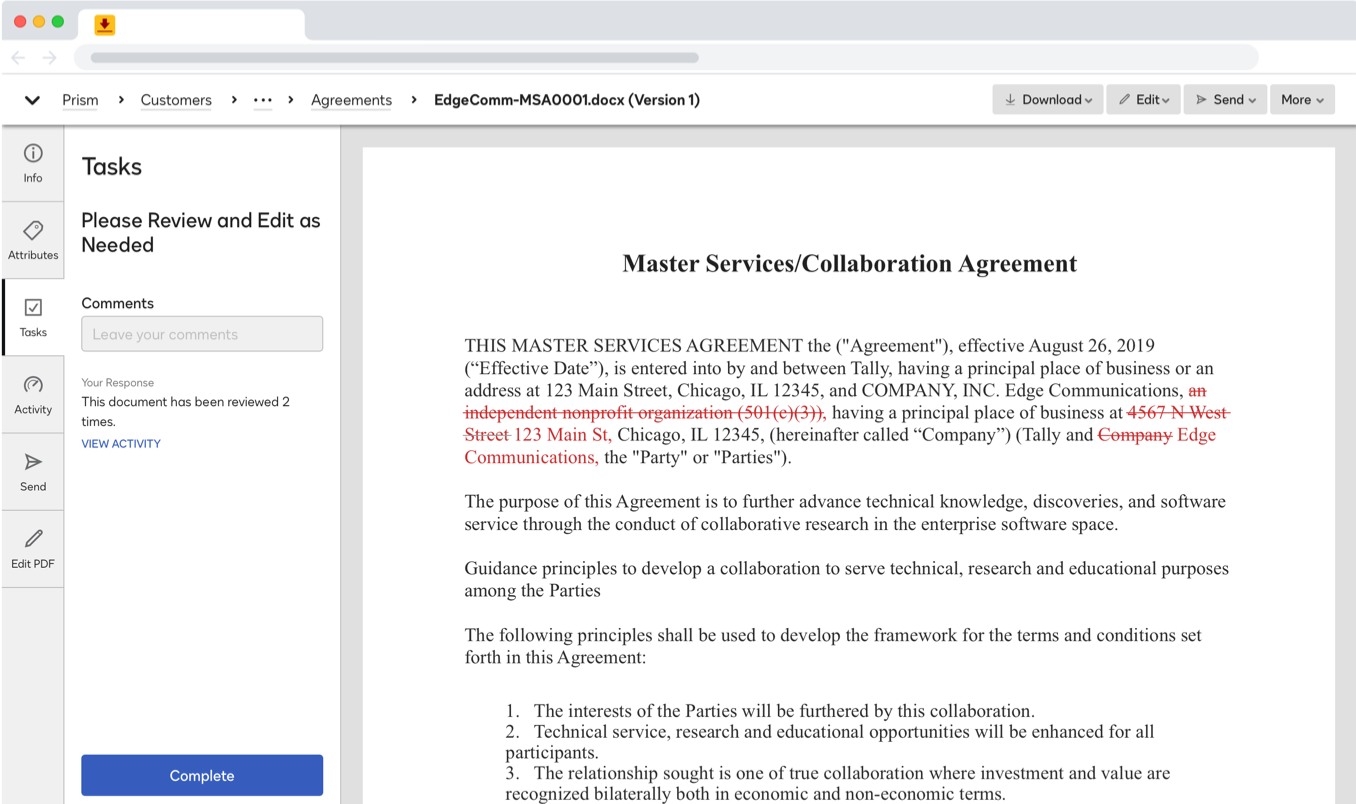Easy to create documents, edit, highlight fields, share with clients externally, share internally, sign files, save for future. Review collected by and hosted on G2.com.
Not much I don't like, the tool is fairly seamless Review collected by and hosted on G2.com.
254 out of 255 Total Reviews for DocuSign CLM
Overall Review Sentiment for DocuSign CLM
Log in to view review sentiment.
Nothing at all is good about Docusign CLM Essentials Review collected by and hosted on G2.com.
Overall, the product is slow, unresponsive and difficult to use. Most importantly, we were promised certain features in our contract, which were ultimately not delivered, and customer service simply does not care. In particular, Docusign CLM Essentials does not allow you to tag contracts and search contracts by those tags. You are limited only to a number of pre-set contract "types", which cannot be modified, and you cannot individually tag contracts in the way you would like. This makes Docusign CLM Essentials essentially useless. This is all despite the fact that this tagging/search functionality was promised to us and is written into our contract (and you would think tagging/searching would be the most basic feature a contract management software would offer, but you would be wrong). Review collected by and hosted on G2.com.
Very straightforward no frills mobile signature app. Simple to use, document signing is free, very useful, provides alerts and outstanding signature notifications. Fairly easy to implement its functions as has straightforward UI and instructions. Other people on my team were able to use it was easy to integrate in my business, as I was looking to replace another document signature app due to cost issues, and this program has similar utilities. and was definetely what I am looking for. I try to use DocuSign more frequently when I need to get my clients or talent for my photography business to sign a release form, when I forget my paper documents or when I try to perform my business digitally. And it was easy for other parties to sign and complete the signing process. Review collected by and hosted on G2.com.
It's no frills layout can provide an underwhelming user experience. Could use a brand redesign to provide it a bit more polish. Review collected by and hosted on G2.com.
My favorite thing about DocuSign CLM, is the reporting, and how automated you can make documents. It makes things extremely efficient for getting contracts signed for my clients. Review collected by and hosted on G2.com.
Honestly, I can't think of anything that I dislike about DocuSign CLM. Review collected by and hosted on G2.com.
I found the automation to be the most helpful. I don't have to manually do the same process client to client with the rules that are able to be configured within Docusign you simply do less while the system does more automatically. Review collected by and hosted on G2.com.
I'd like there to be a way where you can drag and line up templates as you please instead of having to add them to a favorites folder or to cut and paste them in the order that you want them. Review collected by and hosted on G2.com.
Very easy to use, straight forward with drag and drop options of signatures and stamps.
Easy implementation, like almost so easy. Great support.
Being part of the sales org, I use this almost every week. No NDA goes unsigned with Docusign.
Best part? I can track opens, closes etc. Review collected by and hosted on G2.com.
the options and choices are a bit confusing at first but with usage frequency increase, it becomes easy Review collected by and hosted on G2.com.
Love the concept of setting up your own brand identity, being both in sales & HR, brand identity is as important to us as the contract itself. The final merged PDF is a life-saver as well. Also love the concept of order setting, as you cascade contracts up & down the heirarchy. Review collected by and hosted on G2.com.
Hard to setup, it should be smotth for a layman which i feel is not the case. The tutorials aren't easy to understand. The new layout isn't as friendly at first. Review collected by and hosted on G2.com.
I like that is is a streamlined process when we have multiple clients that need to sign secure documents. This makes our annual accreditadtion report so easy because I can find everything in one place! This is a very easy to use system with multiple features that can be helpful to any company. We use this system at least once a week! Review collected by and hosted on G2.com.
Sometimes E-Signatures are not accepted by other companies so it can make it a bit irrelavent, also names can get hidden if they are too long. System can also take a while to load documents. Review collected by and hosted on G2.com.
Someone confidentially shared the documents for review and signature. The signature is authentical and electronically applied with the certificate of completion. You can share/send more than one document for signature and share the same document with more than one person for signature. Besides the signature, there are other features that you can apply to the document and also rank the signatories by their level of authority or roles. The document must be in PDF format to ensure any changes in the signed document. Also, DocuSign applies the date and time of each user signature so always you can have an audit trial. Review collected by and hosted on G2.com.
It is not simple to use. You need to have training about each feature and how you can navigate through the application. Review collected by and hosted on G2.com.
We transformed our CLM process from being paper based/disorganised to being completely online through our implementation of Docusign CLM. We have vastly reduced risk and error in the process and overall protected our organisation. The system is easy to use and integrates with our org wide business systems tool seamlessly. Review collected by and hosted on G2.com.
We had some challenges with the pass over of data at the start however this was remedied between Salesforce and Docusign CLM. Review collected by and hosted on G2.com.
DocuSign's easy to use interface helps us both senders and signers get around smoothly, making it easier to learn and speeding up the document process. Review collected by and hosted on G2.com.
Sometimes, DocuSign might have problems like glitches or times when it's not working, which can be annoying but doesn't happen very often. Review collected by and hosted on G2.com.
It's easy to use and super easy to add signers and their specific fields. Easy to lock the fields. Just all-around ease of use is the best. It's easy to implement, and our team members catch on quickly. We use it multiple times a day for clients, candidates, vendors and partners. Review collected by and hosted on G2.com.
Nothing really. The pricing is also great. Review collected by and hosted on G2.com.
It is easy to use and marks everywhere the document needs signed, initialed and dated - you won't miss a mark and your document will be correctly signed the first time Review collected by and hosted on G2.com.
I don't have a dislike about DocuSign the features are great and it is easy to use Review collected by and hosted on G2.com.
I love how simple and easy it is to use. Review collected by and hosted on G2.com.
I don't like that if only one email is used for multiple peoples' signatures, there is either no option to change the name or it's difficult to find how to change it. Review collected by and hosted on G2.com.
The actual signing of the document is much easier than most other software that I've used that feature document signing. Review collected by and hosted on G2.com.
Sometimes it can be hard to navigate through the entire document to date initial and then finally sign a document at the end. If you skip some thing it's hard to get back to where the skip was at. Sometimes some general easily fixable sizing issues when it comes to the fonts but all in all a good product. Review collected by and hosted on G2.com.
Docusign is simple and easy to use. Was very helpful to avoid manual approval procedures using hardcopies. Review collected by and hosted on G2.com.
Sometimes, Docusign will not be available with other stakeholders. In such cases, it is tedious to make them use the version. It would be better if easy links gets generated from both the sides for an seamless experience. Review collected by and hosted on G2.com.
DocuSign CLM is such a great way to send documents to clients to sign. Gone are the days where you need to have clients sign things in ink and it's so much easier. We send our docs via DocuSign CLM and from a client perspective it's great too, easy, quick and pain free. It's so easy to use. Thank you!! Review collected by and hosted on G2.com.
The only downside is if a bank for example does not allow electronic signature - but generally it is widely accepted now. Review collected by and hosted on G2.com.
In DocuSign I can attach signature or any word in pdf doc or word doc very quickly and you can download that document in DocuSign application and you receive document in email too. Review collected by and hosted on G2.com.
There no fonts in Docusign this is what I dislike in this app. Need to implement this fonts settings. Review collected by and hosted on G2.com.
Docusign makes it extremely easy to sign contracts. No need to edit items in Word on PDF. Review collected by and hosted on G2.com.
I wish there were tools to automate filling in specific fields across many templates dynamically to make it even easier. Review collected by and hosted on G2.com.
My university and work place uses docusign to send documents that need signatures. I like that it's straightforward and easy to use and let's you sign digitally instead of having to print and scan. Review collected by and hosted on G2.com.
There is Nothing particular that comes to mind Review collected by and hosted on G2.com.
I like how easy it is to send out agreements for signature and allows for notifications when the receiver has viewed and signed in real time Review collected by and hosted on G2.com.
I have no qualms with Docusign besides the few times that it goes down. Review collected by and hosted on G2.com.
DocuSign provides a centralized platform to streamline the contract creation process. This has dramatically improved our efficiency. With the help of DocuSign CLM, we can collaborate with multiple stakeholders to review and finalize a contract. Review collected by and hosted on G2.com.
External stakeholders cannot edit the attributes of the contracts; they can only upload a new version of the document; hence, we will have to manually edit the attributes after the External Review, which is time-consuming. Review collected by and hosted on G2.com.
It is the most convenient way to send contracts to clients. It helps shorten sales cycle and gets contracts to be signed and approved as fast as possible. Easy to monitor sales and manage opportunities for closing. Review collected by and hosted on G2.com.
Sometimes clients don't accept e signature due to company policy. Review collected by and hosted on G2.com.
We send so many documents to customers for signing. This is the easiest to implement, send, receive and track. Review collected by and hosted on G2.com.
When I make the document in word (for example) and i leave plenty of space for the personalized information that will be entered in docusign, it's not uncommon for the lines not to line up, and be a bit out of sync with the rest of the document. The spacing is a bit off. Review collected by and hosted on G2.com.
Ability to send and receive directly from within Salesforce. Implementation is easy. For anyone who needs formal signatures on documents and wants it to be an efficient user experience, DS is the best! Integration is easy to set up, as well. If you are a frequent user of software that needs to provide a good user experience for capturing signatures on legal documents, this is your best investment. Review collected by and hosted on G2.com.
IMHO, there is no downside. Product is always being refined and improved to work well in any use case. Review collected by and hosted on G2.com.
1. We can send contracts for reviews and get them signed through DocuSign eSignature.
2. Their support team is very responsive.
3. We can create reports from attributes of the contracts. Review collected by and hosted on G2.com.
1. Latency issues while opening multiple documents at once.
2. UI could have been better.
3. Attribute names get hidden if it's too long.
4. External party cannot edit the attributes. Review collected by and hosted on G2.com.