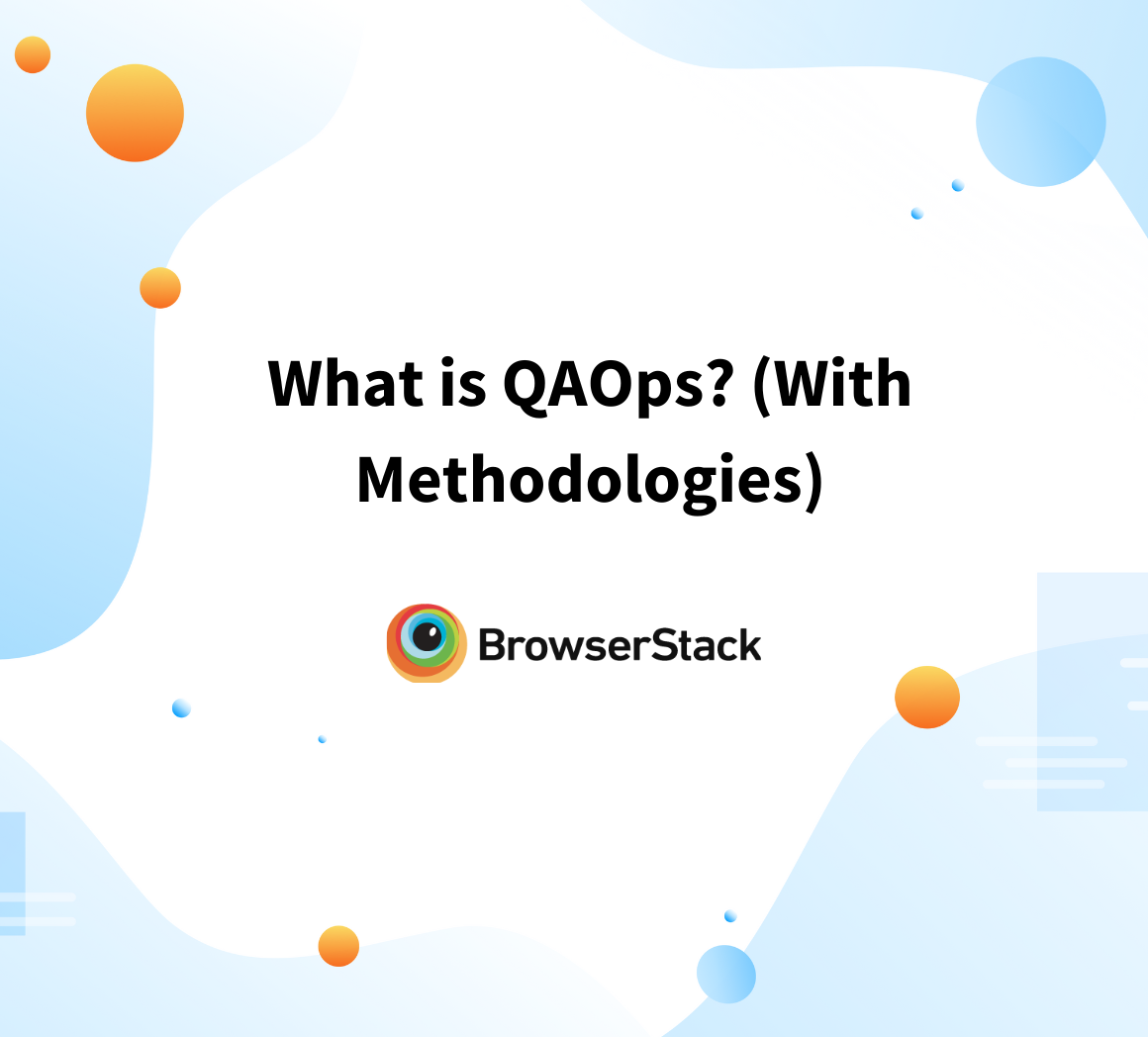With the growing emphasis on shift-left testing, DevOps, and other modern development practices, one key question continues to surface:
Should testing be handled by a dedicated QA team or embedded within the development process itself?
Overview
Testing is a comprehensive and continuous activity. While developers focus on identifying and resolving bugs early in their specific codebase, QA teams take a broader approach, ensuring the overall functionality, stability, and quality of the entire software system.
Dev vs QA
- Core Functions: Developers focus on writing and debugging code. QA, on the other hand, ensures the software meets quality standards through structured testing.
- Mindset: Developers aim to build functional solutions, while QA adopts a critical mindset to identify flaws and ensure reliability.
- Skills: Developers excel in coding and debugging. QA professionals bring strengths in test design, automation, and issue tracking.
- Testing Scope: Developer testing targets specific code units. QA testing covers the entire application, including integration and usability.
- Timing: Developers test early during coding. QA testing follows later stages to validate the complete system before release.
This guide explores the key differences between Dev Testing and QA Testing to help you understand their roles, benefits, and where they best fit in the development lifecycle.
Quick Overview: Key Differences Between Devs and QA Testing
A quick look at the differences:
| QA Testing | Dev Testing |
|---|---|
| Done to ensure the entire software ecosystem is free of bugs, anomalies and errors. | Done to get rid of any many bugs in the code as possible early in the SDLC. |
| Involves QAs putting the entire codebase through multiple, exhaustive tests. | Involves developers testing their own code. |
| Conducted after the software has been built into an MVP. | Conducted right before devs push their own code to the shared repo. |
| Requires collaboration between devs, testers and business stakeholders. | Requires collaboration between multiple devs (for code review and such). |
| Ensures that the final product is closely aligned with customer expectations. | Ensures that newly written code is not riddled with avoidable bugs before it goes into the CI/CD pipeline. |
| Generally comprises multiple tests – regression tests, accessibility tests, usability tests, performance tests, stress tests, etc. | Generally comprises unit tests. |
What is QA Testing?
QA (Quality Assurance) testing includes systematically evaluating software to ensure it meets defined quality standards and functions as expected. It involves identifying defects, ensuring requirements are met, and verifying that the application performs reliably under various conditions.
Unlike developer testing, which is typically limited to individual units of code, QA testing takes a broader approach, covering functional, performance, usability, security, and compatibility testing. The goal is to catch bugs and deliver a seamless, high-quality user experience.
QA testing teams work closely with developers to deliver feedback on code quality and its alignment(or lack thereof) with customer expectations. They are also responsible for evolving test suites to keep up with application changes and technology, and even help with documentation for customer support and training.
Pros of QA Testing
Here are some of the key advantages of QA testing:
- Dedicated Focus on Quality: Developers primarily focus on building features and writing code efficiently. Expecting them to also design and execute comprehensive test scenarios can hinder productivity. QA teams bring dedicated attention and expertise to ensure quality through both manual and automated testing.
- Holistic System Understanding: QA professionals gain a broad understanding of the entire application, including its regression history and integration points. While developers typically test their code in isolation, QAs examine how different modules interact, often uncovering integration issues developers may miss.
- Complementary Mindset: Developers aim to make their code work, while testers are trained to identify where and why it might fail. These opposing perspectives are difficult to juggle in a single role, which is why having a separate QA team ensures more thorough testing.
- User-Centric Perspective: QAs approach testing from the end-user’s point of view, simulating real-world usage and exploring edge cases. This mindset helps uncover issues that may not be obvious during development.
- Persistent and Thorough Testing: Testers don’t stop when one suite passes; they continue with additional tests to probe deeper for hidden issues. Their persistence is a key asset in catching elusive bugs.
Cons of QA Testing
Despite its benefits, QA testing presents certain challenges that teams must address. Here are some common drawbacks:
- Incomplete Test Coverage: Achieving 100% test coverage, especially for edge cases, can be challenging and resource-intensive.
- Frequent Code Changes: Constant updates or changes in requirements can lead to outdated test cases, missed scenarios, and the need for rework.
- Communication Gaps: Misalignment between development and QA teams regarding requirements or objectives can lead to ineffective or misdirected testing.
- Environment Limitations: Testing across various devices, browsers, and operating systems can be tough to replicate consistently. Real-device cloud platforms ensure accurate simulation of end-user environments, enhancing test reliability.
- Automation Infrastructure Issues: Automated testing requires a strong and scalable infrastructure. Without it, running and maintaining automated tests can be difficult. Using reliable platforms like BrowserStack helps streamline test execution across devices and browsers.
What is Dev Testing?
Dev Testing refers to the testing activities performed by developers during the software development process. It typically includes unit testing, component testing, and sometimes basic integration testing, all aimed at identifying bugs early in the development lifecycle.
Unlike QA testing, which focuses on the overall system behavior and user experience, Dev Testing is more targeted. It ensures that individual pieces of code function correctly and integrate smoothly with adjacent components. This early feedback loop helps developers catch and fix issues before they escalate, supporting faster and more stable development.
Dev Testing is a key part of modern practices like shift-left testing and continuous integration, where quality is built into the code from the very beginning.
Read More: Tests every developer should run
Pros of Dev Testing
Dev Testing offers several practical advantages that support early bug detection and smoother development workflows. Here are some key benefits:
- Deep Code Familiarity: Since developers write the code, they have the most contextual understanding of its structure and logic. This makes them well-equipped to design targeted tests that quickly detect flaws in their implementations.
- Seamless Integration of Unit Tests: Developers can embed unit tests directly into the code as they write it, enabling early validation. This allows initial bugs to be caught before the code enters the CI/CD pipeline.
- Layered Testing Across the Pipeline: Dev Testing contributes to a distributed testing strategy. Code is checked at multiple stages, unit tests before commits, integration tests post-build, and more, ensuring issues are caught early and progressively.
- Reduction in Late-Stage Bugs: By catching issues during development, developers reduce the likelihood of bugs surfacing later in the SDLC, when they’re harder, more time-consuming, and more expensive to fix.
Cons of Dev Testing
Here are the challenges of Dev Testing:
- Limited Test Coverage: Developers often focus on their own code paths and may overlook broader scenarios, edge cases, or real-world usage patterns.
- Time Constraints: Under tight deadlines, developers may prioritize feature delivery over thorough testing, leading to missed issues.
- Debugging Complexities: As the codebase grows, identifying the root cause of bugs becomes more challenging, especially when changes are frequent and interdependent.
- Environment Limitations: Simulating real-world user conditions across various devices, browsers, and OS combinations is difficult in local dev environments. Cloud-based platforms like BrowserStack help bridge this gap with real-device and cross-browser testing.
QA Testing vs. Dev Testing
Here’s how QA testing differs from Dev Testing:
| Aspect | QA Testing | Dev Testing |
|---|---|---|
| Primary Focus | Validating overall application functionality and quality | Ensuring individual code components work as intended |
| Ownership | Conducted by dedicated QA professionals | Performed by developers |
| Mindset | Break the application to find bugs | Make the application work smoothly |
| Testing Scope | System-wide: functional, regression, usability, etc. | Code-level: unit and some integration testing |
| Timing | Mostly after the development phases | Early in the development lifecycle (shift-left) |
| Tools Used | Test case management, automation frameworks, bug tracking tools | Unit testing frameworks, linters, build tools |
| User Perspective | Simulates real-world user behavior | Focuses on expected technical behavior |
| Bug Detection | Detects integration, performance, and UI-related issues | Catches logic or syntax errors early in code |
QA Testing vs. Dev Testing: Which is Better
QA testing and Dev testing play key roles in ensuring software quality. However, neither can be touted as better than the other.
While QA testing prioritizes validating the software from an end user’s perspective, Dev testing focuses on the accuracy of the code during development.
QA testing makes sure that requirements are met, the application is bug-free and functions well under any conditions. Dev Testing achieves their goals by relying on unit tests, integration tests, etc.
Typically, both segments of testing are supposed to complement each other, i.e., while dev testing ensures the correctness of the codes, QA testing ensures overall quality.
Read More: Myths about QA Testing you need to know
Why Devs Start Running Tests: The Changing Role of QA
Before 2001, software testing was largely manual and required minimal engineering expertise. Testers primarily focused on executing common user journeys to ensure that the software’s core functionalities were working as expected.
You’ll see in the Waterfall SDLC, where all testing is saved until the end of development. In it, activities are confined to their respective stage – all coding is done simultaneously, and so is all testing. It’s like a waterfall in which workflows are from one layer to another.
In 2001, the Agile Manifesto was released, and the role of a tester in DevOps was reoriented into an integrated function – testing now occurs from the earliest possible stage of development, and consistently throughout the SDLC.
This is why terms like “quality assurance DevOps,” “QA DevOps engineer,” “QA to DevOps,” and “QA vs DevOps” commonly appear in Google searches. In modern CI/CD pipelines, testing is a shared responsibility: testers design and run test suites throughout the development lifecycle, while developers also contribute by writing and executing tests. As a result, QA teams are expected to possess greater technical expertise, with automated testing now being a critical component of any robust software development process.
Moreover, QA teams also have a greater hand in designing tests, so they are included in brainstorming conversations from the beginning. They gain a closer understanding of the target product, and approach testing from a more informed POV. Naturally, they is expected to have more than passable knowledge about the entire development landscape.
Why the Real Solution is a Balanced Approach
There can be no clear winner between QA Testing and Dev Testing because no DevOps model can succeed with just one form of software verification.
What’s required is a blender cohesion of both – transition from separate QA and Dev teams to collaborative testing by both. This approach is often labeled the Quality Engineering(QE) model.
The solution is to integrate testing into development, remove hard distinctions between devs & testers, and make heavy but targeted used to automation tools. In the real world, the approach involves devs running most of their tests, backed up by a QA team providing frameworks, guidance, and final checks.
- QA teams build specialized automated test cases to verify developer-driven code.
- If time and resources allow, devs could write these tests with input and review from QA folks.
- Devs have to write unit tests at least, which speed up the deployment of specific modules.
- It’s on the QA testers to create a series of integration and regression tests to ensure that code from different devs works well together and that new code does not break already functional elements.
- In QE, QA engineers should ultimately aim to gain the expertise of developers and vice versa.
- By understanding more of each others’ role, both parties are able to work on improving the quality of the entire SDLC and deliver better software in lesser time.
- In other words, if you’re shifting left, shift more to the left. By integrating QA throughout the SDLC, you get more tests, fewer bugs, and faster releases.
The Role of Real Devices in Testing
You can build the most sophisticated testing scripts, execute them to fruition and watch over them like a hawk….but none of the results will be reliable if you’re confining tests to emulators/simulators. At some point, ideally as soon as you have a MVP, tests should be switched to real user conditions i.e. real browsers and devices.
In case you’re not willing to spend thousands of dollars acquiring the thousands of devices (installed with different OS versions and browsers) required for comprehensive testing, try the BrowserStack real device cloud.
Along with 3500+ real browsers and devices, here are a few other features you get with access to BrowserStack’s real device cloud:
- A diverse set of debugging tools, including Screenshots, Video Recording, Video-Log Sync, Text Logs, Network Logs, Appium Logs, Device Logs, and App Profiling.
- In-built support for responsive testing, network throttling, geolocation testing, and natural gestures, all on real devices.
- Support for accessibility testing to ensure app access for differently abled users.
- Robust foundations for parallel testing that can speed up tests by 10X and empower faster time-to-market without any compromise on app quality.
Conclusion
QA and Dev testing each play a crucial role in the software development lifecycle. Individually, both QA and Dev have their advantages and disadvantages.
The common challenge for both spheres of testing is replicating real-user conditions according to varying environments, devices, and browsers. This, however, can be solved by leveraging real-device testing via BrowserStack.
BrowserStack lets you access a vast real device cloud of 3500+ device-browser-OS combinations, letting you clearly understand how your app performs under different user conditions. Moreover, the tool eliminates the need to maintain an updated library of physical devices.