iMovie
iMovie User Guide
- Welcome
- What is iMovie?
- Copyright

Change the connected clip effect in iMovie on Mac
You can freely change the effect used by a connected clip.
In the iMovie app
 on your Mac, select a connected clip in the timeline.
on your Mac, select a connected clip in the timeline.If the video overlay controls aren’t shown, click the Video Overlay Settings button.
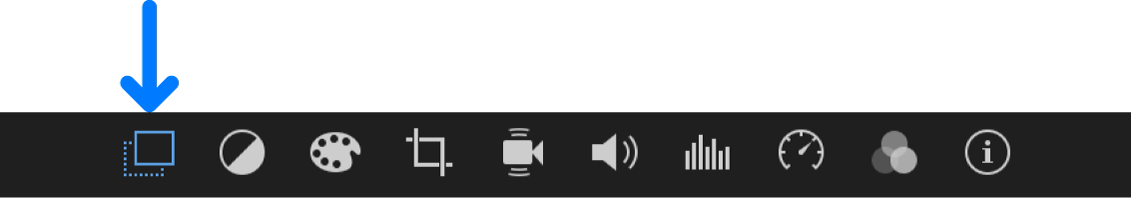
Click the pop-up menu on the left and choose the effect you want to apply.
To apply the change, click the Apply button
 in the controls for the effect you chose.
in the controls for the effect you chose.
شكرًا على ملاحظاتك.