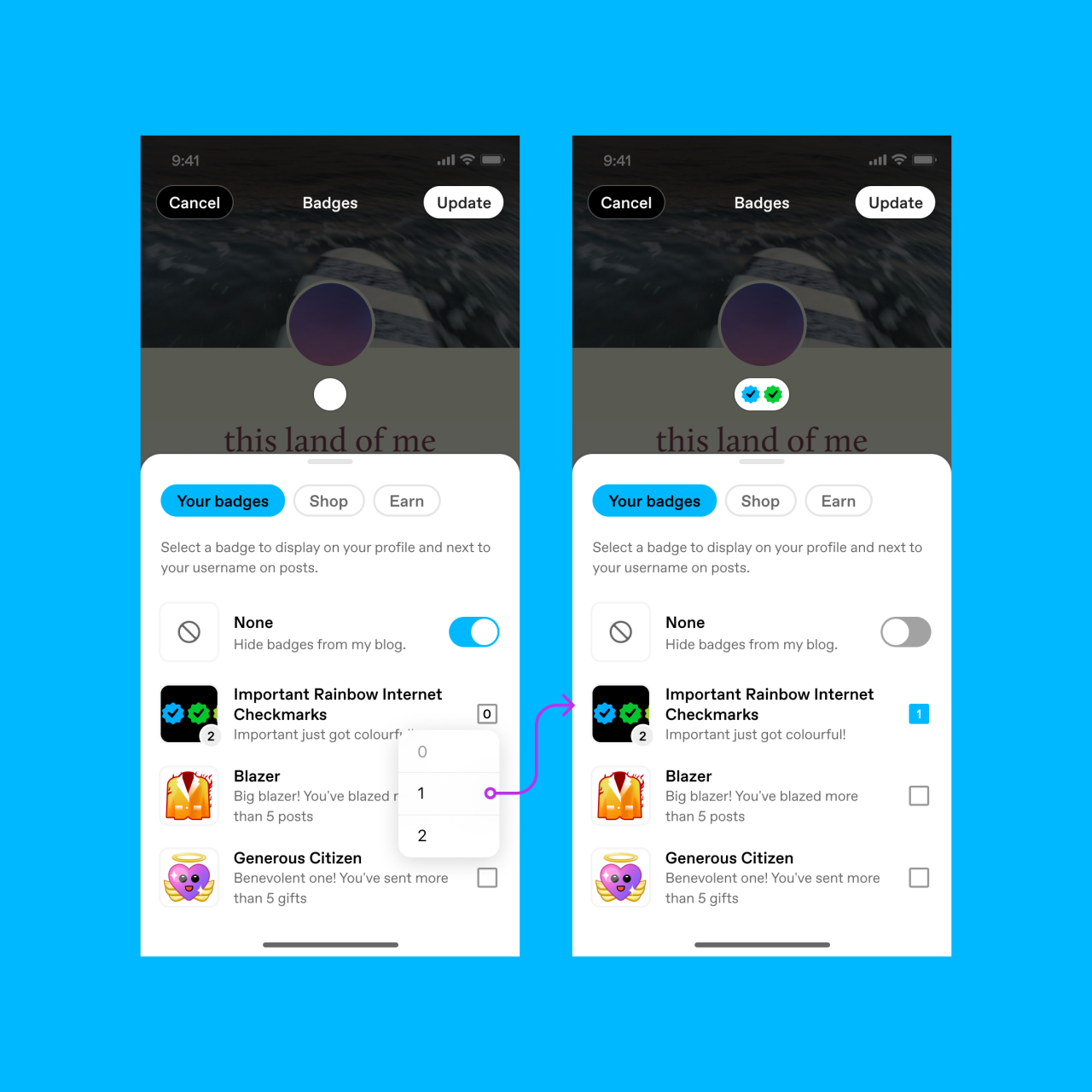Hello, crab fans. Wow, you have been having a busy time! On July 29, also known as Crabs Day, you took to TumblrMart to give the gift of crabs to your pals. And boy, did we notice—not just all the great crab memes and trending posts on the day but also the burst in sales which made up a substantial financial boost to the running costs at Tumblr. And it truly took our breath away.
We got so excited we went back to the drawing board and designed some crab checkmarks, which we teased by dressing your regular checkmarks up as crabs on the day. On August 1, we launched a regular little crab checkmark and a rainbow crab checkmark for gifting and treating yourselves.
Here are some stats from Crabs Day:
- You gifted 8k crabs that day. That’s an almost 20k% increase in crab sales.
- We saw a more than 7k% increase in total Tumblrmart sales.
All this money goes straight back into running costs—such as a month’s worth of power costs for Tumblr application servers. That’s all you! You’re doing that! You’re keeping Tumblr around with your generosity toward your friends. Crabs be thanking ye ❤