If you want to create a business presence in China, you’re probably wondering how to use WeChat Business. This article will cover the differences between a WeChat Subscription Account and WeChat Service Account, how to create WeChat Official Account and the WeChat Official Account verification process.

What is WeChat?
At first glance, WeChat looks a lot like WhatsApp. But WeChat is more than just a messaging app. It’s a do-everything app that lets you send money, read articles, and even apply for loans! Here’s a brief introduction before we get into the features.
Developed by Chinese conglomerate Tencent, Weixin (微信) was launched in China in January 2011. By 2012, its number of users reached 100 million. In the same year, Weixin was renamed WeChat for the international market. Nowadays, the platform is available in 17 languages.

WeChat has four main tabs. Chats and Contacts are what you would expect, containing your conversations and friends on WeChat. Interestingly, the Contacts tab has rather advanced organizational features including folders and tags.
The Discover tab holds a selection of entertainment and activity options like games or Mini Programs. Last but not least, the Me tab is where users have access to personal items like their settings, stickers and profile. Next, we’ll introduce you to WeChat’s popularity around the globe.
Where is WeChat Popular?
WeChat is the most popular chat app in China. Over the past few years, the app has seen tremendous growth in the number of global users. In 2012, WeChat had 50 million monthly active users; that number has skyrocketed to 1.31 billion in 2022.
Around 79% of China's population uses WeChat and it hasn’t had any competitors until recently. However, WeChat is unlikely to lose its crown because its features power the interactions of everyday life.

Before, we mentioned how WeChat is a mega app with plenty of functionalities. Let’s dive into some of the most popular WeChat features, starting with WeChat’s digital wallet.
WeChat Pay
WeChat Pay is WeChat’s in-app digital wallet. When this feature was introduced in 2016, WeChat already had 430 million users, many of whom adopted it quickly as a payment method. Five years later, WeChat Pay has doubled this figure with 900 million users.
Convenience is another reason behind WeChat Pay’s success. Upon registering their bank account details, users can easily make person-to-person transactions, pay bills and pay for purchases inside the app or at physical stores that support WeChat Pay.
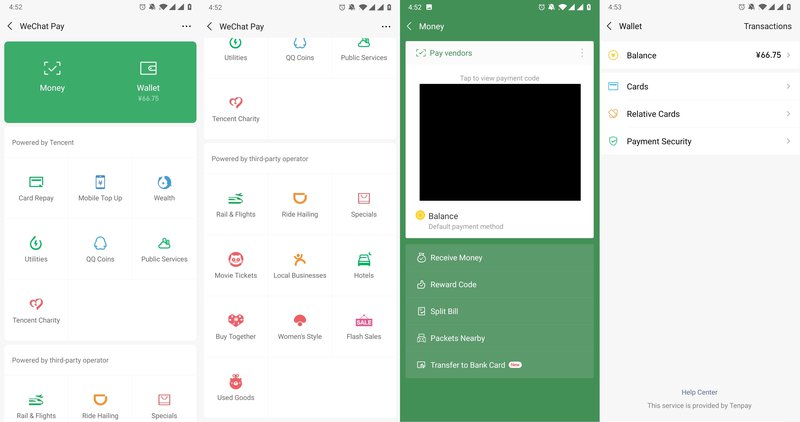
To enable in-store payments, customers scan or display their QR codes. The simplicity and cost-effectiveness for businesses to use QR codes rather than expensive payment terminals have made WeChat Pay wildly popular in physical stores and online.
WeChat Pay is one of the most common payment methods in China, but it’s also used overseas. In fact, it supports 13 different currencies in 25 countries and regions such as US, UK, Australia and Hong Kong.
WeChat Mini-Programs
Mini Programs are “mini-applications” built within the WeChat platform with endless functionalities: e-commerce, membership cards, games, bike rentals,etc. Businesses that run campaigns via Mini Programs can also issue coupons that users redeem to get discounts on purchases inside the app.

Businesses like yours use WeChat as a customer messaging channel. But first, you need to know which WeChat business account best suits your needs.
WeChat Business Accounts
If you’re looking for a WeChat Business Account, you have three WeChat Official Accounts to choose from WeChat Subscription Account, WeChat Service Account and WeChat Work.
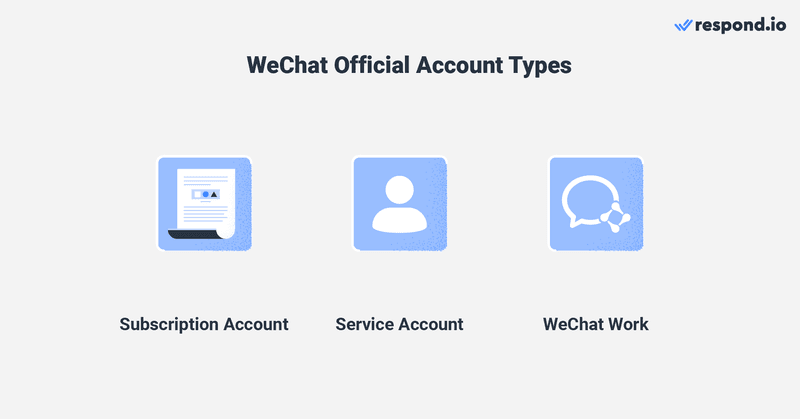
Similar to Slack or Google Chat, WeChat Work is used for internal company messaging. Meanwhile, WeChat Subscription Accounts and WeChat Service Accounts are used for customer communication.
WeChat Business: Subscription and Service Accounts
WeChat users who follow Subscription and Service Accounts can receive push notifications from them and engage in one-on-one conversations.
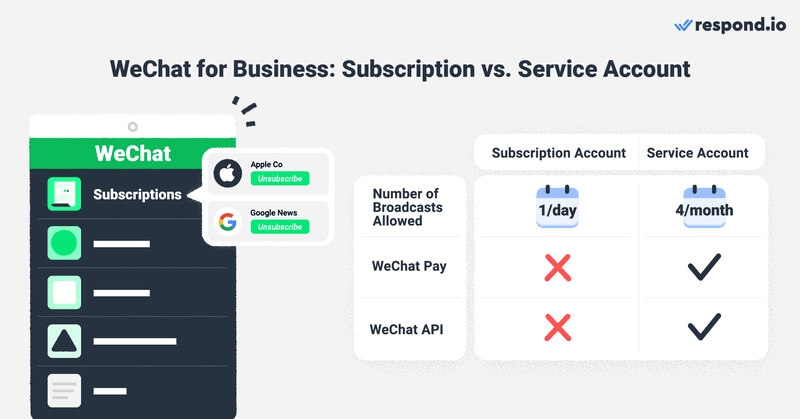
But the similarities end there since these two account types are intended for different use cases. Let’s explore them in detail.
WeChat Business: WeChat Subscription Account
Subscription Accounts are only available for companies registered in China and are designed for media, influencers and organizations. Because their focus is on information and brand communication, subscription accounts are allowed to send one WeChat push message per day to their followers.
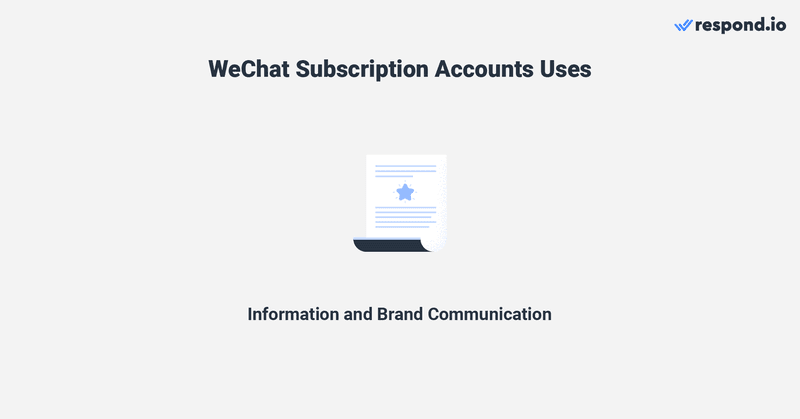
However, Subscription Accounts don’t support API access, which is limiting for businesses that handle high volumes of messages or want to connect customer communication channels with their CRMs or other third-party applications.
To sum up, they are not the optimal choice for businesses looking to market, sell and support on WeChat.
WeChat Business: WeChat Service Account
WeChat Service Accounts were designed with customer service in mind. Since they support API access, businesses can connect them to a CRM. But they are suitable for sales too— verified service account owners can open a WeChat Store and enable WeChat Pay.
The only downside is WeChat Service Account owners are only allowed to send four push notifications per month to their followers.

Lastly, businesses can create a WeChat Official Account overseas and it will be visible to mainland China users. Now that you know which type of account is for you, we’ll help you choose a messaging inbox that fits your business needs.
Types of WeChat Business Messaging Inboxes
There are two ways you can message your customers on the channel: Through the WeChat Official Account inbox or a business messaging platform connected to the WeChat account via Messaging API.
The WeChat Official Account inbox is free and supports up to 100 agents with customizable profiles. However, there are no tools to assign inbound conversations to agents, who must pick them manually as they come in.
In terms of contact management tools, tags are all this inbox offers. And while you can set up three types of WeChat auto reply, it lacks an advanced automation builder. The WeChat Official Account Inbox also features an analytics dashboard, but there isn’t a way to filter analytics by agent or team.

As a medium or large size business that handles high volumes of conversations each month, you should connect your WeChat Service Account to a feature-rich messaging inbox like respond.io.
You’ll gain improved multi-user support, powerful automation, integrations with CRMs and other software, and both granular and long-term performance analytics to monitor and improve your individual agents' or teams’ efficiency.
This doesn’t mean you have to say goodbye to the WeChat Official Account inbox, as you’ll be able to switch between both inboxes freely. You don’t have a WeChat Service Account yet? No problem. In the next section, we’ll show you how you can apply for one.
How to Create WeChat Official Account
To create a WeChat Service Account, head to the WeChat Official Account Platform on your desktop and click Register now at the top. We recommend doing it from a desktop since the website is not optimized for mobile use.

1. Select Service Account. The account type cannot be changed after creation.

2. Create a user account. Provide a secure email address as this will be used to access the admin panel. The email must not be linked to an existing WeChat Business Account. Enter the verification code sent to your email.

3. Select your country. The legal documents required are slightly different depending on the country where the company is registered.

4. Submit the identification information of the company and the account admin. This includes:
- Your company’s officially-registered name and registration number
- The account operator's name, mobile phone number, and passport ID number

5. Choose an account name and provide a description. Create the account name. Add a short description of the account, and you are good to go.

That's it! You've created a WeChat Official Account. Once you're logged into the WeChat Official Accounts Platform, you’ll receive the following notification.
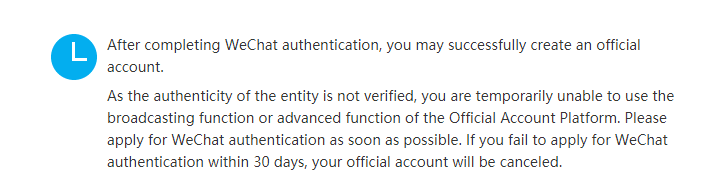
Unverified accounts don’t have access to advanced features like sending push notifications, creating Mini-Programs or using WeChat Pay. More importantly, they’ll be canceled after 30 days.
To use your account to the full extent, you’ll have to get it verified. In addition, you should understand how messaging works on WeChat business accounts to communicate with customers effectively and avoid getting banned.
WeChat Official Account: Best Practices
Now that you have a WeChat Official Account, here are some best practices to make the most of your account. For a start, we’ll guide you through the steps to get your WeChat Official Account verified.
You’ll also find valuable info on how customers can find your WeChat Official Account and how you can message your customers with WeChat.
WeChat Official Account Verification
Setting up a WeChat Official Account is free, but official account verification costs money. Businesses also need to provide documentation. The process is rather cumbersome. Thankfully, we are here to guide you every step of the way.
1. Input additional company info. This includes the following:
- Company registration number, office address and office phone number
- Scope of business (description of business activities)
- Bank name of company bank account
- Bank account number
- Names of the company’s legal representatives (company directors’ names)
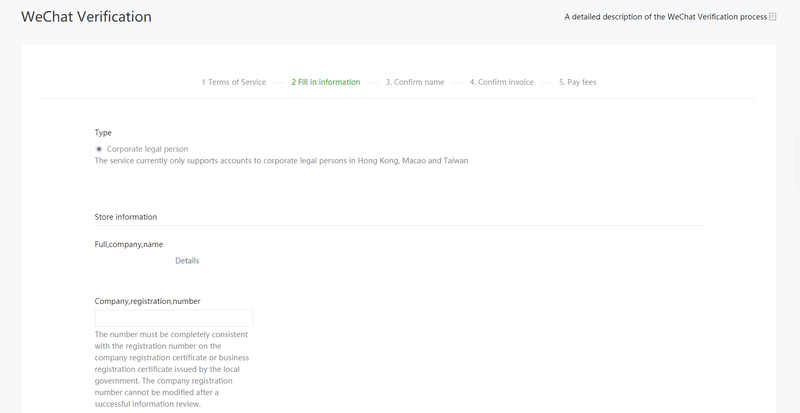
2. Validate your personal information. The verification staff will contact you personally when going over the documents. Businesses will need to provide:
- Contact’s full name
- Mobile Phone number
- Verify with SMS
- Email address
- Landline phone number
- Passport number
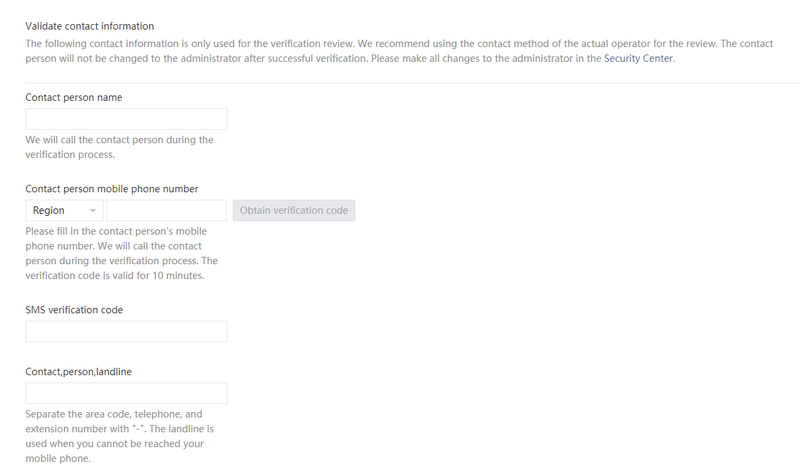
3. Upload supporting documents. Provide supporting documentation for all the information you have submitted. Make sure to scan the documents in color before uploading them. The documents needed are:
- Business License
- An official application letter which can be downloaded from the system, but needs to be filled out, signed and stamped
- Contact’s mobile phone statement with your name, phone number and payment history for the past 3 months
- Contact’s ID/passport/driving license copies. Provide front and back copies if you choose to submit your contact ID or driving license. If you are submitting your passport instead, provide two copies of your passport’s information page.

4. Reserve your official account name. At this stage, businesses will need to decide their account display name. Account display names can only be changed by submitting a different name with the annual verification process.
If the brand name is trademarked, select the trademark option and upload the relevant documentation. News agencies should use the media name option and upload their broadcast license.
For other businesses, we recommend selecting the optional vocabulary option, which doesn’t involve additional documentation.
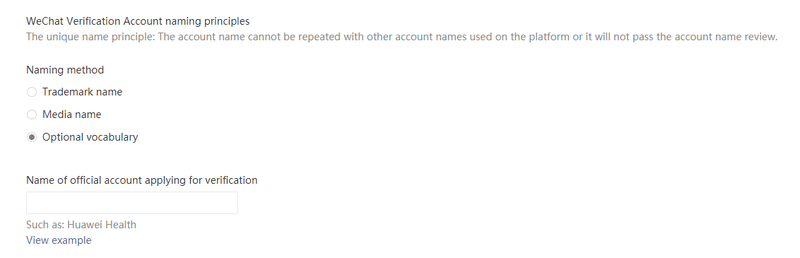
5. Pay the fee. Pay the WeChat Official Account fee of USD99 or RMB300 depending on the business location. You’ll have to incur this cost with every annual verification. The fee is not refundable even if the application is rejected.
Once completed, you'll receive a call from a third-party agency in 5 to 10 business days. Our agency was located in Chengdu. Their English was good and they helped us to revise our application. Now that you have completed your WeChat Official Account setup, it's time to learn how to use it.
WeChat Business: How Customers Find Your WeChat Official Account
Most messaging apps require users to message businesses first in order to open conversations. WeChat accounts can’t import contacts and can only message contacts who have sent the first message. However, you can send push notifications en-masse to users who follow your WeChat official account.

WeChat has two helpful features to get your customers to follow your Service Account and start a conversation: WeChat QR codes and in-app searches.
WeChat Business: QR Codes
In addition to facilitating payments via WeChat Pay, QR codes can convert offline traffic like foot traffic in a store to WeChat Official Account followers. QR codes can also be used on a website or in emails you send to customers to offer them a way to chat with you.
Since the QR code only works if users have the WeChat app installed on their phones, it’s recommended to put a WeChat logo somewhere next to the code. This will indicate that it’s an app-specific QR code.
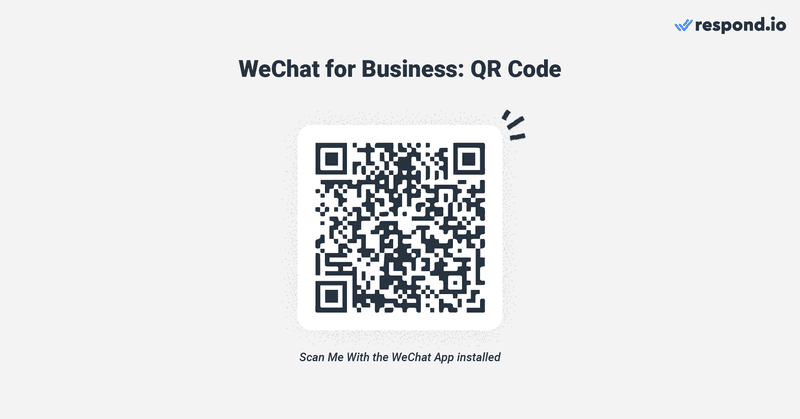
On the WeChat Official Account inbox, users can generate and download QR codes. If you have a respond.io account, you can add a WeChat QR code to your website chat widget.
While WeChat doesn’t support click-to-chat links the way messaging channels like Telegram or Facebook Messenger do, users can look for your WeChat Official Account via the in-app search.
WeChat Business: In-app Search
Most messaging apps like LINE require users to enter a business account name to find them in the app. However, WeChat users can also search for official accounts by a keyword in the business description in addition to the display name.

Businesses with a Chinese display name can include their English name in the short description, increasing their chance of being discovered outside China. Now that you know how to find your customers on WeChat, it’s time to start messaging them.
How to Message Customers Using a WeChat Official Account
Messaging channels like WeChat generally have different messaging rules for business accounts and personal accounts. Hence, even if you’re used to chatting with family and friends on WeChat, you’ll need to play by a new set of rules when messaging customers with a WeChat Official Account.
WeChat Business: 1:1 Messaging
When it comes to 1:1 messaging, businesses should look out for messaging windows and read receipts. WeChat Official Accounts have a messaging window and they don’t provide read receipts.

Messaging windows are popular in business messaging. They limit the amount of time businesses have to chat with customers in order to prevent spamming. WeChat Official Accounts have a messaging window of 48 hours.
WeChat Business: Broadcast Messaging
Once you’ve got 1:1 messaging figured out, you can start exploring broadcast messaging. WeChat broadcasts are not very conventional. In fact, WeChat refers to them as push messages, but they look more like newsletters.
From the WeChat Official Account inbox, users can customize broadcasts including adding rich content, creating a broadcast with an HTML editor or even broadcasting Mini Programs. WeChat users can like, comment and share broadcasts on WeChat and other platforms.
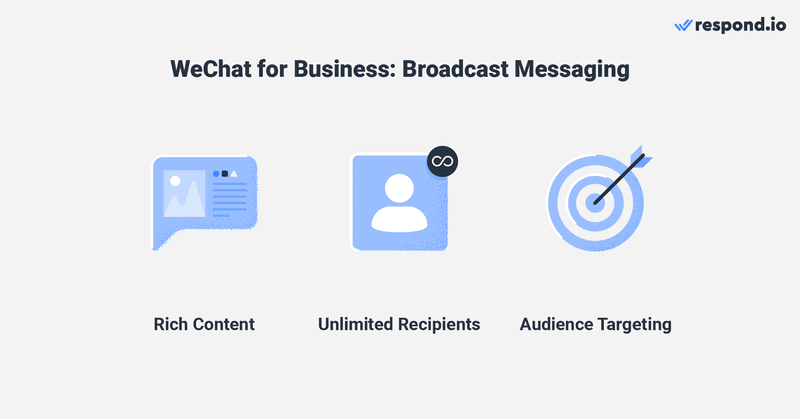
WeChat permits businesses to broadcast all types of content, as long as it complies with WeChat’s Acceptable Use Policy. This includes promotional messaging like sales messages, coupons and discounts. Do note that contacts might unfollow or block you if they find your messages irrelevant or annoying.
WeChat broadcasts can only be sent through the WeChat Official Account inbox. WeChat doesn’t place limitations on the number of recipients per broadcast, but you’ll need to get customers to follow you first before you can broadcast to them.
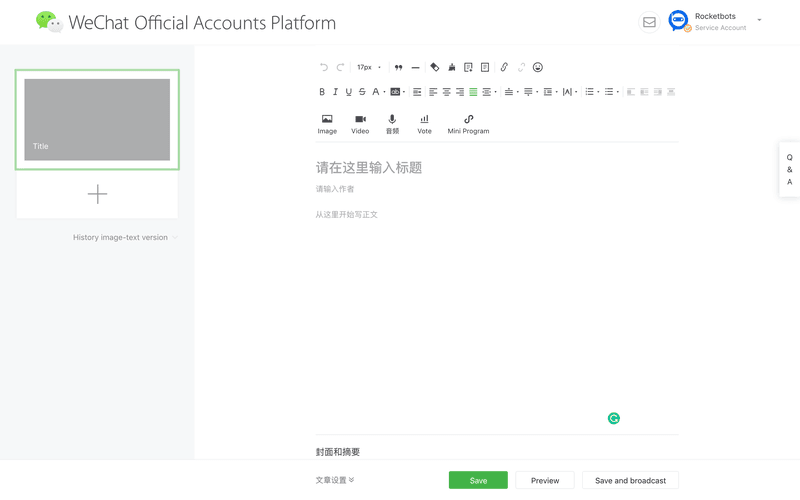
With the WeChat Official Account platform, you can target users based on tag, gender or country. As you can only send four broadcasts per month, consider if targeted broadcasts are the right strategy as they reach fewer customers. Also, note that unused broadcasts will not be carried forward to the next month.
WeChat Business: Group Messaging
Many companies are using messaging apps for sales by creating groups with salespeople and relevant customers. Although effective, these chats pose a problem for companies as there is no record of them in company CRMs.
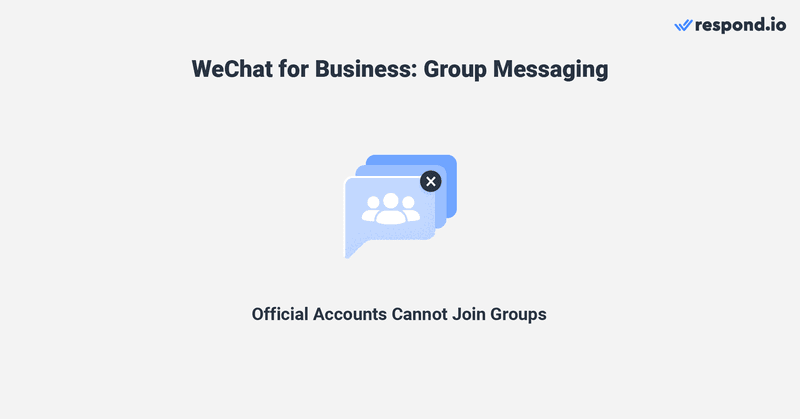
One way to deal with this would be to connect your CRM and group chat to a business messaging platform. We’ve tested this out, but unfortunately, WeChat Official Accounts cannot be added to group chats.
Should You Use WeChat for Business?
Businesses operating in any of WeChat’s key markets should definitely consider using WeChat for sales and support.
If you are a small business that doesn't receive many daily inquiries or require advanced features, the WeChat Official Account inbox might be sufficient. If most of your customers are exclusively WeChat users, there’s no need for an omnichannel inbox.
But if you are an enterprise or SME or are juggling chats on several channels, connect your WeChat Official account to respond.io for an omnichannel inbox rich in advanced features and tools for every stage of the customer journey.
You can even integrate WeChat with your CRMs on respond.io to qualify leads, create deals or tickets and more while chatting with customers. If you’re unsure about what to do, or if this article has raised new questions, talk to our support team.

Further Reading
Did you enjoy this article? If so, you might find these readings interesting:
- LINE Business: The Ultimate Guide to LINE Official Account
- Instagram Business Chat: The Ultimate Guide to Instagram Business Messaging
- Ultimate Guide to Viber for Business




