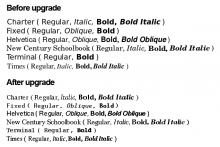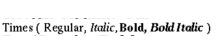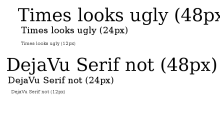Since the upgrade of the scaling servers, several fonts are now failing to anti-alias when rendering PNG thumbnails from SVGs. See screenshot:
Examples taken from https://commons.wikimedia.org/wiki/File:MediaWiki_SVG_fonts.svg.
Especially concerning are that Helvetica and Times are broken, which are two of the most common fonts used in SVGs.
In general, font rendering seems to be degraded since the upgrade. Kerning seems to be non-existent for many fonts, and text often looks like it is anti-aliased at a low resolution and then scaled up, rather than anti-aliased at the final display resolution. I'm only mentioning these peripheral issues in case they are related. Top priority should be to fix the anti-aliasing of the fonts shown in the screenshot.