
veadotube mini
A downloadable tube for Windows, macOS, and Linux
Download NowName your own price
veadotube mini is a lightweight, easy-to-use pngtuber app. if all you need is a simple program that lets you switch between two images as you talk, then this program is for you!

|
if you have any issues, read the help page!
also please be sure to read the terms of use before using the app! |

|

|

|
this is part of veadotube, a soon-to-be app suite meant to make it easier to create 2D virtual avatars :] visit the official website for more info!
| Updated | 23 days ago |
| Status | In development |
| Category | Tool |
| Platforms | Windows, macOS, Linux |
| Rating | Rated 4.9 out of 5 stars (616 total ratings) |
| Authors | olmewe, bella! |
| Tags | giftuber, pngtuber, vtuber |
| Average session | A few seconds |
| Languages | English |
| Inputs | Keyboard, Mouse, Xbox controller, MIDI controller |
| Links | Homepage |
Download
Download NowName your own price
Click download now to get access to the following files:
Windows x64 113 MB
Version 2.0a
Linux x64 97 MB
Version 2.0a
macOS Intel 110 MB
Version 2.0a
[OLD VERSION] 1.4 - Windows x64 45 MB
[OLD VERSION] 1.4 - Windows x86 40 MB
[OLD VERSION] 1.4 - Linux x64 52 MB
[OLD VERSION] 1.4 - macOS Intel 51 MB
Development log
- the august devlog23 days ago
- july devlogue53 days ago
- the june devlog (gay edition)83 days ago
- 2.0a: your cpu may now breatheMay 03, 2024
- 2.0: tube from the ground upApr 05, 2024
- the march devlogueMar 02, 2024
- february dev log + early access!Feb 01, 2024
- a january devlog???Jan 15, 2024

Comments
Log in with itch.io to leave a comment.
I was wondering, is there going to be a Silicon version of the Mac app soon?
Hello! The New version looks great. Just was wondering why the 2.0 is causing an alias (the staircasing) issue versus how it appears in the 1.3 version? Thanks!
Mine just keeps showing black screen and a green screen whenever I don't put my pointer over it, how do I fix this?
I like that the “states” can be placed with any key that way I have several uses and more than 15 expressions, a good idea would be that you can add “Accessories” (images not anchored to those that make up the structure of the character), that way you could add extra things like mustaches, glasses, masks, wigs, etc. ....
thanks for your time of reading :) i love your program
Hi! Im pretty new to veadotube mini and im struggling to upload my avatar. I can't find the folder and the help page isnt't helping either (yes, i did everything step by step) can someone help? thank you :O(
just change the frames to your image if its not working
I was curious if it would be possible veadotube to support Webm format in the future, it would be highly appreciated, thanks
Please make a mobile version
Huge fan of this software! Love how easy it is to use. I have a question regarding the possibility of how we might allow multiple people to use veadotube mini on the same pc.
You see, I am wanting to start a streaming/gaming thing with my friends and I've mounted 4 dynamic microphones above my couch and chair, and the hope was that I might be able to figure out how to have 4 instances of veadotube mini with each character set, and then just set the microphone to each instance.
I was able to point streamlabs to 4 instances with different characters set, but I can't select the microphones individually. I am using a focusrite scarlett 18i8 with 4 microphones plugged in. If I go on Reaper, I am able to select each microphone individually, but when I try to have veadotube mini do the same, it just picks it up as Analogue Focus 1 + 2 (Focusrite USB Audio).
Any suggestions?
Por mas configuración que le he realizado al Audio y ya comprobé que todo esté bien, el programa no me reconoce el audio del microfono. Alguien que le haya sucedido lo mismo y haya podido solucionar.
it keeps saying i have malware?? i even try the code thingy and it just keeps pasting the previous code.. help plox?? :((
ps. i do understand that running this website can be extremely difficult and sometimes people feel like to spontaneously combust into little glitter particles. so plz take ur time !! thankz youz <3
are u on windows? sometimes the windows defender just claims shit is malware
doesn't allow semitransparent images, which means my pngtuber avatar gets all buggy. it'll only stop once i add a semitransparent background, but then it gets changed into a black background. please work on this
Not really sure on that one, but i guess it has to do with the "Mini" version of the App?
You should REALLY be releasing these Linux builds as flatpaks or appimages. I'm pretty familiar with Linux and the difficulty curve for setting this up on Linux is VERY high with a number of rather esoteric dependencies, some you can grab from a package manager, some you have to grab via pip, some you have to make symlinks for to make them function right. As a result, the program is almost comedically difficult to setup on Linux for some people and requires at least a decent level of Linux diagnosis experience.
Flatpak is a format that exists for this very reason, you can stick all the dependencies in a sandbox and then just install the flatpak and go. It's significantly more user friendly and is also the de facto packaging standard on many Linux distros nowadays meaning you have wide distro compatibility.
If you're going to provide such a janky Linux version without very good support on setting it up etc, you'd honestly be better off just flat out not providing a Linux version and just telling people to run it in Wine via Bottles or something because I can guarantee you that's going to be significantly less of a headache for the vast majority of users.
PLEASE address this because in its current state the Linux release is nigh on unusable for the vast majority of people due to the amount of hoops that need to be jumped through just to get the dependencies going to the point it's just flat out not worth it for most people.
as a linux user, makes sense, but also, yap
hi! linux development is hard as hell. i only really know how to use arch-based distros and it was never an issue for me and other arch users to install the dependencies, never felt "janky". i had no way to tell it would've been this bad for other distros, not my fault that i don't have time and resources to test with every distro out there, and also that the documentation sucks. also not very inspiring to see the "do it right or give up" attitude coming from the linux community yet again but at this point i should've expected that. i'll be looking into other packaging methods nonetheless
Can u sell vruber models whith this?
theres been a problem where my obs captures a black square when i stream and I'm at a loss on how to fix it ;-; suddenly recent problem as I've been streaming just fine for the past few months now
virus total detects trojans
This is a false positive. The lack of a license can be one of the reasons why your antivirus detects a program as Trojan.Win64.Agent. In this case, it is due to the lack of a Digital Signature.
just scan before unzipping, i did that then did a full scan with malwarebytes and there wasn't any viruses/trojans. usually there's a false negative when a program doesn't have a license
when i put it in obs it dosent rlly load, a red box shows up in the corner that i would assume is for moving things, but it doesnt move. When i fit it to screen it shows up transparent, and it isn't hidden behind anything. How do i fix this?
same, nothing i tried worked
If you encounter the problem of Spout2 displaying a blank preview in veadotube mini 2.0 - 2.0a version.
Please go to https://github.com/leadedge/Spout2 to download SPOUT_2007-014.zip, open SpoutPanel.exe to read the veadotube mini 2.0 window, then reopen obs and veadotube mini 2.0, the problem will be solved. Hope this solves your problem.
Do you have any plans on upgrading the sound system of the app, like adding asio support? It can't detect any signal from my Behringer sound card, that outputh through asio.
Hi! Do you think you can add a download option for cromebooks?
Suggestion for an added feature: a second level of open-mouth image for when our voices are at a higher db level which we can also adjust? It would help make these pngtubers look significantly more animated, imo :)
Regarding running 2.0 on Linux. On Debian we had to do a few things:
Now it runs, but! There’s still an issue with fonts. No text at all shows up in the interface, making it pretty unusable, unfortunately. We’re sticking with 1.4 for the time being.
an oddly specific bug i found is whenever veadotube is open, the cursor on fullscreen games goes invisible. i found this out on buckshot roulette, but its highly probable it affects other games too. anyway can you please fix this?
So something I just found out while using it to stream earlier, for whatever reason it's causing OBS to lag like crazy when playing FF14, be it either for streaming or recording and for some reason it's just that game specifically and I cannot figure out what it is. Might be something with this or just FF14 itself, not sure. Just puttin the note here.
Figured out what it was, it's ReShade, evidently it's drawing a lot of power to run on 7.0 and making everything else slow down
Is it possible to export or download the pngs from a .veadotube file? Someone I no longer talk to made an avatar for me but I'd like to edit the pictures.
I'm pretty sure the files are basically .zip files. Try to open it up on 7zip. If it doesn't work, check if you can save/export the avatar as .veado file instead of .veadotube and try again.
Tysm I'll try it
is this compatible with the 'Itch' app? I have tried a few times but it won't open
los trollanos son nesesarios??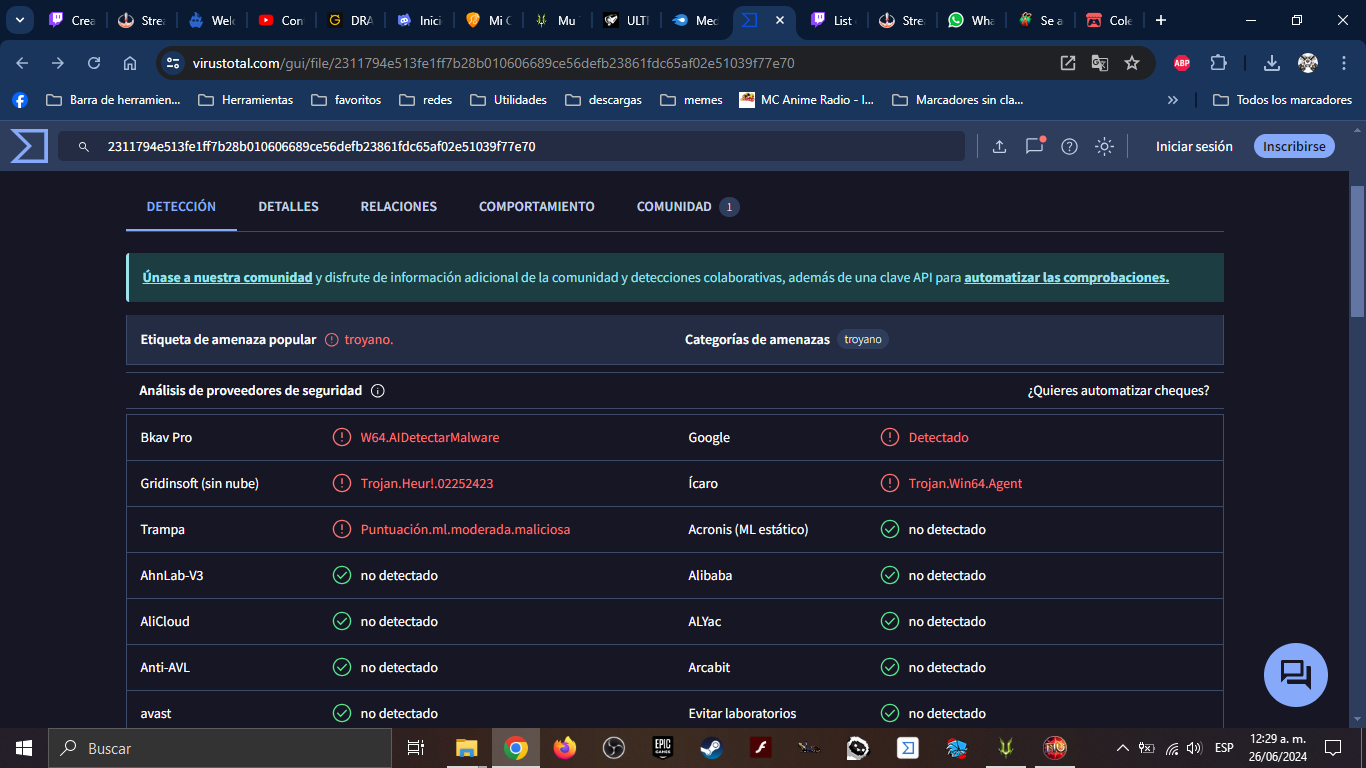
Falso Positivo por falta de firma digital. Aunque probablemente hayas cargado otro archivo... Ya que no se ve el nombre del programa.
I'm having trouble in importing my avatar... For some reason it doesn't recognize any of my images at all
I'm having the same issue, all my images (which are the right file size + type) are not being recognized
None of this program's versions are working on my linux.
- 2.0a linux doesn't even start at all. (it used to start, but not anymore and I haven't changed anything !)
- 1.4 linux crashes when I attempt to load a sprite bigger than 300 pixels (!!)
- 2.0a windows under wine returns an error "failed to create window"
- 1.4 windows works but hotkeys makes it freeze.
Hi there! I'm having an issue where the app just freezes as soon as i get into a match playing War Thunder ? The app works fine in any other situation but just dies when I play WT, not in the menus though .-. Hope there'll be a fix for that!
Hi, why does my Veadotube pick up audio from other people's mics and sound from valorant? How can I fix this?
Bruh there isn't no android or am i blind
wtf would you even use it for on andriod
Any chance of getting png/gif overlays?
I have made multiple states for different emotions. But, I'm starting to realize that making states for the same animations is getting tiresome.
Still, I think this is a great app btw. This isn't a review. Just a request.
An cool feature would be some webcam headtracking to control simple things as the character rotation, or flipping the image in the direction the user is lookin’
Guess what babe, i’m a developer 😎. This project is open source ?
anyone how to get it to work with obs. im having trouble after it got updated
are there any vids telling how to get it one Linux
hey after this last update i have not been able to get it to work on stream labs i know this is probably a problem i could fix by knowing stream labs better but the source with the greenscreen i was using is a game capture and it says that it wont capture it anymore for "must be a game" witch was not a problem before what i am supose to do here?
got it working you have to right click on a normal capture window and add a filter to add green screen to it then it should work like it was before with the game capture
Hi, odd question, can veadotube be used with Gif Images?
I think I COULD get it
linux version is cooked, doesnt even boot. (using POP OS (debian)
got the old version working but its asking for image files, what the fuck is that? pngs dont even show, so SO angry
Same problem, using pure debian. The old version worked until I try to set an image. Then it crashes with no errors... It works when the picture is very small though. Guess i'll be a 32px icon...
I guess people having issues thanks to some recent linux update? I've been using 1.4 for literal years now. The 2.0 version was not working, but 2.0a did. Make sure all the requirements are installed.
I asked on the discord about the requirements because I checked them but wasn't sure i got all of them. (i use Debian and when i look for packages with the same name, sometimes i don't find anything) No one replied to me. I actually have more feedbacks right here!
The devs are preparing to go to a con really soon, so they might have some stuff slowing them down. It's in one of the recent devlogs.