Google Drive Integration
From your Drive folder to social networks in one click
Connect your Google Drive folders and upload your social media content directly to Metricool’s planner


Skip the intermediary steps
From Drive directly to the planner
Downloading content from one software just to upload it to another is history. Now, with a simple click, choose the content you need for socials directly from Google Drive.
Without leaving the browser.
-
We handle the first step
We will only show the formats you can upload in the scheduler: images, videos, PDFs… no need to worry about content errors. -
Browse your folders with the search engine
Browse your Drive to find what you need, either between folders or with the search function. -
Collaborative folders? Also available!
All are welcome. Access shared folders with customers, suppliers, or team members to utilize this content. -
One file, two, three… you decide.
Select and upload all the material for your next carousel simultaneously. -
Connect and disconnect your Drive accounts
If you work with multiple Drive accounts, no problem! Just log in or out of the accounts you need.
As easy as:
- Open the Metricool scheduler and choose when you want to schedule your next post.
- Select the Google Drive option and browse your folders to select your desired content.
- Create the post, write the caption, tag users, and leave it scheduled to publish automatically.
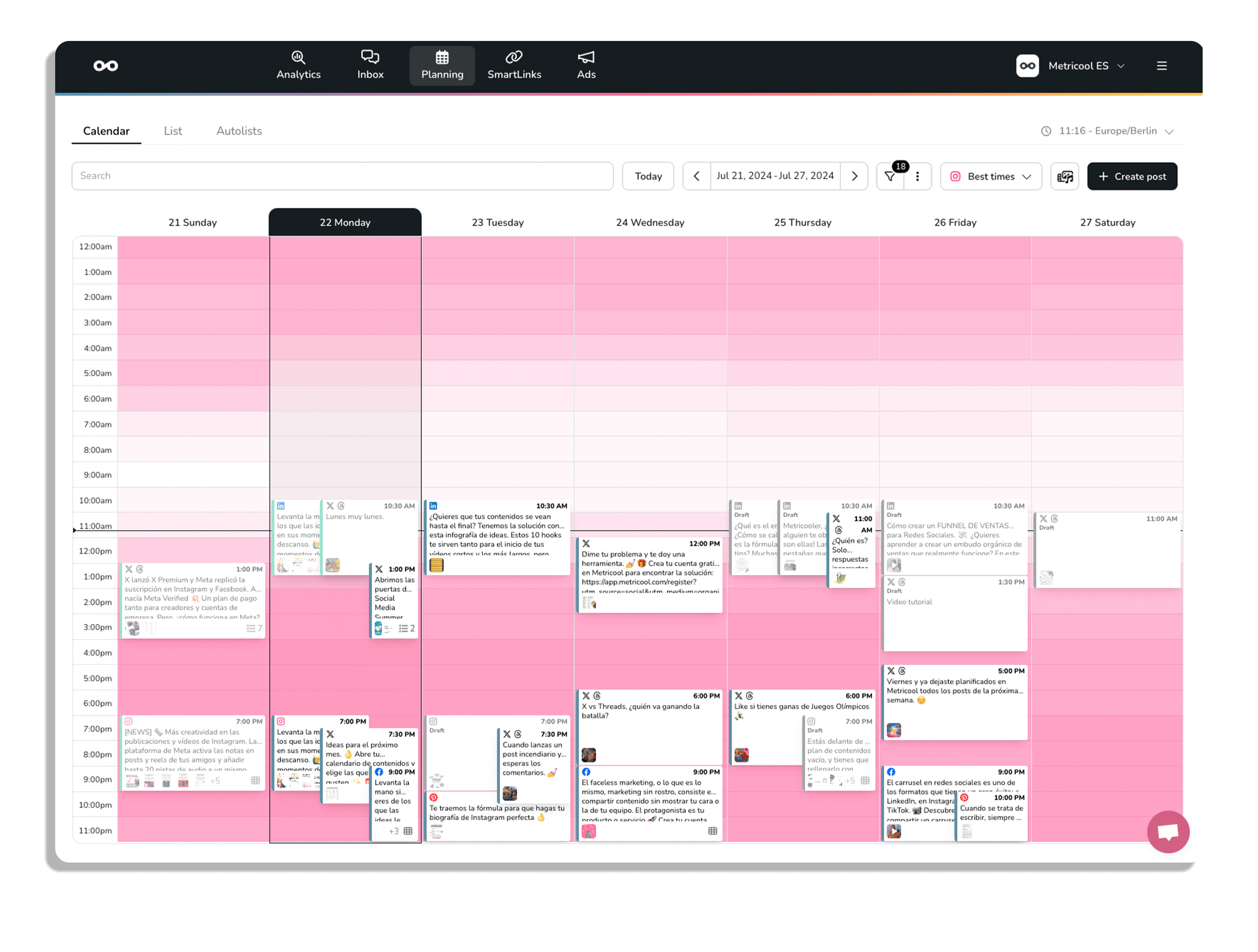
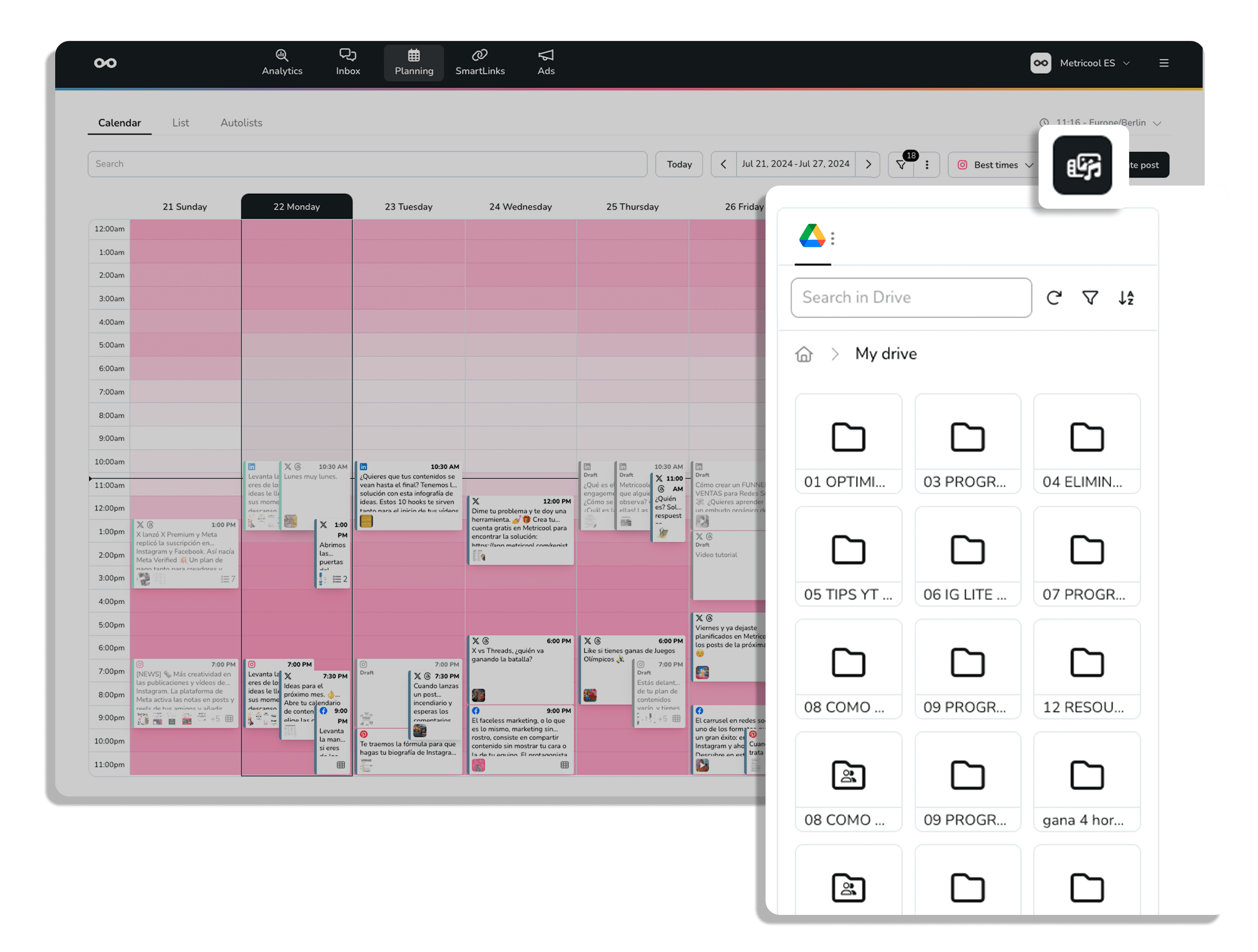
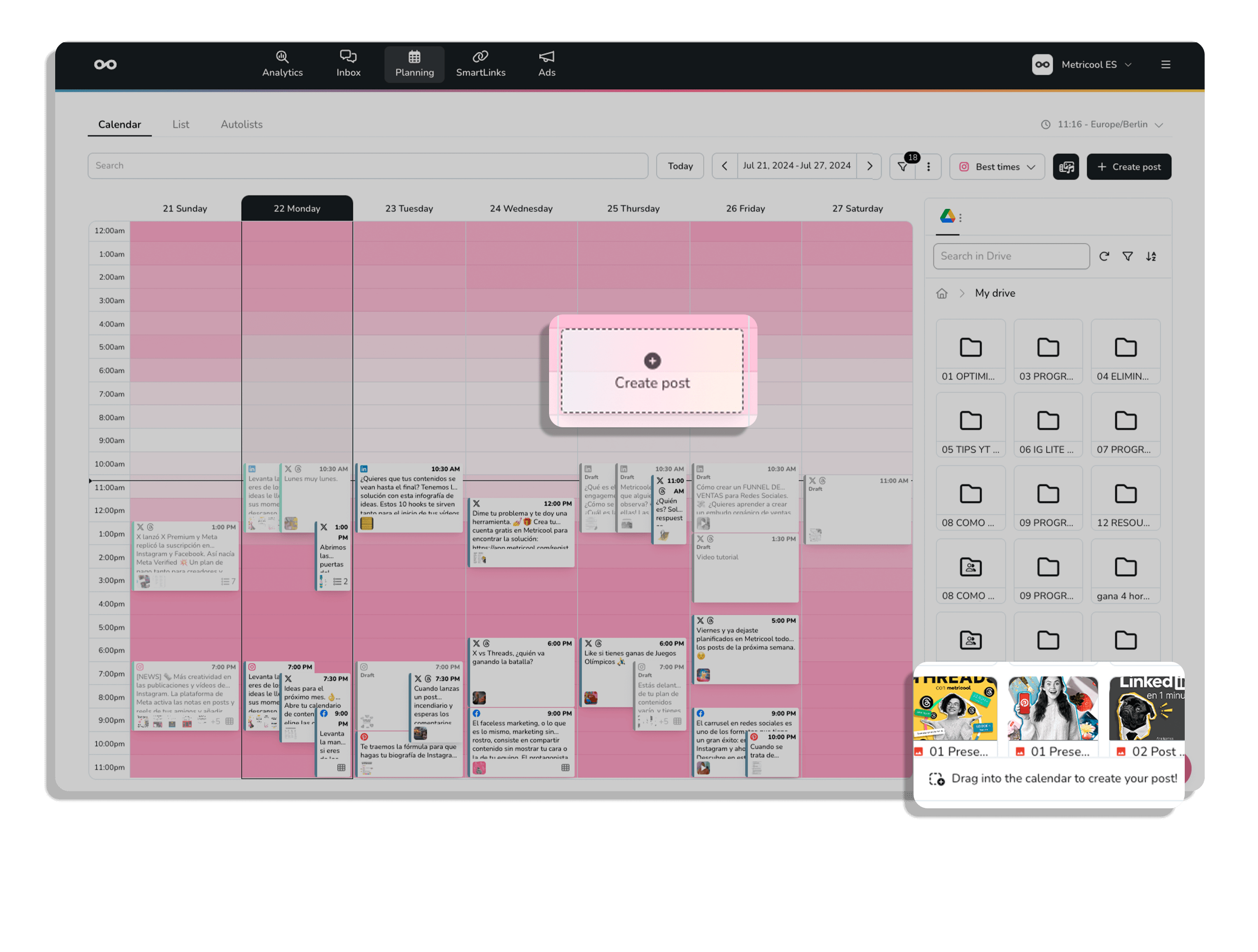
But, it doesn’t stop there
-
Need inspiration for your texts?
Our Social Media AI Assistant will generate new content ideas for you.
-
Don’t know which hashtags to use?
Utilize the hashtag search engine for Instagram and TikTok.

