
Give people an API and they start inventing crazy stuff all of a sudden. Case in point: Flickr. There are so many ways to browse through Flickr photos that it's hard to keep track; since there aren't many that are actually useful, we've chosen another route and brought you 11 very, very weird ones.
We're told by commenters that the transition of users from Yahoo Photos to Flickr is in full swing this week, so this universe of fun Flickr tools may be novel to many newbie Flickr members.
Browse by drawing
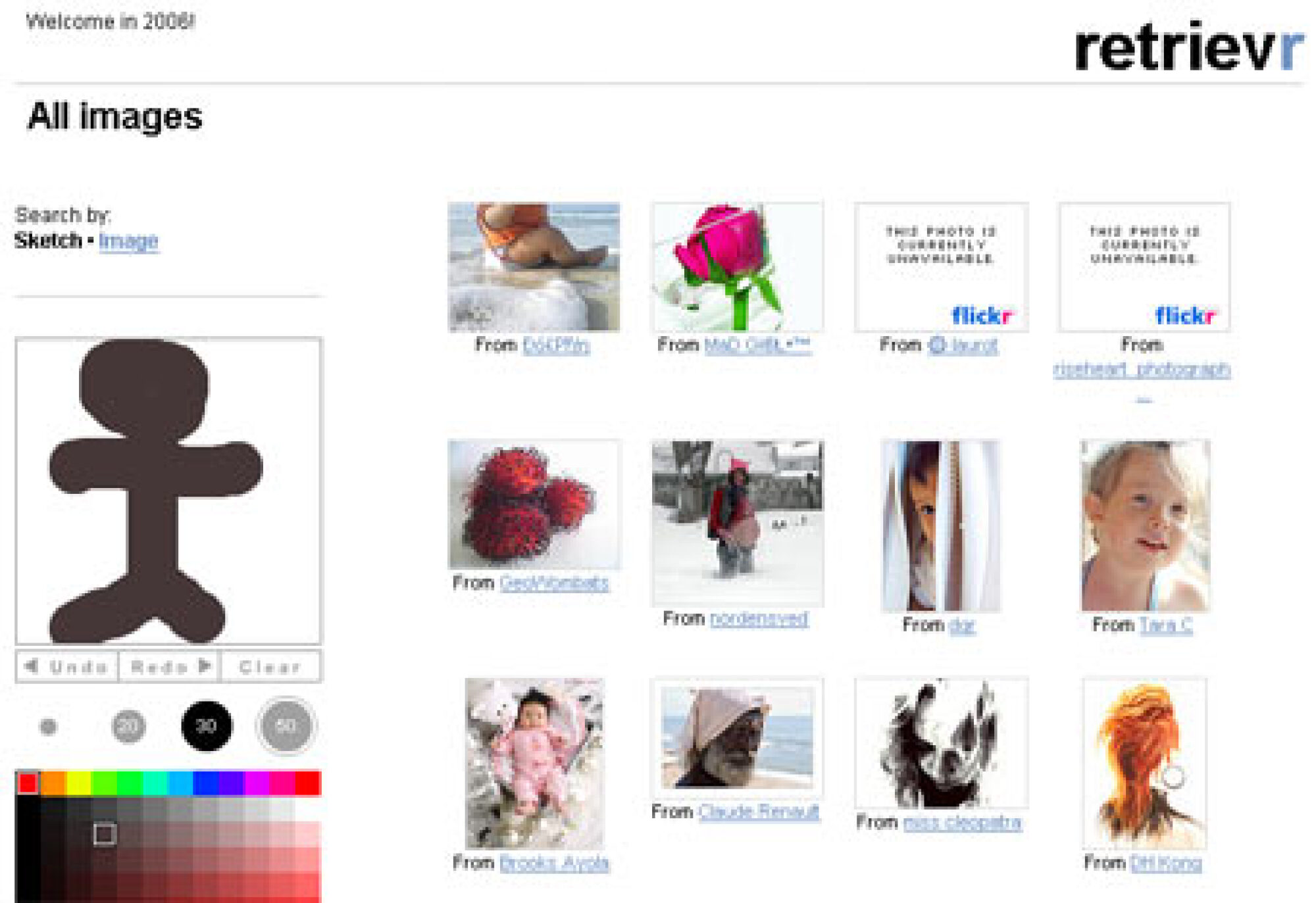
Like to draw? Think you're really, really good? Well, try to find an image on Flickr by drawing it. We've tested our supreme drawing abilities and tried with a beautiful sunset and a cellphone.We got an image of a dishwasher and what appeared to be a very upset moose.
Browse through RSS
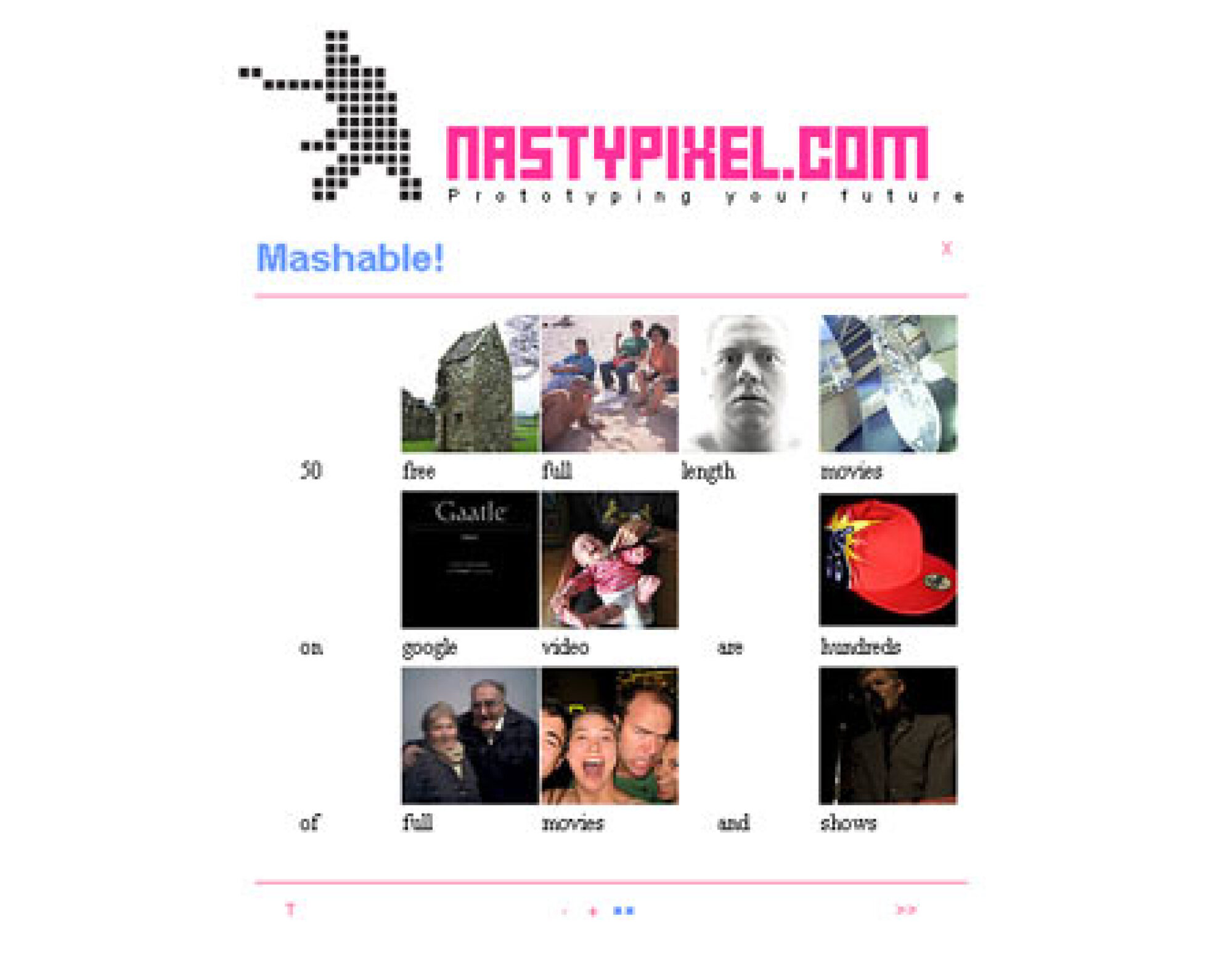
Paste an RSS feed and enjoy a completely unrelated stream of images from Flickr. Well, sometimes they are related, but who cares - this is one of those 5 minutes of fun sites that you'll most probably forget about in an hour.
Browse by spelling

You won't find that many images this way; actually, you'll only find images that represent letters in the alphabet. But, if you're in a line of work that requires cutting out letters from the newspapers, this handy tool will ease your job and give your blackmail letters a fresh new look.
Browse by lyrics

Here's one for music lovers. Type in the lyrics of your favorite song (poems will do, too) and receive 9 Flickr images in return. We've tried a couple of Marilyn Manson tunes and all we've got were fluffy rabbits so we guess it works.
Browse through weird swirl

A bit hard to describe, this one. Type in a tag and you'll receive a circle with more tags. Click on the tag in the middle and you'll be sent off to the Flickr page with images related to it. Is it fun? Mildly. Is it useful? Not really. But just making that circle swirl gives us a warm, fuzzy feeling.
Browse by color
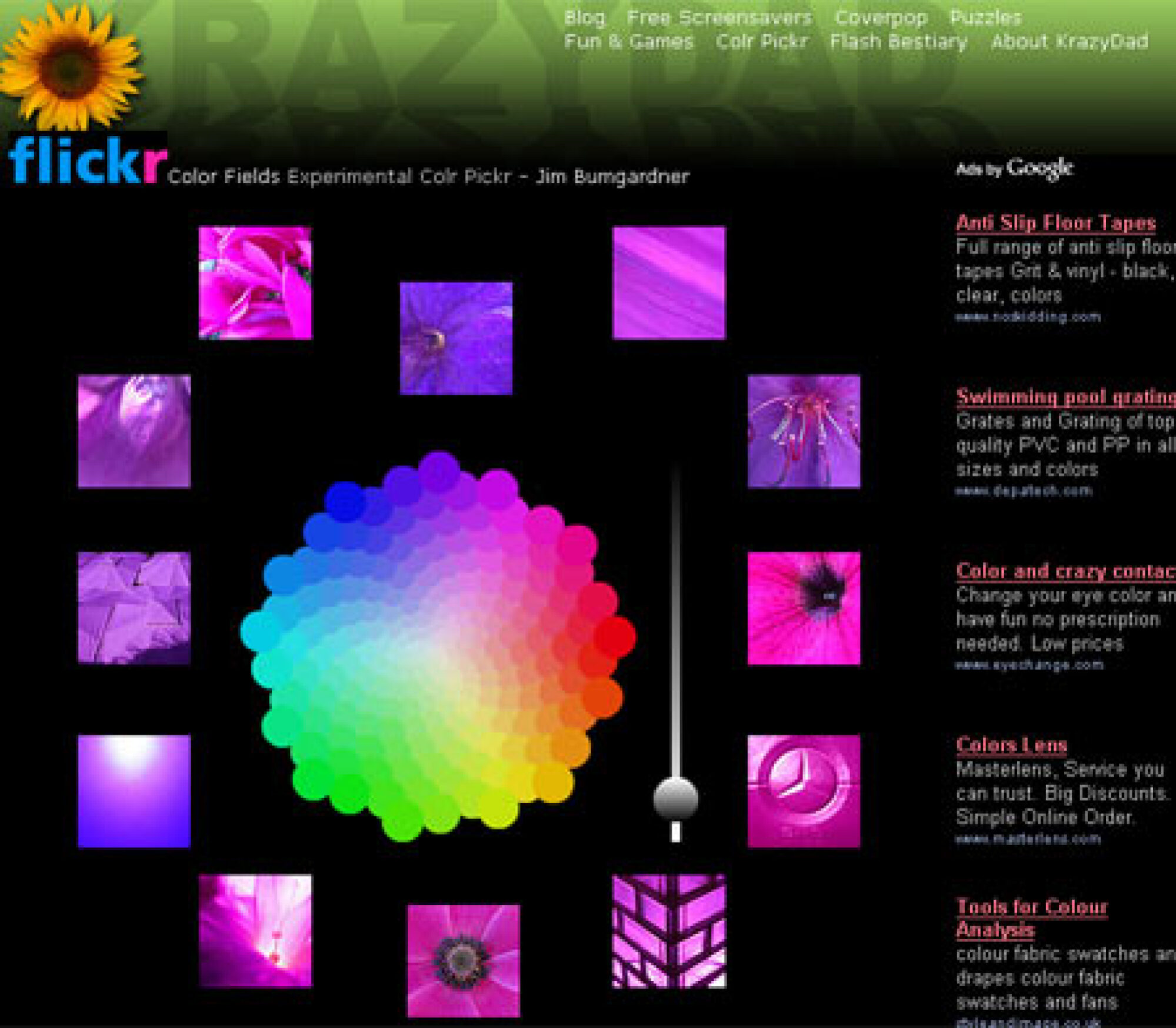
This is actually quite useful, especially if you're a designer in need of images that'll match the color of whatever you're working on. A good addition to the tool would be some kind of indication of the license for individual images, or possibly a filter that selects only ones under CC license.
Browse by Sudoku

No longer will mankind have to look for a game of Sudoku and Flickr images in two separate places. Enter a tag and you'll get a new game of Sudoku with images themed based on that tag. Yes, those are octopuses in the image. We're into sea animals, got a problem with that?
Browse through combat
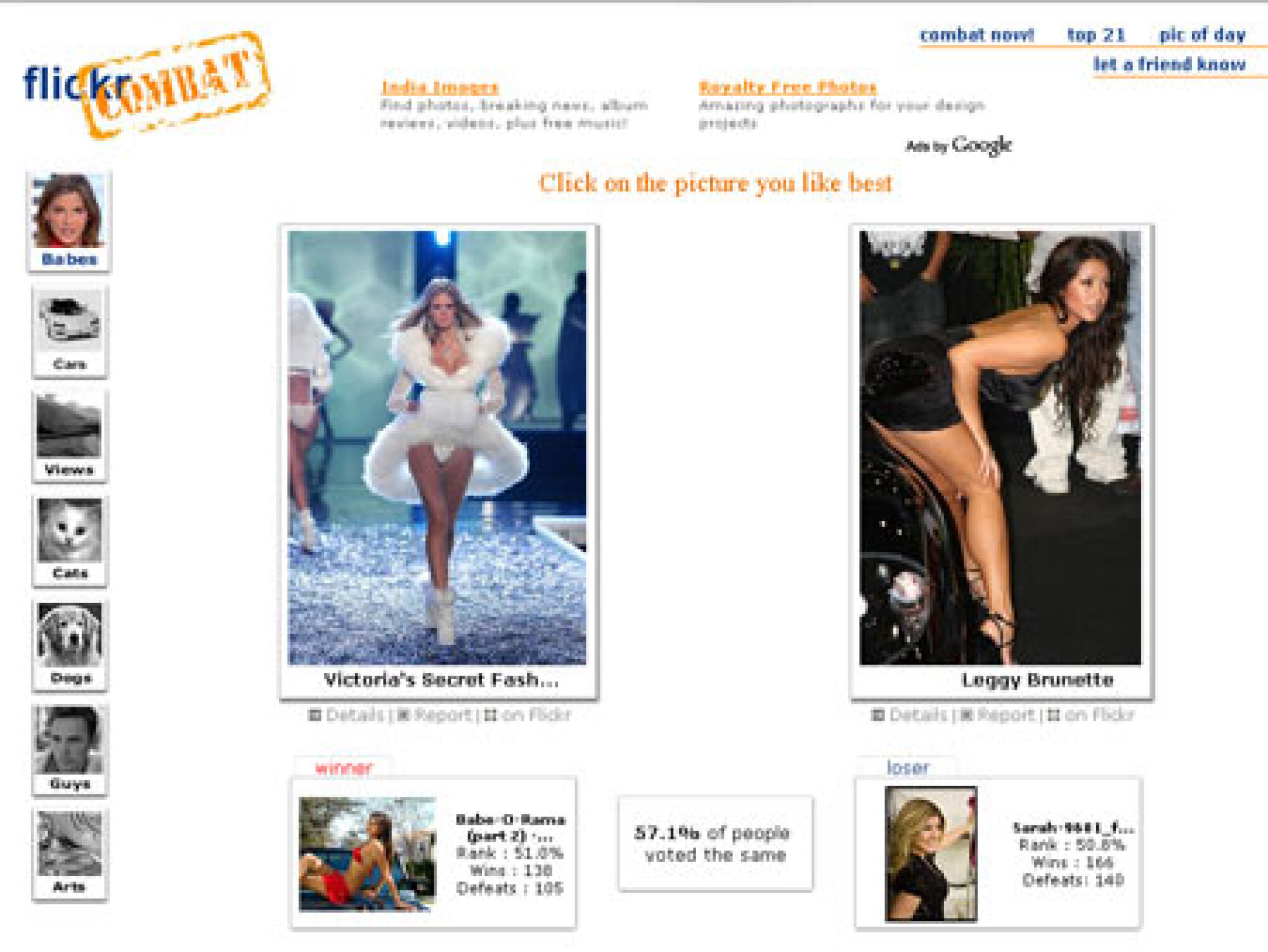
Here's one for HotOrNot fans - you get two Flickr images, and click on the one you like best. Images are neatly categorized into babes, cars, cats, dogs, views, guys, and arts. Beware - the default category is babes, which will sometimes result in two NSFW images. For the record, this article was delayed by one hour because the author couldn't stop clicking.
Browse by numbers

Enter a number, and you get that many Flickr images from the current day. By which criteria were they chosen? Who cares! It's simple and it gets the goods, so why bother with the details.
Browse by saving your screen

Screensaver? What's that again? Ah, it's that program that randomly pops up and annoys the hell out of you while you're watching Dailymotion videos. Well, now you can have one that delivers Flickr photos right to your desktop. Your LCD will be thanking you as it will extend its lifetime to 100 years instead of only 80.
Browse in Second Life

While we can't find an intelligent reason to browse Flickr photos in Second Life, the argument that nothing really makes sense in Second Life humbles our attempts at logic thinking. The implementation of the Second Life Flickr browser is actually quite cool: set it up at your home, and any avatar can come and utter a tag, which will show some related images on the screen.
