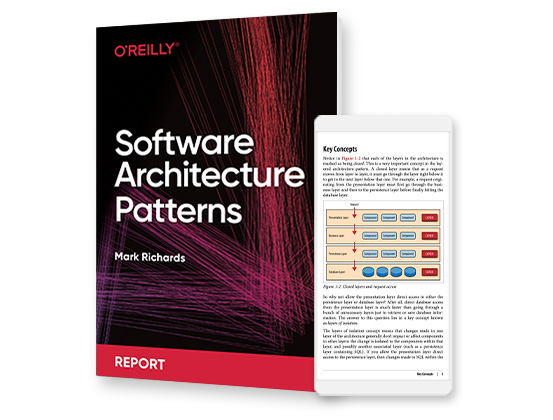Book description
A step-by-step, comprehensive guide that includes real-world use cases to help you successfully develop and run applications and mission-critical workloads using MicroK8s
Key Features
- An easy-to-follow guide that helps you get started with MicroK8s and other Kubernetes components
- Understand the key concepts and constraints for building IoT and edge architectures
- Get guidance on how to develop and deploy use cases and examples on IoT and edge computing platforms
Book Description
Are you facing challenges with developing, deploying, monitoring, clustering, storing, securing, and managing Kubernetes in production environments as you're not familiar with infrastructure technologies? MicroK8s - a zero-ops, lightweight, and CNCF-compliant Kubernetes with a small footprint is the apt solution for you.
This book gets you up and running with production-grade, highly available (HA) Kubernetes clusters on MicroK8s using best practices and examples based on IoT and edge computing.
Beginning with an introduction to Kubernetes, MicroK8s, and IoT and edge computing architectures, this book shows you how to install, deploy sample apps, and enable add-ons (like DNS and dashboard) on the MicroK8s platform. You'll work with multi-node Kubernetes clusters on Raspberry Pi and networking plugins (such as Calico and Cilium) and implement service mesh, load balancing with MetalLB and Ingress, and AI/ML workloads on MicroK8s. You'll also understand how to secure containers, monitor infrastructure and apps with Prometheus, Grafana, and the ELK stack, manage storage replication with OpenEBS, resist component failure using a HA cluster, and more, as well as take a sneak peek into future trends.
By the end of this book, you'll be able to use MicroK8 to build and implement scenarios for IoT and edge computing workloads in a production environment.
What you will learn
- Get a holistic view of MicroK8s features using a sample application
- Understand IoT and edge computing and their architecture constraints
- Create, scale, and update HA Raspberry Pi multi-node clusters
- Implement AI/ML use cases with the Kubeflow platform
- Work with various networking plugins, and monitoring and logging tools
- Perform service mesh integrations using Istio and Linkerd
- Run serverless applications using Knative and OpenFaaS frameworks
- Secure your containers using Kata and strict confinement options
Who this book is for
This book is for DevOps and cloud engineers, SREs, and application developers who want to implement efficient techniques for deploying their software solutions. It will also be useful for technical architects and technology leaders who are looking to adopt cloud-native technologies. A basic understanding of container-based application design and development, virtual machines, networking, databases, and programming will be helpful for using this book.
Table of contents
- IoT Edge Computing with MicroK8s
- Contributors
- About the author
- About the reviewers
- Preface
- Part 1: Foundations of Kubernetes and MicroK8s
- Chapter 1: Getting Started with Kubernetes
-
Chapter 2: Introducing MicroK8s
- Introducing MicroK8s Kubernetes
- Quick installation
- Deploying a sample application
- Enabling add-ons
- Starting/stopping MicroK8s
- Configuring MicroK8s to use local images
- Configuring MicroK8s to use its built-in registry
- Configuring MicroK8s to use private/public registries
- Configuring MicroK8s services
- Troubleshooting application and cluster issues
- Summary
- Part 2: Kubernetes as the Preferred Platform for IoT and Edge Computing
- Chapter 3: Essentials of IoT and Edge Computing
- Chapter 4: Handling the Kubernetes Platform for IoT and Edge Computing
- Part 3: Running Applications on MicroK8s
-
Chapter 5: Creating and Implementing Updates on a Multi-Node Raspberry Pi Kubernetes Clusters
- Creating a MicroK8s multi-node cluster using a Raspberry Pi
- Deploying a sample containerized application
- Performing rolling updates to the application with a new software version
- Scaling the application deployment
- Guidelines on multi-node cluster configuration
- Container life cycle management
- Deploying and sharing HA applications
- Summary
- Chapter 6: Configuring Connectivity for Containers
- Chapter 7: Setting Up MetalLB and Ingress for Load Balancing
- Chapter 8: Monitoring the Health of Infrastructure and Applications
- Chapter 9: Using Kubeflow to Run AI/MLOps Workloads
-
Chapter 10: Going Serverless with Knative and OpenFaaS Frameworks
- Overview of the Knative framework
- Enabling the Knative add-on
- Deploying and running a sample service on Knative
- Overview of the OpenFaaS framework
- Enabling the OpenFaaS add-on
- Deploying and running a sample function on OpenFaaS
- Best practices for developing and deploying serverless applications
- Summary
- Part 4: Deploying and Managing Applications on MicroK8s
- Chapter 11: Managing Storage Replication with OpenEBS
-
Chapter 12: Implementing Service Mesh for Cross-Cutting Concerns
- Overview of the Linkerd service mesh
- Enabling the Linkerd add-on and running a sample application
- Overview of the Istio service mesh
- Enabling the Istio add-on and running a sample application
- Common use cases for a service mesh
- Guidelines on choosing a service mesh
- Best practices for configuring a service mesh
- Summary
- Chapter 13: Resisting Component Failure Using HA Clusters
-
Chapter 14: Hardware Virtualization for Securing Containers
- Overview of Kata Containers
- Enabling the Kata add-on and running a sample application
-
Container security best practices
- Utilizing DevSecOps
- Scanning external vulnerabilities via dependency scanning
- Analyzing container images using image scanning tools
- Enforcing image content trust
- Securing registries
- Securing your host
- Securing your runtime
- Reviewing container privileges
- Using real-time event and log auditing
- Monitoring resource usage
- Common security misconfigurations and remediation
- Summary
- Chapter 15: Implementing Strict Confinement for Isolated Containers
- Chapter 16: Diving into the Future
- Frequently Asked Questions About MicroK8s
- Index
- Other Books You May Enjoy
Product information
- Title: IoT Edge Computing with MicroK8s
- Author(s):
- Release date: September 2022
- Publisher(s): Packt Publishing
- ISBN: 9781803230634
You might also like
book
Edge Computing Systems with Kubernetes
Understand how to use K3s and k3OS for different use cases and discover best practices for …
book
IoT and Edge Computing for Architects - Second Edition
Learn to design, implement, and secure your IoT infrastructure. Revised and expanded for edge computing. Key …
book
Programming Kubernetes
If you’re looking to develop native applications in Kubernetes, this is your guide. Developers and AppOps …
book
Hacking Kubernetes
Want to run your Kubernetes workloads safely and securely? This practical book provides a threat-based guide …