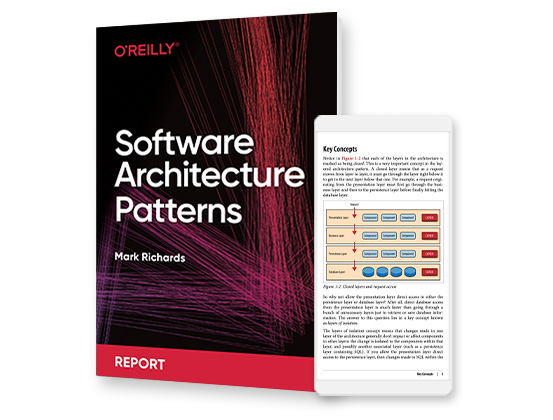Book description
Learn the secrets that HTML email pros use to create effective emails that work well in every single email client!
Emails are part of almost every web project, from password reset to order confirmations to marketing emails. Yet coding HTML emails is dreaded among even the most experienced web developers as they can be tricky, given the multiple quirks of different email clients. This short book explains modern HTML email best practices, from how to deal with multiple email clients, to adding interactivity (yes you can do that!), to accessibility, and more. We'll finish with a complete case study: a redesign of SitePoint's very own email newsletter. Stop worrying about HTML email and learn to love the craft!
Publisher resources
Table of contents
- Crafting HTML Email: Beautiful Emails That Work Everywhere
- Notice of Rights
- Notice of Liability
- Trademark Notice
- About SitePoint
- About the Author
- Preface
- Getting Started
- Chapter 2: Essential Best Practices
- Chapter 3: Adding Interactivity to HTML Emails
- Chapter 4: Accessibility in HTML Emails
- Chapter 5: A Case Study: Redesigning SitePoint’s Weekly Newsletter
Product information
- Title: Crafting HTML Email
- Author(s):
- Release date: April 2022
- Publisher(s): SitePoint
- ISBN: 9781925836509
You might also like
video
Responsive HTML Email
In this one-of-a-kind video training course, you will learn how to design attractive, responsive emails that …
book
Create Stunning HTML Email That Just Works
Create Stunning HTML Email That Just Works is a step-by-step guide to creating beautiful HTML emails …
book
Tiny CSS Projects
CSS is a must-know language for all web developers. In this practical book, you’ll explore numerous …
book
CSS in Depth
CSS in Depth exposes you to a world of CSS techniques that range from clever to …