Live 镜像
试用新版 Plasma 桌面环境的最简单方法是使用新版 Live 镜像系统从 U 盘启动。我们还提供了 Docker 镜像方便用户测试。
下载 KDE Plasma 的 Live 镜像 下载 KDE Plasma 的 Docker 镜像
Released 2024年 二月 28 日 星期三
KDE Plasma is a modern, feature-rich desktop environment for Linux-based operating systems. Known for its sleek design, customizable interface, and extensive set of applications, it is also open source, devoid of ads, and makes protecting your privacy and personal data a priority.
Install Plasma on your current computer and enjoy all the perks of a state-of-the-art computing experience, even if your hardware is not supported by Windows 11. You can also opt for some very elegant machines pre-installed with Plasma such as the Steam Deck and many laptops and ultrabooks.
With Plasma 6, our technology stack has undergone two major upgrades: a transition to the latest version of our application framework, Qt, and a migration to the modern Linux graphics platform, Wayland. We have done our best to ensure that these changes are as smooth and unnoticeable to the users as possible, so when you install this update, you will see the same familiar desktop environment that you know and love. But these under-the-hood upgrades benefit Plasma's security, efficiency, and performance, and improve support for modern hardware. Thus Plasma delivers an overall more reliable user experience, while paving the way for many more improvements in the future.
We will continue providing support for the legacy X11 session for users who prefer to stick with it for now.
We combined the Overview and Desktop Grid effects into one and massively improved its touchpad gestures.
Plasma on Wayland now has partial support for High Dynamic Range (HDR). On supported monitors and software, this will provide you with richer and deeper colors for your games, videos, and visual creations.
Set an ICC profile for each screen individually and Plasma will adjust the colors accordingly. Applications are still limited to the sRGB color space, but we are working on increasing the number of supported color spaces soon.
To improve Plasma's accessibility, we added support for color blindness correction filters. This helps with protanopia, deuteranopia or tritanopia.
Transform your desktop with the mesmerizing 'Scarlet Tree' wallpaper by axo1otl. Capture the dynamic interplay between the sun's vibrant energy and the comet's celestial dance.


Changing your wallpaper can now be done from System Settings. Choose whether you want to change the wallpaper for one specific screen or all of them at the same time.
With Plasma 6, the panel now floats by default.


Don't like floating panels? No worries, we also redesigned the panel settings to make it easier to configure everything to your liking.
Panels can now be configured with a new an intelligent auto-hide mode ("Dodge Windows") that makes them hide when windows touch them.
Plasma 6.0 is a major new version, and we decided to change a few default settings to make it easier to use. Plasma is still as configurable as ever, and you can change these settings back to how they were in Plasma 5 if you preferred them that way.
Breeze has been overhauled to give it a more modern look and feel, with fewer frames and more consistent spacing.






We've improved the Settings app, making it more user-friendly and reducing the number of nested pages.
On many settings pages, buttons have been relocated to the toolbar, enhancing consistency with our other applications and creating additional space for the actual content.
You now have the option to customize your sound theme, and a new default sound theme named "Ocean" has been introduced to replace the "Oxygen" sound theme.

Another addition is that you can now easily configure preferred applications for broad file types, such as all kinds of music and video files.
Two years ago, some major architectural improvements in KWin had forced us to temporarily remove the famous cube effect — but now it's finally back! This effect is perfect to get a clear visualisation of the concept of what multiple desktops are all about... And also to show off to your friends and family how cool Plasma is.
Plasma Search now lets you customize the ordering of search results.

Plasma Search also now lets you convert between timezones. This is handy if you travel frequently or need to keep in touch with colleagues, friends, and family in other parts of the world. Check out more ways how KDE can help you during your travels.
Due to some refactoring and profiling, Plasma Search is generally faster, and in particular searching for applications and settings pages is a lot faster while also using fewer CPU resources.
On prior versions you chose between either password or fingerprint authentication for the lockscreen. In Plasma 6, both are supported at the same time.
We now support the Astronomical and Umm al-Qura Calendar in the calendar applet. This is in addition to the already existing Julian, Milankovic, Chinese Lunar, Indian, Hebrew, Persian and Islamic Civil calendars.
The mobile version of Plasma has undergone several enhancements. The updated default home screen allows users to organize their preferred applications in a grid and group them.
We added a welcome screen on the first launch. This will guide you through configuring your Wi-Fi, timezone, device scaling, and mobile connection settings.
KDE Gear 24.02 brings many applications to Qt 6. In addition to the changes in Breeze, many applications adopted a more frameless look for their interface.
The Kontact suite received a lot of improvements related to security and privacy.
The KMail email viewer removes ads and tracking code from your emails using a more powerful ad blocker written in Rust. The email composer now directly shows the validity and the trust level of the OpenPGP keys of your recipients and warns you when one of their keys is almost or currently expired.
KOrganizer now lets you send encrypted and signed email invitations — important if your work requires confidentiality.
Kleopatra, the GnuPG frontend, now lets you view encrypted emails downloaded from web clients like Gmail that don't support OpenPGP. This will also benefit the many Windows users of Gpg4win, as Kleopatra is an important part of this set of security tools.

In addition of a variety of pre-existing online services, KMail now supports a few offline and open source AI features. Translations can be configured to use the Bergamot translation model, also used by Firefox. It can also use the vosk-api engine to convert speech to text.
Note that by default, all these AI features are disabled and you need to explicitly enable them in the KMail settings.

Itinerary is KDE's travel assistant.
We improved the usability of Itinerary on phones by making common actions available on a bottom navigation bar, which makes it easy to switch to your passes and your current trip.
The main timeline was redesigned and now entries can be expanded inline to show the intermediate stops and ongoing delays and disruptions. Speaking of events, it is now possible to manually add and edit entries and to share entire trips or single reservations to your phone via KDE Connect.
The indoor map in Itinerary now lists all amenities in the building or area you are currently looking at. This helps with things like finding a place to grab a coffee in a big train station, or searching for a place to get food in the vicinity of your hotel. This feature is powered by OpenStreetMap, works without the need to connect to the internet and no search terms ever leave your device.
When viewing a trip details, in addition to being able to consult the list of stops, it can look at a map of the trip.

Several KDE Education apps were updated to Qt 6, and as part of the porting, their interface got redesigned to meet the current KDE standards.
KHangMan, an adaptation of the Hangman game, was ported to Kirigami. Kiten, an application for learning Japanese, has a search dialog in its Kanji Browser. KWordQuiz, a flash card app, includes audio controls for your audio files. Kalzium doesn't use gradients anymore and the colors of the periodic table elements offer better contrast with your current color scheme.

The big news for KDE's powerful video editor is support for replacing the audio or the video of a clip in a timeline. This new feature allows you to extract the audio of a clip, modify it in another program and then update the existing clip with the new audio.
Kdenlive has further enhanced its subtitle feature, allowing you to incorporate multiple subtitles onto a single track. This is especially useful for videos that demand subtitles in several languages. You also have the option to import and export subtitles.
Kdenlive will automatically let you know when there is an update available without even requiring an internet connection.
The clip monitor will list the recently opened clips, and the document checker dialog that appears when opening a project with missing clips has been completely rewritten.
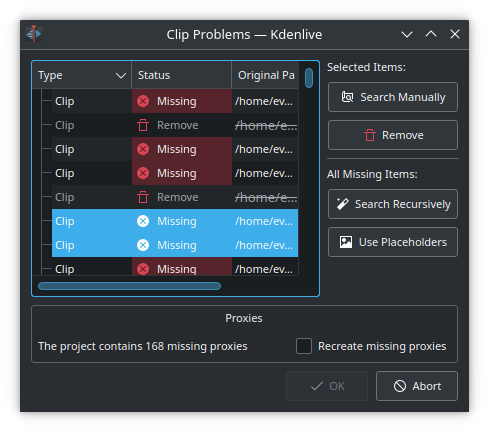
Dolphin is KDE's file and folder explorer... That can do much more.
Apart from Dolphin's overall redesign, the settings received some special care and were reorganized to make them easier to navigate.
Accessibility improvements are also present in this new version. Toolbar buttons and the disk space in the status bar are now keyboard-accessible. You can press F10 to open the main menu and Shift+F10 to open context menus. Some of these improvements were also applied to many other applications.
Right-clicking on a folder will now show an option to open the folder in a split view.

Spectacle is KDE's screenshot utility.
The recently-introduced recording features in Spectacle have been improved and now show a system tray icon while recording. You can hover over the icon to see the time recorded. Click the icon, and the recording will finish.
Apart from recording the whole screen or an application window, you can now also record any arbitrary part of the screen.

New recording shortcuts:
Note that we changed the default location for saving screenshots and screencasts. You can now find them in
~/Pictures/Screenshots and ~/Videos/Screencasts, respectively.
NeoChat is a chat app that lets you take full advantage of the Matrix network.
In the newest version, when launching the app, you will get a welcome page that lets you choose which account you want to use and lets you log in to other accounts. The welcome screen will now warn you when NeoChat cannot load an account.
NeoChat will let you register a new Matrix account directly from the app itself. Deactivating your account is also possible from within NeoChat.

Spaces are a relatively new feature of Matrix that let you group chat channels together. This is used to improve the discoverability of rooms, manage large communities, or just tidy all the channels you are in. You can now do all this without leaving NeoChat.

NeoChat won't let you miss any new notifications anymore. We added a new page that includes all your recent notifications. When NeoChat's Android app is closed, you will still be able to receive push notifications. The main timeline will let you know when more messages are loading and when you reach the end of it.
PlasmaTube is a YouTube client using Invidious. This new version supports syncing your watch history with your Invidious account and searching for channels and playlists. It also comes with a new queue system for playlists.
PlasmaTube 24.02 introduces a Picture-in-Picture (PiP) mode, which allows you to watch videos in a floating window which stays on top of all the others, so you can keep an eye on what you’re watching while working on other tasks.
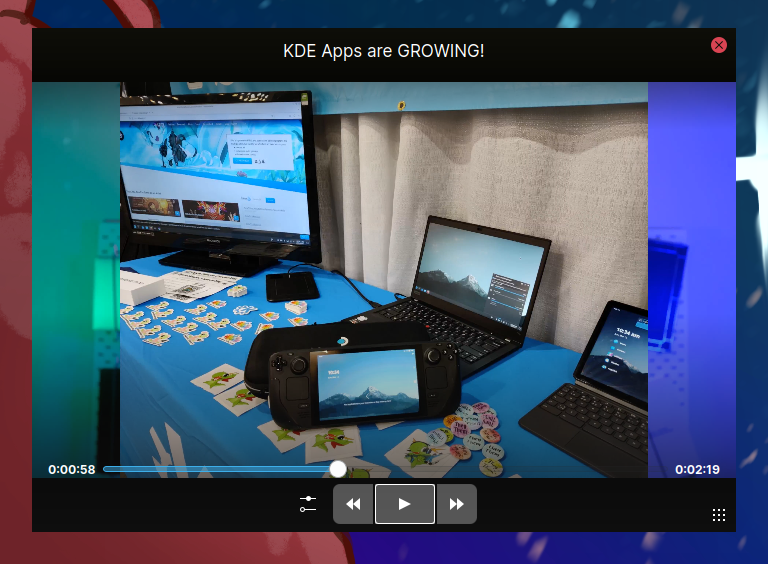
We added limited support for videos from Peertube and Piped too.
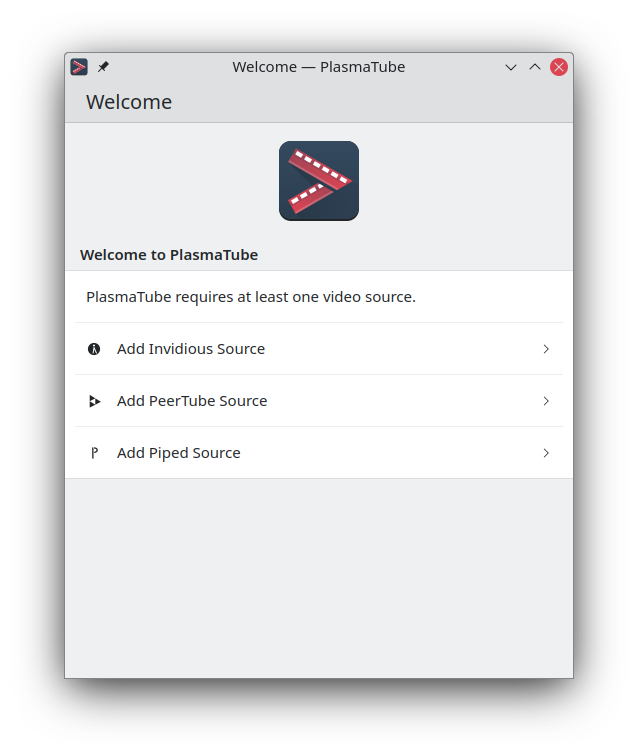
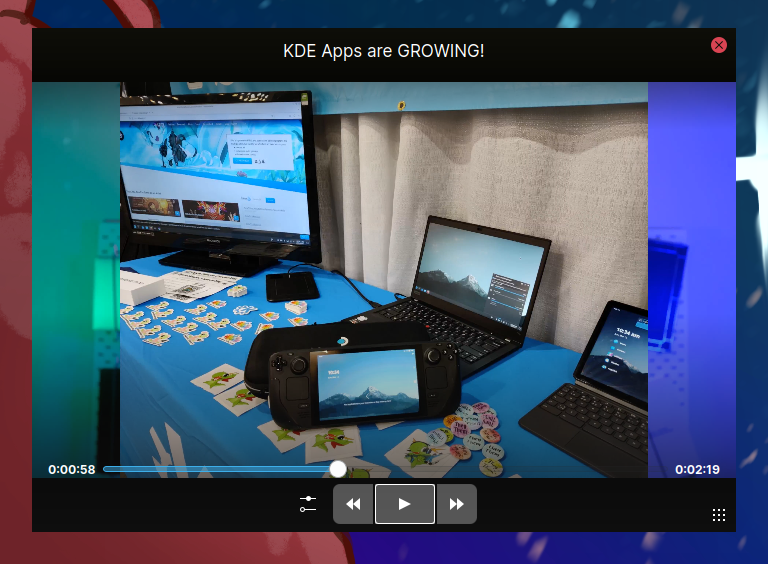
Tokodon brings the Mastodon federated social media platform to your fingertips. With Tokodon you can read, post, and message easily. In this release, writing new posts is even easier. You can set the focal points that your followers will see when viewing your post in their timeline. Images can be copy-pasted or dropped in the composer. When discarding your draft, a configuration popup will prevent you from deleting your post by mistake.

We give you more control over what you see in Mastodon. You can hide boosts and replies in your main timeline. Reporting and muting accounts is now more accessible, with these actions directly available from the timeline. You can also leave comments when you report an offending account.
We completely redesigned the first launch experience, allowing you to learn more about Mastodon, log in to your existing account, and register an account on a server. Additionally, Tokodon will give you some explanation about errors encountered during login and give you the possibility to try again.

We also redesigned the profile pages. The new profile page allows filtering posts on a profile by their featured tags.
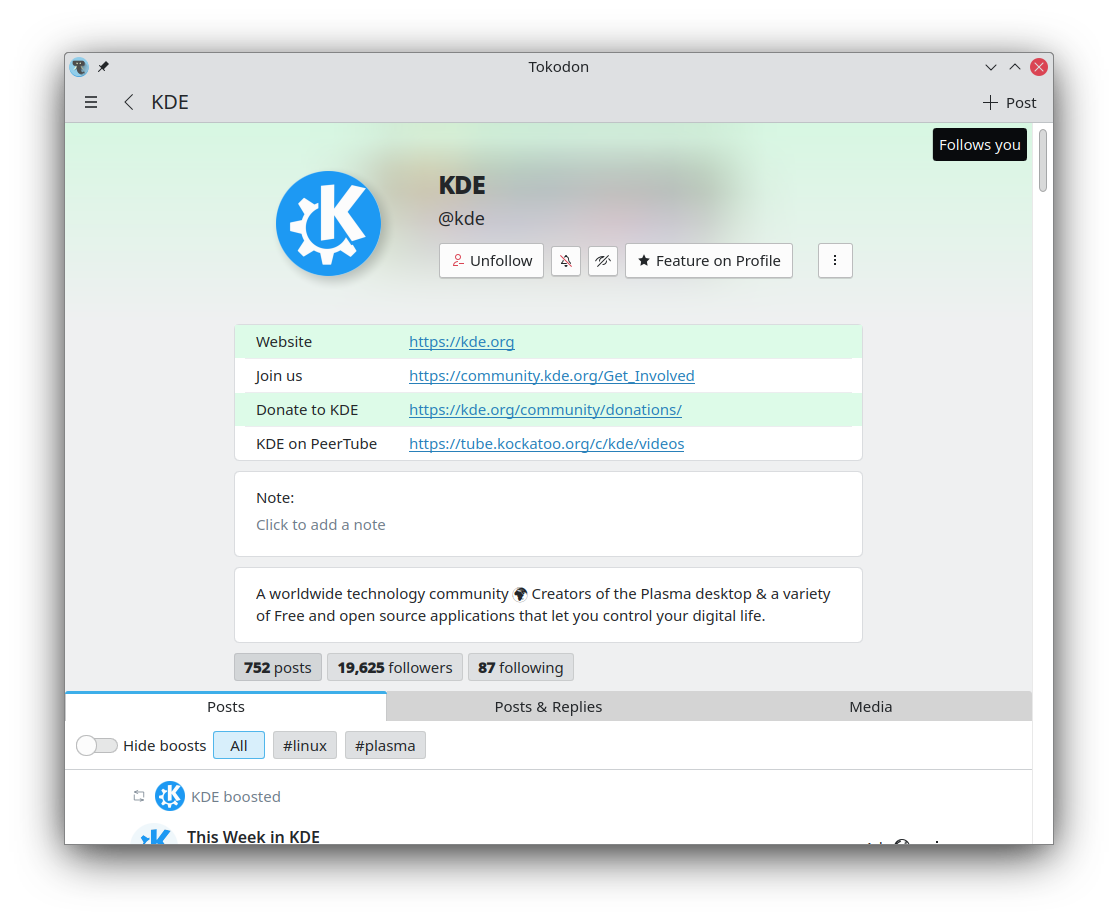
Kate is one of KDE's powerful text editors/IDEs. Kate's LSP uses a new JSON parser called RapidJSON and now returns completion results with more speed and less memory usage. LSP support is also now more complete and will display dialogs when the server asks for them.

In Gear 24.02, apart from being ported to Qt 6, we redesigned the settings of Konsole, and Yakuake and Konsole's rendering is now more performant with 50% fewer memory allocations.
People using Konsole with Chinese, Japanese, or Korean scripts will be happy to hear that text selection is now working correctly.
Konsole now puts every tab in a separate cgroup. This avoids the entire application getting killed when the system is suffering from high memory load and needs to save some memory by terminating processes.

KClock will pause any media sources (media players, streaming services, etc.) when an alarm or timer rings, and then resume them when the alarm is dismissed.
KDE Connect can now connect to other devices via Bluetooth. This may be less reliable than the current Wi-Fi backend, but can be useful when your two devices are not connected to the same Wi-Fi network or when are separated by a firewall.
In terms of discoverability, KDE Connect now also supports mDNS which is better at finding other devices in your network and less often blocked by the network configuration.
Fetching new feed updates is now dramatically faster by not parsing RSS feeds if they haven't changed.
The starting point of the file view can now be configured to another directory or storage disk. Various metadata dialogs got improved on mobile. We switched to a stack-based history mode for the navigation.
This release would have not been possible without the countless hours spent by contributors from all around the world. Help us create software that gives you full freedom and protects your privacy, and be a part of a great community, by becoming a supporting member of KDE.
Your donation benefits the rest of humanity as well! With it, KDE has the resources to promote a spectacular catalogue of Free Software to professionals, artists, software developers, children, public institutions, non-profits, and companies around the globe.

试用新版 Plasma 桌面环境的最简单方法是使用新版 Live 镜像系统从 U 盘启动。我们还提供了 Docker 镜像方便用户测试。
下载 KDE Plasma 的 Live 镜像 下载 KDE Plasma 的 Docker 镜像发行版已经打包或正在打包那些在我们的百科页面上列出的软件包。
提示:在此公告发布时,并非所有发行版都能立即提供最新版软件。
软件包下载百科页面您可以直接从源代码安装 KDE Plasma 。
社区编写的编译指南 源代码信息页面在 KDE 论坛上讨论 KDE 。
您可以通过 #Plasma Matrix 频道、Plasma-devel 邮件列表直接向开发人员提供反馈,或通过 Bugzilla 报告问题。如果您喜欢团队正在做的事情,请让他们知道!
我们真诚感谢您的反馈。
KDE 是一个自由软件社区,它的存在和发展全靠许多志愿者贡献自己的时间和精力。KDE 一直在寻找新的志愿者和贡献,无论是帮助编码、修复错误或报告、编写文档、翻译、推广、资金等。我们非常感激并热诚地接受所有的贡献。请阅读支持 KDE 页面以获取更多信息,或者通过我们的 Join the Game 计划成为 KDE e.V. 的支持成员。
KDE 是一个国际技术团队,为桌面和便携式计算创建自由和开放源码软件。KDE 的产品包括适用于 Linux 和 UNIX 平台的现代桌面系统、全面的办公生产力和群件套件,以及数百种软件,涵盖互联网和网络应用、多媒体、娱乐、教育、图形和软件开发等多个类别。KDE 软件已被翻译成 60 多种语言,在设计时充分考虑了易用性和现代可访问性原则。KDE 的全功能应用程序可在 Linux、BSD、Windows、Haiku 和 macOS 上运行。
商标声明。
KDE® 和 K 桌面环境® 徽标是KDE e.V. 的注册商标。
Linux 是 Linus Torvalds 的注册商标。 UNIX 是 The Open Group 在美国和其他国家的注册商标。
本公告中提到的所有其他商标和版权物均为其所有者的财产。
欲了解更多信息,请向我们发送电子邮件: [email protected]