As shown, the menu is stuck underneath the window buttons making it unuseable. I am on windows 11.
It's a known issue that at occasion occurs; I think that this was the first report: A setting has changed .
Close the IDE (e.g. <ALT><F4>) or kill the IDE using the operating system tools).
After one or two restarts of the IDE it comes right again.
The Arduino IDE developers are tracking the bug of Arduino IDE randomly switching to the non-functional "custom" title bar style here:
opened 04:20PM - 21 May 24 UTC
topic: code
type: imperfection
### Describe the problem
Whenever I create a new sketch, the "File,Edit,Sketch,… Tool, Help" menu is incorporated into the "verify, upload and debug" menu, rendering some parts unavailable and the window cannot be moved:

This is accompanied by a dialog that says:
> A setting has changed that requires a restart to take effect.
>
> Press the restart button to restart Arduino IDE and enable the setting.
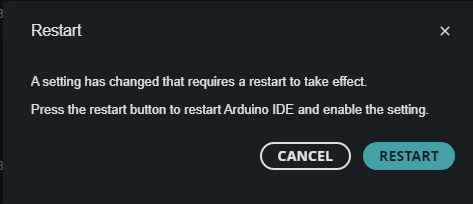
If The "**RESTART**" button in the dialog is pressed, the menu bar on the current sketch is placed in the same situation as above.
At first, a couple of clicking on new sketch would solve the problem. Now, it is constant.
### To reproduce
do not think you can reproduce.
### Expected behavior
to work properly
### Arduino IDE version
- 2.3.2
- latest nightly build
### Operating system
Windows
### Operating system version
10
### Additional context
Discussion:
https://forum.arduino.cc/t/ide-2-3-2-issue/1262578
#### Additional reports
- https://github.com/arduino/arduino-ide/issues/2680
- https://github.com/arduino/arduino-ide/issues/2744
- https://forum.arduino.cc/t/a-setting-has-changed/1167019/1
- https://forum.arduino.cc/t/a-setting-has-changed/1167019/3
- https://forum.arduino.cc/t/a-setting-has-changed/1167019/20
- https://forum.arduino.cc/t/the-ide-asks-me-to-restart-and-then-it-locks-up/1171063
- https://forum.arduino.cc/t/problem-with-ide2-1/1193160/1
- https://forum.arduino.cc/t/problem-with-ide2-1/1193160/14
- https://forum.arduino.cc/t/funky-title-bar-after-reset/1248431
- https://forum.arduino.cc/t/ide-2-3-2-issue/1262578
- https://forum.arduino.cc/t/many-background-tasks-with-ide2-3-2/1263835
- https://forum.arduino.cc/t/cannot-move-ide-2-3-2-sketch-window-between-monitors-on-win10/1276812/5
- https://forum.arduino.cc/t/cannot-move-ide-2-3-2-sketch-window-between-monitors-on-win10/1276812/8
- https://forum.arduino.cc/t/should-we-still-report-and-check-for-semi-minor-issues-and-annoyances/1290531/6
- https://forum.arduino.cc/t/problem-with-the-ide-interface/1293258
- https://forum.arduino.cc/t/ide-top-level-menu-dissapeared-after-update/1322395/1
- https://forum.arduino.cc/t/ide-top-level-menu-dissapeared-after-update/1322395/7
- https://forum.arduino.cc/t/ide-not-opening-correctly/1332053
- https://forum.arduino.cc/t/ide-2-3-4-issue/1346166
- https://forum.arduino.cc/t/arduino-ide-2-3-6-is-now-available/1371936/20
- https://forum.arduino.cc/t/odd-page-when-i-open-up-the-ide/1373083
- https://forum.arduino.cc/t/ide-loses-top-bar-will-not-close/1386361
- https://forum.arduino.cc/t/arduino-ui-broken-and-unuseable/1390458
#### Related
- https://github.com/arduino/arduino-ide/issues/2716
- https://forum.arduino.cc/t/solved-linux-appimage-2-3-2-no-menu-unable-to-save-sketch/1242394
- https://forum.arduino.cc/t/toolbar-disappeared-in-linux/1265437
---
<details>
<summary><b>Keywords</b></summary>
<p>
- "custom"
- "window.titleBarStyle"
- "native"
</p>
</details>
### Issue checklist
- [X] I searched for previous reports in [the issue tracker](https://github.com/arduino/arduino-ide/issues?q=)
- [X] I verified the problem still occurs when using the latest [nightly build](https://www.arduino.cc/en/software#nightly-builds)
- [X] My report contains all necessary details
If you have a GitHub notifications of any new developments related to this subject:
62Tom
June 25, 2025, 2:53pm
4
I was one of the people that reported this problem months ago. Several fixes were offered but most of those did not work. Finally, one user suggested that when I open the IDE, only have ONE sketch open. So now when I am done for the session, I close all but my latest sketch and on the next start up, all seems to be fine. Hopefully it stays that way until the real issue can be found and fixed !!
1 Like
![]() Please only comment on the GitHub issue thread if you have new technical information that will assist with the resolution. General discussion and support requests are always welcome here on the Arduino Forum.
Please only comment on the GitHub issue thread if you have new technical information that will assist with the resolution. General discussion and support requests are always welcome here on the Arduino Forum.
