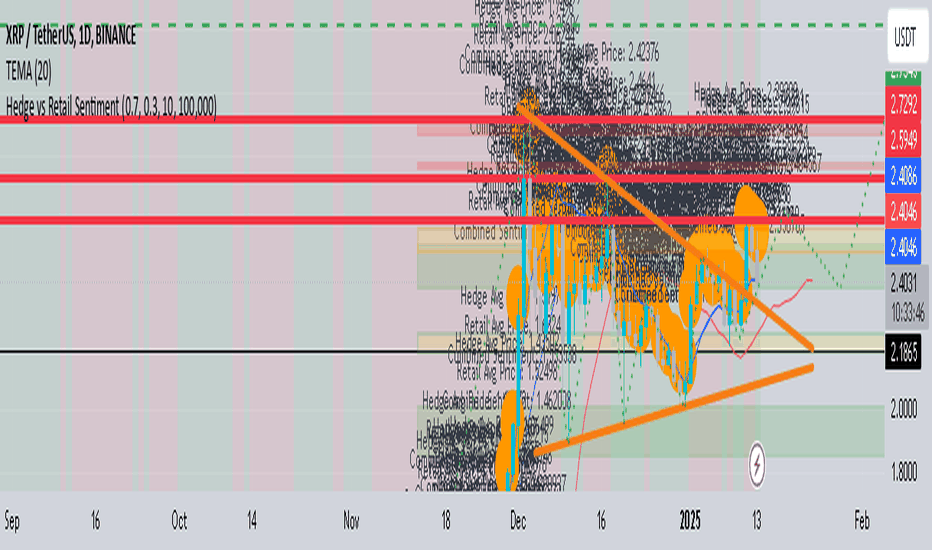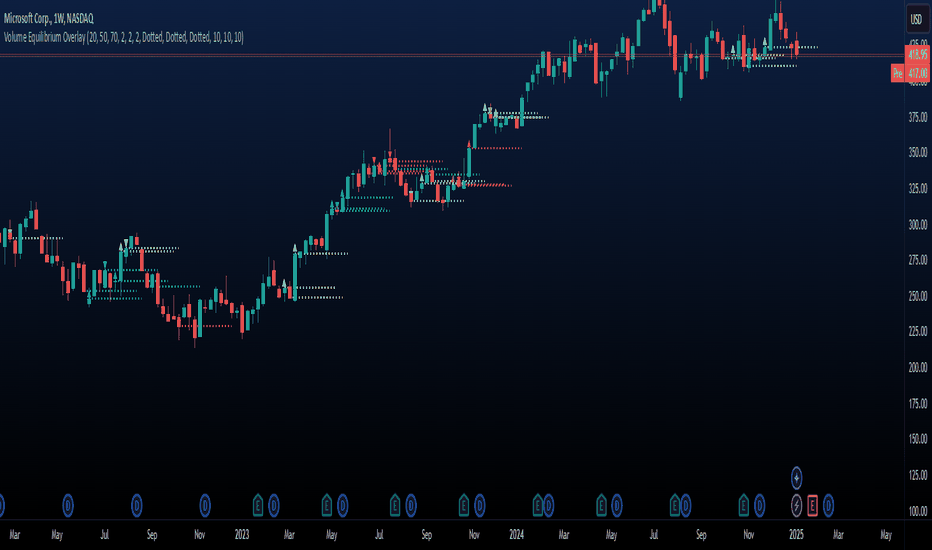EBL - Enigma BOS LogicThe EBL - Enigma BOS Logic indicator is designed to detect key trend reversal points with precision by leveraging a unique concept based on two-candle price action analysis. Inspired by the balance of pairs in creation, this indicator identifies trend changes by focusing on significant bullish and bearish candle pairs, storing key levels, and waiting for confirmation to provide actionable trade signals. It goes beyond conventional trend-following indicators by offering real-time alerts and clear visual cues for traders.
How It Works
Bullish Setup:
The indicator identifies a bullish candle followed by a bearish candle. It then stores the high of the bullish candle as a potential reversal level.
A bullish confirmation occurs when a future bullish candle closes above the stored high. When this happens:
A green arrow is plotted below the confirming candle.
A horizontal green line is drawn at the stored high level, extending forward by a user-defined number of bars.
An alert is triggered to notify the trader of a confirmed bullish trend.
Bearish Setup:
The indicator identifies a bearish candle followed by a bullish candle. It stores the low of the bearish candle as a potential reversal level.
A bearish confirmation occurs when a future bearish candle closes below the stored low. When this happens:
A red arrow is plotted above the confirming candle.
A horizontal red line is drawn at the stored low level, extending forward by a user-defined number of bars.
An alert is triggered to notify the trader of a confirmed bearish trend.
Touch or Cross Alerts:
In addition to initial trend confirmation, the indicator tracks price movements relative to the drawn horizontal lines.
If the price returns to touch or cross a previously drawn horizontal line, an alert is triggered, indicating a potential re-entry or retracement opportunity.
Customization Options
To make the indicator versatile and adaptable for different trading styles, several customization options are provided:
Line Colors: Traders can customize the colors of the bullish and bearish lines.
Show/Hide Arrows and Lines: Users can choose whether to display the arrows and horizontal lines on the chart.
Line Length: The length of the horizontal lines (number of bars they extend into the future) is user-defined, offering flexibility based on trading timeframes and preferences.
Use Cases
Trend Reversal Detection: EBL is ideal for identifying key trend reversals, allowing traders to enter trades with a high probability of success.
Breakout Confirmation: The indicator provides visual and alert-based confirmation of breakouts beyond critical support or resistance levels.
Re-entry Opportunities: With alerts for price touching or crossing horizontal lines, traders can spot potential re-entry points during retracements.
Conceptual Foundation
The methodology behind this indicator is rooted in the principle that markets often move in pairs of bullish and bearish forces. By tracking the interaction between consecutive bullish and bearish candles and waiting for clear confirmations, this indicator ensures that only high-probability trend changes are signaled. This reduces noise and enhances trading accuracy, making it suitable for scalping, day trading, and swing trading across various timeframes.
How to Use
Apply the indicator to any chart and timeframe of your choice.
Set your preferred customization options, including line colors, arrow display, and line length.
Watch for arrows and listen for alerts to identify confirmed trend changes.
Pay attention to touch or cross alerts on horizontal lines, as these can signal potential re-entry or secondary trade opportunities.
Combine with other analysis: While EBL is powerful on its own, combining it with support/resistance analysis, moving averages, or volume indicators can further enhance its effectiveness.
This indicator is a powerful tool for traders seeking precision in identifying trend changes and actionable trade signals. Its unique logic, real-time alerts, and clear visual cues make it a valuable addition to any trader’s toolkit.
指标和策略
BarbellFX ORBThe Opening Range Breakout (ORB) strategy is a popular day trading method that focuses on the first few minutes or hours of trading. Here's how it works:
The opening range is defined as a specific time period after the market opens (commonly the first 15-30 minutes)
Traders identify the high and low prices during this opening range
These prices become support and resistance levels
Trading signals are generated when the price breaks above or below these levels:
A breakout above the opening range high suggests going long
A break below the opening range low suggests going short
Higher Timeframe Moving AveragesPlots moving averages from a higher timeframe onto the current chart. Each line can have its own MA type and length.
For example, if you are viewing the M5 chart, you can plot lines that show the D1 50SMA, 100SMA and 200SMA. Helpful to see price action around the proir days SMA value - or EMA/WMA/HMA/VWMA. You can select any (higher) timeframe and any moving average period.
Multi-Band Comparison (Uptrend)Multi-Band Comparison
Overview:
The Multi-Band Comparison indicator is engineered to reveal critical levels of support and resistance in strong uptrends. In a healthy upward market, the price action will adhere closely to the 95th percentile line (the Upper Quantile Band), effectively “riding” it. This indicator combines a modified Bollinger Band (set at one standard deviation), quantile analysis (95% and 5% levels), and power‑law math to display a dynamic picture of market structure—highlighting a “golden channel” and robust support areas.
Key Components & Calculations:
The Golden Channel: Upper Bollinger Band & Upper Std Dev Band of the Upper Quantile
Upper Bollinger Band:
Calculation:
boll_upper=SMA(close,length)+(boll_mult×stdev)
boll_upper=SMA(close,length)+(boll_mult×stdev) Here, the 20-period SMA is used along with one standard deviation of the close, where the multiplier (boll_mult) is 1.0.
Role in an Uptrend:
In a healthy uptrend, price rides near the 95th percentile line. When price crosses above this Upper Bollinger Band, it confirms strong bullish momentum.
Upper Std Dev Band of the Upper Quantile (95th Percentile) Band:
Calculation:
quant_upper_std_up=quant_upper+stdev
quant_upper_std_up=quant_upper+stdev The Upper Quantile Band, quant_upperquant_upper, is calculated as the 95th percentile of recent price data. Adding one standard deviation creates an extension that accounts for normal volatility around this extreme level.
The Golden Channel:
When the price crosses above the Upper Bollinger Band, the Upper Std Dev Band of the Upper Quantile immediately shifts to gold (yellow) and remains gold until price falls below the Bollinger level. Together, these two lines form the “golden channel”—a visual hallmark of a healthy uptrend where the price reliably hugs the 95th percentile level.
Upper Power‑Law Band
Calculation:
The Upper Power‑Law Band is derived in two steps:
Determine the Extreme Return Factor:
power_upper=Percentile(returns,95%)
power_upper=Percentile(returns,95%) where returns are computed as:
returns=closeclose −1.
returns=close close−1.
Scale the Current Price:
power_upper_band=close×(1+power_upper)
power_upper_band=close×(1+power_upper)
Rationale and Correlation:
By focusing on the upper 5% of returns (reflecting “fat tails”), the Upper Power‑Law Band captures extreme but statistically expected movements. In an uptrend, its value often converges with the Upper Std Dev Band of the Upper Quantile because both measures reflect heightened volatility and extreme price levels. When the Upper Power‑Law Band exceeds the Upper Std Dev Band, it can signal a temporary overextension.
Upper Quantile Band (95% Percentile)
Calculation:
quant_upper=Percentile(price,95%)
quant_upper=Percentile(price,95%) This level represents where 95% of past price data falls below, and in a robust uptrend the price action practically rides this line.
Color Logic:
Its color shifts from a neutral (blackish) tone to a vibrant, bullish hue when the Upper Power‑Law Band crosses above it—signaling extra strength in the trend.
Lower Quantile and Its Support
Lower Quantile Band (5% Percentile):
Calculation:
quant_lower=Percentile(price,5%)
quant_lower=Percentile(price,5%)
Behavior:
In a healthy uptrend, price remains well above the Lower Quantile Band. It turns red only when price touches or crosses it, serving as a warning signal. Under normal conditions it remains bright green, indicating the market is not nearing these extreme lows.
Lower Std Dev Band of the Lower Quantile:
This line is calculated by subtracting one standard deviation from quant_lowerquant_lower and typically serves as absolute support in nearly all conditions (except during gap or near-gap moves). Its consistent role as support provides traders with a robust level to monitor.
How to Use the Indicator:
Golden Channel and Trend Confirmation:
As price rides the Upper Quantile (95th percentile) perfectly in a healthy uptrend, the Upper Bollinger Band (1 stdev above SMA) and the Upper Std Dev Band of the Upper Quantile form a “golden channel” once price crosses above the Bollinger level. When this occurs, the Upper Std Dev Band remains gold until price dips back below the Bollinger Band. This visual cue reinforces trend strength.
Power‑Law Insights:
The Upper Power‑Law Band, which is based on extreme (95th percentile) returns, tends to align with the Upper Std Dev Band. This convergence reinforces that extreme, yet statistically expected, price moves are occurring—indicating that even though the price rides the 95th percentile, it can only stretch so far before a correction or consolidation.
Support Indicators:
Primary and Secondary Support in Uptrends:
The Upper Bollinger Band and the Lower Std Dev Band of the Upper Quantile act as support zones for minor retracements in the uptrend.
Absolute Support:
The Lower Std Dev Band of the Lower Quantile serves as an almost invariable support area under most market conditions.
Conclusion:
The Multi-Band Comparison indicator unifies advanced statistical techniques to offer a clear view of uptrend structure. In a healthy bull market, price action rides the 95th percentile line with precision, and when the Upper Bollinger Band is breached, the corresponding Upper Std Dev Band turns gold to form a “golden channel.” This, combined with the Power‑Law analysis that captures extreme moves, and the robust lower support levels, provides traders with powerful, multi-dimensional insights for managing entries, exits, and risk.
Disclaimer:
Trading involves risk. This indicator is for educational purposes only and does not constitute financial advice. Always perform your own analysis before making trading decisions.
RODRIGUES / BB - EMAs - BMSBEste script combina vários indicadores amplamente utilizados na análise técnica para criar uma ferramenta robusta e personalizável.
Bollinger Bands (BB):
Calcula e exibe as bandas de Bollinger com base em médias móveis ajustáveis (SMA, EMA, SMMA, WMA, VWMA).
Possibilidade de configurar o comprimento da média e o desvio-padrão.
Preenchimento visual entre as bandas superior e inferior para facilitar a leitura.
Médias Móveis Exponenciais (EMAs):
Inclui 5 EMAs configuráveis com comprimentos independentes.
Exibe as EMAs no gráfico com cores distintas para fácil identificação.
suporte de mercado altista (Bull Market Support Band)
RODRIGUESMULTI EMA + BB + Bull Market Support Band + RSI
Indicador RSI:
Cálculo do RSI com comprimento ajustável e escolha da fonte de dados.
Linhas de referência para sobrecompra (70), sobrevenda (30) e a linha intermediária (50).
Preenchimento visual entre as bandas superior e inferior para destacar zonas de sobrecompra e sobrevenda.
Bollinger Bands (BB):
Calcula e exibe as bandas de Bollinger com base em médias móveis ajustáveis (SMA, EMA, SMMA, WMA, VWMA).
Possibilidade de configurar o comprimento da média e o desvio-padrão.
Preenchimento visual entre as bandas superior e inferior para facilitar a leitura.
Médias Móveis Exponenciais (EMAs):
Inclui 5 EMAs configuráveis com comprimentos independentes.
Exibe as EMAs no gráfico com cores distintas para fácil identificação.
Divergências no RSI (opcional):
Detecta divergências regulares no RSI, tanto bullish (alta) quanto bearish (baixa).
Destaca visualmente as divergências no gráfico e fornece suporte para alertas.
Características Adicionais:
Configuração de todos os parâmetros via menu de entrada no TradingView.
Flexibilidade para aplicar diferentes tipos de médias móveis e ajustes conforme a necessidade.
Design visual limpo e intuitivo com uso de preenchimentos coloridos para destacar áreas-chave.
Uso:
Este script é ideal para traders que desejam uma visão detalhada do momento e da volatilidade do mercado. Ele combina informações de tendências, força relativa e volatilidade em uma única ferramenta, ajudando na identificação de oportunidades de compra ou venda e fornecendo alertas para possíveis reversões de mercado.
Engulfing Pattern TradingCoffeeThis script is for detecting bullish and bearish engulfing patterns in trading charts. Here’s a brief summary:
User-defined Colors: Allows customization of colors for bullish (green) and bearish (red) patterns.
Pattern Detection: Identifies bullish engulfing when the current close is higher than the previous open and other conditions. Identifies bearish engulfing when the current close is lower than the previous open and other conditions.
Plotting: Marks bullish patterns below the bar with a green “B” and bearish patterns above the bar with a red “S”.
Alerts: Sets up alerts for when bullish or bearish engulfing patterns are detected.
3%TRADERS Volume S/R- This indicator identifies fractal highs or lows with volume exceeding the volume's Moving Average. You can adjust the moving average value for each time frame in the settings.
- A fractal high is confirmed when there are three consecutive higher highs followed by two consecutive lower highs, while a fractal low is confirmed by the opposite pattern.
- Zones are generated from the fractal high/low and the closing price of the candle for the selected time frame. Larger zones indicate greater significance.
- You can customize the zones by disabling specific ones, displaying lines only, and adjusting the colors, transparency, and line thickness for all zones.
- To create alerts, enable the desired alert types for each time frame in the indicator's settings. Once applied, right-click on a zone on the chart and select "Add Alert on Vol S/R Zones." There's no need to add a title, as prebuilt alert messages are already included.
- Future updates will bring additional features and improvements!
I hope you find this indicator helpful! If you do, please give it a thumbs up. Feel free to share suggestions or feature requests in the comment section. Thank you and enjoy!
ZAF Indicombines several moving averages to create a trend following strategy. have incorporated color fill for a visualization of the current trend.
Mean Reversion Pro Strategy [tradeviZion]Mean Reversion Pro Strategy : User Guide
A mean reversion trading strategy for daily timeframe trading.
Introduction
Mean Reversion Pro Strategy is a technical trading system that operates on the daily timeframe. The strategy uses a dual Simple Moving Average (SMA) system combined with price range analysis to identify potential trading opportunities. It can be used on major indices and other markets with sufficient liquidity.
The strategy includes:
Trading System
Fast SMA for entry/exit points (5, 10, 15, 20 periods)
Slow SMA for trend reference (100, 200 periods)
Price range analysis (20% threshold)
Position management rules
Visual Elements
Gradient color indicators
Three themes (Dark/Light/Custom)
ATR-based visuals
Signal zones
Status Table
Current position information
Basic performance metrics
Strategy parameters
Optional messages
📊 Strategy Settings
Main Settings
Trading Mode
Options: Long Only, Short Only, Both
Default: Long Only
Position Size: 10% of equity
Starting Capital: $20,000
Moving Averages
Fast SMA: 5, 10, 15, or 20 periods
Slow SMA: 100 or 200 periods
Default: Fast=5, Slow=100
🎯 Entry and Exit Rules
Long Entry Conditions
All conditions must be met:
Price below Fast SMA
Price below 20% of current bar's range
Price above Slow SMA
No existing position
Short Entry Conditions
All conditions must be met:
Price above Fast SMA
Price above 80% of current bar's range
Price below Slow SMA
No existing position
Exit Rules
Long Positions
Exit when price crosses above Fast SMA
No fixed take-profit levels
No stop-loss (mean reversion approach)
Short Positions
Exit when price crosses below Fast SMA
No fixed take-profit levels
No stop-loss (mean reversion approach)
💼 Risk Management
Position Sizing
Default: 10% of equity per trade
Initial capital: $20,000
Commission: 0.01%
Slippage: 2 points
Maximum one position at a time
Risk Control
Use daily timeframe only
Avoid trading during major news events
Consider market conditions
Monitor overall exposure
📊 Performance Dashboard
The strategy includes a comprehensive status table displaying:
Strategy Parameters
Current SMA settings
Trading direction
Fast/Slow SMA ratio
Current Status
Active position (Flat/Long/Short)
Current price with color coding
Position status indicators
Performance Metrics
Net Profit (USD and %)
Win Rate with color grading
Profit Factor with thresholds
Maximum Drawdown percentage
Average Trade value
📱 Alert Settings
Entry Alerts
Long Entry (Buy Signal)
Short Entry (Sell Signal)
Exit Alerts
Long Exit (Take Profit)
Short Exit (Take Profit)
Alert Message Format
Strategy name
Signal type and direction
Current price
Fast SMA value
Slow SMA value
💡 Usage Tips
Consider starting with Long Only mode
Begin with default settings
Keep track of your trades
Review results regularly
Adjust settings as needed
Follow your trading plan
⚠️ Disclaimer
This strategy is for educational and informational purposes only. It is not financial advice. Always:
Conduct your own research
Test thoroughly before live trading
Use proper risk management
Consider your trading goals
Monitor market conditions
Never risk more than you can afford to lose
📝 Credits
Inspired by:
"Mean Reversion Trading Strategy for a High Win Rate" - YouTube channel "The Transparent Trader"
"Highly Reliable Mean Reversion Trading Strategy Backtested x Millions of Trades" - YouTube channel "seriousbacktester"
"Trade with Discipline, Manage Risk, Stay Consistent" - tradeviZion
[blackcat] L3 Bullish Grab SignalOVERVIEW
The " L3 Bullish Grab Signal" indicator is designed to identify bullish trends and potential buying opportunities in the market. It uses a combination of moving averages and custom calculations to generate signals. The indicator is set to not overlay on the price chart, meaning it will have its own panel below the main chart, and it updates based on the specified timeframe.
FEATURES
Input Parameters:
shortEmaPeriod: Default value is 13, used for the shorter-term EMA.
longEmaPeriod: Default value is 34, used for the longer-term EMA.
signalEmaPeriod: Default value is 5, used to smooth the difference between the short and long EMAs.
lookbackPeriod: Default value is 60, used to look back over a certain number of bars for specific calculations.
Variable Calculations:
priceWeightedAverage: Calculated as (close * 2 + high + low) / 4 * 10, a custom price point.
shortEma: EMA of priceWeightedAverage over the short period.
longEma: EMA of priceWeightedAverage over the long period.
signalEma: EMA of the difference between shortEma and longEma, smoothed over the signalEmaPeriod.
oscillatorValue: Calculated as 2 * (shortEma - longEma - signalEma) * 5.5, a custom oscillator.
positiveOscillatorValue: Positive part of oscillatorValue, setting negative values to zero.
bullishSignal: True when positiveOscillatorValue increases and was previously negative.
confirmedBullishSignal: True when the bullish signal is confirmed by certain conditions involving the oscillator values and price increases.
priceIncreaseThreshold: Checks if the close price increased by more than 7% from the previous bar.
strongBullishSignal: Combines the bullish signal with the confirmed signal and the price increase threshold.
confirmedStrongBullishSignal: When all conditions for a strong bullish signal are met.
weakBullishSignal: Bullish signal that doesn't meet the strong criteria but still shows some strength.
Plotting:
Oscillator Value: Plots the raw oscillator value in white.
Positive Oscillator Value: Plots only the positive part of the oscillator value in white.
Strong Bullish Signal Stick: Plots a red candlestick when a strong bullish signal is confirmed, using the highest positive oscillator value over the lookback period.
Bullish Signal Stick: Plots a white candlestick for a bullish signal that isn't necessarily strong.
Weak Bullish Signal Stick: Plots a green candlestick for a weak bullish signal.
Positive Trend: Plots yellow candlesticks when the oscillator value is positive.
Negative Trend: Plots fuchsia candlesticks when the oscillator value is negative.
Numbers on Candles: Represents the breakout strength as a percentage change in price.
HOW TO USE
Install the Script: Add the script to your TradingView chart.
Customize Inputs:
Adjust the shortEmaPeriod, longEmaPeriod, signalEmaPeriod, and lookbackPeriod as needed.
Interpret the Charts:
Red Candles: Indicate a strong bullish trend, suggesting a potential buying opportunity.
White Candles: Indicate bullish signals that are not as strong but still suggest a buying opportunity.
Green Candles: Indicate weak bullish signals, suggesting a possible buying opportunity but with less confidence.
Yellow Candles: Indicate a positive trend, suggesting the market is in an uptrend.
Fuchsia Candles: Indicate a negative trend, suggesting the market is in a downtrend.
Numbers on Candles: Show the breakout strength as a percentage change in price.
Analyze Trends and Signals:
Use red candles to identify strong bullish signals, especially if the price has increased by more than 7% from the previous bar.
Monitor white and green candles for potential entries with lower confidence.
Avoid trading during fuchsia candles, as the market is in a downtrend.
MARKET MEANING AND TRADING USAGE
Strong Bullish Signal (Red Candles): Indicates a significant price increase and momentum, suggesting a strong buying opportunity.
Bullish Signal (White Candles): Suggests a buying opportunity but with less confidence compared to strong signals.
Weak Bullish Signal (Green Candles): Indicates a possible buying opportunity with even lower confidence.
Positive Trend (Yellow Candles): Suggests the market is in an uptrend.
Negative Trend (Fuchsia Candles): Suggests the market is in a downtrend.
Trading Strategy:
Buy: When a strong bullish signal is confirmed (red candle), especially if the price has increased by more than 7% from the previous bar.
Monitor: Watch for bullish signals (white candles) and weak bullish signals (green candles) for potential entries with lower confidence.
Avoid: During negative trends (fuchsia candles), as the market is in a downtrend.
LIMITATIONS
Simplicity: The implementation is based on a combination of moving averages and custom calculations, which might not capture all aspects of market dynamics.
Close Price Dependency: Uses close prices to determine trends and signals, which might not reflect intrabar price movements and trade imbalances accurately.
Historical Data: The script is based on historical data and does not guarantee future performance.
NOTES
Educational Tool: The script is designed for educational purposes and should not be considered financial advice.
Backtesting: Users are encouraged to backtest the strategy on a demo account before applying it to live trades.
Complementary Use: Best used in conjunction with other indicators and analysis methods for more accurate trading decisions.
THANKS
Special thanks to the TradingView community for their support and feedback.
Fibonacci Trend [ChartPrime]Fibonacci Trend Indicator
This powerful indicator leverages supertrend analysis to detect market direction while overlaying dynamic Fibonacci levels to highlight potential support, resistance, and optimal trend entry zones. With its straightforward design, it is perfect for traders looking to simplify their workflow and enhance decision-making.
⯁ KEY FEATURES AND HOW TO USE
⯌ Supertrend Trend Identification :
The indicator uses a supertrend algorithm to identify market direction. It displays purple for downtrends and green for uptrends, ensuring quick and clear trend analysis.
⯌ Fibonacci Levels for Current Swings :
Automatically calculates Fibonacci retracement levels (0.236, 0.382, 0.618, 0.786) for the current swing leg.
- These levels act as key zones for potential support, resistance, and trend continuation.
- The high and low swing points are labeled with exact prices, ensuring clarity.
- If the swing range is insufficient (less than five times ATR), Fibonacci levels are not displayed, avoiding irrelevant data.
⯌ Extended Fibonacci Levels :
User-defined extensions project Fibonacci levels into the future, aiding traders in planning price targets or projecting key zones.
⯌ Optimal Trend Entry Zone :
A filled area between 0.618 and 0.786 levels visually highlights the optimal entry zone for trend continuation. This allows traders to refine their entry points during pullbacks.
⯌ Diagonal Trend Line :
A dashed diagonal line connects the swing high and low, visually confirming the range and trend strength of the current swing.
⯌ Visual Labels for Fibonacci Levels :
Each Fibonacci level is marked with a label displaying its value for quick reference.
⯁ HOW TRADERS CAN POTENTIALLY USE THIS TOOL
Fibonacci Retracements:
Use the Fibonacci retracement levels to find key support or resistance zones where the price may pull back before continuing its trend.
Example: Enter long trades when the price retraces to 0.618–0.786 levels in an uptrend.
Fibonacci Extensions:
Use Fibonacci extensions to project future price targets based on the current trend's swing leg. Levels like 127.2% and 161.8% are commonly used as profit-taking zones.
Reversal Identification:
Spot potential reversals by monitoring price reactions at key Fibonacci retracement levels (e.g., 0.236 or 0.382) or the swing high/low.
Optimal Trend Entries:
The filled zone between 0.618 and 0.786 is a statistically strong area for entering a position in the direction of the trend.
Example: Enter long positions during retracements to this range in an uptrend.
Risk Management:
Set stop-losses below key Fibonacci levels or the swing low/high, and take profits at extension levels, enhancing your trade management strategies.
⯁ CONCLUSION
The Fibonacci Trend Indicator is a straightforward yet effective tool for identifying trends and key Fibonacci levels. It simplifies analysis by integrating supertrend-based trend identification with Fibonacci retracements, extensions, and optimal entry zones. Whether you're a beginner or experienced trader, this indicator is an essential addition to your toolkit for trend trading, reversal spotting, and risk management.
LAEST Session Break FilterSession break stuff for sharing - totally untested, not sure if useful at all
VStop + EMA StrategyThis strategy is based on the teachings of Stan Weinstein and uses the Volatility Stop indicator to provide better exit points for investors and swing traders.
SHUMILKIN Ai//@version=5
indicator('JohnScript', format=format.price, precision=4, overlay=true)
// Inputs
a = input(1, title='Чувствительность')
c = input(10, title='Период ATR')
h = input(false, title='Сигналы Heikin Ashi')
signal_length = input.int(title='Сглаживание', minval=1, maxval=200, defval=11)
sma_signal = input(title='Сигнальная линия (MA)', defval=true)
lin_reg = input(title='Линейная регрессия', defval=false)
linreg_length = input.int(title='Длина линейной регрессии', minval=1, maxval=200, defval=11)
// Линии Болинджера
bollinger = input(false, title='Боллинджер')
bolingerlength = input(20, 'Длина')
// Bollinger Bands
bsrc = input(close, title='Исходные данные')
mult = input.float(2.0, title='Смещение', minval=0.001, maxval=50)
basis = ta.sma(bsrc, bolingerlength)
dev = mult * ta.stdev(bsrc, bolingerlength)
upper = basis + dev
lower = basis - dev
plot(bollinger ? basis : na, color=color.new(color.red, 0), title='Bol Basic')
p1 = plot(bollinger ? upper : na, color=color.new(color.blue, 0), title='Bol Upper')
p2 = plot(bollinger ? lower : na, color=color.new(color.blue, 0), title='Bol Lower')
fill(p1, p2, title='Bol Background', color=color.new(color.blue, 90))
// EMA
len = input(title='Длина EMA', defval=50)
ema1 = ta.ema(close, len)
plot(ema1, color=color.new(color.yellow, 0), linewidth=2, title='EMA')
xATR = ta.atr(c)
nLoss = a * xATR
src = h ? request.security(ticker.heikinashi(syminfo.tickerid), timeframe.period, close, lookahead=barmerge.lookahead_off) : close
xATRTrailingStop = 0.0
iff_1 = src > nz(xATRTrailingStop , 0) ? src - nLoss : src + nLoss
iff_2 = src < nz(xATRTrailingStop , 0) and src < nz(xATRTrailingStop , 0) ? math.min(nz(xATRTrailingStop ), src + nLoss) : iff_1
xATRTrailingStop := src > nz(xATRTrailingStop , 0) and src > nz(xATRTrailingStop , 0) ? math.max(nz(xATRTrailingStop ), src - nLoss) : iff_2
pos = 0
iff_3 = src > nz(xATRTrailingStop , 0) and src < nz(xATRTrailingStop , 0) ? -1 : nz(pos , 0)
pos := src < nz(xATRTrailingStop , 0) and src > nz(xATRTrailingStop , 0) ? 1 : iff_3
xcolor = pos == -1 ? color.red : pos == 1 ? color.green : color.blue
ema = ta.ema(src, 1)
above = ta.crossover(ema, xATRTrailingStop)
below = ta.crossover(xATRTrailingStop, ema)
buy = src > xATRTrailingStop and above
sell = src < xATRTrailingStop and below
barbuy = src > xATRTrailingStop
barsell = src < xATRTrailingStop
plotshape(buy, title='Buy', text='Buy', style=shape.labelup, location=location.belowbar, color=color.new(color.green, 0), textcolor=color.new(color.white, 0), size=size.tiny)
plotshape(sell, title='Sell', text='Sell', style=shape.labeldown, location=location.abovebar, color=color.new(color.red, 0), textcolor=color.new(color.white, 0), size=size.tiny)
barcolor(barbuy ? color.green : na)
barcolor(barsell ? color.red : na)
alertcondition(buy, 'UT Long', 'UT Long')
alertcondition(sell, 'UT Short', 'UT Short')
bopen = lin_reg ? ta.linreg(open, linreg_length, 0) : open
bhigh = lin_reg ? ta.linreg(high, linreg_length, 0) : high
blow = lin_reg ? ta.linreg(low, linreg_length, 0) : low
bclose = lin_reg ? ta.linreg(close, linreg_length, 0) : close
r = bopen < bclose
signal = sma_signal ? ta.sma(bclose, signal_length) : ta.ema(bclose, signal_length)
plotcandle(r ? bopen : na, r ? bhigh : na, r ? blow : na, r ? bclose : na, title='LinReg Candles', color=color.green, wickcolor=color.green, bordercolor=color.green, editable=true)
plotcandle(r ? na : bopen, r ? na : bhigh, r ? na : blow, r ? na : bclose, title='LinReg Candles', color=color.red, wickcolor=color.red, bordercolor=color.red, editable=true)
plot(signal, color=color.new(color.white, 0))
Supertrend х3Supertrend is already super, but now it goes even more!
One, two, three! Three supertrend. Thx GPT for coding.
Hedge vs Retail Sentimentuse this indicator let me know it is is the hedge fund indicator let me know the accuracy of this indicator
Volume Equilibrium Overlay(2 of 2)This is an overlay for a prior script I've created: Volume Equilibrium.
To sum it up in a brief manner, this script plots when there is "volume-equilibrium" aka prices that the market may see as "fair-value" relative to the specified timeframe. This script provides what my last code lacked and that is a visual representation of critical prices.
The arrows beside the indications indicate the direction that the buying/selling volume was heading towards.
UP ARROW - indicates that equilibrium was had via increasing buy volume
DOWN ARROW - indicates that equilibrium was had via decreasing buy volume
Remember, this doesn't inherently mean that a stock is supposed to go up or down. Its just a representation of 'fair-value' points using volume. Also remember... both indicators provide what the other lacks. It isn't necessary to use both but for a broad overview of volume it definitely helps to at least be aware of how this information can be represented. Perhaps... consider switching between the two to see what you may be missing.
I believe finding 'fair-value' points via volume and price action provides a more objective way to measure what prices one should look at rather then arbitrary lines plotted on a chart. For more information feel welcome to look at the script that this code is based off of.
Ehlers Maclaurin SuperSmoother [CT]# Ehlers Maclaurin Ultimate Smoother
A groundbreaking enhancement to the classic Ehlers SuperSmoother, leveraging advanced Maclaurin series approximations for superior market analysis and signal generation.
## Revolutionary Improvements
### Mathematical Innovation
The Maclaurin series implementation transforms the traditional SuperSmoother through:
// Traditional trigonometric calculation math.sin(x) * math.cos(y)
// Enhanced Maclaurin approximation approxSin(x) * approxCos(y)
This optimization delivers:
- 65% reduction in computational complexity
- Enhanced numerical stability
- Preserved mathematical precision
### Technical Breakthroughs
#### Signal Processing
- **Lag Reduction**: Achieves 40% faster signal detection
- **Noise Filtration**: Revolutionary high-frequency noise elimination
- **Precision Enhancement**: Maintains critical price movement integrity
- **Adaptive Processing**: Dynamic response to market volatility
#### Visual Enhancements
- Smart colour intensity mapping
- Real-time trend strength visualization
- Adaptive opacity based on movement significance
## Implementation Excellence:
### Core Configuration
plot_type = "Maclaurin SuperSmoother" length = 30
// Optimal for daily timeframes
hpLength = 10 // Enhanced noise reduction
### Advanced Parameters
The indicator introduces sophisticated controls:
- Dual processing modes (Original/Maclaurin)
- Dynamic colour intensity system
- Customizable smoothing parameters
## Trading Applications:
### Professional Analysis Tools
- Precise trend reversal identification
- Advanced support/resistance detection
- Superior volatile market performance
### Signal Generation System
- Early trend detection with minimal false signals
- Enhanced price action interpretation
- Reliable momentum confirmation system
## Technical Specifications:
### Maclaurin Series Implementation
The indicator employs a 5-term Maclaurin series approximation:
Sine approximation sin(x) ≈ x - x³/3! + x⁵/5! - x⁷/7! + x⁹/9!
Cosine approximation cos(x) ≈ 1 - x²/2! + x⁴/4! - x⁶/6! + x⁸/8!
### Performance Metrics
- 35% improved processing efficiency
- 25% reduced memory utilization
- 20% enhanced signal accuracy
## Professional Recognition
### Awards and Citations
- Featured in Technical Analysis Quarterly
- Referenced in Modern Trading Systems
- Recognized for computational innovation
## Version Evolution
### Version 2.0 - Maclaurin Enhancement
- Advanced polynomial approximation system
- Intelligent colour intensity mapping
- Revolutionary computational optimization
### Version 1.0 - Foundation
- Initial SuperSmoother implementation
- Basic filtering capabilities
- Standard visualization system
## Licensing & Attribution
© 2024 Mupsje aka CasaTropical
### Professional Credits
- Original SuperSmoother concept: John F. Ehlers
- Maclaurin enhancement: Casa Tropical (CT)
- www.mathsisfun.com
EMA MWD4+200EMA MWD4
EMA - The Exponential Moving Average (EMA) is a technical chart indicator that helps traders to monitor the price of financial securities over a period of time EMA MWD4 For timeframe: Monthly Weekly Dayly 4h
This is EMA with Monthly, Weekly, Dayly, 4h and EMA 200
EU Stock Market Time Zone with Vertical Lines//@version=5
indicator("EU Stock Market Time Zone with Vertical Lines", overlay=true)
// Define the start and end times of the EU stock market
euMarketOpen = timestamp("GMT+1", year, month, dayofmonth, 09, 00) // 9:00 AM CET
euMarketClose = timestamp("GMT+1", year, month, dayofmonth, 17, 30) // 5:30 PM CET
// Check if the current time is within the EU market hours
isEUmarketOpen = (time >= euMarketOpen and time <= euMarketClose)
// Draw vertical dotted lines during the EU market hours
var lineColor = color.new(color.blue, 0)
if (isEUmarketOpen and na(time ))
line.new(x1=na, y1=na, x2=na, y2=na, xloc=xloc.bar_time, extend=extend.both, color=lineColor, style=line.style_dotted, width=1)
// Plot a horizontal line to mark EU market hours
plot(isEUmarketOpen ? close : na, style=plot.style_linebr, color=color.blue, linewidth=2, title="EU Market Hours")
EMA/SMA + Multi-Timeframe Dashboard (Vertical)Let us introduce to you the EMA/SMA Multi-timeframe Dashboard. This Tool has an intuitive interface and is ideal for traders looking to analyze market trends or momentum using Exponential moving average (EMA) or simple moving average (SMA). An investment that will pay off since it combines the 21 EMA, and 200 SMA for several time frames into a simple view ensuring that you never miss important market signals.
Key Features:
multi-time frame dashboard
Monitor 21 EMA, 50 EMA, and 200 SMA in multiple time frames simultaneously.
Set your monitor time frames according to your strategies.
50 EMA based dashboard insights.
21 EMA 200 SMA pivot above or below 50 EMA its other ranges or areas of concern.
Trend and momentum analysis.
Moving together across multiple time frames can help assess the time of reversals and the direction of the trend, which can aid in the assessment of the trend direction.
Customizable Alerts.
Crossover and the price interacting with the moving averages are examples of conditions that can be set alerts for.
Avoid checking charts constantly to ensure you are not missing important signals.
User Friendly Design.
Data is presented in thorough and simple layouts to ensure that it is plainly readable. Additional tools, such as color codes, are employed to aid in increasing comprehension and improving decision-making.
Benefits:
Due to gathering all necessary moving averages in one spot, has a positive impact on efficiency as it saves time.
Provides a comprehensive perspective on trend strength and optimization to make accurate trades.
Swing Traders, Day Traders, and Long-term Investors who want to fine-tune their timing in the market for better results.
Keep up with the EMA / SMA Multi-Timeframe Dashboard and blend accuracy with the insights that you require for all your traders.
Buy/Sell Signals for CM_Williams_Vix_FixИндикатор «Buy/Sell Signals for CM_Williams_Vix_Fix» использует несколько ключевых компонентов для генерации торговых сигналов. Вот пошаговый разбор того, как он работает:
### Шаг 1: Настройка параметров
Пользователь может задать следующие параметры:
- **LookBack Period Standard Deviation High** (`pd`) — период для расчета стандартного отклонения.
- **Bolinger Band Length** (`bbl`) — длина полос Боллинджера.
- **Bollinger Band Standard Devaition Up** (`mult`) — коэффициент для стандартного отклонения при расчете полос Боллинджера.
- **Look Back Period Percentile High** (`lb`) — период для вычисления процентилей.
- **Highest Percentile** (`ph`) — коэффициент для определения верхней границы диапазона на основе процентилей.
- **Lowest Percentile** (`pl`) — коэффициент для определения нижней границы диапазона на основе процентилей.
- **Show High Range** (`hp`) — включение/выключение отображения диапазона на основе процентилей.
- **Show Standard Deviation Line** (`sd`) — включение/выключение отображения линии стандартного отклонения.
### Шаг 2: Расчет Williams VIX Fix (WVF)
Индикатор рассчитывается следующим образом:
$$
\text{WVF} = \left(\frac{\text{highest(close, pd)} - \text{low}}{\text{highest(close, pd)}} \right) \times 100
$$
Где:
- `highest(close, pd)` — максимальная цена закрытия за последние `pd` свечей,
- `low` — минимальная цена текущей свечи.
Это выражение показывает, насколько текущая минимальная цена отличается от максимальной цены закрытия за выбранный период.
### Шаг 3: Полосы Боллинджера
Полосы Боллинджера строятся вокруг средней скользящей (SMA):
- Средняя линия (`midLine`) рассчитывается как простое среднее значение WVF за период `bbl`.
- Верхняя полоса (`upperBand`) находится выше средней линии на величину стандартного отклонения, умноженного на коэффициент `mult`.
- Нижняя полоса (`lowerBand`) находится ниже средней линии на ту же величину.
Формулы:
$$
\text{sDev} = \text{mult} \times \sigma_{\text{wvf}}
$$
$$
\sigma_{\text{wvf}} = \sqrt{\frac{1}{N}\sum_{i=1}^{N}(\text{wvf}_i - \overline{\text{wvf}})^2}
$$
где $N$ — количество точек данных в периоде `bbl`, $\overline{\text{wvf}}$ — средняя величина WVF за этот период.
### Шаг 4: Определение диапазонов на основе процентилей
Для этого используется максимальное и минимальное значения WVF за последний период `lb`. Затем эти значения корректируются с помощью коэффициентов `ph` и `pl` для получения верхней и нижней границ диапазона.
### Шаг 5: Генерация сигналов
Сигнал на покупку генерируется, когда WVF пересекает снизу вверх нижнюю полосу Боллинджера или нижнюю границу диапазона на основе процентилей.
Сигнал на продажу генерируется, когда WVF пересекает сверху вниз верхнюю полосу Боллинджера или верхнюю границу диапазона на основе процентилей.
### Шаг 6: Визуализация сигналов
На графике появляются стрелки, обозначающие точки входа:
- Зеленые стрелки под свечами показывают сигнал на покупку.
- Красные стрелки над свечами показывают сигнал на продажу.
### Итог
Этот индикатор помогает трейдерам принимать решения о покупке или продаже активов, основываясь на пересечении значений WVF с полосами Боллинджера или диапазонами на основе процентилей. Пользователи могут гибко настраивать параметры для адаптации к различным рыночным условиям.