AWS fsx for windows (自己所有AD)の事前のAD設定メモ
FSXを自己所有のADで作成する際、AD側で何をすれば良いのかが AWSのドキュメントを見ても、いまいち分かりにくかったです。 docs.aws.amazon.com aws.amazon.com 上記を見ながら作業をしてみたところ正常動作でき、 作業をより分かりやすく残しておきたいと思い、 備忘メモとしてブログ化します。
ADの事前設定
ADでOU、グループ、ユーザを作成
まず、AD側の手順として、下記を作成します。
| 設定項目 | 設定値 |
|---|---|
| OU | FileSystems |
| UserName | fsxservice |
| FileSystemAdministratorsGroup | FSXAdmins |
| Password | 適当 |
「dsa.msc」を開く
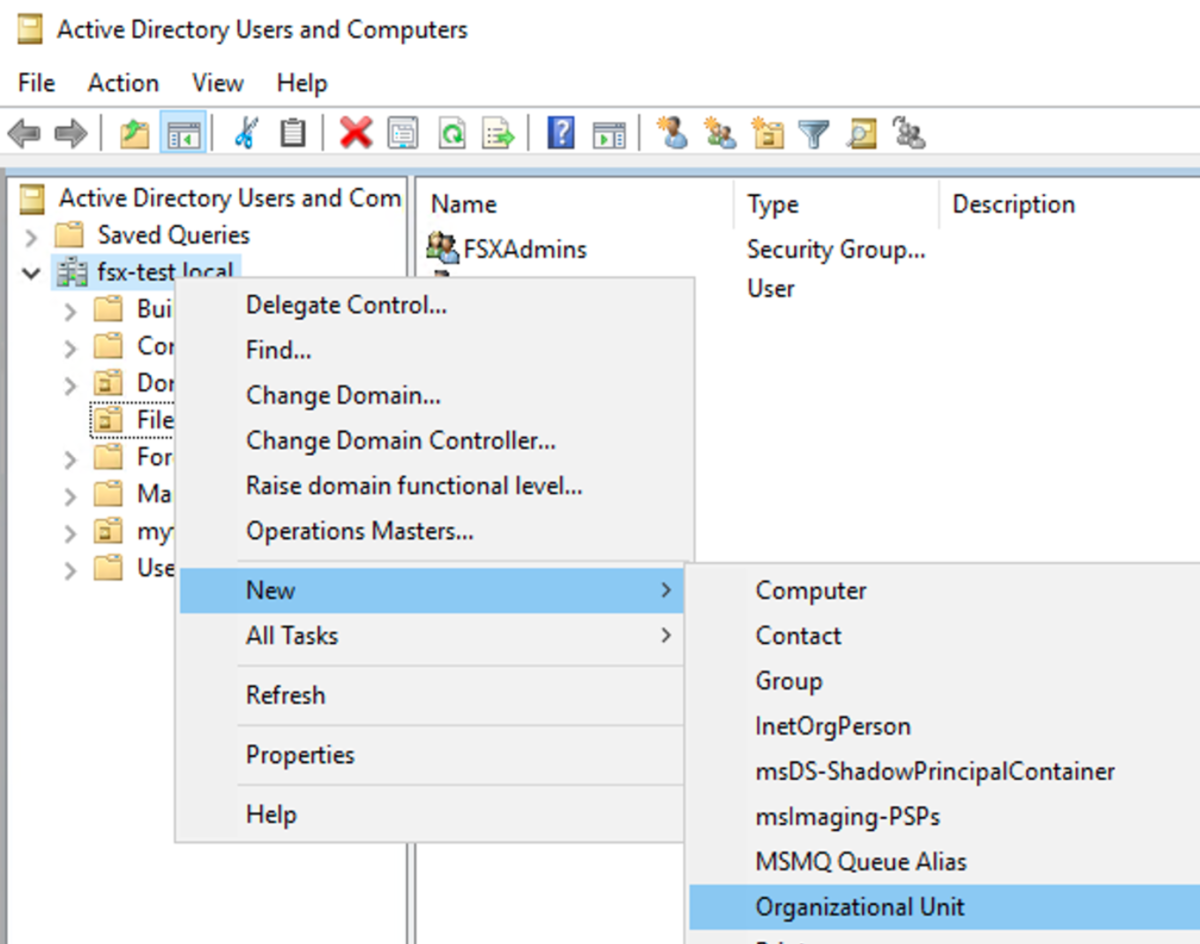 OUを「FileSystems」で作成します。
OUを「FileSystems」で作成します。

FileSystemsの中にユーザ、グループを作成します
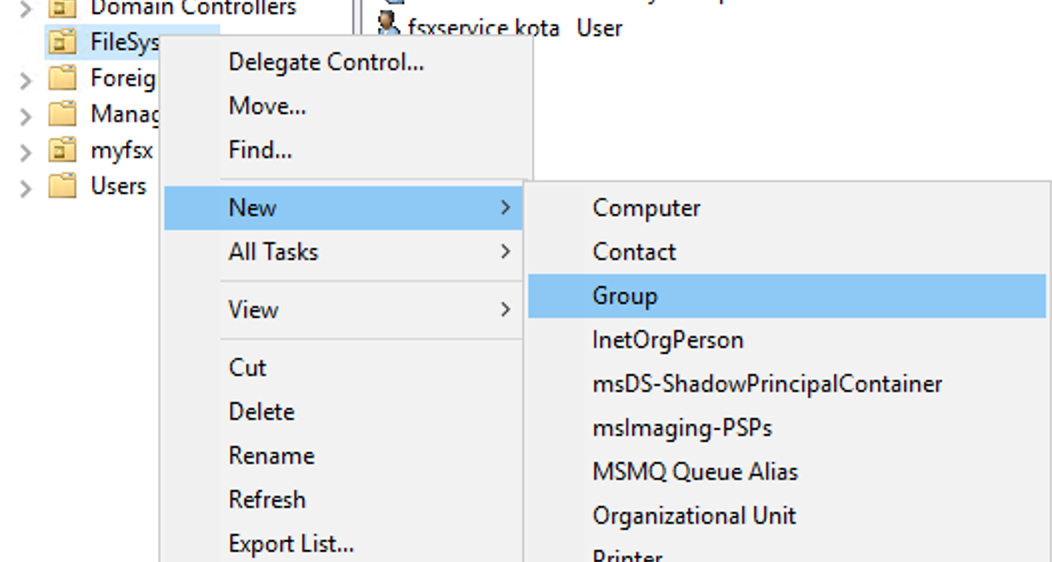
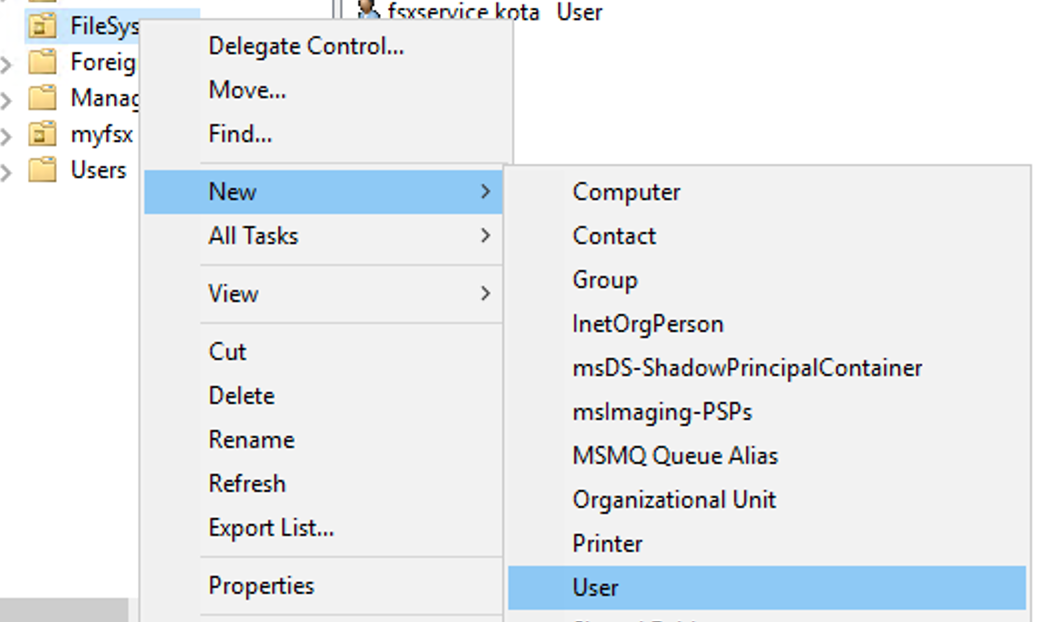
その後、上記で作成したOUに権限を移譲します。
作成したOUで右クリックDelegate Controlを選択

「FSXAdmins」を指定

「Create a custom task to delegate」を選択します。
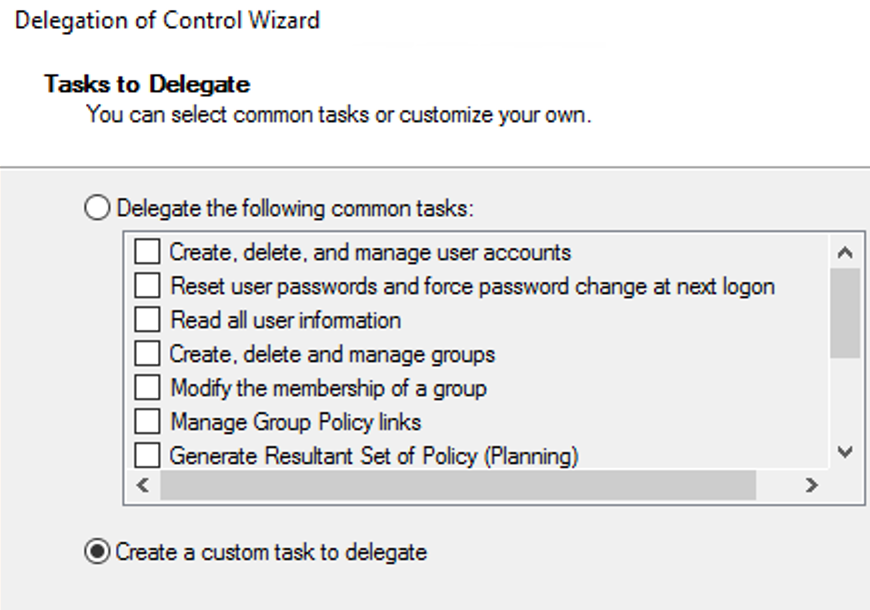
「Only the following objects in the folder」を選択し
「Computer objects」を選択します。
下記2つを選択します。
「Create selected objects in this folder」
「Delete selected objects in this folder」
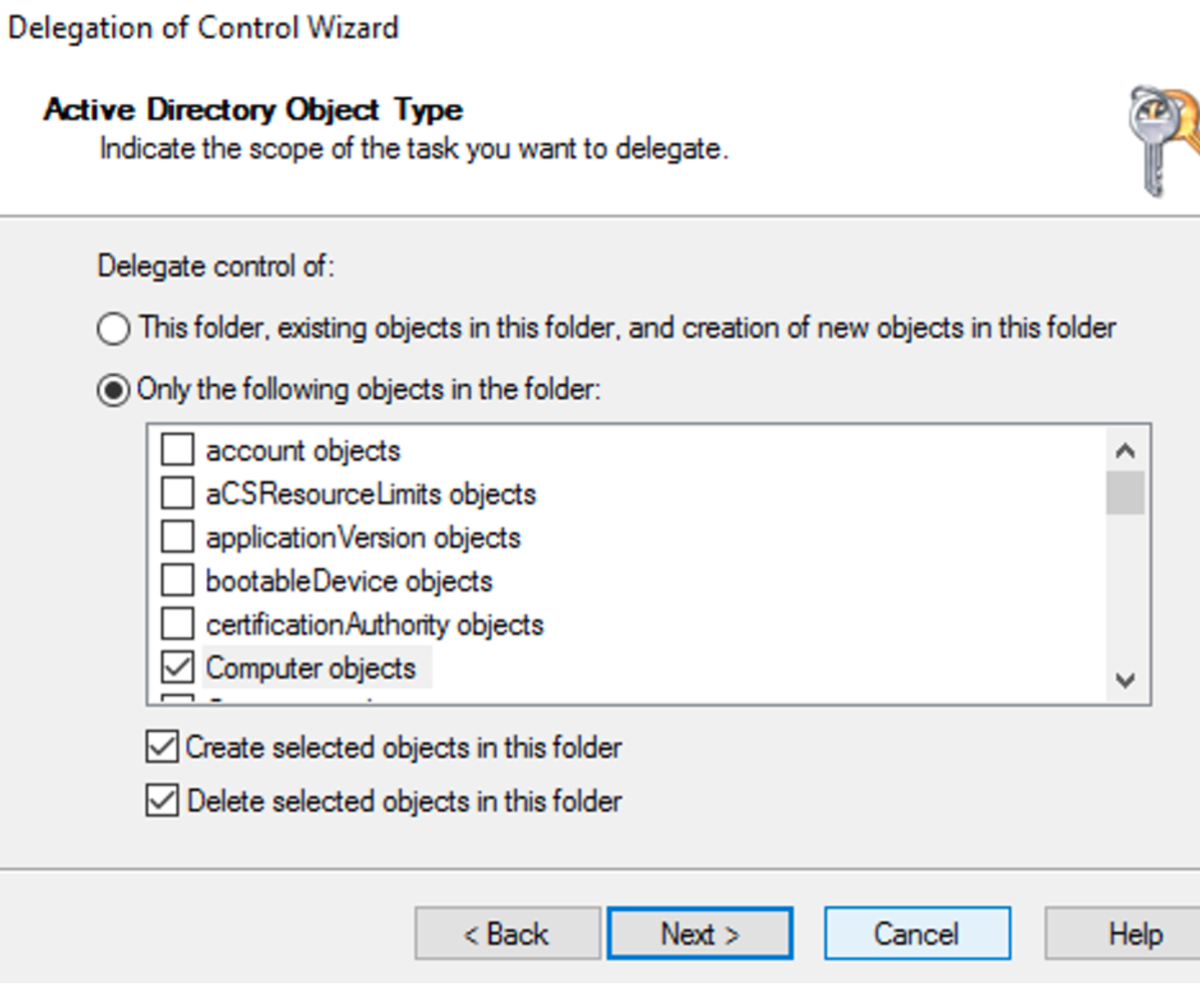
さらに次の画面で下記を選択します。
- Reset Password
- Read and write Account Restriction
- Validated write to DNS host name
- Validated write to service principal name
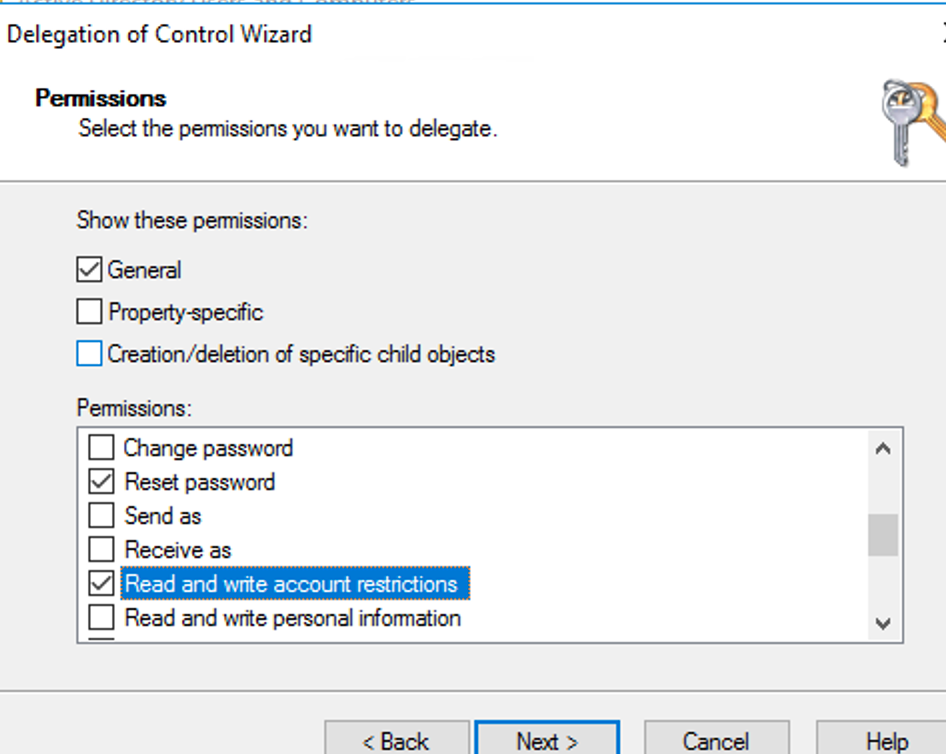
以上でAD側の作業は完了です。
fsxを作成する
上記が作成できましたら、fsxを作成します。 cloudformationを作りました。
AWSTemplateFormatVersion: "2010-09-09"
Description: A templete for fsx for windows
Parameters:
EnvPrefix:
Type: String
Default: "test"
# KmsKeyId:
# Type: String
StorageCapacity:
Type: Number
Default : 32
VPCId:
Type: AWS::EC2::VPC::Id
Default: vpc-xxxxxxxxxxx
SubnetIds:
Type: List<AWS::EC2::Subnet::Id>
Default: subnet-xxxxxxxxxxx
DailyAutomaticBackupStartTime:
Type: String
Default: "16:00"
DeploymentType:
Type: String
Default: SINGLE_AZ_2
# Default: MULTI_AZ_1
ThroughputCapacity:
Type: Number
Default : 8
WeeklyMaintenanceStartTime:
Type: String
Default: "6:17:00"
OnpreDNS:
Type: CommaDelimitedList
Default: xxx.xxx.xxx.xxx
OnpreDomainName:
Type: String
Default: fsx-test.local
FileSystemAdministratorsGroup:
Type: String
Default: FSXAdmins
UserName:
Type: String
Default: fsxservice
#本当はパラメータストア等を参照するのが良いです
Password:
Type: String
Default: xxxxxxxxxxxxxx
NoEcho: True
OrganizationalUnitDistinguishedName:
Type: String
Default: "OU=FileSystems,DC=fsx-test,DC=local"
FSXAllowedRange:
Type: String
Default: xx.xx.xx.xx/xx
Resources :
fsx:
Type: AWS::FSx::FileSystem
Properties:
# BackupId: String
# KmsKeyId: kms
# LustreConfiguration:
# LustreConfiguration
FileSystemType: WINDOWS
SecurityGroupIds:
- !Ref sg
StorageCapacity: !Ref StorageCapacity
StorageType: SSD
# StorageType: HDD
# The StorageCapacity specified is not supported. Storage capacity for HDD must be no less than 2000
SubnetIds: !Ref SubnetIds
WindowsConfiguration:
# ActiveDirectoryId: !Ref ActiveDirectoryId
AutomaticBackupRetentionDays: 7
CopyTagsToBackups: true
DailyAutomaticBackupStartTime: !Ref DailyAutomaticBackupStartTime
DeploymentType: !Ref DeploymentType
# PreferredSubnetId: String
SelfManagedActiveDirectoryConfiguration:
DnsIps: !Ref OnpreDNS
DomainName: !Ref OnpreDomainName
FileSystemAdministratorsGroup: !Ref FileSystemAdministratorsGroup
OrganizationalUnitDistinguishedName: !Ref OrganizationalUnitDistinguishedName
Password: !Ref Password
UserName: !Ref UserName
ThroughputCapacity: !Ref ThroughputCapacity
WeeklyMaintenanceStartTime: !Ref WeeklyMaintenanceStartTime
sg:
Type: AWS::EC2::SecurityGroup
Properties:
GroupDescription: !Sub ${EnvPrefix}-sg
GroupName: !Sub ${EnvPrefix}-sg
VpcId: !Ref VPCId
SecurityGroupIngress:
-
CidrIp: !Ref FSXAllowedRange
FromPort: 445
ToPort: 445
IpProtocol: tcp
-
CidrIp: !Ref FSXAllowedRange
FromPort: 5985
ToPort: 5985
IpProtocol: tcp
Tags:
-
Key: Name
Value: FSX