Google Classroom + Clever


Find the path to what’s possible
GUIDE
Setting up Google Classroom for Clever districts
Do you already use Clever? Use this setup guide to review the steps for connecting with Google Classroom. This includes syncing data requirements and set up steps, as well as information about the teacher experience.



GUIDE
Planning for semester rollover
The Clever team created this guide with step by step guidance to help you set up for a smooth semester rollover with Google Classroom roster import.



CASE STUDY
Solving tech challenges for 2,800 Texas teachers
When Ysleta Independent School District went all-in on Google Classroom, they used Clever’s tool for quick setup and effortless ongoing maintenance—ensuring digital learning was ready for students on day one of school, and every day after that.



TRAINING
Clever Academy
Use our Quick Start Guide – ‘Setting up Clever Google Classroom roster import’ to learn how you can simplify rostering and managing Google Classroom courses with Clever


Contact Clever Support

Recommended for you
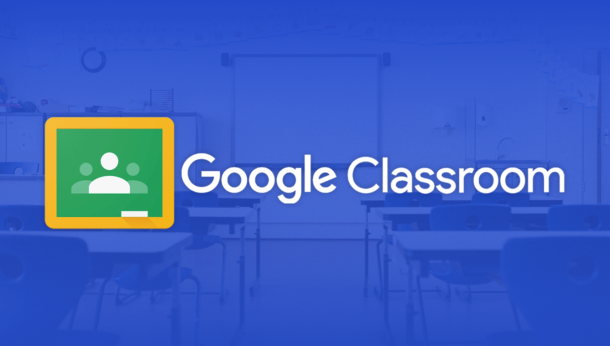
July 11, 2022
Google Classroom rostering: Solving tech challenges for 2,800 Texas teachersThis Texas district saves teachers hours by rostering with Clever’s Google Classroom Roster Import feature.

August 21, 2023
Badges: How teachers saved 200k hours in a school yearThree teachers share their stories and advice for using Clever Badges in their K-3 classrooms.
August 3, 2016
‘Privacy by Design’ with Clever’s lead security engineerFor the most recent edition of Mozilla’s excellent series of SF Privacy Labs events, guest host Vivienne Pustell wanted to try something different. She wanted to turn the Lab’s lens to the world of K-12 education for a change – particularly the way that education technology companies build data privacy protections into their products. The […]

















