Whether an order confirmation text or an abandoned cart reminder, messages sent at the right time keep customers informed and engaged. But how can your business automatically trigger these messages to be sent at the right time?
Well, the answer is simple. You can set up SMS workflows. In this blog, we’ll describe what you should know about SMS workflows, including what they are, how to set them up, and examples of common types. Let’s get started.
Jump right to:
- What is an SMS workflow?
- Why set up SMS workflows?
- 13 types of SMS workflows
- How to set up an SMS workflow
<h2 id="What">What is an SMS workflow?</h2>
SMS workflows are a strategic series of automated text messages that trigger based on a set time or a consumer action. SMS workflows are set up in advance and allow you to determine rules and conditions to send messages at the best time. SMS workflows are also known as SMS drip campaigns.
Businesses use SMS workflows to automate texting outreach to save time, optimize marketing efforts, close more deals, and improve the customer experience.
<h2 id="Why">Why set up SMS workflows?</h2>
Setting up text messaging workflows can significantly benefit businesses. Below, we’ll describe six of the key benefits in detail.
- Save time. One of the best advantages of an SMS workflow is that it can free your team up to focus on other essential tasks. Once an SMS workflow is set up, it triggers automatically, which means you won’t need to do any manual responding on your end.
- Boost conversions. Lead nurturing and conversion SMS workflows are effective. Research suggests businesses can see a 20 percent hike in sales after adding lead nurturing strategies like SMS sequences into their plan.
- Improve customer engagement. Strategically timed messages can help improve engagement with leads and customers. When message timing, frequency, and personalization are used together, you can greatly increase the likelihood that someone will interact with your message.
- Reduce customer churn. Automated SMS workflows can help your business retain customers. Well-timed messages can keep your brand top-of-mind and keep customers coming back.
- Get your message read. Text messages boast an average open rate of 98 percent, which is significantly higher than the open rate of emails, which is about 20 percent.
- Boost productivity. Automated SMS workflows can help your team scale text communication without significant effort. Plus, with features like variables, you can still maintain that personal touch.
Curious about the full potential of SMS for businesses? Check out these benefits of SMS marketing.
<h2 id="Types">13 types of SMS workflows</h2>
Automated texting workflows can work in a variety of situations from SMS marketing to customer onboarding. Let’s look at a few of the most common workflows your business can set up to improve the customer texting experience.
Welcome message
Set up a welcome message workflow to welcome new text message subscribers into your SMS marketing program. You can set up a workflow to send just one or multiple messages. In the following example, a two-message text workflow is set up.
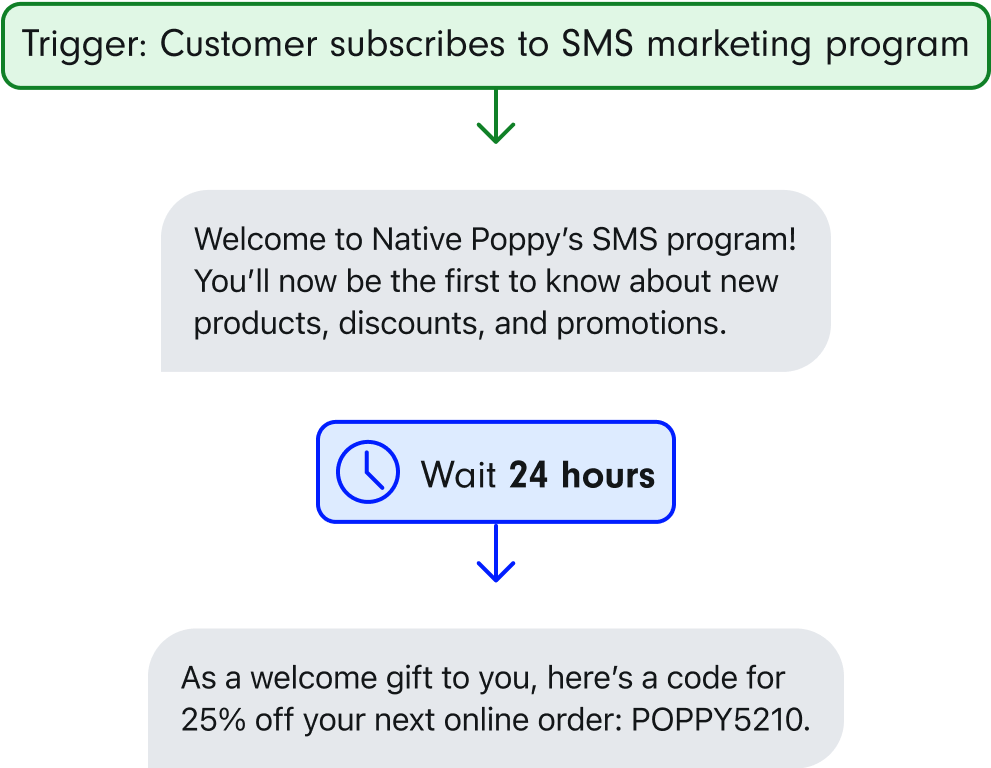
Appointment reminders
Another popular SMS workflow is for appointment confirmations and reminders. These workflows are easy to set up and effectively remind contacts of their upcoming appointments.

Event reminder flow
Use a text message workflow to remind attendees about an upcoming event, such as a conference or webinar. This can help create excitement and boost attendance.

Order update flow
Use an SMS flow for your order updates and confirmations. You can set up a text message to trigger when a customer makes a purchase, when the order is shipped, and more. This is a transactional SMS flow that keeps customers informed.

Abandoned cart flow
One of the most common SMS use cases is for abandoned cart recovery. Many ecommerce brands set up this workflow to stay top of mind and capture lost revenue. You can offer incentives like a discount or free shipping to encourage customers to complete a purchase.

SMS survey request
Set up a text message survey to send automatically after you close out a ticket or a customer receives their order. This can help you collect valuable feedback from customers with ease.

Lead nurturing
Lead nurturing drip campaign sequences are a popular marketing tactic. Many leads aren’t ready to purchase right away so you can use SMS to share resources and build trust to help them convert. You can set up a lead nurturing flow to help guide leads through your sales funnel. Take a look at a lead nurturing SMS flow below.
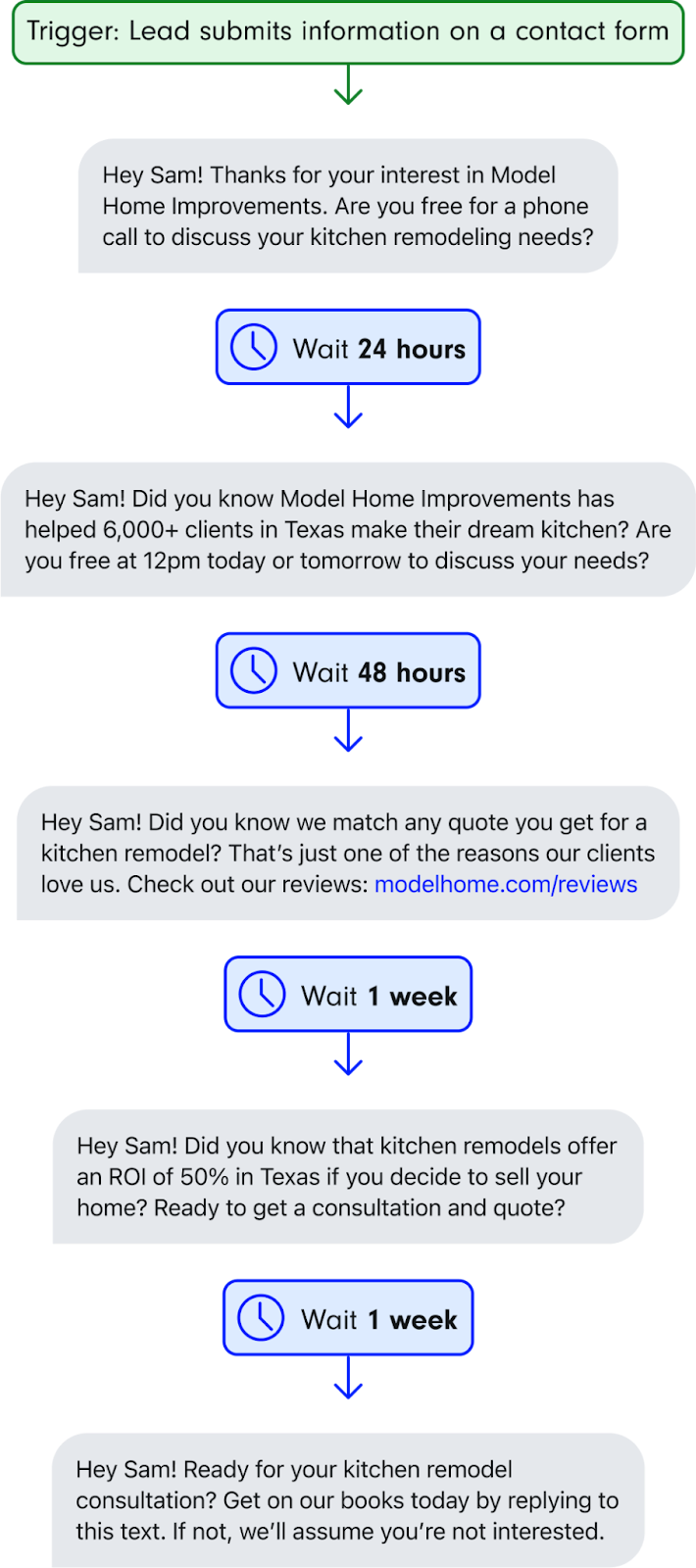
Re-engagement campaign
You can use SMS workflows to help you reduce customer churn. You can use it to engage with contacts who haven’t visited your store in a while or made a purchase.
In the following example, a pilates studio reengages a member who hasn’t booked a class in 30 days in an effort to keep them.

Customer onboarding flow
Use a text message flow to improve the customer onboarding experience. You can set up a workflow to trigger at key points during onboarding to ensure new customers get set up properly and learn more about your product.

Out-of-office away messages
One of the most-used business SMS flows is the out-of-office or after-hours text message. This is an automated away message that triggers when contacts message when you’re away from your desk, closed, or busy.
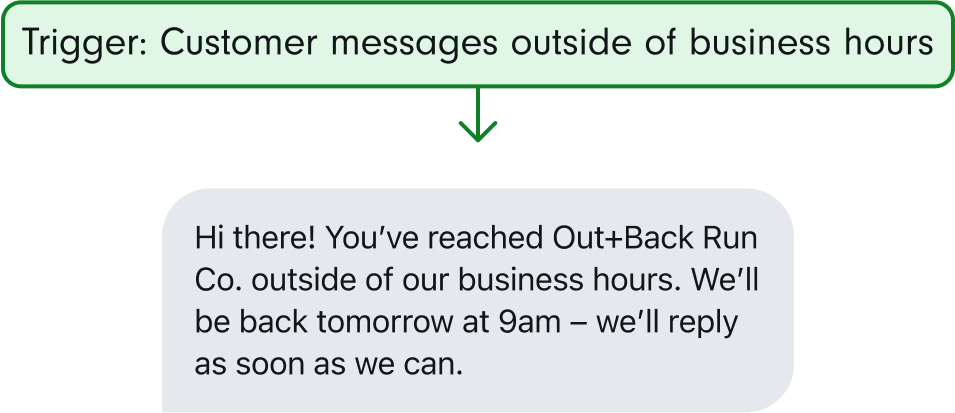
Happy birthday messages
Set up an automated text message workflow to send customers a happy birthday text message. This can help you build relationships with customers and make them feel special.
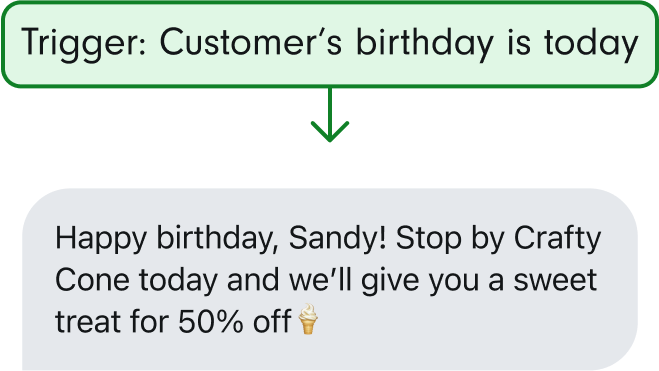
Upsell or cross-sell
Use an SMS flow to upsell or cross-sell to a customer. These personalized text message flows help you increase revenue. In the following example, a massage company tries to upsell a customer to a longer massage or add-on services to their existing appointment.

A win-back SMS sequence
Set up an SMS workflow to help you win back customers who unsubscribe to your service or program. These win-back sequences can help convince customers to stay.
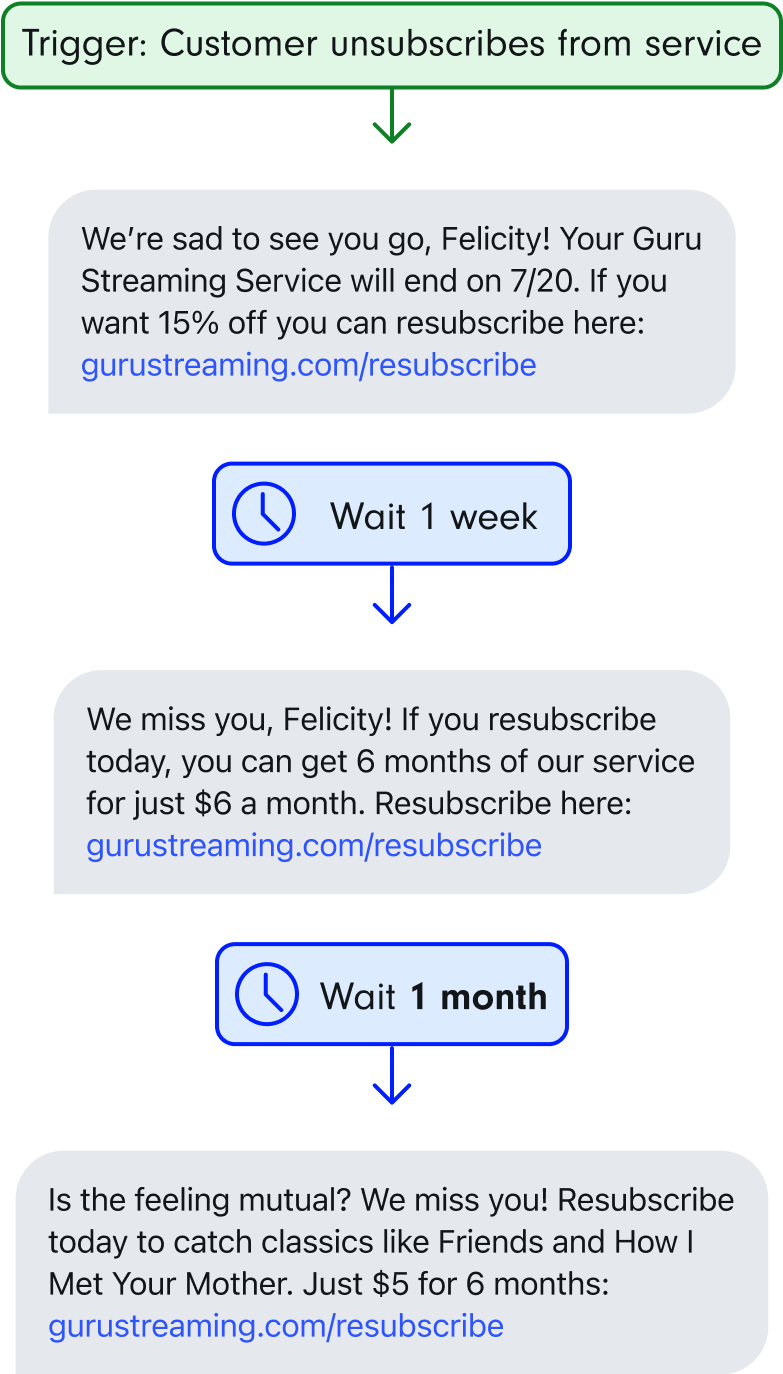
<h2 id="How">How to set up an SMS workflow</h2>
Now that you have an understanding of SMS workflows, here’s a simple overview of how to set them up.
Pick an SMS platform
Before you can set up an SMS workflow, you need to pick a business texting software. These platforms have the built-in technology to help your business set up proper automations and workflows at scale.
To ensure you can set up an SMS workflow, look for an SMS provider that has automation capabilities or a tool called drip campaigns. You’ll also want to look for one that has the pricing structure, features, and support your business needs.
Textline is a top-rated business texting platform with the ability to customize your SMS workflows. Interested in learning more? You can request a demo of Textline to see our automation capabilities today.

Navigate to automations
Once you choose your SMS platform, you’ll want to navigate to the automation section, which is typically in the toolbar. In this section, you’ll be able to create your custom SMS workflows.

Create your automated SMS workflow
Next, you’ll create a new automation. This is where you input your rules, triggers, and actions. There are typically a few steps involved in creating your workflow. Let’s dive into each one.
Step 1: Build your workflow from a template or from scratch
You can choose to build an automation using an existing template or start fresh.
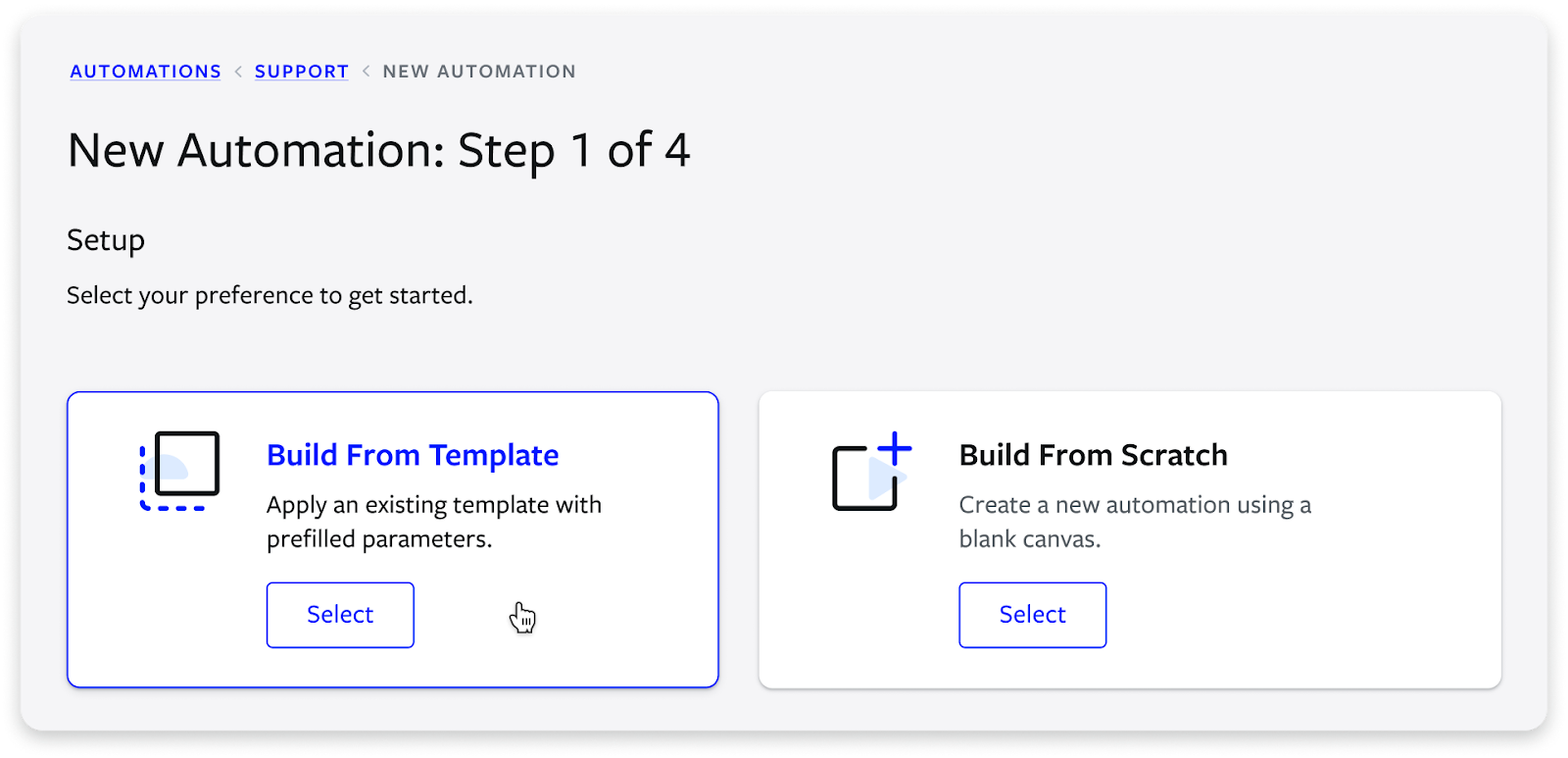
Step 2: Set your rules
Next, you’ll want to set your conditions. These rules must be met for the automation to fire as you desire. You can set your trigger based on a set time or message content.

Step 3: Determine your actions
Next, you’ll pick what happens when the conditions are met. This is also known as your actions.
In this step, you can choose from several actions such as sending a text message, sharing a survey, resolving a conversation, tagging a contact, or triggering a webhook.
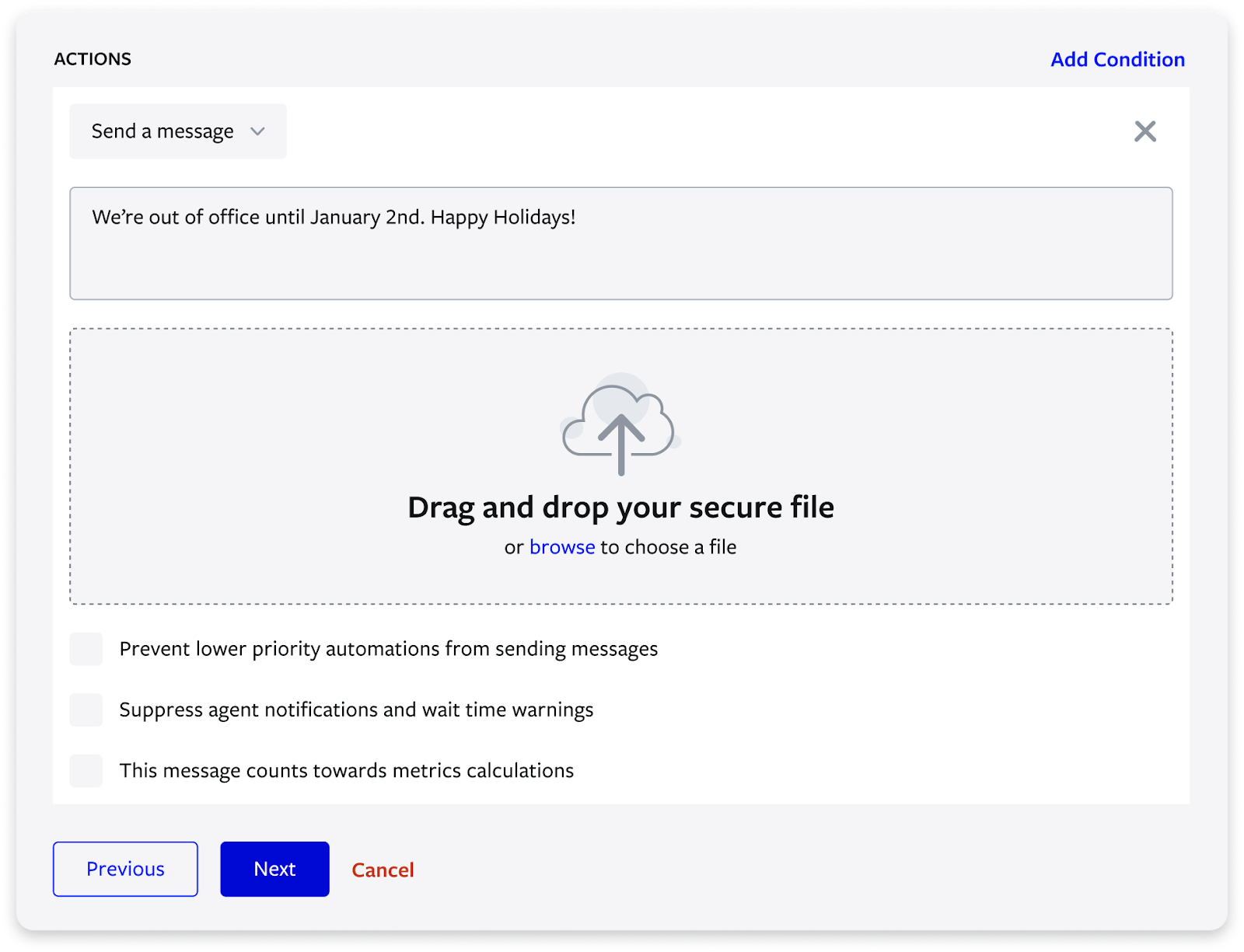
Step 4: Preview and save
This is where you will preview your automation to ensure the rules and actions match what you desire.

Test your SMS workflow
Now that you have your automation set up, it’s best practice to test it to make sure it works as intended. You can do this by sending a text message from your own mobile device to your Textline number.
In the following text example, you see that the out-of-office SMS workflow works as desired.
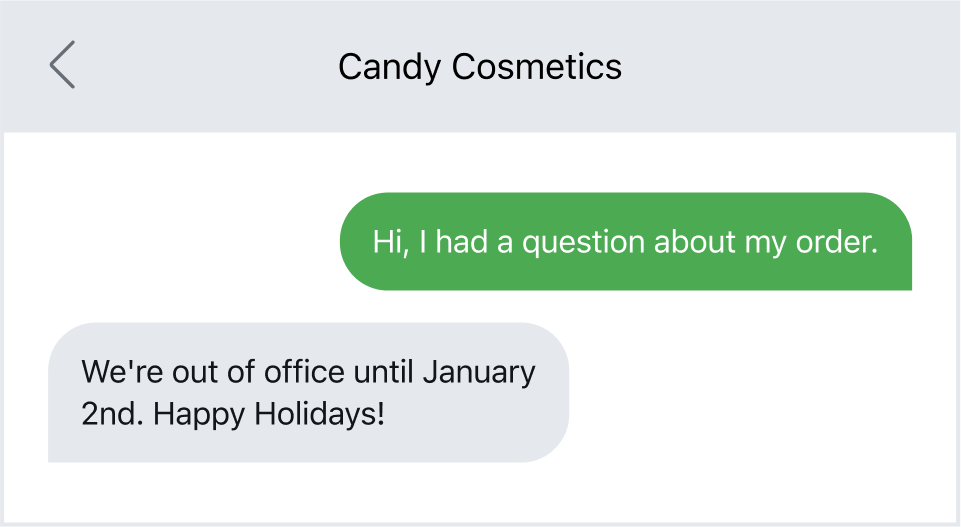
Easily set up your SMS workflows with Textline
Ready to set up workflows to simplify and automate texting outreach? You can set custom SMS workflows with Textline, a business texting platform built to scale with you. Textline has robust automation capabilities, letting you set specific rules and criteria to trigger your messages. With Textline, you can set up automated texts to send based on message content, time of day, user behavior, and more.
Give Textline a try for free today and start seeing your SMS workflows do the work for you.
