What can Salesmate’s Shared Inbox Tool do for you?
Take a quick look at what Salesmate’s Shared Team Inbox Solution does for your sales, marketing, and CX teams. Learn how multiple team members can work collaboratively and achieve highest CX.
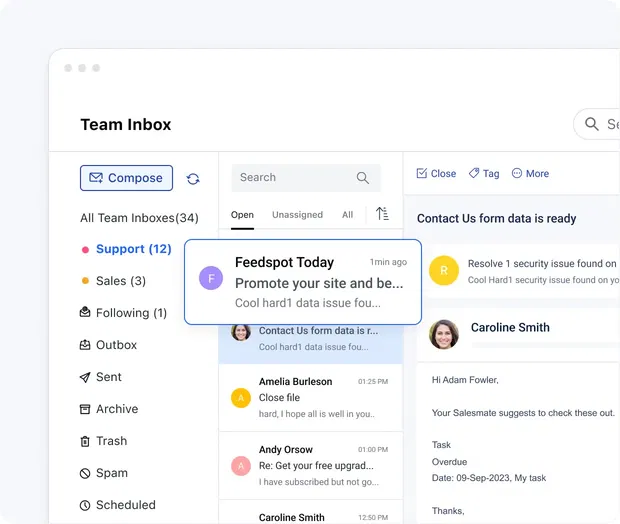
Never miss critical conversations, ever!
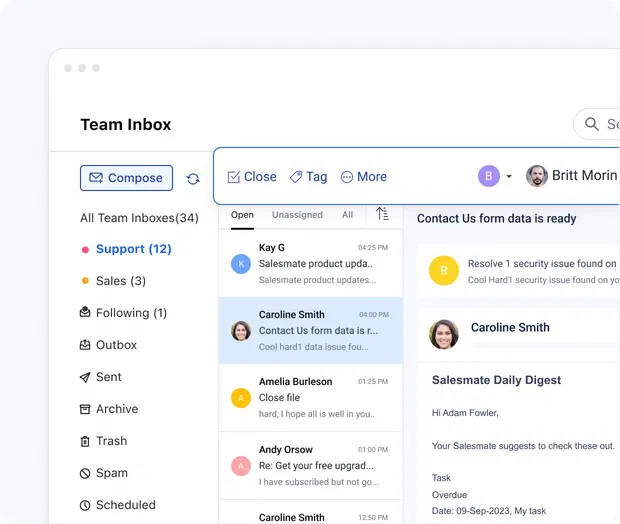
Follow and assign conversations
Top rated across all platforms
Customers have rated us the best compared to any other software across review platforms like G2, Gartner, TrustRadius.





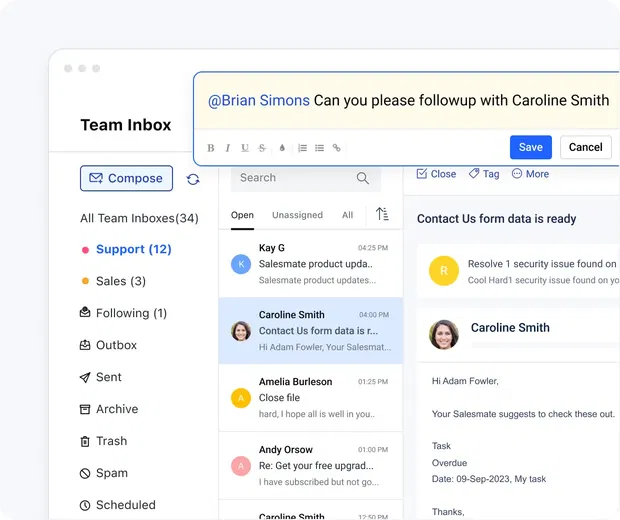
Bring more business, collaboratively
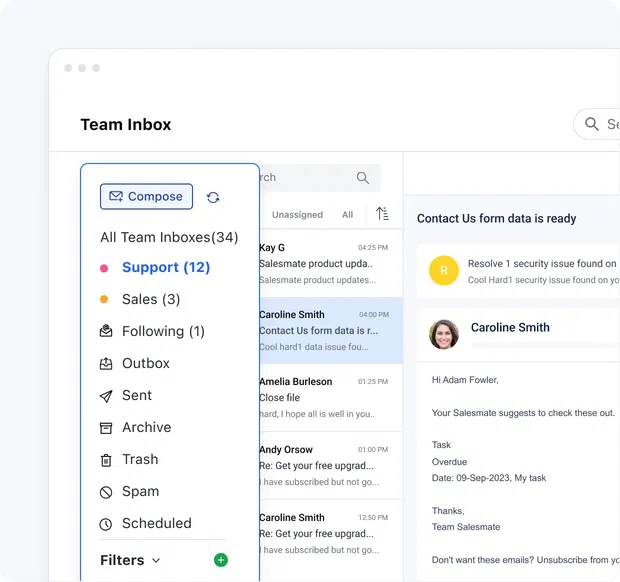
Manage Shared Team Inboxes your way
Turn conversations into 5-star reviews with Shared Inboxes!
Experience how Salesmate can truly revolutionize the way your teams work. Try Team Inbox Management & other CRM features FREE for 15 days. No credit card required.
Much more than a Team Inbox Management Tool
Salesmate is a complete CRM and a Unified Customer Platform to manage and automate processes for the three biggest teams of your business. Salesmate simplifies everyday work for sales, marketing, and CX teams. Take a look at other values offered by Salesmate.
Manage Deals & Pipelines
Create unlimited deals and sales pipelines effortlessly. Customize them according to your style!
Capture new leads
Use Salesmate’s lead generation tools like Web Forms, Live Chat, Chatbots, and Meeting Scheduler.
Nurture leads
Engage with fresh leads using various communication channels without leaving your CRM.
Communication channels
Salesmate comes with 2-way Email Sync, Built-in Calling, Texting, and Video Conferencing capabilities.
Automate follow-ups
Try Salesmate Sequences to automate sales follow-ups. You just define rules and let Salesmate do the rest!
Automate everyday tasks
Use Workflow Automation to automate routine and mundane tasks that you don’t want to do.
Drive personalized campaigns
Execute personalized campaigns in minutes using Marketing Automation. Engage with the right message on time!
Get the data muscle strong
Experience the true power of data with Salesmate’s advanced reporting. Create custom dashboards and reports.
Connect with 700+ tools
Salesmate has native and Zapier-based integrations, so you can connect Salesmate with tools you love!
5000+ businesses took the free trial and never looked back!
Experience Salesmate at your pace for 15 days. See the kind of impact it can create on your business. No credit cared required.





