Integrating Docker with Your IDE
Enhance your IDE with extensions built by partners and community members
Boost productivity with IDE extensions for Docker
Customize your IDE with extensions built by partners and community members for your favorite editors, including VS Code, IntelliJ IDEA, GitPod, and more.
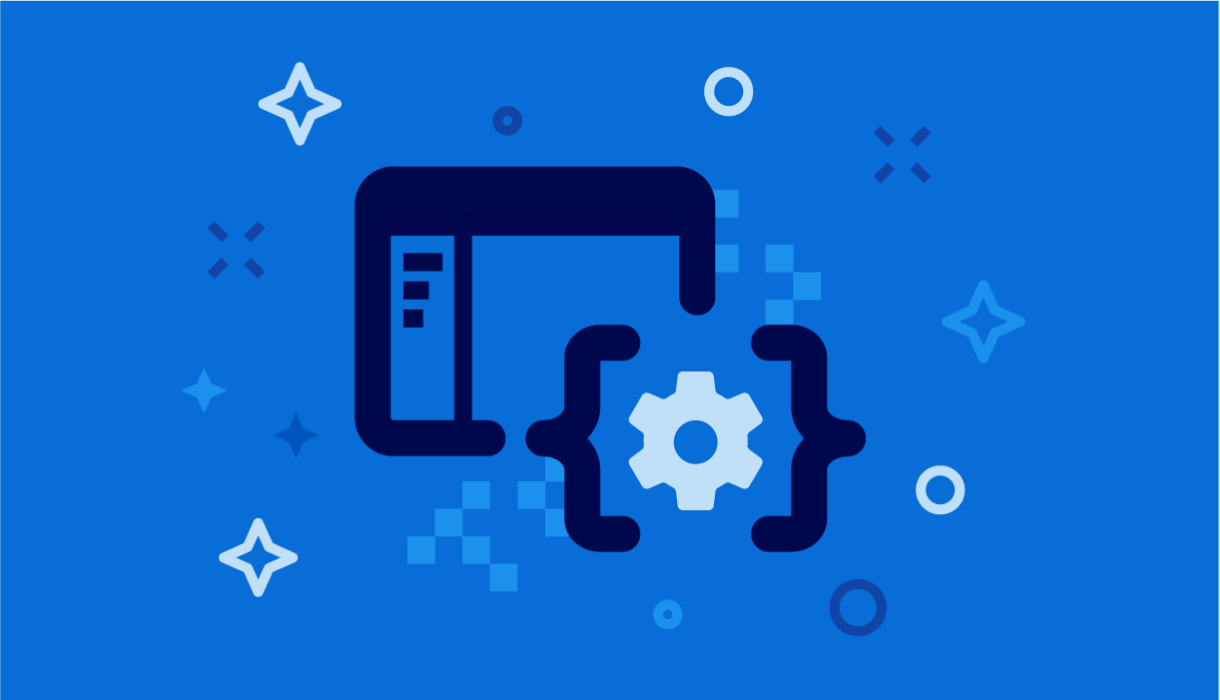
Docker integrations and extensions
Boost your dev workflow
Easily build, manage, and deploy containerized applications with Docker integration in IDEs. Work with containers, images, volumes, and registries without leaving the comfort of your IDE.
Simplified debugging
Make debugging your code in containers easier by using Docker in IDEs such as Visual Studio Code and IntelliJ IDEA. Some IDEs offer improved debugging support through their Docker extension or plug-in.
User-friendly Compose
Simplify Docker Compose for multi-container applications in IDEs, with IntelliSense and tooltips for docker-compose.yml files. Start, stop, and view logs of services as a group for efficient management.
Customizable extensions
Experience the adaptability of open source IDE extensions for VS Codium/VSX. Personalize your development environment with tools and features designed to meet your needs and improve your workflow.
Support for leading IDEs
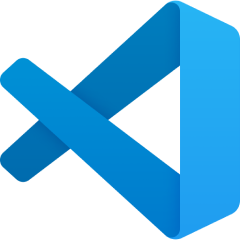
VS Code
Visual Studio Code integrates with Docker for easy building, running, and debugging of containerized applications, making it an excellent choice for developers.
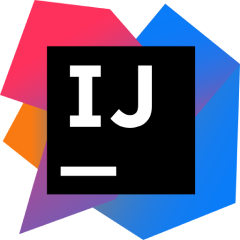
IntelliJ IDEA
IntelliJ IDEA offers powerful Docker tools to streamline your workflow and enhance productivity with integrated support, creating an optimal development environment.
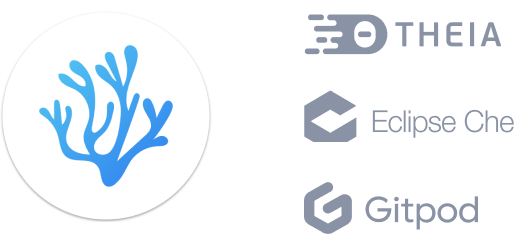
Open source IDEs
Docker integrates with VSCodium-based IDEs, such as Theia, GitPod, and Che, so you can work with Docker easily using your favorite open source tools.
Developer resources
VS Code & Docker guide
Unlock the potential of Docker and VS Code for efficient development.
IntelliJ & Docker guide
Boost your IntelliJ IDEA experience with powerful Docker integration.