Docker CLI
Manage and monitor your containers with Docker CLI tools
A command center for container management
The Docker command-line interface (Docker CLI) is a robust tool that empowers you to interact with Docker containers and manage different aspects of the container ecosystem directly from the command line. With the CLI, you can efficiently handle tasks such as creating, starting, stopping, and deleting containers, as well as managing container images, networks, and volumes. The Docker CLI provides a powerful and flexible option for managing containers and their resources.

Why use the CLI?
Accelerated control
The Docker CLI provides users with a convenient way to quickly manage containers from any terminal. The CLI lets you build images, manage images on Docker Hub, start and stop containers, and monitor container status from the command line. This powerful tool streamlines container management by providing a comprehensive set of commands that can be easily executed from a single interface.
Scriptability
The Docker CLI’s scriptability allows users to automate container management tasks, such as building, deploying, scaling containers, and scheduling tasks with cron. The Docker CLI’s scriptability also makes it easy to integrate with other automation tools and systems, enhancing its flexibility and utility for container management.
Headless operation
The Docker’s CLI allows for full control of the container environment, even when in a headless environment.
Manage Docker where you code
Manage your Docker containers directly from your code editor or IDE.
Docker CLI third-party add-ons

Fig.io
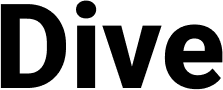
Dive
