



สดใสไปหมด
จดก็ได้
พิมพ์ก็ดี
ไปไหนไปกันกับคุณ
พบกับ iPad
ที่ออกแบบมาใหม่
iPad ได้รับการออกแบบใหม่ให้มีสีสันสดใส พร้อมด้วยความ

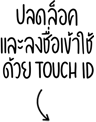



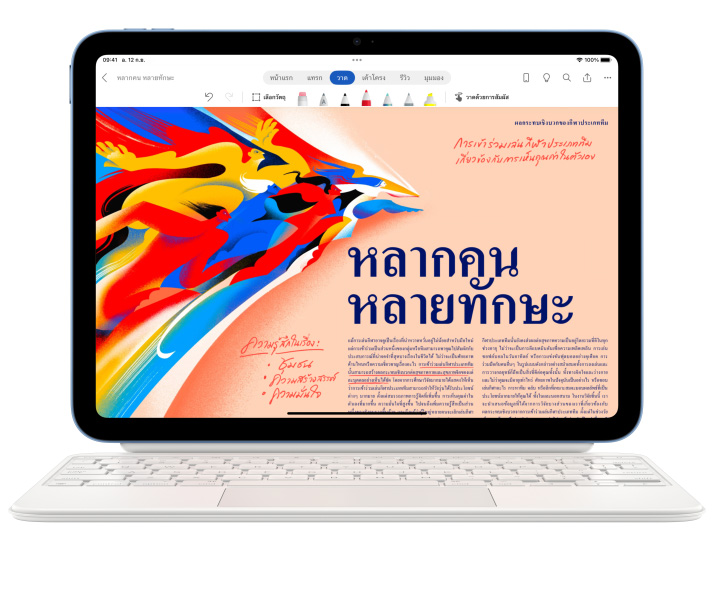

วาด ลงสี และขีดเขียนด้วย Apple Pencil
ก็พิมพ์




iPadOS นำ
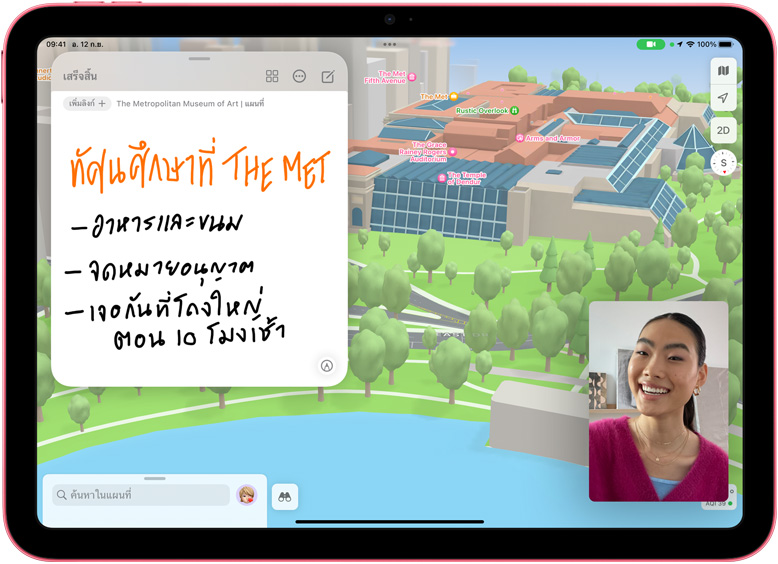

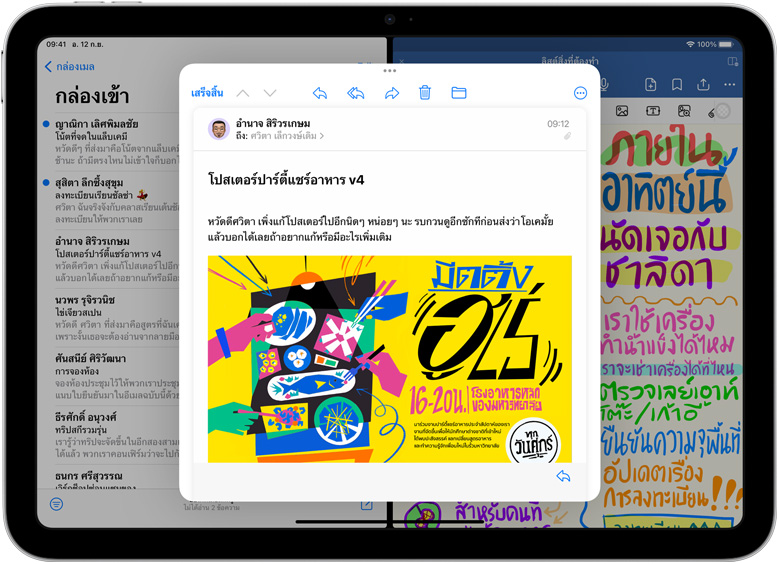
ปิดจ๊อบได้ไว
ในทุกงาน
ทำสิ่งต่างๆ ให้เสร็จเรียบร้อยได้บนอุปกรณ์เดียว ทั้งจดโน้ต ทำงานร่วมกัน และใช้

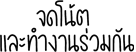

ชิป A14 Bionic มีพลังและประสิทธิภาพที่พร้อมรับมือกับ
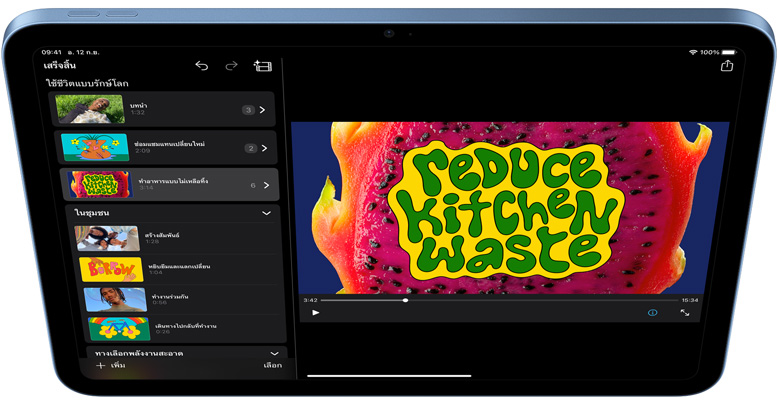

แก้ไขสเปรดชีต
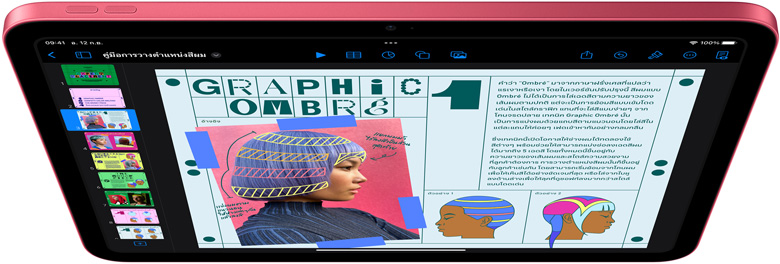


สร้างสรรค์ได้
ตามใจ
ต้องการ
ถ่ายทอดความเป็นตัวคุณ วาดรูป และระดมสมองบนขุมพลังสำหรับการสร้างสรรค์ที่ยืดหยุ่น โดย

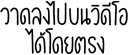

บันทึกและ


ถ่าย
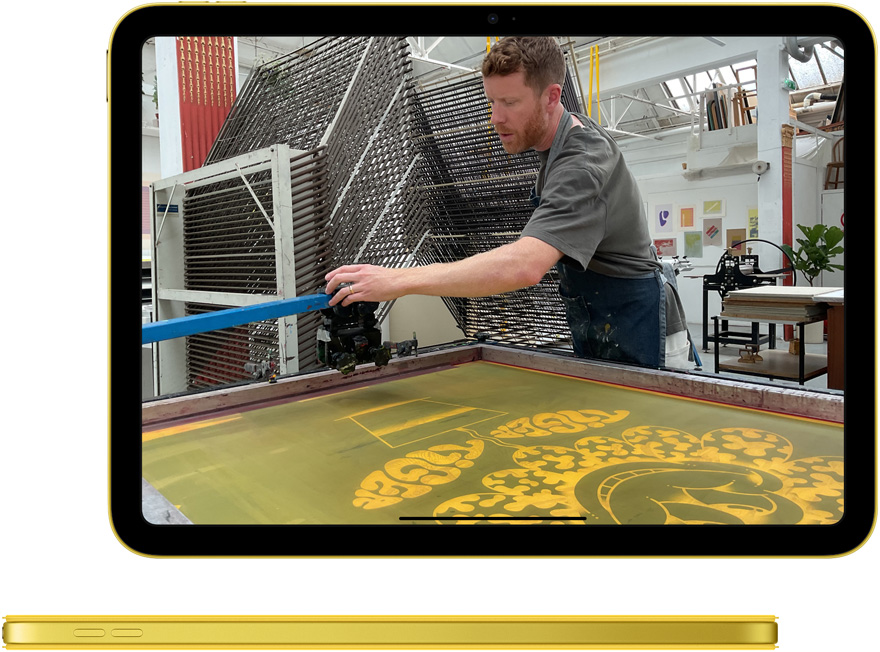


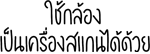
ทั้งต่อติด
ทั้งอยู่ในเฟรม


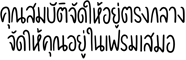

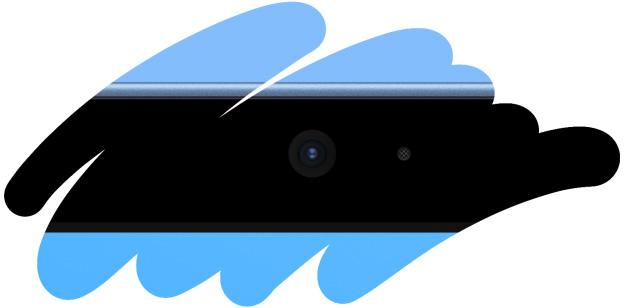
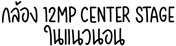
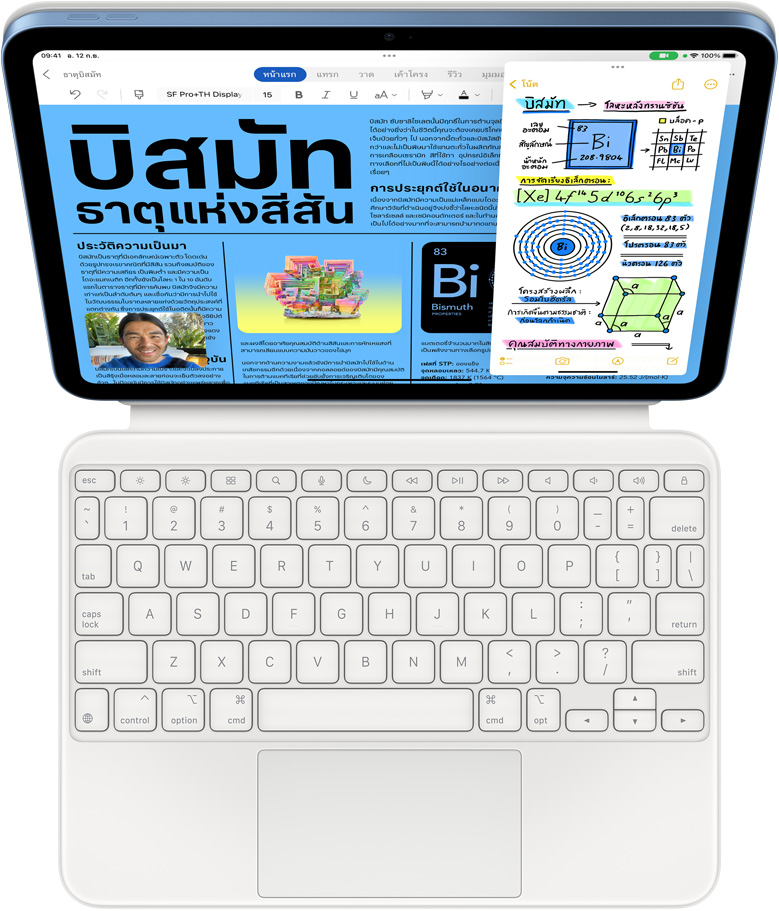

ดาวน์โหลดไฟล์ เล่นเกม
ดู เรียน และเลเวลอัป
ดื่มด่ำไปกับรายการ





เล่นเกมที่ต้องใช้

จดเพลินสบายใจ
พิมพ์ง่ายสบายมือ
พิมพ์ง่าย
ขยายขอบเขตของสิ่งที่คุณทำได้ด้วยอุปกรณ์จำเป็นในชีวิต

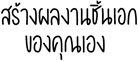

Apple Pencil นั้นเหมาะมากสำหรับ
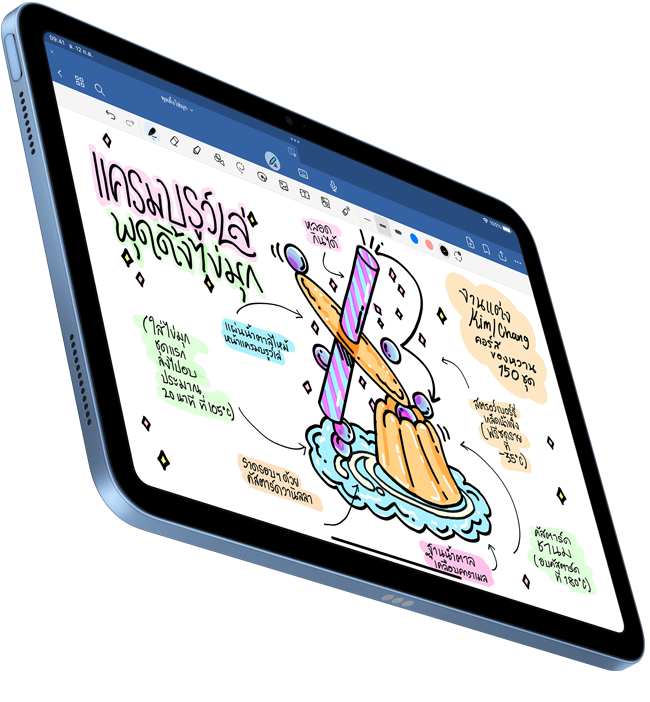


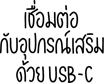



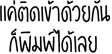

พิมพ์อย่างสะดวกสบายและ
แอปที่น่าทึ่ง
จนคุณจะต้องอึ้ง
จนคุณ
iPad มาพร้อม

ใช้ AR เพื่อทดลองดู iPad
เปิดหน้านี้โดยใช้ Safari บน iPhone หรือ iPad ของคุณ
Apple มีความเป็นกลางทางคาร์บอน และ
iPad ได้รับการออกแบบโดยคำนึงถึงความเป็น
เทคโนโลยีจะ
ดูคีย์บอร์ด, เคส, ปก, Apple Pencil, AirPods
นำ iPad เครื่องปัจจุบัน ของคุณมาแลก เพื่อรับเครดิต สำหรับใช้ซื้อเครื่องใหม่
ด้วย Apple Trade In เพียงคุณนำ iPad ที่มีคุณสมบัติ

iPad รุ่นไหนที่ใช่สำหรับคุณ
ที่สุดแห่ง
13" หรือ 11"
เทคโนโลยี ProMotion
ขอบเขตสีกว้าง
True Tone
เคลือบสารกันแสงสะท้อน
ตัวเลือกกระจกจอภาพ Nano‑texture
ชิป M4
กล้องไวด์ 12MP
กล้อง 12MP Center Stage
ระบบกล้อง TrueDepth
สร้างมาเพื่อ Apple Intelligence◊◊
รองรับ Apple Pencil Pro
รองรับ Apple Pencil
(USB‑C)
รองรับ Magic Keyboard
13" หรือ 11"
ขอบเขตสีกว้าง
True Tone
เคลือบสารกันแสงสะท้อน
กล้องไวด์ 12MP
กล้อง 12MP Center Stage
สร้างมาเพื่อ Apple Intelligence◊◊
รองรับ Apple Pencil Pro
รองรับ Apple Pencil
(USB‑C)
รองรับ Magic Keyboard
iPad สุดสดใสแบบ
10.9"
สี sRGB
True Tone
ชิป A14 Bionic
กล้องไวด์ 12MP
กล้อง 12MP Center Stage
รองรับ Apple Pencil
(USB‑C)
รองรับ Apple Pencil
รองรับ Magic Keyboard Folio
8.3"
ขอบเขตสีกว้าง
True Tone
เคลือบสารกันแสงสะท้อน
ชิป A17 Pro
กล้องไวด์ 12MP
กล้อง 12MP Center Stage
สร้างมาเพื่อ Apple Intelligence◊◊
รองรับ Apple Pencil Pro
รองรับ Apple Pencil
(USB‑C)
รองรับคีย์บอร์ด Bluetooth











