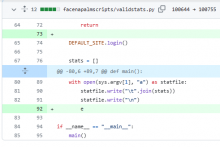User Details
- User Since
- Oct 7 2014, 11:57 AM (526 w, 2 d)
- Availability
- Available
- LDAP User
- Maxbiohazard
- MediaWiki User
- MBH [ Global Accounts ]
Today
The problematic file is a file between
Thu, Oct 31
Also: looks like queue moving speed is heavy depends on "is browser window opened on the area of screen that is about files being uploaded now". I mean: there is experimentally obtained way to get uploading faster, and this way is "browser window should be opened on UploadMaster page AND (because we're uploading 250 files) page should be scrolled to the area with 3 files having inscriptions "wait your queue" - not higher (where files already uploaded), not lower (where files not even in queue)". If you wait several minutes for queue, but UploadMaster page was not opened (another tab was opened in browser), uploading doesn't occur, but it occurs immediately after you switches to the UploadMaster tab in browser (and after that you need to wait new several minutes for another 3 files). Browser is Chrome.
Is this constant, or does it happen to only some files. How often does it happen
On some days this was constant (on any file, uploaded using UploadWizard, all time of day), on other days it's less visible or doesn't occur.
Some timestamps and example file uploads that were slow. (e.g. what's an example of a file that was slow, how long did it actually take, how long would it normally take)
See "1418 Steps" upload strike on 27-28 October in my contribs [1], it occurs constantly all time of this strike. I made this upload in 5-7 pieces, every piece was very slow. See timestamps on pic - every several minutes (sometimes 3, but on this upload - 6-8) was uploaded 3 files.
What stage is the slowness at. Is it during upload or during publish? Does it happen only when uploading a large number of files?
It is during upload AND during publish. I select a bunch of files in folder on my PC (it can contain 150-250 files, and on this summer I have uploaded such bunches without any delays) - I move it to browser window with UploadMaster start step window opened using mouse - files being uploaded with rate "3 files in queue - after several minutes they are uploaded, next 3 files in queue" - after uploading all files I describe every file, set categories and WD mark - files published with the same rate "3 files in queue - after several minutes they are published, next 3 files in queue".
Sun, Oct 27
UploadWizard.
Fri, Oct 25
@Dzahn ruwiki's oversighters are @DR @Leloiandudu @Q-bit-array and maybe @Tatewaki (I'm not sure this is his account, but he has this username in wiki). You can appoint them as admins of the list.
Thu, Oct 24
A mailing list just redirects all mail, sent to it, to all of its subscribers? We think a mailing list is preferable.
@Bugreporter I want to create an email address like [email protected], see https://en.wikipedia.org/wiki/Wikipedia:Oversight
Tue, Oct 22
Wed, Oct 16
@Pikne Now it happens definitely without previous opening of an image on page https://ru.wikipedia.org/wiki/%D0%9C%D0%BE%D1%81%D0%BA%D0%BE%D0%B2%D1%81%D0%BA%D0%B8%D0%B9_%D0%B0%D1%8D%D1%80%D0%BE%D0%B2%D0%BE%D0%BA%D0%B7%D0%B0%D0%BB
Tue, Oct 15
Oct 3 2024
As far as I remember, it occurs without opening another images, but maybe, I don't remember this well.
Sep 15 2024
https://ru.wikipedia.org/wiki/Project:Форум/Общий#Включение_тёмной_темы_во_всех_пространствах_имён
There is a summary on ruwiki's village pump: local community supports this proposal.
Aug 29 2024
Aug 28 2024
Thanks. I already used string indexation in other tools, but not this tool, because it's very old code.
It's a web tool.
@dcaro My tool reads data from DB replica. Less than hour earlier tool was working correctly, but now it returns this error (in 100% of all tries): Unable to connect to any of the specified MySQL hosts. ---> System.ArgumentException: The host name or IP address is invalid.
Aug 27 2024
Yes, problem is fixed, thanks.
Aug 26 2024
When I'm trying to build an image from my github repo, I got this strange issue:
Aug 17 2024
Yes, it's a bug with files itself, not with its transclusion into pages.
@Pppery what do you mean by "FlaggedRevs no longer tracks files"? Files are still reviewable, and reviewing of files is enabled in ruwiki, and this bug persists.
Jul 26 2024
@Ladsgroup Russian Wikipedia community, as one of the biggest communities using FR on all articles, has a consensus that this change should be completely reverted: https://ru.wikipedia.org/wiki/Project:Форум/Технический#Новый_интерфейс_патрулирования . New design is unimaginably horrible and unacceptable, also buggy (dropdown lists don't disappear).
Jul 21 2024
Old version works now.
Jul 18 2024
Jul 9 2024
Jul 5 2024
Now it happens on https://ru.wikipedia.org/wiki/%D0%96%D0%B8%D0%BB%D0%BE%D0%B9_%D0%BA%D0%BE%D0%BC%D0%BF%D0%BB%D0%B5%D0%BA%D1%81_%D0%B4%D0%BB%D1%8F_%D1%81%D0%BB%D1%83%D0%B6%D0%B0%D1%89%D0%B8%D1%85_%D0%A4%D0%B8%D0%BD%D0%BB%D1%8F%D0%BD%D0%B4%D1%81%D0%BA%D0%BE%D0%B9_%D0%B6%D0%B5%D0%BB%D0%B5%D0%B7%D0%BD%D0%BE%D0%B9_%D0%B4%D0%BE%D1%80%D0%BE%D0%B3%D0%B8
See the screenshot - a string "#/maplink/0" in the end of the URL was removed, but map still overlaps the article.
Jun 30 2024
Try to rename any page on a live ruwiki (see merged task).
Jun 17 2024
Jun 15 2024
Jun 3 2024
@Aklapper Could you tell me the name of any developer who you think could help me with this?
May 30 2024
You mostly fixed these bots in March, but two bots, sandbox and autopurge (and three tasks, because second bot is runned as two tasks, autopurge-daily and autopurge-hourly) fails every day because of some errors. When I tried to find a reason, I got tons of flood in .err files (we discuss this above), but looks like I found an actual reason of this crashes.
You can replace the logging.info with bare print statements, that will not add the timestamps, but will make them go to stdout (simplest).
There are many strings like this in .err file and looks like there are no such strings in the bot code:
Sleeping for 8.9 seconds, 2024-05-30 11:00:20 Sleeping for 9.7 seconds, 2024-05-30 11:00:29 Sleeping for 9.7 seconds, 2024-05-30 11:00:39 Sleeping for 9.6 seconds, 2024-05-30 11:00:49 Sleeping for 9.7 seconds, 2024-05-30 11:00:59 Sleeping for 8.8 seconds, 2024-05-30 11:01:10
or
Sleeping for 8.8 seconds, 2024-05-29 14:10:15 Page [[Википедия:Песочница]] saved Sleeping for 9.3 seconds, 2024-05-29 14:10:25 Page [[Обсуждение Википедии:Песочница]] saved Sleeping for 9.6 seconds, 2024-05-29 14:10:35 Page [[Инкубатор:Песочница]] saved Sleeping for 9.3 seconds, 2024-05-29 14:10:45 Page [[Шаблон:Песочница]] saved Sleeping for 9.4 seconds, 2024-05-29 14:10:55 Page [[Шаблон:Песочница/doc]] saved
Looks like this strings are generated by pywikibot framework itself and I think they posting can be avoided only by refusal to use pywikibot.
May 29 2024
This script is runned from this fragment of jobs.yaml:
- name: sandbox command: sandbox image: tool-wikisaurusbot/tool-wikisaurusbot:latest schedule: "*/5 * * * *" emails: onfailure mount: all filelog: true
May 28 2024
@dcaro A script sandbox.py generates an error Skipped '/workspace/user-config.py': owned by someone else. I don't see workspace folder on Toolforge filesystem, looks like this is a folder in built image, how to solve this problem in this case?
May 24 2024
@dcaro could you fix this? What do I need to do, for example in file https://github.com/wikisaurus/wikisaurusbot/blob/master/facenapalmscripts/autopurge.py : delete a logging section?
May 23 2024
After explicitly indicating ports (4711 and 4712) in connection strings (before that, port wasn't defined in CS) all works, both connections in one time.
After re-converting .ppk key, I successfully logged into Toolforge in Powershell window:
PS C:\Windows\system32> ssh -L 4711:ruwiki.web.db.svc.wikimedia.cloud:3306 [email protected] The authenticity of host 'login.toolforge.org (...)' can't be established. ECDSA key fingerprint is SHA256:... Are you sure you want to continue connecting (yes/no/[fingerprint])? y Please type 'yes', 'no' or the fingerprint: yes Warning: Permanently added 'login.toolforge.org,...' (ECDSA) to the list of known hosts. Linux tools-bastion-13 6.1.0-17-cloud-amd64 #1 SMP PREEMPT_DYNAMIC Debian 6.1.69-1 (2023-12-30) x86_64 Debian GNU/Linux 12 (bookworm) tools-bastion-13 is a Toolforge bastion (wmcs::toolforge::bastion) <...> mbh@tools-bastion-13:~$
I opened ukwiki's DB in the second PS window. But after that, my bot still can't connect to DB with the same error:
MySql.Data.MySqlClient.MySqlException: "Unable to connect to any of the specified MySQL hosts."
even after replacement server address to 127.0.0.1 (and without this replacement) in connection string.
Sadly, I don't even know how to do both options. I have never did this, I just do
connect = new MySqlConnection(creds[2].Replace("%project%", "ruwiki").Replace("analytics", "web"));
connect.Open();
sqlreader = new MySqlCommand(commandtext, connect).ExecuteReader();
sqlreader.Read()...@dcaro I tried to use another connection method, provided by @Iluvatar , looking simpler. It uses MS PowerShell:
PS C:\Windows\system32> Get-Service ssh-agent | Set-Service -StartupType Automatic PS C:\Windows\system32> Start-Service ssh-agent PS C:\Windows\system32> ssh-add C:\Users\max\ssh.ppk Enter passphrase for C:\Users\max\ssh.ppk: Identity added: C:\Users\max\ssh.ppk (C:\Users\max\ssh.ppk)
But on last step I got this error:
PS C:\Windows\system32> ssh -L 4711:ruwiki.web.db.svc.wikimedia.cloud:3306 [email protected] @@@@@@@@@@@@@@@@@@@@@@@@@@@@@@@@@@@@@@@@@@@@@@@@@@@@@@@@@@@ @ WARNING: POSSIBLE DNS SPOOFING DETECTED! @ @@@@@@@@@@@@@@@@@@@@@@@@@@@@@@@@@@@@@@@@@@@@@@@@@@@@@@@@@@@ The ED25519 host key for login.toolforge.org has changed, and the key for the corresponding IP address .... is unknown. This could either mean that DNS SPOOFING is happening or the IP address for the host and its host key have changed at the same time. @@@@@@@@@@@@@@@@@@@@@@@@@@@@@@@@@@@@@@@@@@@@@@@@@@@@@@@@@@@ @ WARNING: REMOTE HOST IDENTIFICATION HAS CHANGED! @ @@@@@@@@@@@@@@@@@@@@@@@@@@@@@@@@@@@@@@@@@@@@@@@@@@@@@@@@@@@ IT IS POSSIBLE THAT SOMEONE IS DOING SOMETHING NASTY! Someone could be eavesdropping on you right now (man-in-the-middle attack)! It is also possible that a host key has just been changed. The fingerprint for the ED25519 key sent by the remote host is SHA256:.... Please contact your system administrator. Add correct host key in C:\\Users\\max/.ssh/known_hosts to get rid of this message. Offending ED25519 key in C:\\Users\\max/.ssh/known_hosts:1 ED25519 host key for login.toolforge.org has changed and you have requested strict checking. Host key verification failed.
I got errors looking like this every time I establish connection to Toolforge first time (after OS reinstall or from another device), and I ignore warnings looking like this, but when I tried to run my bot from my PC, the error still here:
MySql.Data.MySqlClient.MySqlException: "Unable to connect to any of the specified MySQL hosts."
May 21 2024
Apr 24 2024
Thank you, but I prefer traditional "build locally - transfer to server - run exe file" way as way more convenient and simple. Another reason is that I really don't like to push any minor changes to repository, even testing and intentionally broking, it creates very dirty repository. I prefer to push to repo stable, tested, working code, but using your way I am forced to push to repo even testing code, written for debugging, program should break with this code. Maybe it's needed to create two repos for every program: one "dirty" and one with with meaningful tested changes. As old way works with traditional bots, unlike web services, I'm don't planning to switch to your way.
Apr 23 2024
How to specify, should run be one-time, regular or bot should be online permanently?
Bot example: https://github.com/Saisengen/wikibots/blob/main/other-bots/checking-new-edits.cs
It creates one exe file.
I have. But how to run such bots in buildpacks? Now I use jobs.yaml and specify path to exe file, how to do it with buildpacks?
@dcaro A Visual Studio currently provides two types of console C# apps: old way, working on Windows only (or under mono), and a new "dotnet" way, claimed to be working on Linux natively. All of my bots are written on old way and runs under mono. I tried to rewrite one of my (non-web) bots on new way; there are also Discord wiki bot, written by one ruwiki user, and it is written on new way too. But I can't run both apps on k8s on Toolforge even on tf-mono68 image. It's sayed than such programs should be runned by command dotnet run appname.exe, but Toolforge says Unknown command: dotnet. They also can't be runned through mono because This is not a valid CLI image. There is Phab task in which a dotnet was installed to Toolforge for Hawkeye7 user, the task is completed, but where is dotnet?
Apr 19 2024
On diff view, I has provided the link.
Apr 16 2024
I don't and I won't be able to try until May 6, I'm not at home.
Apr 15 2024
Looks like ukwiki works now.
Mar 27 2024
The error looks like the same: The connection has not been established because the destination computer rejected the connection request 127.0.0.1:3306
I'm not configuring port in my code/client and does't even know how to do it, I use the same connection string that on Toolforge: Server=%project%.web.db.svc.wikimedia.cloud;Database=%project%_p;Uid=s52321;Pwd=///;CharacterSet=utf8mb4;SslMode=none;
Okay, I probably forgot that it's needed to set up the tunnel in PuTTY settings, and it seemed to me that MySQL Workbench creates tunnel for my app. But I set up tunnel in PuTTY according to manual:
loaded key file, opened connection, entered name and password, successfully entered to Toolforge - but bot still can't connect to DB.
Mar 25 2024
@dcaro I can open https://mbh.toolforge.org/clusters.html , but not https://mbh.toolforge.org/elections.txt (404), but both files is in the new static files folder, what's the reason? It's due to file extension?
Mar 23 2024
Mar 20 2024
Thanks, works now.
In commit description you provide another info: stable (=last reviewed, not last) template versions still will be used in stabilized articles, and before that stabilized articles used not last reviewed versions of templates, but versions of templates, that was used on page in time of last reviewing of this page. If it is true, I support this decision even more, I didn't know about this overcomplicated mechanism.
Mar 19 2024
Thank you very much, I will try to rewrite my tools to dotnet app in the coming weeks. But after you updated web server config, people complaining that https://mbh.toolforge.org/cgi-bin/cpf doesn't work. This page doesn't open, browser endlessly loads it, but access event has written into access.log with 200 code. Could you see?
Mar 18 2024
No, by default it doesn't output anything after I avoided using DotNetWikiBot framework. New version can be stable and not producing errors.
I stopped a bot to load a new version of it, now I re-runned it.
I will try this, but .err file is empty after many hours after crashes, it doesn't look like buffering/caching problem.
I also have a question. As far as I understand, an image we built, running my tools on k8s now, contains some virtual filesystem, and I can't view it like I viewed my public_html folder on Toolforge earlier. Could I view contents of this virtual filesystem in k8s image some way?
Thanks, I merged it. Now could I delete https://github.com/Saisengen/wikibots/tree/main/php-tools ? Will you construct a build image, like on my tools? Should I run some building process now?
And webservice's error.log now contain only 200 responses, they should be written into access.log instead.
One of my continuous jobs runs on k8s, it fails with error, but it .err file doesn't updated, so I can't read what's the error. This problem begins today, earlier .err file worked correctly, maybe something with redirecting error stream to file is broken?
Let's try to understand each other. Ruwiki uses FR in this way: by default any page is displayed to everyone in the last version. Very small number of pages (<0.1% of all articles) is "stabilized": it means, anons and users with this setting see last reviewed version of page (and, probably, templates and files on it). Also, when user uses popups on internal links (default WMF extension), pop-up always contains last reviewed version of page, regardless of user's status (anon or experienced user) and stabilized page or not. (This last behaviour may be need to be fixed to show last version on pop-ups, for example, if infobox template was renamed and bot-replaced in unpatrolled revisions of page, pop-up contain only old infobox name and nothing more instead of pop-up content).
Mar 16 2024
This bots has also a strange issue: they write messages about correct working into error stream, see contents of files techtasks.err, autopurge-daily.err for example. This messages should be redirected to .out stream, and .err files should contain only messages about crashes.
validation-stats.err:
WARNING: /workspace/scripts/../facenapalmscripts/validstats.py:78: DeprecationWarning: datetime.datetime.utcnow() is deprecated and scheduled for removal in a future version. Use timezone-aware objects to represent datetimes in UTC: datetime.datetime.now(datetime.UTC). stats.append(datetime.strftime(datetime.utcnow(), "%Y-%m-%d"))
New errors on autopurge-daily:
WARNING: API error protectedpage: This page has been protected to prevent editing or other actions.
Traceback (most recent call last):
File "/workspace/facenapalmscripts/autopurge.py", line 77, in process_null
temp.touch()
File "/layers/heroku_python/dependencies/lib/python3.12/site-packages/pywikibot/page/_basepage.py", line 1424, in touch
self.save(summary=summary, watch='nochange',
File "/layers/heroku_python/dependencies/lib/python3.12/site-packages/pywikibot/page/_basepage.py", line 1276, in save
self._save(summary=summary, watch=watch, minor=minor, botflag=botflag,
File "/layers/heroku_python/dependencies/lib/python3.12/site-packages/pywikibot/page/_decorators.py", line 55, in wrapper
handle(func, self, *args, **kwargs)
File "/layers/heroku_python/dependencies/lib/python3.12/site-packages/pywikibot/page/_decorators.py", line 46, in handle
raise err
File "/layers/heroku_python/dependencies/lib/python3.12/site-packages/pywikibot/page/_decorators.py", line 35, in handle
func(self, *args, **kwargs)
File "/layers/heroku_python/dependencies/lib/python3.12/site-packages/pywikibot/page/_basepage.py", line 1288, in _save
done = self.site.editpage(self, summary=summary, minor=minor,
^^^^^^^^^^^^^^^^^^^^^^^^^^^^^^^^^^^^^^^^^^^^^^^^^^^^^^
File "/layers/heroku_python/dependencies/lib/python3.12/site-packages/pywikibot/site/_decorators.py", line 86, in callee
return fn(self, *args, **kwargs)
^^^^^^^^^^^^^^^^^^^^^^^^^
File "/layers/heroku_python/dependencies/lib/python3.12/site-packages/pywikibot/site/_apisite.py", line 2113, in editpage
raise exception(page) from None
pywikibot.exceptions.LockedPageError: Page [[ru:Википедия:ИИ]] is locked.Yeah, this tool works now.
Mar 15 2024
Is there a way to move these files to the new repo, or I should re-create all of these files manually again?
I added all of them to https://github.com/Saisengen/wikibots/tree/main/php-tools. If it's needed to add html/css/js files from Dmitry's folder - say me or add yourself by pull.
I will publish them after my working day, but you can edit this php files directly in the Toolforge folder, they aren't binaries like my tools.
Mar 14 2024
I was wrong: all of his php web tools doesn't work, looks like some refactoring are needed. @dcaro could you see?
Thanks for explanation. user being casted to char because otherwise non-Latin usernames can't be read correctly.
I would recommend splitting it into different envvar variables for ease of usage and maintenance (so it would not be multiline).
Turns out I need only one secret for web tools: replica DB connection string, so I created a single-line envvar CONN_STRING, excluded it from test (I'm planning not to delete this tool) and deleted multi-line envvar CREDS created earlier from my password file. Non-web bots will still use password file, they need multiple strings from it.
After transition to k8s, a process of reading data from DB replicas was changed: now I got type errors when reading fields that I earlier read as strings. In one case, now field can't be read as string, it should be read as int, and I changed reading method. In another case I got error Can't convert byte[] to string when reading one text field, but another text field successfully reads as string. I found a way to convert that byte stream into string, but I'm interesting why this errors appeared after transition to k8s and why "username" field can be read as string, like earlier, but "action type" field should be read as byte stream now ("action type" field, unlike username, will contain only ASCII-7 characters and can contain only three values: "approve", "approve-i" or "unapprove"). I'm talking about this tool https://github.com/Saisengen/wikibots/blob/main/web-services/patstats/patstats.cs , see it today's changelog.
We are in process of migration and some scripts works now, so I think this will be more correct status.
We are in process of migration and we almost completed it, so this status will be more correct.
Mar 13 2024
You could open any page you have questions about just by entering its title into search field on ruwiki and clicking Enter. "К" is a ruwiki's alias for Категория (Category) namespace.
I don't know how to find out if it purged any pages.
It (English) name means it purges pages, i.e. did null edits, so its edits will not be seen in its contribs. Its code written on Python, not Russian, so you can understand it better than me.
A file autopurge-hourly.err contains this error many times (since we revitalised this bots), so I assume it can be related to bot code. Maybe some outdated login method?
But one bot still has this error:
Traceback (most recent call last):
File "/workspace/facenapalmscripts/autopurge.py", line 83, in <module>
main()
File "/workspace/facenapalmscripts/autopurge.py", line 78, in main
respond.append(KEYS[arg](site))
^^^^^^^^^^^^^^^
File "/workspace/facenapalmscripts/autopurge.py", line 33, in process_hourly
return "срочных: " + process_purge(site, "К:Википедия:Страницы с ежечасно очищаемым кэшем")
^^^^^^^^^^^^^^^^^^^^^^^^^^^^^^^^^^^^^^^^^^^^^^^^^^^^^^^^^^^^^^^^^^^^^^
File "/workspace/facenapalmscripts/autopurge.py", line 27, in process_purge
if not site.purgepages(members[i:i+limit]):
^^^^^^^^^^^^^^^^^^^^^^^^^^^^^^^^^^^
File "/layers/heroku_python/dependencies/lib/python3.12/site-packages/pywikibot/site/_apisite.py", line 2897, in purgepages
result = req.submit()
^^^^^^^^^^^^
File "/layers/heroku_python/dependencies/lib/python3.12/site-packages/pywikibot/data/api/_requests.py", line 993, in submit
response, use_get = self._http_request(use_get, uri, body, headers,
^^^^^^^^^^^^^^^^^^^^^^^^^^^^^^^^^^^^^^^^^^^^^^^
File "/layers/heroku_python/dependencies/lib/python3.12/site-packages/pywikibot/data/api/_requests.py", line 684, in _http_request
response = http.request(self.site, uri=uri,
^^^^^^^^^^^^^^^^^^^^^^^^^^^^^^^^
File "/layers/heroku_python/dependencies/lib/python3.12/site-packages/pywikibot/comms/http.py", line 283, in request
r = fetch(baseuri, headers=headers, **kwargs)
^^^^^^^^^^^^^^^^^^^^^^^^^^^^^^^^^^^^^^^^^
File "/layers/heroku_python/dependencies/lib/python3.12/site-packages/pywikibot/comms/http.py", line 457, in fetch
callback(response)
File "/layers/heroku_python/dependencies/lib/python3.12/site-packages/pywikibot/comms/http.py", line 333, in error_handling_callback
raise ServerError(response)
pywikibot.exceptions.ServerError: HTTPSConnectionPool(host='ru.wikipedia.org', port=443): Read timed out. (read timeout=45)
CRITICAL: Exiting due to uncaught exception ServerError: HTTPSConnectionPool(host='ru.wikipedia.org', port=443): Read timed out. (read timeout=45)If Skipped '/workspace/user-config.py': owned by someone else. isn't an issue, I don't see problems now on three bots.
I started to trying to rewrite my tools on January and did some work, looks like new code should be something like this:
var builder = WebApplication.CreateBuilder(args); var app = builder.Build();
If you could rewrite any one of my tools to follow modern dotnet way to build web apps, it will be very helpful to me and I think I will rewrite all other tools, looking by tool you rewritten. For example, https://github.com/Saisengen/wikibots/blob/main/web-services/likes/likes.cs , it's very tiny tool for 70 loc containing DB replica requests, it's almost all I use in my web tools.
One ruwiki user on our discord server noticed this change on your first PR, it looks like syntax error:
This file: https://github.com/wikisaurus/wikisaurusbot/blob/master/facenapalmscripts/validstats.py
Merged, rebuilded, loaded. Current errors in two tools:
NameError: name 'latest_revision' is not defined
CRITICAL: Exiting due to uncaught exception NameError: name 'latest_revision' is not defined
Skipped '/workspace/user-config.py': owned by someone else.
Traceback (most recent call last):
File "/workspace/facenapalmscripts/sandbox.py", line 49, in <module>
main()
File "/workspace/facenapalmscripts/sandbox.py", line 38, in main
delta = time - page.latest_revision.timestamp()
^^^^^^^^^^^^^^^^^^^^^^^^^^^^^^^^
TypeError: 'Timestamp' object is not callable
CRITICAL: Exiting due to uncaught exception TypeError: 'Timestamp' object is not callableTraceback (most recent call last):
File "/workspace/facenapalmscripts/autopurge.py", line 83, in <module>
main()
File "/workspace/facenapalmscripts/autopurge.py", line 78, in main
respond.append(KEYS[arg](site))
^^^^^^^^^^^^^^^
File "/workspace/facenapalmscripts/autopurge.py", line 33, in process_hourly
return "срочных: " + process_purge(site, "К:Википедия:Страницы с ежечасно очищаемым кэшем")
^^^^^^^^^^^^^^^^^^^^^^^^^^^^^^^^^^^^^^^^^^^^^^^^^^^^^^^^^^^^^^^^^^^^^^
File "/workspace/facenapalmscripts/autopurge.py", line 27, in process_purge
if not site.purgepages(members[i:i+limit]):
^^^^^^^^^^^^^^^^^^^^^^^^^^^^^^^^^^^
File "/layers/heroku_python/dependencies/lib/python3.12/site-packages/pywikibot/site/_apisite.py", line 2897, in purgepages
result = req.submit()
^^^^^^^^^^^^
File "/layers/heroku_python/dependencies/lib/python3.12/site-packages/pywikibot/data/api/_requests.py", line 993, in submit
response, use_get = self._http_request(use_get, uri, body, headers,
^^^^^^^^^^^^^^^^^^^^^^^^^^^^^^^^^^^^^^^^^^^^^^^
File "/layers/heroku_python/dependencies/lib/python3.12/site-packages/pywikibot/data/api/_requests.py", line 684, in _http_request
response = http.request(self.site, uri=uri,
^^^^^^^^^^^^^^^^^^^^^^^^^^^^^^^^
File "/layers/heroku_python/dependencies/lib/python3.12/site-packages/pywikibot/comms/http.py", line 283, in request
r = fetch(baseuri, headers=headers, **kwargs)
^^^^^^^^^^^^^^^^^^^^^^^^^^^^^^^^^^^^^^^^^
File "/layers/heroku_python/dependencies/lib/python3.12/site-packages/pywikibot/comms/http.py", line 457, in fetch
callback(response)
File "/layers/heroku_python/dependencies/lib/python3.12/site-packages/pywikibot/comms/http.py", line 333, in error_handling_callback
raise ServerError(response)
pywikibot.exceptions.ServerError: HTTPSConnectionPool(host='ru.wikipedia.org', port=443): Read timed out. (read timeout=45)
CRITICAL: Exiting due to uncaught exception ServerError: HTTPSConnectionPool(host='ru.wikipedia.org', port=443): Read timed out. (read timeout=45)My building process was just clicking on green arrow on Visual Studio panel, my "the tools installed that you used during the build" was just plain free (as in "free beer") Visual Studio regardless of its version (2016 or 2019 or 2022...), my deployment process was just compiling this programs like my non-web bots (that still runs on mono on k8s), moving it to Toolforge and renaming .exe to .cgi (the last one was tiring, yeah). The tiny little problem is that now I have absolutely no idea how this building process works, how works all these .sh files and can't fix anything without asking the developers. And if you become inactive for any reason, will any other developer understand and fix this process? Earlier I was able to solve almost all problems with these tools myself, now I can't solve anything and forced to ask here about any little issue because I doesn't understand how this, excuse me, Goldberg machine works.
Current error:
Traceback (most recent call last):
File "/workspace/facenapalmscripts/sandbox.py", line 49, in <module>
main()
File "/workspace/facenapalmscripts/sandbox.py", line 38, in main
delta = time - latest_revision.timestamp()
^^^^^^^^^^^^^^^
NameError: name 'latest_revision' is not defined
CRITICAL: Exiting due to uncaught exception NameError: name 'latest_revision' is not definedLooks like my fixing of 38th line was wrong, it's needed to define/construct latest_revision before calling its method, but I have no experience in Pywikibot and even Python and can't do it now (should read the docs), maybe you know how to solve this?