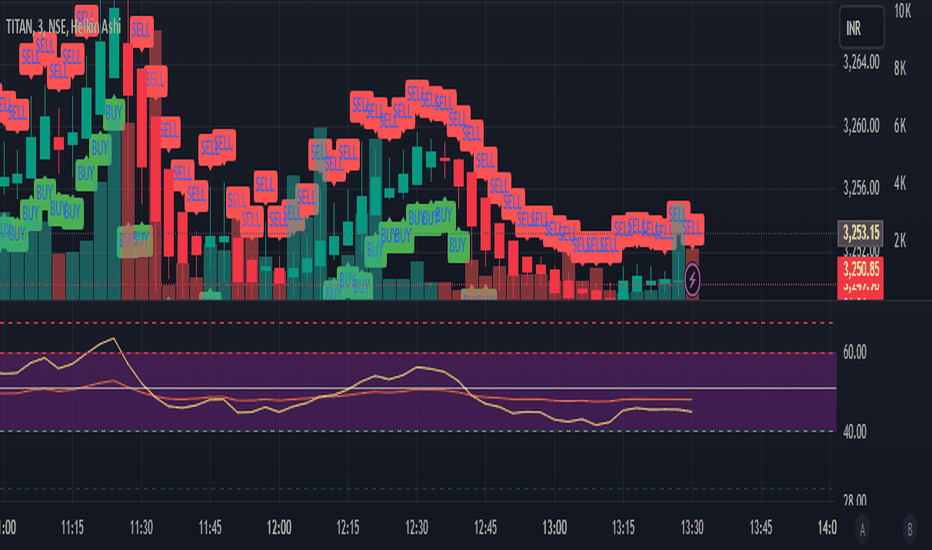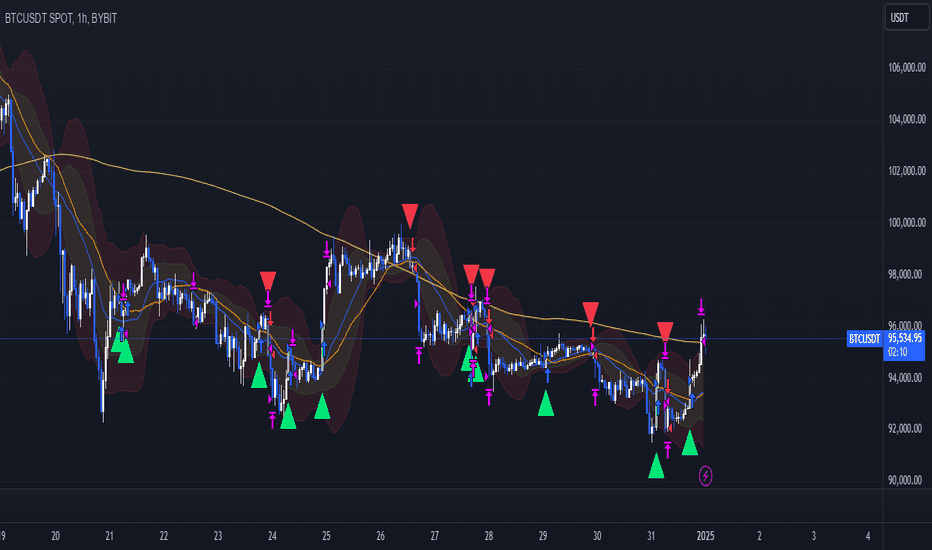XRP Day Trading Strategy JT//@version=5
indicator("XRP Day Trading Strategy with Buy/Sell Indicators", overlay=true)
// Input parameters for EMA
emaShortLength = input.int(9, minval=1, title="Short EMA Length")
emaLongLength = input.int(21, minval=1, title="Long EMA Length")
// Calculate EMAs
emaShort = ta.ema(close, emaShortLength)
emaLong = ta.ema(close, emaLongLength)
// Plot EMAs
plot(emaShort, color=color.blue, title="EMA 9 (Short)")
plot(emaLong, color=color.red, title="EMA 21 (Long)")
// RSI settings
rsiLength = input.int(14, minval=1, title="RSI Length")
rsiOverbought = input.int(70, minval=50, maxval=100, title="RSI Overbought Level")
rsiOversold = input.int(30, minval=0, maxval=50, title="RSI Oversold Level")
rsi = ta.rsi(close, rsiLength)
// Plot RSI (values not displayed in overlay)
hline(rsiOverbought, "Overbought", color=color.red, linestyle=hline.style_dotted)
hline(rsiOversold, "Oversold", color=color.green, linestyle=hline.style_dotted)
// Bollinger Bands settings
bbLength = input.int(20, minval=1, title="Bollinger Bands Length")
bbStdDev = input.float(2.0, minval=0.1, title="Standard Deviation")
= ta.bb(close, bbLength, bbStdDev)
// Plot Bollinger Bands
plot(bbUpper, color=color.orange, title="Bollinger Upper Band")
plot(bbLower, color=color.orange, title="Bollinger Lower Band")
plot(bbBasis, color=color.yellow, title="Bollinger Basis")
// Volume settings
volumeVisible = input.bool(true, title="Show Volume")
plot(volumeVisible ? volume : na, style=plot.style_columns, color=color.new(color.blue, 50), title="Volume")
// Alerts and Buy/Sell Conditions
emaCrossUp = ta.crossover(emaShort, emaLong)
emaCrossDown = ta.crossunder(emaShort, emaLong)
rsiBuySignal = rsi < rsiOversold
rsiSellSignal = rsi > rsiOverbought
buySignal = emaCrossUp and rsiBuySignal
sellSignal = emaCrossDown or rsiSellSignal
// Plot Buy and Sell Indicators
plotshape(series=buySignal, title="Buy Signal", location=location.belowbar, color=color.green, style=shape.labelup, text="BUY")
plotshape(series=sellSignal, title="Sell Signal", location=location.abovebar, color=color.red, style=shape.labeldown, text="SELL")
// Alerts for Entry and Exit Signals
if buySignal
alert("Buy Signal: EMA 9 crossed above EMA 21 and RSI indicates oversold conditions!", alert.freq_once_per_bar_close)
if sellSignal
alert("Sell Signal: EMA 9 crossed below EMA 21 or RSI indicates overbought conditions!", alert.freq_once_per_bar_close)
אינדיקטורים ואסטרטגיות
Custom Moving Average//@version=5
indicator("Custom Moving Average", overlay=true)
// Input parameters
length = input.int(14, title="SMA Length")
source = input.source(close, title="Source")
// Calculation
sma = ta.sma(source, length)
// Plot the SMA
plot(sma, color=color.blue, linewidth=2, title="SMA")
XXX//@version=6
indicator("XXX", overlay=true)
// Binance ve Bitmex fiyatlarını almak
binance_price = request.security("BINANCE:BTCUSDT.P", "1", close)
bitmex_price = request.security("BITMEX:BTCUSD.P", "1", close)
// Al ve Sat sinyallerini belirlemek
buy_signal = bitmex_price > binance_price + 100
sell_signal = bitmex_price < binance_price - 100
// Grafik üzerine sinyalleri çizmek
plotshape(series=buy_signal, location=location.bottom, color=color.green, title="Al Sinyali", text="AL")
plotshape(series=sell_signal, location=location.top ,color=color.red, title="Sat Sinyali", text="SAT")
// Sinyal durumlarını tablolara yazmak
var table tbl = table.new(position.top_right, 2, 2, border_color=color.black, frame_color=color.black, frame_width=1)
if (buy_signal)
table.cell(tbl, 0, 0, text="Al Sinyali", bgcolor=color.green)
if (sell_signal)
table.cell(tbl, 0, 1, text="Sat Sinyali", bgcolor=color.red)
// Sinyal durumlarını görüntülemek
plotchar(series=buy_signal, char="B", location=location.bottom, color=color.green, title="Al Sinyali")
plotchar(series=sell_signal, char="S", location=location.top, color=color.red, title="Sat Sinyali")
RSI Above 25 Buy and Sell ConditionBuy Signal: Triggered when RSI (25) is above 25, and a new candlestick forms.
Sell Signal: Triggered when RSI (25) falls below 75, and a new candlestick forms.
Small Buttons: We will use plotshape with a small size for the labels and make them as
RSI Above 25 Buy ConditionCopy the script and paste it into the Pine Script Editor on TradingView.
Save the script and click "Add to Chart".
You'll see "BUY" and "SELL" labels on the chart when the conditions are met.
You can also set up alerts for when the conditions trigger (Buy or Sell).
Estrategia MACD
Combina señales del MACD con gestión de riesgo ajustable. Opera en cruces del MACD con su línea de señal cuando el histograma confirma la dirección.
Características principales:
Entradas: Cruces de líneas MACD con confirmación de histograma
Stop Loss: Mínimos/máximos de X velas previas
Take Profit: Ratio ajustable respecto al SL
Direcciones: Configurable para largos, cortos o ambos
Timeframe: Compatible con cualquier marco temporal
Parámetros personalizables:
Periodos MACD (12, 26, 9)
Velas para SL
Ratio riesgo/beneficio
Volatility StudiesStd deviation, MAD, ATR ... etc..
Based it on MAs like WMA, EMA, SMA, Rolling Vwap, Smoothed VWap.
EMA Ribbon (Oriventi)Description:
The EMA Ribbon Indicator provides a visual representation of multiple Exponential Moving Averages (EMAs) directly on the price chart. This tool is designed to help traders identify trends and potential buy/sell opportunities with ease. The indicator includes the following features:
- Customizable EMAs: Includes 9 EMAs with adjustable lengths (default: 21, 25, 30, 35, 40, 45, 50, 55, 200).
- Color-Coded Trend Signals:
Green: Indicates a potential bullish trend (when the fastest EMA crosses above the slowest (EMA).
Red: Indicates a potential bearish trend (when the fastest EMA crosses below the slowest (EMA).
- EMA Ribbon Visualization: Gradually transparent ribbons for clarity and to distinguish individual EMA lines.
- Highlighting the Key EMA (200): A bold blue line to emphasize the long-term trend.
This indicator is ideal for traders who rely on trend-following strategies or want a quick overview of the market's directional bias. Customize the EMA lengths to suit your trading style and timeframe preferences.
How to Use:
Observe the EMA ribbons' alignment to gauge trend strength and direction.
Use the color coding (green or red) to identify potential buy or sell signals.
Combine with other indicators or price action for confirmation.
Enjoy enhanced trend analysis with the EMA Ribbon Indicator!
Strategy – Chriscorella's Candles (5m)Chriscorella’s Candles (5m, v1.1.8): An Advanced Trading Algorithm
This script, designed for Pine Script (v5) in TradingView, represents an advanced and meticulously crafted trading strategy by Chriscorella . It is tailored for short-term trading on a 5-minute timeframe , leveraging multiple technical indicators and candle formations to generate signals. The strategy has been successfully backtested on various markets, including BTCUSD , US100 , UKOIL , and XAUUSD .
Key Features:
Algorithm Design: Based on a blend of candle formations, Bollinger Bands, VWAP (Volume Weighted Average Price), and volume analysis.
Candle Patterns Included: The script detects specific bullish and bearish candle formations:
Engulfing (3LS)
Hammer and Shooting Star
Morning Star and Evening Star
Doji Patterns
Exit Rules: Incorporates fixed Take Profit and Stop Loss with additional dynamic exit rules using Bollinger Bands, VWAP, and opposing momentum detection.
Core Components of the Script:
Bollinger Bands:
Calculated with a length of 20 and a multiplier of 2.
Helps define ranges for large and small candle formations.
VWAP Integration:
Provides a dynamic benchmark to evaluate price relative to average volume.
Used to confirm trends and identify potential reversals.
Candle Pattern Recognition:
Bullish and bearish engulfing patterns.
Hammer and Shooting Star formations.
Morning Star and Evening Star setups.
Bullish and bearish Doji patterns.
Momentum Analysis:
Detects opposing bullish or bearish momentum to avoid trades against strong trends.
Includes volume conditions to validate the reliability of signals.
Dynamic Stop Loss and Take Profit Levels:
Determined based on average candle length and specific pattern characteristics.
Adjusts to market conditions for enhanced risk management.
Alerts and Trade Management:
Alerts for entry, exit, Take Profit, and Stop Loss levels.
Dynamic exits triggered by opposing conditions, such as:
Bollinger Band reversals.
VWAP crossovers.
Emergence of opposing candle formations.
Visual Enhancements:
Plots Bollinger Bands and VWAP with dynamic coloring based on market conditions.
Uses symbols (triangles, squares, circles, diamonds, and flags) to highlight specific patterns and conditions on the chart.
Ideal Usage:
This script is ideal for traders looking for a systematic approach to scalping and short-term trading across various assets. Its robust integration of technical indicators, dynamic rules, and visual aids makes it a valuable tool for traders aiming to enhance precision and decision-making in volatile markets.
Buy/Sell Signals with Woodies CCI FilterThis script combines multiple indicators to provide precise buy/sell signals while filtering out false signals. It integrates Bollinger Bands, Woodies CCI, OBV, and ATR to create a robust trading strategy suitable for both trend-following and mean-reversion approaches. Here's how it works:
-Bollinger Bands: Identify overbought and oversold zones based on price volatility.
-Woodies CCI: Acts as a momentum filter to validate buy/sell signals.
-OBV (On-Balance Volume): Confirms the direction of price movement using volume.
-ATR (Average True Range): Determines realistic Take Profit (TP) and Stop Loss (SL) levels based on market volatility.
How It Works
-A Buy Signal is triggered when the price crosses above the short-term moving average (MA), and both the short-term and long-term Woodies CCI confirm upward momentum.
-A Sell Signal is triggered when the price crosses below the short-term MA, and both CCIs confirm downward momentum.
-The script includes realistic TP/SL levels using ATR to manage risks effectively.
Script này kết hợp nhiều chỉ báo để cung cấp tín hiệu mua/bán chính xác đồng thời lọc bỏ các tín hiệu sai. Nó tích hợp Bollinger Bands, Woodies CCI, OBV, và ATR để tạo ra một chiến lược giao dịch mạnh mẽ, phù hợp cho cả phương pháp theo xu hướng và hồi quy giá. Dưới đây là cách hoạt động:
-Bollinger Bands: Xác định vùng giá quá mua và quá bán dựa trên độ biến động.
-Woodies CCI: Là bộ lọc động lượng để xác nhận tín hiệu mua/bán.
-OBV (On-Balance Volume): Xác nhận hướng di chuyển của giá dựa trên khối lượng giao dịch.
-ATR (Average True Range): Xác định mức Take Profit (TP) và Stop Loss (SL) thực tế dựa trên độ biến động của thị trường.
Cách Hoạt Động
-Tín hiệu Mua được kích hoạt khi giá cắt lên đường MA ngắn hạn và cả hai chỉ báo Woodies CCI (ngắn hạn và dài hạn) xác nhận động lượng tăng.
-Tín hiệu Bán được kích hoạt khi giá cắt xuống đường MA ngắn hạn và cả hai chỉ báo CCI xác nhận động lượng giảm.
-Script bao gồm các mức TP/SL thực tế sử dụng ATR để quản lý rủi ro hiệu quả.
GMAX-TREND-DETECTORThis indicator combines Exponential Moving Average (EMA) crossovers with Relative Strength Index (RSI) thresholds to generate clear buy and sell signals. It’s designed for traders who want to use a dual confirmation strategy based on trend and momentum.
Features:
EMA Crossover:
Buy signal when EMA 12 crosses above EMA 24 and RSI > 60.
Sell signal when EMA 12 crosses below EMA 24 and RSI < 40.
Plots EMA 12 (green line) and EMA 24 (red line) for visual tracking.
RSI Thresholds:
Buy signal when RSI crosses above 40.
Sell signal when RSI crosses below 60.
Horizontal dotted lines mark RSI thresholds at 60 (overbought) and 40 (oversold).
Visual Signals:
Buy signals are displayed as green "BUY" labels below the price.
Sell signals are displayed as red "SELL" labels above the price.
Background highlights for additional clarity:
Green for buy zones.
Red for sell zones.
How It Works:
Buy Signal: Triggered when:
EMA 12 crosses above EMA 24, and RSI > 60.
RSI crosses above 40.
Sell Signal: Triggered when:
EMA 12 crosses below EMA 24, and RSI < 40.
RSI crosses below 60.
Use Case:
This indicator is ideal for traders seeking to combine trend-following (EMA) with momentum (RSI) strategies. It helps confirm the strength of trends before entering or exiting trades.
Customization:
Modify EMA lengths and RSI thresholds to suit your trading preferences.
Use with other tools or strategies to refine your trading decisions.
Mongoose Signals: Trend & Momentum Hunter
**Mongoose Signals: Trend & Momentum Hunter**
Stay ahead of the market with **Mongoose Signals**, an agile and precise tool designed to detect key **trend reversals** and **momentum shifts**. This script combines the power of:
- **Moving Averages (MA):** Tracks overall trend direction.
- **RSI:** Identifies overbought/oversold conditions and momentum.
- **MACD:** Confirms bullish or bearish momentum changes.
- **Volume Delta:** Ensures signals align with strong market participation.
With built-in **background trend zones** and intuitive **signal markers**, this script is perfect for traders seeking actionable and reliable alerts. Let the mongoose hunt down opportunities for you!
Ema plus DS
Greetings everyone! I've been thoroughly enjoying refining this strategy over the past few weeks. After much hard work and dedication, I am finally ready to release it to the public and share what I have been diligently working on.
This strategy enables you to see an entry and exit in a trade. The logic behind this is to identify potential support and resistance levels based on fractal swing highs and swing lows and validate these levels using ATR analysis.
The Ema+ :
This calculates the Exponential Moving Average (EMA) using the “Close” value and length of “50”. It plots the calculated EMA on the chart, The Ema color is determined by a ternary operator that checks if the previous close price is greater than the EMA and the current close price is also greater than the EMA, in which case the color is set to green, otherwise it is set to red.
The Dynamic Structure DS:
Identifies support and resistance zones based on fractal swing highs and swing lows, as well as Average True Range (ATR) analysis. The script takes several user inputs, including the ATR movement required, the lookback period for detecting swing highs and lows, the maximum zone size compared to ATR, the zone update count before reset, and a boolean flag to determine whether to draw the previous structure (i.e., support-turned-resistance and resistance-turned-support).
This script uses the ta.atr() function to calculate the ATR value for a given period (default is 14). It then detects fractal swing highs and swing lows based on the highest and lowest bodies of candles, respectively, within the specified lookback period. If a swing high or swing low is detected, the script calculates the potential resistance and support levels based on the difference between the swing high/low and the previous swing high/low.
It also checks for significant declines and rallies since detecting the swing highs and swing lows, respectively, based on the ATR movement required. If a significant decline or rally is detected, the script stores the previous resistance and support levels in variables and updates the current resistance and support levels in variables.
And It logic for counting the number of times a resistance or support level has been violated without being reset. If a resistance or support level has been violated, the script resets the search for new resistance or support levels.
This script also includes logic for checking if the previous resistance or support level has been violated, and resetting the potential resistance or support levels if they have been. It also includes logic for drawing the previous structure (i.e., support-turned-resistance and resistance-turned-support) based on user input.
Overall, this script aims to identify potential support and resistance levels based on fractal swing highs and swing lows and validate these levels using ATR analysis, while also providing functionality for resetting the search for new levels if the previous levels have been violated.
I sincerely appreciate your efforts in giving my strategy a try. Wishing you the utmost success in your endeavors. Don't forget to follow me for future updates!
Volatility StudiesStd deviation, MAD, ATR ... etc..
Based it on MAs like WMA, EMA, SMA, Rolling Vwap, Smoothed VWap.
Linear Regression Trend up and lower bands that can be tuned.
Credit to wpatte15 for original concept/open sourcing his script.
#FW Pi Cycle Top Indicator StrategyStrategy Overview
The Pi Cycle Top Indicator has historically been effective in picking out the timing of market cycle highs to within 3 days. It uses the 111 day moving average (111DMA) and a newly created multiple of the 350 day moving average, the 350DMA x 2.
Note: The multiple is of the price values of the 350DMA not the number of days.
For the past three market cycles, when the 111DMA moves up and crosses the 350DMA x 2 we see that it coincides with the price of Bitcoin peaking.
It is also interesting to note that 350 / 111 is 3.153, which is very close to Pi = 3.142. In fact, it is the closest we can get to Pi when dividing 350 by another whole number.
It once again demonstrates the cyclical nature of Bitcoin price action over long time frames. Though in this instance it does so with a high degree of accuracy over the past 7 years.How It Can Be Used
Pi Cycle Top is useful to indicate when the market is very overheated. So overheated that the shorter term moving average, which is the 111 day moving average, has reached a x2 multiple of the 350 day moving average. Historically it has proved advantageous to sell Bitcoin at this time in Bitcoin's price cycles.
Stocks Touching Auto Gann Fan 2/1Calculates Gann Fan Levels: Based on a user-defined base price, time, and slope (default 2/1).
Plots Gann Fan Lines: Displays the upward and downward Gann Fan lines on the chart.
Detects Touches: Identifies when the stock's price touches these lines.
Triggers Alerts: Sends alerts for both upward and downward touches.
Highlights the Chart: Marks the chart background for touches.
RSI NarrativesDescription:
The RSI Narratives script aggregates Relative Strength Index (RSI) values across multiple cryptocurrency narratives or sectors, providing an easy-to-read visual and alert system for trend reversals and overbought/oversold conditions. This tool is designed for traders looking to track sector-specific trends and compare performance across AI, DeFi, Level 1 blockchains, and more.
Key Features:
RSI Aggregation by Sector: Calculates average RSI for key narratives, including AI, DeFi, Level 1 blockchains, new memes, and more.
Customizable RSI Settings: Adjust RSI period, line width, and label offsets for personalized analysis.
Dynamic Alerts: Receive alerts when a narrative enters overbought or oversold territory, helping you act quickly on market movements.
Clean Visualization: Overlay sector-specific SMA lines with distinct colors and optional labels for quick interpretation.
Multi-Narrative Comparison: Analyze trends across diverse narratives to identify emerging opportunities.
Parameters for Customization:
RSI Period: Set the lookback period for RSI calculations (default: 14).
Line Width: Adjust the thickness of plotted lines (default: 2).
Label Offset: Control label placement for better chart readability.
Overbought/Oversold Thresholds: Configure the RSI levels for alerts (default: 70/40).
How to Use:
Add the script to your TradingView chart.
Customize the RSI parameters to suit your trading strategy.
Monitor the plotted SMA lines to identify narrative-specific trends.
Set alerts for overbought and oversold conditions to stay informed in real time.
Alerts System:
Alerts trigger when a narrative crosses predefined overbought or oversold levels.
Text notifications suggest potential trading actions, such as selling on overbought or buying on oversold.
Intended Users:
This script is ideal for crypto traders, sector analysts, and market enthusiasts who want to track performance across narratives and gain actionable insights into sector rotations.
Disclaimer:
This script is for educational and informational purposes only. It does not constitute financial advice. Please test on historical data and practice caution when trading.
BTC GD9 vs GD100 w/RSI & MACD-Bestätigung (Chart: 6M, Kerze: 2H)
Tradingsignale für BTC: GD9 vs GD100 mit Bestätigung über RSI und MACD
Dieser Indikator wurde speziell für das Trading von Bitcoin entwickelt und kombiniert Trendfolgestrategien mit Momentum-Indikatoren. Er gibt klare Kauf- und Verkaufssignale aus und bietet eine einfache visuelle Unterstützung.
Signale:
Kaufsignal (BUY): Ein Kauf wird ausgelöst, wenn GD9 den GD100 von unten nach oben kreuzt, der RSI > 50 liegt und die MACD-Linie die Signallinie überkreuzt.
Verkaufssignal (SELL): Ein Verkauf wird ausgelöst, wenn GD9 den GD100 von oben nach unten kreuzt, der RSI < 50 liegt und die MACD-Linie unter die Signallinie fällt.
GD-Linien:
GD9 (grüne Linie): Kurzfristiger Trendindikator, der schnelle Kursbewegungen anzeigt.
GD100 (blaue Linie): Langfristiger Trendindikator, der größere Kursverläufe und Richtungen darstellt.
Chart-Anforderungen:
Zeiteinheit: 2-Stunden-Kerzen.
Zeitraum: 6-Monats-Chart (oder länger)
Hinweis: Dieser Indikator wurde speziell für volatile Märkte wie Bitcoin optimiert, bei denen schnelle Kursänderungen auftreten können.
Trading Signals for BTC: GD9 vs GD100 w/RSI w/MACD
This indicator is specifically designed for trading Bitcoin, combining trend-following strategies with momentum indicators. It provides clear buy and sell signals and offers simple visual support.
Signals:
Buy Signal (BUY): A buy is triggered when GD9 crosses above GD100, RSI > 50, and the MACD line crosses above the signal line.
Sell Signal (SELL): A sell is triggered when GD9 crosses below GD100, RSI < 50, and the MACD line crosses below the signal line.
GD Lines:
GD9 (green line): Short-term trend indicator, highlighting quick price movements.
GD100 (blue line): Long-term trend indicator, showing broader price trends and directions.
Chart Requirements:
Timeframe: 2-hour candles.
Period: 6-month chart to effectively utilize the signals.
Note: This indicator is specifically optimized for volatile markets like Bitcoin, where rapid price changes may occur.
GB_Sir : 15 Min Inside Candle SetupIt fetches 15 Min Inside Candle Setup on chart. It draws lines on High and Low of 2nd candle. These lines are persistent even after changing timeframe of chart to any lower time frame. This helps to easily manage the trade on lower timeframe.
Pivot Points by Auto MarketsPivot Points by Auto Markets is a simple yet essential tool for traders looking to identify potential support and resistance levels. These levels are calculated using the previous day’s high, low, and close prices, providing actionable zones for trading strategies.
Key Features:
• Pivot Point Calculation: Automatically plots the daily pivot point.
• Support and Resistance Levels: Includes two levels of support and resistance for a comprehensive view.
• Dynamic Updates: Levels automatically update at the start of each day.
• Includes Auto Markets branding, ensuring professional credibility.
How to Use:
1. Use the pivot point (yellow) as a central reference for the day’s price action.
2. Watch for price reactions at the support (green) and resistance (red) levels.
3. Plan trades based on these key levels for optimal entries and exits.
About Auto Markets:
Created by Auto Markets, empowering traders with tools to enhance their edge. Visit us at www.automarkets.co.uk for more innovative solutions.
Relative Strength with F&O stocks sector automatic mapping Determine the relative strength of a stock vis-a-vis a larger benchmark. Default is NIFTY50.
Key Features:
Sector Mapping: The script identifies the stock's sector using predefined arrays for sector stocks (e.g., healthcareStocks, energyStocks). It maps the stock to its sector index, like NSE:CNXIT for IT stocks.
Relative Strength Calculation: The RS is calculated by comparing the stock's price movements with its sector index or the default index.
Customizable Options:
Period (length) for RS calculation.
Display options like zero line, reference labels, trend color, etc.
Visual Enhancements:
Trend colors for RS crossovers.
Option to show moving averages of RS or price for confirmation.
note:- original author @bharatTrader