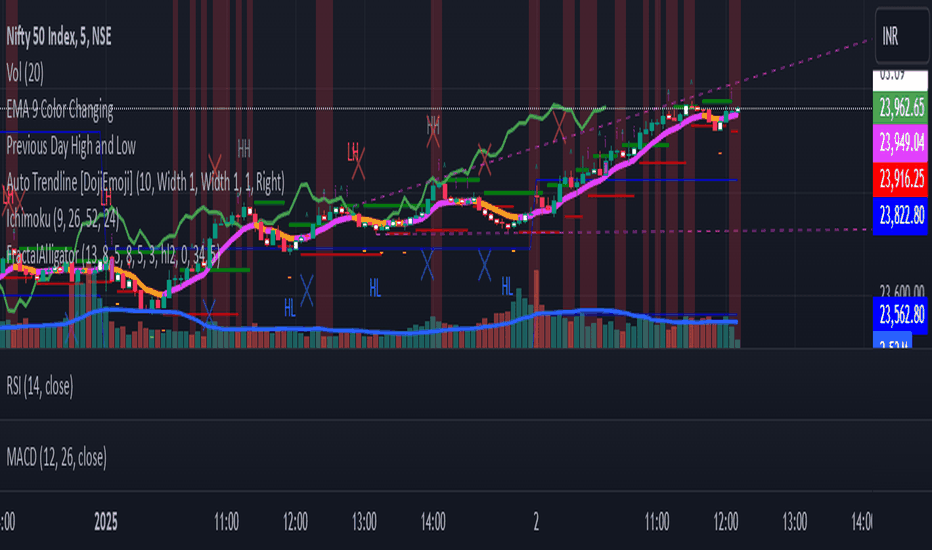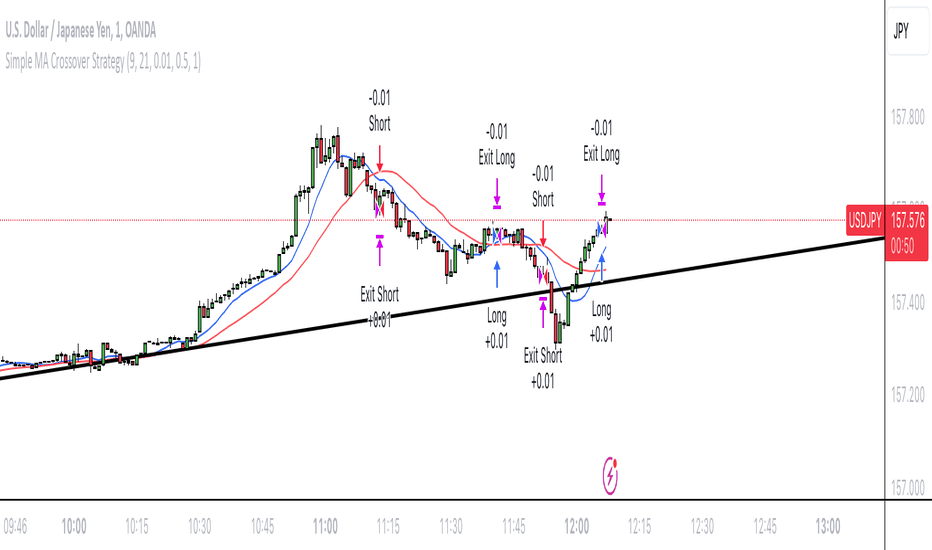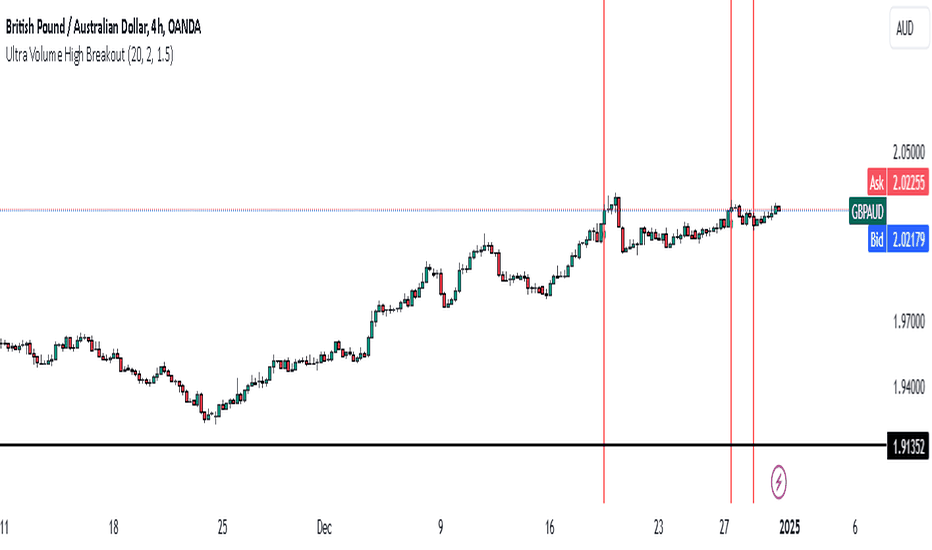stochastic volume//@version=5
indicator("Стохастик с уровнями и объемами", overlay=false)
// Параметры для сглаживания
k_smooth = input(3, title="Сглаживание %K")
d_smooth = input(3, title="Сглаживание %D")
// Параметры уровней (настраиваемые значения)
level_75 = input(75, title="Уровень 75")
level_50 = input(50, title="Уровень 50")
level_25 = input(25, title="Уровень 25")
// Функция для вычисления цвета между красным и зеленым
get_color(period) =>
r = 255 - int(255 * (period - 20) / (100 - 20)) // уменьшение красного компонента
g = int(255 * (period - 20) / (100 - 20)) // увеличение зеленого компонента
b = 0 // синий всегда 0
color.new(color.rgb(r, g, b), 0) // цвет с полной непрозрачностью
// Вычисляем стохастик для разных периодов от 20 до 100 с шагом 10
sma_20 = ta.sma(100 * (close - ta.lowest(low, 20)) / (ta.highest(high, 20) - ta.lowest(low, 20)), k_smooth)
sma_30 = ta.sma(100 * (close - ta.lowest(low, 30)) / (ta.highest(high, 30) - ta.lowest(low, 30)), k_smooth)
sma_40 = ta.sma(100 * (close - ta.lowest(low, 40)) / (ta.highest(high, 40) - ta.lowest(low, 40)), k_smooth)
sma_50 = ta.sma(100 * (close - ta.lowest(low, 50)) / (ta.highest(high, 50) - ta.lowest(low, 50)), k_smooth)
sma_60 = ta.sma(100 * (close - ta.lowest(low, 60)) / (ta.highest(high, 60) - ta.lowest(low, 60)), k_smooth)
sma_70 = ta.sma(100 * (close - ta.lowest(low, 70)) / (ta.highest(high, 70) - ta.lowest(low, 70)), k_smooth)
sma_80 = ta.sma(100 * (close - ta.lowest(low, 80)) / (ta.highest(high, 80) - ta.lowest(low, 80)), k_smooth)
sma_90 = ta.sma(100 * (close - ta.lowest(low, 90)) / (ta.highest(high, 90) - ta.lowest(low, 90)), k_smooth)
sma_100 = ta.sma(100 * (close - ta.lowest(low, 100)) / (ta.highest(high, 100) - ta.lowest(low, 100)), k_smooth)
// Отображаем стохастики для разных периодов как объемы (вертикальные линии) с интерполяцией цвета
plot(sma_20, color=get_color(20), title="SMA 20 %K", style=plot.style_columns, linewidth=2)
plot(sma_30, color=get_color(30), title="SMA 30 %K", style=plot.style_columns, linewidth=2)
plot(sma_40, color=get_color(40), title="SMA 40 %K", style=plot.style_columns, linewidth=2)
plot(sma_50, color=get_color(50), title="SMA 50 %K", style=plot.style_columns, linewidth=2)
plot(sma_60, color=get_color(60), title="SMA 60 %K", style=plot.style_columns, linewidth=2)
plot(sma_70, color=get_color(70), title="SMA 70 %K", style=plot.style_columns, linewidth=2)
plot(sma_80, color=get_color(80), title="SMA 80 %K", style=plot.style_columns, linewidth=2)
plot(sma_90, color=get_color(90), title="SMA 90 %K", style=plot.style_columns, linewidth=2)
plot(sma_100, color=get_color(100), title="SMA 100 %K", style=plot.style_columns, linewidth=2)
// Отображаем настраиваемые уровни
hline(level_75, "Уровень 75", color=color.red)
hline(level_50, "Уровень 50", color=color.blue)
hline(level_25, "Уровень 25", color=color.green)
אינדיקטורים ואסטרטגיות
EMA 9 Color ChangingThis indicator is for EMA 9 and changes color when direction of the trend changes
Simple MA Crossover Strategy//@version=5
strategy("Simple MA Crossover Strategy", overlay=true)
// Input parameters
fastLength = input.int(9, title="Fast MA Length", minval=1)
slowLength = input.int(21, title="Slow MA Length", minval=1)
riskPerTrade = input.float(0.01, title="Risk per Trade (Lot Size)", minval=0.01, step=0.01)
// Moving Averages
fastMA = ta.sma(close, fastLength)
slowMA = ta.sma(close, slowLength)
// Plot MAs
plot(fastMA, color=color.blue, title="Fast MA")
plot(slowMA, color=color.red, title="Slow MA")
// Entry conditions
longCondition = ta.crossover(fastMA, slowMA)
shortCondition = ta.crossunder(fastMA, slowMA)
// Execute trades
if (longCondition)
strategy.entry("Long", strategy.long, qty=riskPerTrade)
if (shortCondition)
strategy.entry("Short", strategy.short, qty=riskPerTrade)
// Stop-loss and take-profit
stopLossPercent = input.float(0.5, title="Stop Loss (%)", minval=0.1, step=0.1)
takeProfitPercent = input.float(1.0, title="Take Profit (%)", minval=0.1, step=0.1)
strategy.exit("Exit Long", from_entry="Long", loss=stopLossPercent, profit=takeProfitPercent)
strategy.exit("Exit Short", from_entry="Short", loss=stopLossPercent, profit=takeProfitPercent)
MA Crossover with Buy/Sell Labels(Soyam)MA Crossover with Buy/Sell Labels MA Crossover with Buy/Sell LabelsMA Crossover with Buy/Sell LabelsMA Crossover with Buy/Sell LabelsMA Crossover with Buy/Sell LabelsMA Crossover with Buy/Sell LabelsMA Crossover with Buy/Sell LabelsMA Crossover with Buy/Sell Labels
Forex Pair Yield Momentum This Pine Script strategy leverages yield differentials between the 2-year government bond yields of two countries to trade Forex pairs. Yield spreads are widely regarded as a fundamental driver of currency movements, as highlighted by international finance theories like the Interest Rate Parity (IRP), which suggests that currencies with higher yields tend to appreciate due to increased capital flows:
1. Dynamic Yield Spread Calculation:
• The strategy dynamically calculates the yield spread (yield_a - yield_b) for the chosen Forex pair.
• Example: For GBP/USD, the spread equals US 2Y Yield - UK 2Y Yield.
2. Momentum Analysis via Bollinger Bands:
• Yield momentum is computed as the difference between the current spread and its moving
Bollinger Bands are applied to identify extreme deviations:
• Long Entry: When momentum crosses below the lower band.
• Short Entry: When momentum crosses above the upper band.
3. Reversal Logic:
• An optional checkbox reverses the trading logic, allowing long trades at the upper band and short trades at the lower band, accommodating different market conditions.
4. Trade Management:
• Positions are held for a predefined number of bars (hold_periods), and each trade uses a fixed contract size of 100 with a starting capital of $20,000.
Theoretical Basis:
1. Yield Differentials and Currency Movements:
• Empirical studies, such as Clarida et al. (2009), confirm that interest rate differentials significantly impact exchange rate dynamics, especially in carry trade strategies .
• Higher-yields tend to appreciate against lower-yielding currencies due to speculative flows and demand for higher returns.
2. Bollinger Bands for Momentum:
• Bollinger Bands effectively capture deviations in yield momentum, identifying opportunities where price returns to equilibrium (mean reversion) or extends in trend-following scenarios (momentum breakout).
• As Bollinger (2001) emphasized, this tool adapts to market volatility by dynamically adjusting thresholds .
References:
1. Dornbusch, R. (1976). Expectations and Exchange Rate Dynamics. Journal of Political Economy.
2. Obstfeld, M., & Rogoff, K. (1996). Foundations of International Macroeconomics.
3. Clarida, R., Davis, J., & Pedersen, N. (2009). Currency Carry Trade Regimes. NBER.
4. Bollinger, J. (2001). Bollinger on Bollinger Bands.
5. Mendelsohn, L. B. (2006). Forex Trading Using Intermarket Analysis.
EMA Scalper - 8, 21, 50, 100Here’s a detailed description of the updated EMA Scalper - 8, 21, 50, 100 script, where the buy and sell signals have been removed:
1. Input Parameters:
• 8 EMA Length: The period for the fastest EMA (default: 8).
• 21 EMA Length: The period for a slightly slower EMA (default: 21).
• 50 EMA Length: A medium-term EMA used to capture broader trends (default: 50).
• 100 EMA Length: A long-term EMA that acts as a trend filter (default: 100).
These inputs allow you to easily adjust the periods for the different EMAs according to your scalping or trading preferences.
2. EMA Calculations:
• ema8: Exponential moving average calculated over the last 8 periods (fast EMA).
• ema21: Exponential moving average calculated over the last 21 periods (slower than the 8 EMA).
• ema50: Exponential moving average calculated over the last 50 periods (medium-term EMA).
• ema100: Exponential moving average calculated over the last 100 periods (long-term EMA, acts as a trend filter).
These EMAs are calculated to help identify short-term, medium-term, and long-term trends on the chart.
3. Plotting the EMAs:
• The script plots each of the EMAs on the chart:
• 8 EMA is plotted in blue.
• 21 EMA is plotted in orange.
• 50 EMA is plotted in green.
• 100 EMA is plotted in red.
This allows you to visually observe how the price interacts with each of these EMAs and identify potential crossovers or trends.
4. Purpose:
• The script now serves purely as a visual tool that plots the 8, 21, 50, and 100 EMAs on your chart.
• You can manually interpret the crossovers, trend direction, and price action with the EMAs, based on your trading strategy.
• 8 EMA crossing above the 21 EMA might suggest a short-term bullish trend.
• 8 EMA crossing below the 21 EMA might suggest a short-term bearish trend.
• The 50 EMA can be used to confirm a broader trend.
• The 100 EMA helps filter out signals that are against the long-term trend.
Candle Reversal Signal v2Predicts market direction changes based on trading activity and candlestick patterns
Time-Based High and Low Marker//@version=5
indicator("Time-Based Candle High & Low", overlay=true)
// Input: Specify the time for the 5-minute candle
input_time = input.time(timestamp("2025-01-01 09:00:00"), title="Select Candle Time")
// Variables to store the high and low of the specified candle
var float selected_high = na
var float selected_low = na
// Check if the current candle matches the input time
if (time == input_time)
selected_high := high
selected_low := low
// Plot the high and low values as horizontal lines
if not na(selected_high)
line.new(bar_index, selected_high, bar_index + 1, selected_high, color=color.green, width=2, extend=extend.right)
if not na(selected_low)
line.new(bar_index, selected_low, bar_index + 1, selected_low, color=color.red, width=2, extend=extend.right)
// Plot labels for better visibility
if not na(selected_high)
label.new(bar_index, selected_high, str.tostring(selected_high), style=label.style_label_up, color=color.green, textcolor=color.white)
if not na(selected_low)
label.new(bar_index, selected_low, str.tostring(selected_low), style=label.style_label_down, color=color.red, textcolor=color.white)
tez csn breakout Multi Time FrameDetect pivot points in the chosen timeframe.
Store and process these points to determine the bounds of the consolidation zone.
Visualize the zone with a box and optional midline and labels.
Adapt the visualization based on price action:
Neutral (inside the range).
Bullish breakout (above the range).
Bearish breakout (below the range).
50 EMA Proximity & Crossover Alert50 EMA Proximity & Crossover Alert
This script provides traders with a powerful tool for monitoring interactions with the 50-period Exponential Moving Average (EMA). It offers two key features:
Proximity Alerts: The script detects when the price is approaching the 50 EMA within a customizable proximity threshold (default: 0.1%).
Crossover Alerts: Notifications are triggered when the price crosses the 50 EMA, either from above or below.
Key Features:
50 EMA Calculation: The 50-period Exponential Moving Average is plotted as a blue line for trend analysis.
Dynamic Proximity Detection: Alerts are triggered only when the price dynamically moves into the defined proximity range of the 50 EMA. This prevents constant notifications in choppy conditions.
Visual Highlighting: The chart background turns green when the price enters the proximity zone, making it easy to identify areas of interest visually.
Customizable Threshold: The proximity threshold is set to 0.1% of the EMA value by default but can be adjusted directly in the script for tighter or wider zones.
Two Alert Types:
Proximity Alert: When the price nears the EMA.
Crossover Alert: When the price crosses the EMA.
How It Works:
EMA Calculation: The 50 EMA is calculated using the ta.ema() function in Pine Script.
Proximity Threshold: The script uses a threshold defined as a percentage of the EMA value (0.001 * ema50 by default).
Dynamic Conditions: Alerts are only triggered when the price enters the proximity zone dynamically, avoiding constant signals when the price lingers near the EMA.
Visual Representation: The green background highlights proximity areas, while the alert system notifies you of key events.
Usage Instructions:
Add the script to your chart.
Adjust the proximity threshold (schwelle) in the script if needed.
Set up alerts in TradingView:
Proximity Alert: Notify when the price is close to the EMA.
Crossover Alert: Notify when the price crosses the EMA.
Use the visual green background as a quick reference for areas of interest.
Ideal For:
Traders who rely on EMA-based strategies for scalping, swing trading, or trend-following.
Those looking for a tool to notify them of key EMA interactions without constant chart monitoring.
Chart Example:
The script is designed to work cleanly on any time frame (5m, 15m, 1h, etc.). A sample chart shows:
the 50 EMA is plotted as a blue line by default. Users can customize the line color in their own chart settings if they prefer a different visual style (e.g., yellow, green, etc.) in my case its yellow.
A green background indicating proximity zones.
Alerts set for proximity and crossover.
Custom RSI Buy and Sell StrategyWhile Pine Script allows you to create visual signals, it does not currently support interactive buttons that you can click on directly in the chart. However, these visual cues can be a helpful alternative.
50 EMA Alarm with Proximity NotificationThis script calculates the 50-period Exponential Moving Average (EMA) and provides alerts for two conditions:
EMA Cross: When the price crosses the 50 EMA from above or below.
Proximity Alert: When the price approaches the 50 EMA within a customizable threshold (e.g., 0.5% of the EMA value).
Features:
50 EMA Calculation: Displays the 50 EMA as a blue line on the chart for trend analysis.
Proximity Highlight: Changes the chart's background color to green when the price is within the defined proximity threshold
.
Alerts for Both Conditions:
"EMA Cross" alert is triggered when the price crosses the EMA.
"Proximity Alert" is triggered when the price approaches the EMA.
How It Works:
The EMA is calculated using TradingView's ta.ema() function.
A proximity threshold is defined as a percentage of the EMA value (default: 0.5%).
The script checks if the price is within the proximity range using math.abs(close - ema50) < threshold.
Alerts are sent for both conditions using the alert() function, ensuring traders never miss a key event.
Usage:
Add the script to your chart.
Customize the proximity threshold in the code if necessary.
Set up alerts for the two conditions (EMA Cross and Proximity Alert).
Use the visual background color change as a quick indicator for proximity.
Ideal For:
Traders who rely on EMA-based strategies for scalping or trend-following.
Those looking for a tool to notify them of key EMA interactions without constantly monitoring the chart.
Custom RSI Buy ConditionRSI (25) is near 30.
RSI (100) is near 40.
The price should be dropping from a previous higher level to a lower one (e.g., from 3125 to 3115/3120).
"50 EMA Proximity & Crossover Alert"This script provides traders with a powerful tool for monitoring interactions with the 50-period Exponential Moving Average (EMA). It offers two key features:
Proximity Alerts: The script detects when the price is approaching the 50 EMA within a customizable proximity threshold (default: 0.1%).
Crossover Alerts: Notifications are triggered when the price crosses the 50 EMA, either from above or below.
Key Features:
50 EMA Calculation: The 50-period Exponential Moving Average is plotted as a blue line for trend analysis.
Dynamic Proximity Detection: Alerts are triggered only when the price dynamically moves into the defined proximity range of the 50 EMA. This prevents constant notifications in choppy conditions.
Visual Highlighting: The chart background turns green when the price enters the proximity zone, making it easy to identify areas of interest visually.
Customizable Threshold: The proximity threshold is set to 0.1% of the EMA value by default but can be adjusted directly in the script for tighter or wider zones.
Two Alert Types:
Proximity Alert: When the price nears the EMA.
Crossover Alert: When the price crosses the EMA.
How It Works:
EMA Calculation: The 50 EMA is calculated using the ta.ema() function in Pine Script.
Proximity Threshold: The script uses a threshold defined as a percentage of the EMA value (0.001 * ema50 by default).
Dynamic Conditions: Alerts are only triggered when the price enters the proximity zone dynamically, avoiding constant signals when the price lingers near the EMA.
Visual Representation: The green background highlights proximity areas, while the alert system notifies you of key events.
Usage Instructions:
Add the script to your chart.
Adjust the proximity threshold (schwelle) in the script if needed.
Set up alerts in TradingView:
Proximity Alert: Notify when the price is close to the EMA.
Crossover Alert: Notify when the price crosses the EMA.
Use the visual green background as a quick reference for areas of interest.
Ideal For:
Traders who rely on EMA-based strategies for scalping, swing trading, or trend-following.
Those looking for a tool to notify them of key EMA interactions without constant chart monitoring.
Chart Example:
The script is designed to work cleanly on any time frame (5m, 15m, 1h, etc.). A sample chart shows:
The 50 EMA as a blue line.
A green background indicating proximity zones.
Alerts set for proximity and crossover.
Ultra Volume High Breakoutser Inputs:
length: Defines the period to calculate the moving average of volume.
multiplier: Sets the threshold above the moving average to consider as "Ultra Volume."
breakoutMultiplier: Allows for customization of breakout sensitivity.
Volume Calculation:
The script calculates a simple moving average (SMA) of the volume for a defined period (length).
It then detects if the current volume is higher than the moving average multiplied by the user-defined multiplier.
Breakout Condition:
The script checks if the price has moved above the highest close of the previous length periods while the volume condition for "Ultra Volume" is true.
Visuals:
The script marks the breakout with an upward label below the bar (plotshape), colored green for easy identification.
Ultra volume is highlighted with a red histogram plot.
Alert Condition:
An alert condition is included to trigger whenever an ultra volume high breakout occurs.
Customization:
You can adjust the length, multiplier, and breakoutMultiplier to fit your strategy and asset volatility.
Alerts can be set in TradingView to notify you when this condition is met.
Let me know if you'd like further customization or explanation!
DOL, SMT, FVG with Entry/Exit Signals//@version=5
indicator("DOL, SMT, FVG with Entry/Exit Signals", overlay=true)
// تحديد مستوى افتتاح اليوم (DOL)
var float dol = na
if (dayofweek != dayofweek ) // بداية يوم جديد
dol := open
// رسم مستوى DOL
plot(dol, title="Daily Open Level (DOL)", color=color.blue, linewidth=2)
// حساب المقاومات والدعوم
resistance = ta.highest(high, 20) // أعلى مستوى في آخر 20 شمعة
support = ta.lowest(low, 20) // أدنى مستوى في آخر 20 شمعة
plot(resistance, title="Resistance", color=color.red, linewidth=1)
plot(support, title="Support", color=color.green, linewidth=1)
// تحديد فجوات القيمة العادلة (FVG)
fvg_up = high < low and low > high // فجوة صعودية
fvg_down = low > high and high < low // فجوة هبوطية
// تلوين الخلفية بناءً على فجوات FVG
bgcolor(fvg_up ? color.new(color.green, 85) : na, title="Bullish FVG")
bgcolor(fvg_down ? color.new(color.red, 85) : na, title="Bearish FVG")
// مقارنة الأصول لاستخدام SMT
asset1 = request.security("EURUSD", "5", close) // الأصل الأول
asset2 = request.security("GBPUSD", "5", close) // الأصل الثاني
// إشارات SMT - مقارنة القمم والقيعان
smt_bullish = ta.highest(asset1, 10) > ta.highest(asset1 , 10) and ta.highest(asset2, 10) < ta.highest(asset2 , 10)
smt_bearish = ta.lowest(asset1, 10) < ta.lowest(asset1 , 10) and ta.lowest(asset2, 10) > ta.lowest(asset2 , 10)
// إشارات الدخول
if smt_bullish and close > dol
label.new(bar_index, high, "دخول شراء", style=label.style_label_up, color=color.green, textcolor=color.white)
if smt_bearish and close < dol
label.new(bar_index, low, "دخول بيع", style=label.style_label_down, color=color.red, textcolor=color.white)
// إشارات الخروج
if close < support
label.new(bar_index, low, "خروج بيع", style=label.style_label_down, color=color.red, textcolor=color.white)
if close > resistance
label.new(bar_index, high, "خروج شراء", style=label.style_label_up, color=color.green, textcolor=color.white)
[c3s] Sk System CalculatorThe Sk System Calculator is a powerful trading tool designed to help you efficiently manage your trades by calculating the Stop Loss (SL) levels to break even and the first Take Profit (TP) targets. This indicator is ideal for traders looking to implement the SK System rules with ease and precision.
Key Features:
Amount in USD: Allows you to input the amount you wish to trade in USD.
Leverage: Adjust the leverage used in your trading strategy.
Percentage Calculation: Set the percentage for the next level calculation.
Dynamic Calculations: Automatically calculates the number of units based on the current price and leverage.
Break Even & TP1 Calculation: Provides the percentage values for when to move your SL to break even and the first TP level.
Clear Visual Display: Displays the calculated values in a user-friendly table on your chart.
This indicator simplifies your trading process by providing all the necessary calculations in one place, helping you to make more informed decisions and optimize your trading strategy.
Buy/Sell Signals (MACD + RSI) 1HThis is a Pine Script indicator for TradingView that plots Buy/Sell signals based on the combination of MACD and RSI indicators on a 1-hour chart.
Description of the Code:
Indicator Setup:
The script is set to overlay the Buy/Sell signals directly on the price chart (using overlay=true).
The indicator is named "Buy/Sell Signals (MACD + RSI) 1H".
MACD Settings:
The MACD (Moving Average Convergence Divergence) uses standard settings of:
Fast Length: 12
Slow Length: 26
Signal Line Smoothing: 9
The MACD line and the Signal line are calculated using the ta.macd() function.
RSI Settings:
The RSI (Relative Strength Index) is calculated with a 14-period setting using the ta.rsi() function.
Buy/Sell Conditions:
Buy Signal:
Triggered when the MACD line crosses above the Signal line (Golden Cross).
RSI value is below 50.
Sell Signal:
Triggered when the MACD line crosses below the Signal line (Dead Cross).
RSI value is above 50.
Signal Visualization:
Buy Signals:
Green "BUY" labels are plotted below the price bars where the Buy conditions are met.
Sell Signals:
Red "SELL" labels are plotted above the price bars where the Sell conditions are met.
Chart Timeframe:
While the code itself doesn't enforce a specific timeframe, the name indicates that this indicator is intended to be used on a 1-hour chart.
To use it effectively, apply the script on a 1-hour chart in TradingView.
How It Works:
This indicator combines MACD and RSI to generate Buy/Sell signals:
The MACD identifies potential trend changes or momentum shifts (via crossovers).
The RSI ensures that Buy/Sell signals align with broader momentum (e.g., Buy when RSI < 50 to avoid overbought conditions).
When the defined conditions for Buy or Sell are met, visual signals (labels) are plotted on the chart.
How to Use:
Copy the code into the Pine Script editor in TradingView.
Save and apply the script to your 1-hour chart.
Look for:
"BUY" signals (green): Indicating potential upward trends or buying opportunities.
"SELL" signals (red): Indicating potential downward trends or selling opportunities.
This script is simple and focuses purely on providing actionable Buy/Sell signals based on two powerful indicators, making it ideal for traders who prefer a clean chart without clutter. Let me know if you need further customization!
BTCUSDT.P Binance ve BTCUSD.P Bitmex Fiyat KontrolüBitmex Ve Binance arasındaki BTC fiyat farkına göre AL ve SAT sinyalleri üretir. BTC için geçerlidir.
RSI 15min with 4H Filter (Long Only)核心逻辑:
买入:
15 分钟 RSI 低于超卖水平,且(如果启用 4 小时过滤)4 小时周期处于上涨趋势。
卖出:
15 分钟 RSI 高于超买水平,或者(如果启用 4 小时过滤)4 小时周期转为下跌趋势。
UM VIX status table and Roll Yield with EMA
Description :
This oscillator indicator gives you a quick snapshot of VIX, VIX futures prices, and the related VIX roll yield at a glance. When the roll yield is greater than 0, The front-month VX1 future contract is less than the next-month VX2 contract. This is called Contango and is typical for the majority of the time. If the roll yield falls below zero. This is considered backwardation where the front-month VX1 contract is higher than the value of the next-month VX2 contract. Contango is most common. When Backwardation occurs, there is usually high volatility present.
Features :
The red and green fill indicate the current roll yield with the gray line being zero.
An Exponential moving average is overlaid on the roll yield. It is red when trending down and green when trending up. If you right-click the indicator, you can set alerts for roll yield EMA color transitions green to red or red to green.
Suggested uses:
The author suggests a one hour chart using the 55 period EMA with a 60 minute setting in the indicator. This gives you a visual idea of whether the roll yield is rising or falling. The roll yield will often change directions at market turning points. For example if the roll yield EMA changes from red to green, this indicates a rising roll yield and volatility is subsiding. This could be considered bullish. If the roll yield begins falling, this indicates volatility is rising. This may be negative for stocks and indexes.
I look for short volatility positions (SVIX) when the roll yield is rising. I look for long volatility positions (VXX, UVXY, UVIX) when the roll yield begins falling. The indicator can be added to any chart. I suggest using the VX1, SPY, VIX, or other major stock index.
Set the time frame to your trading style. The default is 60 minutes. Note, the timeframe of the indicator does NOT utilize the current chart timeframe, it must be set to the desired timeframe. I manually input text on the chart indicator for understanding periods of Long and Short Volatility.
Settings and Defaults
The EMA is set to 55 by default and the table location is set to the lower right. The default time frame is 60 minutes. These features are all user configurable.
Other considerations
Sometimes the Tradingview data when a VX contract expires and another contract begins, may not transition cleanly and appear as a break on the chart. Tradingview is working on this as stated from my last request. This VX contract from one expiring contract to the next can be fixed on the price chart manually: ( Chart settings, Symbol, check the "Adjust for contract changes" box)
Observations
Pull up a one-hour chart of VX1 or SPY. Add this indicator. roll it back in time to see how the market and volatility reacts when the EMA changes from red to green and green to red. Adjust the EMA to your trading style and time frame. Use this for added confirmation of your long and short volatility trades with the Volatility ETFs SVIX, SVXY, VXX, UVXY, UVIX. or use it for long/short indexes such as SPY.
EMA 50 Crossover Strategy (Long and Short)EMA Crossover Strategy (Long and Short)
This Pine Script implements an Exponential Moving Average (EMA) Crossover Strategy for both long and short trades. The main indicator is the 50-period EMA, used to detect trend reversals.
How It Works
Long Trades: Opened when the price crosses above the EMA, indicating an upward trend.
Short Trades: Entered when the price crosses below the EMA, signaling a downward trend.
Features and Advantages
Simplicity: Easy to understand and based on a proven trend-following indicator.
Flexibility : Effective across various timeframes, though optimal on the daily chart.
Risk Management: Parameters for initial capital and leverage allow customization to fit individual trading preferences.
Performance Highlights
Historical testing demonstrates strong performance on daily charts.
Achieves a profit factor above 2 and a net profit of 58,113 USDT with a leverage of 2.
Designed to perform best in trending markets, while choppy or sideways markets may generate false signals.
Key Parameters
EMA Length : The default is 50 periods, adjustable based on user preference.
Leverage: Default is set to 2.0, modifiable for risk adjustment.
Initial Capital: Default starting capital is 5,000 units.
Important Notes
This script is best suited for traders looking to capture trends consistently in both directions (long and short).
Results may vary in non-trending or volatile markets; use additional filters or signals if needed.
Omid's Reversal Detectorsimple reversal detector. using RSI and SMA
How it Works:
• RSI highlights overbought/oversold zones.
• Candlestick Patterns like engulfing and doji suggest potential reversals.
• Divergence between price and RSI signals trend exhaustion.
• Moving Average confirms trend direction to avoid false signals.