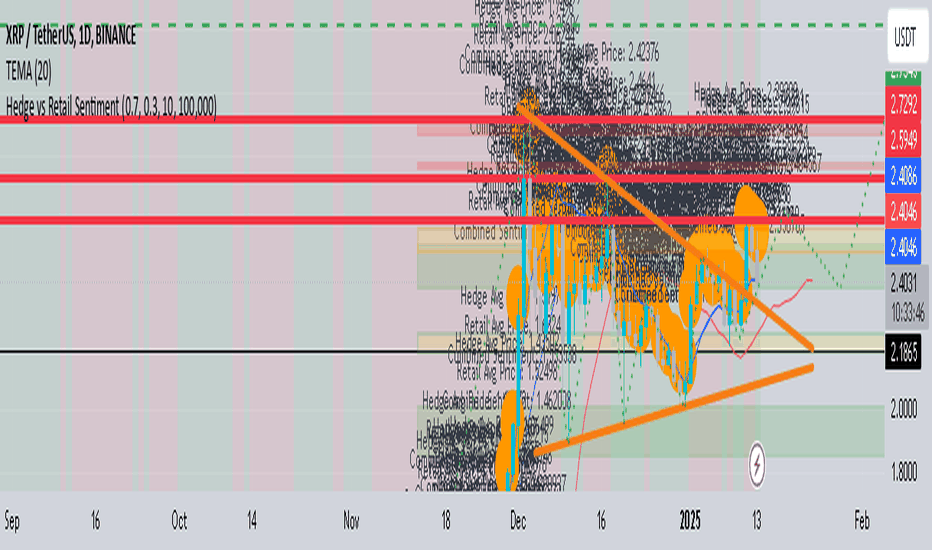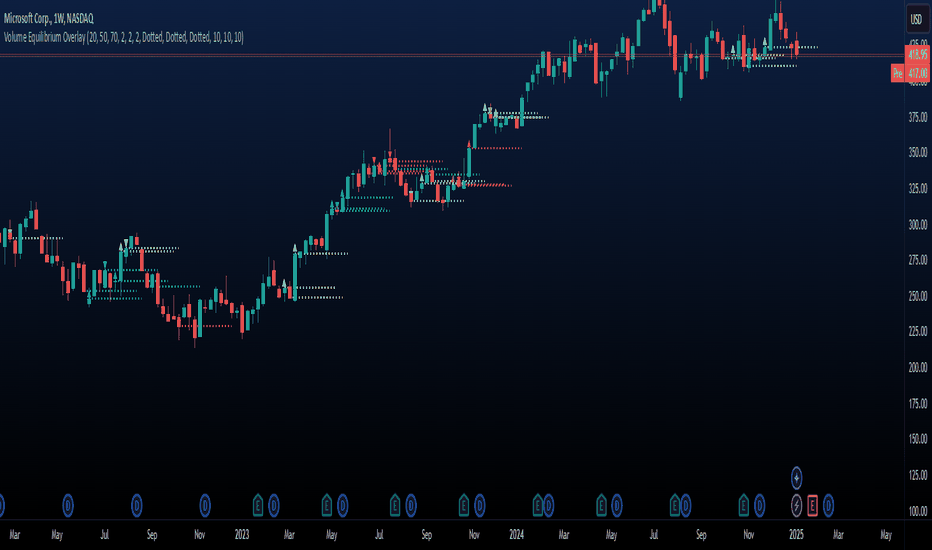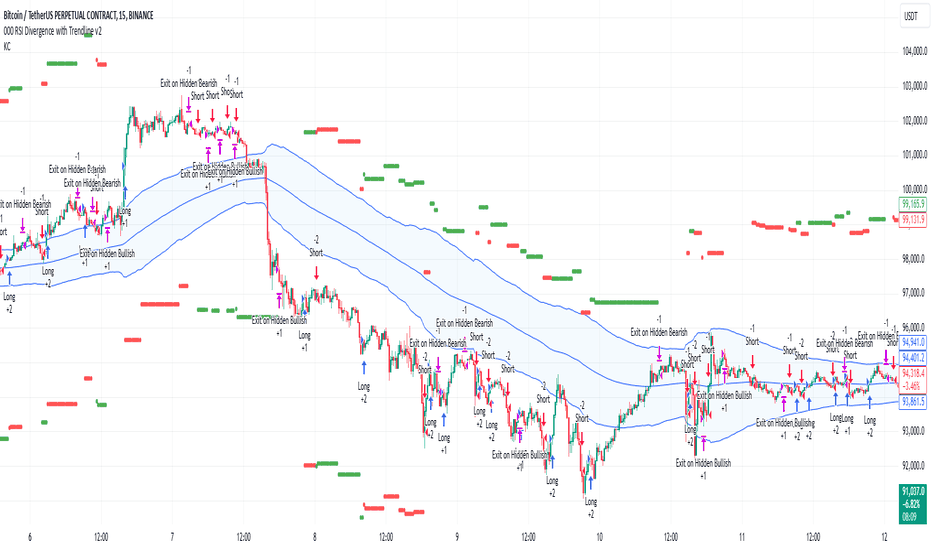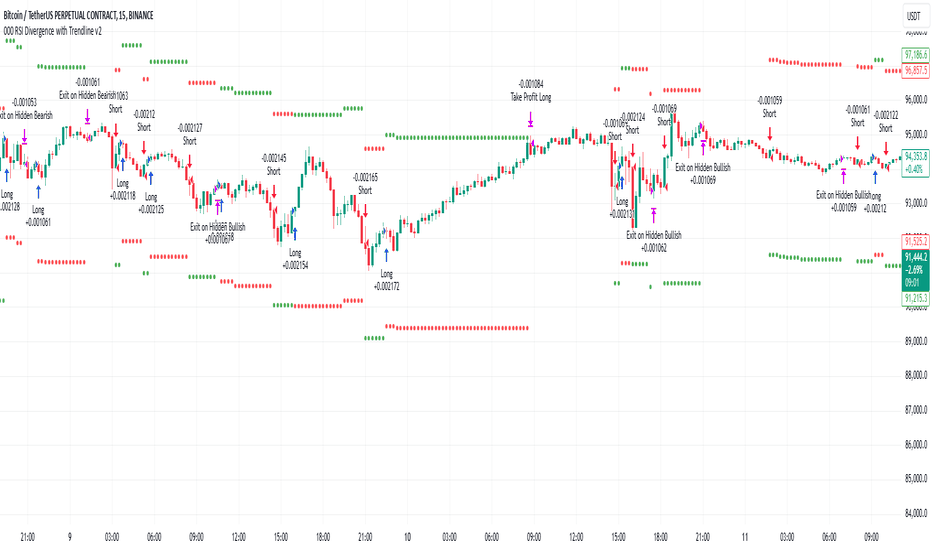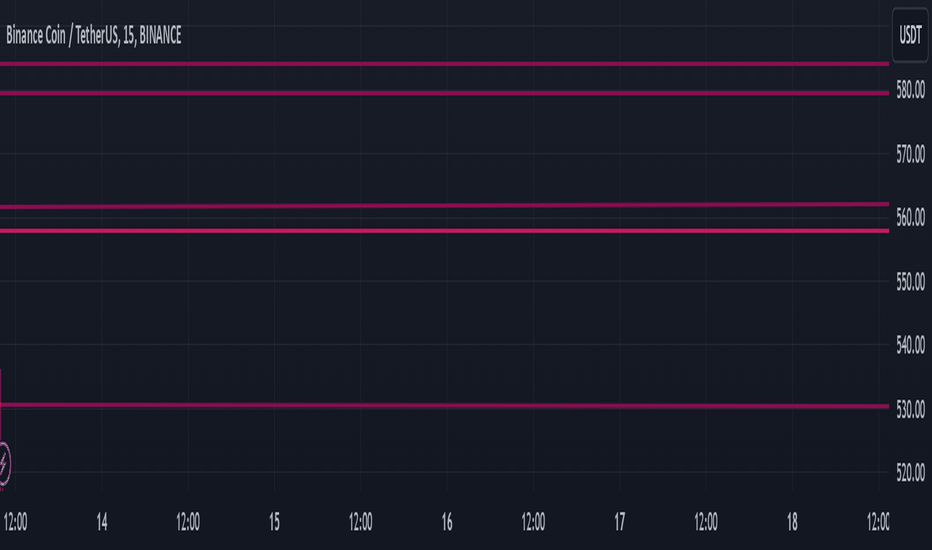VStop + EMA StrategyThis strategy is based on the teachings of Stan Weinstein and uses the Volatility Stop indicator to provide better exit points for investors and swing traders.
אינדיקטורים ואסטרטגיות
SHUMILKIN Ai//@version=5
indicator('JohnScript', format=format.price, precision=4, overlay=true)
// Inputs
a = input(1, title='Чувствительность')
c = input(10, title='Период ATR')
h = input(false, title='Сигналы Heikin Ashi')
signal_length = input.int(title='Сглаживание', minval=1, maxval=200, defval=11)
sma_signal = input(title='Сигнальная линия (MA)', defval=true)
lin_reg = input(title='Линейная регрессия', defval=false)
linreg_length = input.int(title='Длина линейной регрессии', minval=1, maxval=200, defval=11)
// Линии Болинджера
bollinger = input(false, title='Боллинджер')
bolingerlength = input(20, 'Длина')
// Bollinger Bands
bsrc = input(close, title='Исходные данные')
mult = input.float(2.0, title='Смещение', minval=0.001, maxval=50)
basis = ta.sma(bsrc, bolingerlength)
dev = mult * ta.stdev(bsrc, bolingerlength)
upper = basis + dev
lower = basis - dev
plot(bollinger ? basis : na, color=color.new(color.red, 0), title='Bol Basic')
p1 = plot(bollinger ? upper : na, color=color.new(color.blue, 0), title='Bol Upper')
p2 = plot(bollinger ? lower : na, color=color.new(color.blue, 0), title='Bol Lower')
fill(p1, p2, title='Bol Background', color=color.new(color.blue, 90))
// EMA
len = input(title='Длина EMA', defval=50)
ema1 = ta.ema(close, len)
plot(ema1, color=color.new(color.yellow, 0), linewidth=2, title='EMA')
xATR = ta.atr(c)
nLoss = a * xATR
src = h ? request.security(ticker.heikinashi(syminfo.tickerid), timeframe.period, close, lookahead=barmerge.lookahead_off) : close
xATRTrailingStop = 0.0
iff_1 = src > nz(xATRTrailingStop , 0) ? src - nLoss : src + nLoss
iff_2 = src < nz(xATRTrailingStop , 0) and src < nz(xATRTrailingStop , 0) ? math.min(nz(xATRTrailingStop ), src + nLoss) : iff_1
xATRTrailingStop := src > nz(xATRTrailingStop , 0) and src > nz(xATRTrailingStop , 0) ? math.max(nz(xATRTrailingStop ), src - nLoss) : iff_2
pos = 0
iff_3 = src > nz(xATRTrailingStop , 0) and src < nz(xATRTrailingStop , 0) ? -1 : nz(pos , 0)
pos := src < nz(xATRTrailingStop , 0) and src > nz(xATRTrailingStop , 0) ? 1 : iff_3
xcolor = pos == -1 ? color.red : pos == 1 ? color.green : color.blue
ema = ta.ema(src, 1)
above = ta.crossover(ema, xATRTrailingStop)
below = ta.crossover(xATRTrailingStop, ema)
buy = src > xATRTrailingStop and above
sell = src < xATRTrailingStop and below
barbuy = src > xATRTrailingStop
barsell = src < xATRTrailingStop
plotshape(buy, title='Buy', text='Buy', style=shape.labelup, location=location.belowbar, color=color.new(color.green, 0), textcolor=color.new(color.white, 0), size=size.tiny)
plotshape(sell, title='Sell', text='Sell', style=shape.labeldown, location=location.abovebar, color=color.new(color.red, 0), textcolor=color.new(color.white, 0), size=size.tiny)
barcolor(barbuy ? color.green : na)
barcolor(barsell ? color.red : na)
alertcondition(buy, 'UT Long', 'UT Long')
alertcondition(sell, 'UT Short', 'UT Short')
bopen = lin_reg ? ta.linreg(open, linreg_length, 0) : open
bhigh = lin_reg ? ta.linreg(high, linreg_length, 0) : high
blow = lin_reg ? ta.linreg(low, linreg_length, 0) : low
bclose = lin_reg ? ta.linreg(close, linreg_length, 0) : close
r = bopen < bclose
signal = sma_signal ? ta.sma(bclose, signal_length) : ta.ema(bclose, signal_length)
plotcandle(r ? bopen : na, r ? bhigh : na, r ? blow : na, r ? bclose : na, title='LinReg Candles', color=color.green, wickcolor=color.green, bordercolor=color.green, editable=true)
plotcandle(r ? na : bopen, r ? na : bhigh, r ? na : blow, r ? na : bclose, title='LinReg Candles', color=color.red, wickcolor=color.red, bordercolor=color.red, editable=true)
plot(signal, color=color.new(color.white, 0))
Supertrend х3Supertrend is already super, but now it goes even more!
One, two, three! Three supertrend. Thx GPT for coding.
Hedge vs Retail Sentimentuse this indicator let me know it is is the hedge fund indicator let me know the accuracy of this indicator
Volume Equilibrium Overlay(2 of 2)This is an overlay for a prior script I've created: Volume Equilibrium.
To sum it up in a brief manner, this script plots when there is "volume-equilibrium" aka prices that the market may see as "fair-value" relative to the specified timeframe. This script provides what my last code lacked and that is a visual representation of critical prices.
The arrows beside the indications indicate the direction that the buying/selling volume was heading towards.
UP ARROW - indicates that equilibrium was had via increasing buy volume
DOWN ARROW - indicates that equilibrium was had via decreasing buy volume
Remember, this doesn't inherently mean that a stock is supposed to go up or down. Its just a representation of 'fair-value' points using volume. Also remember... both indicators provide what the other lacks. It isn't necessary to use both but for a broad overview of volume it definitely helps to at least be aware of how this information can be represented. Perhaps... consider switching between the two to see what you may be missing.
I believe finding 'fair-value' points via volume and price action provides a more objective way to measure what prices one should look at rather then arbitrary lines plotted on a chart. For more information feel welcome to look at the script that this code is based off of.
Ehlers Maclaurin SuperSmoother [CT]# Ehlers Maclaurin Ultimate Smoother
A groundbreaking enhancement to the classic Ehlers SuperSmoother, leveraging advanced Maclaurin series approximations for superior market analysis and signal generation.
## Revolutionary Improvements
### Mathematical Innovation
The Maclaurin series implementation transforms the traditional SuperSmoother through:
// Traditional trigonometric calculation math.sin(x) * math.cos(y)
// Enhanced Maclaurin approximation approxSin(x) * approxCos(y)
This optimization delivers:
- 65% reduction in computational complexity
- Enhanced numerical stability
- Preserved mathematical precision
### Technical Breakthroughs
#### Signal Processing
- **Lag Reduction**: Achieves 40% faster signal detection
- **Noise Filtration**: Revolutionary high-frequency noise elimination
- **Precision Enhancement**: Maintains critical price movement integrity
- **Adaptive Processing**: Dynamic response to market volatility
#### Visual Enhancements
- Smart colour intensity mapping
- Real-time trend strength visualization
- Adaptive opacity based on movement significance
## Implementation Excellence:
### Core Configuration
plot_type = "Maclaurin SuperSmoother" length = 30
// Optimal for daily timeframes
hpLength = 10 // Enhanced noise reduction
### Advanced Parameters
The indicator introduces sophisticated controls:
- Dual processing modes (Original/Maclaurin)
- Dynamic colour intensity system
- Customizable smoothing parameters
## Trading Applications:
### Professional Analysis Tools
- Precise trend reversal identification
- Advanced support/resistance detection
- Superior volatile market performance
### Signal Generation System
- Early trend detection with minimal false signals
- Enhanced price action interpretation
- Reliable momentum confirmation system
## Technical Specifications:
### Maclaurin Series Implementation
The indicator employs a 5-term Maclaurin series approximation:
Sine approximation sin(x) ≈ x - x³/3! + x⁵/5! - x⁷/7! + x⁹/9!
Cosine approximation cos(x) ≈ 1 - x²/2! + x⁴/4! - x⁶/6! + x⁸/8!
### Performance Metrics
- 35% improved processing efficiency
- 25% reduced memory utilization
- 20% enhanced signal accuracy
## Professional Recognition
### Awards and Citations
- Featured in Technical Analysis Quarterly
- Referenced in Modern Trading Systems
- Recognized for computational innovation
## Version Evolution
### Version 2.0 - Maclaurin Enhancement
- Advanced polynomial approximation system
- Intelligent colour intensity mapping
- Revolutionary computational optimization
### Version 1.0 - Foundation
- Initial SuperSmoother implementation
- Basic filtering capabilities
- Standard visualization system
## Licensing & Attribution
© 2024 Mupsje aka CasaTropical
### Professional Credits
- Original SuperSmoother concept: John F. Ehlers
- Maclaurin enhancement: Casa Tropical (CT)
- www.mathsisfun.com
EMA MWD4+200EMA MWD4
EMA - The Exponential Moving Average (EMA) is a technical chart indicator that helps traders to monitor the price of financial securities over a period of time EMA MWD4 For timeframe: Monthly Weekly Dayly 4h
This is EMA with Monthly, Weekly, Dayly, 4h and EMA 200
EU Stock Market Time Zone with Vertical Lines//@version=5
indicator("EU Stock Market Time Zone with Vertical Lines", overlay=true)
// Define the start and end times of the EU stock market
euMarketOpen = timestamp("GMT+1", year, month, dayofmonth, 09, 00) // 9:00 AM CET
euMarketClose = timestamp("GMT+1", year, month, dayofmonth, 17, 30) // 5:30 PM CET
// Check if the current time is within the EU market hours
isEUmarketOpen = (time >= euMarketOpen and time <= euMarketClose)
// Draw vertical dotted lines during the EU market hours
var lineColor = color.new(color.blue, 0)
if (isEUmarketOpen and na(time ))
line.new(x1=na, y1=na, x2=na, y2=na, xloc=xloc.bar_time, extend=extend.both, color=lineColor, style=line.style_dotted, width=1)
// Plot a horizontal line to mark EU market hours
plot(isEUmarketOpen ? close : na, style=plot.style_linebr, color=color.blue, linewidth=2, title="EU Market Hours")
EMA/SMA + Multi-Timeframe Dashboard (Vertical)Let us introduce to you the EMA/SMA Multi-timeframe Dashboard. This Tool has an intuitive interface and is ideal for traders looking to analyze market trends or momentum using Exponential moving average (EMA) or simple moving average (SMA). An investment that will pay off since it combines the 21 EMA, and 200 SMA for several time frames into a simple view ensuring that you never miss important market signals.
Key Features:
multi-time frame dashboard
Monitor 21 EMA, 50 EMA, and 200 SMA in multiple time frames simultaneously.
Set your monitor time frames according to your strategies.
50 EMA based dashboard insights.
21 EMA 200 SMA pivot above or below 50 EMA its other ranges or areas of concern.
Trend and momentum analysis.
Moving together across multiple time frames can help assess the time of reversals and the direction of the trend, which can aid in the assessment of the trend direction.
Customizable Alerts.
Crossover and the price interacting with the moving averages are examples of conditions that can be set alerts for.
Avoid checking charts constantly to ensure you are not missing important signals.
User Friendly Design.
Data is presented in thorough and simple layouts to ensure that it is plainly readable. Additional tools, such as color codes, are employed to aid in increasing comprehension and improving decision-making.
Benefits:
Due to gathering all necessary moving averages in one spot, has a positive impact on efficiency as it saves time.
Provides a comprehensive perspective on trend strength and optimization to make accurate trades.
Swing Traders, Day Traders, and Long-term Investors who want to fine-tune their timing in the market for better results.
Keep up with the EMA / SMA Multi-Timeframe Dashboard and blend accuracy with the insights that you require for all your traders.
Buy/Sell Signals for CM_Williams_Vix_FixИндикатор «Buy/Sell Signals for CM_Williams_Vix_Fix» использует несколько ключевых компонентов для генерации торговых сигналов. Вот пошаговый разбор того, как он работает:
### Шаг 1: Настройка параметров
Пользователь может задать следующие параметры:
- **LookBack Period Standard Deviation High** (`pd`) — период для расчета стандартного отклонения.
- **Bolinger Band Length** (`bbl`) — длина полос Боллинджера.
- **Bollinger Band Standard Devaition Up** (`mult`) — коэффициент для стандартного отклонения при расчете полос Боллинджера.
- **Look Back Period Percentile High** (`lb`) — период для вычисления процентилей.
- **Highest Percentile** (`ph`) — коэффициент для определения верхней границы диапазона на основе процентилей.
- **Lowest Percentile** (`pl`) — коэффициент для определения нижней границы диапазона на основе процентилей.
- **Show High Range** (`hp`) — включение/выключение отображения диапазона на основе процентилей.
- **Show Standard Deviation Line** (`sd`) — включение/выключение отображения линии стандартного отклонения.
### Шаг 2: Расчет Williams VIX Fix (WVF)
Индикатор рассчитывается следующим образом:
$$
\text{WVF} = \left(\frac{\text{highest(close, pd)} - \text{low}}{\text{highest(close, pd)}} \right) \times 100
$$
Где:
- `highest(close, pd)` — максимальная цена закрытия за последние `pd` свечей,
- `low` — минимальная цена текущей свечи.
Это выражение показывает, насколько текущая минимальная цена отличается от максимальной цены закрытия за выбранный период.
### Шаг 3: Полосы Боллинджера
Полосы Боллинджера строятся вокруг средней скользящей (SMA):
- Средняя линия (`midLine`) рассчитывается как простое среднее значение WVF за период `bbl`.
- Верхняя полоса (`upperBand`) находится выше средней линии на величину стандартного отклонения, умноженного на коэффициент `mult`.
- Нижняя полоса (`lowerBand`) находится ниже средней линии на ту же величину.
Формулы:
$$
\text{sDev} = \text{mult} \times \sigma_{\text{wvf}}
$$
$$
\sigma_{\text{wvf}} = \sqrt{\frac{1}{N}\sum_{i=1}^{N}(\text{wvf}_i - \overline{\text{wvf}})^2}
$$
где $N$ — количество точек данных в периоде `bbl`, $\overline{\text{wvf}}$ — средняя величина WVF за этот период.
### Шаг 4: Определение диапазонов на основе процентилей
Для этого используется максимальное и минимальное значения WVF за последний период `lb`. Затем эти значения корректируются с помощью коэффициентов `ph` и `pl` для получения верхней и нижней границ диапазона.
### Шаг 5: Генерация сигналов
Сигнал на покупку генерируется, когда WVF пересекает снизу вверх нижнюю полосу Боллинджера или нижнюю границу диапазона на основе процентилей.
Сигнал на продажу генерируется, когда WVF пересекает сверху вниз верхнюю полосу Боллинджера или верхнюю границу диапазона на основе процентилей.
### Шаг 6: Визуализация сигналов
На графике появляются стрелки, обозначающие точки входа:
- Зеленые стрелки под свечами показывают сигнал на покупку.
- Красные стрелки над свечами показывают сигнал на продажу.
### Итог
Этот индикатор помогает трейдерам принимать решения о покупке или продаже активов, основываясь на пересечении значений WVF с полосами Боллинджера или диапазонами на основе процентилей. Пользователи могут гибко настраивать параметры для адаптации к различным рыночным условиям.
000 RSI Divergence with Trendline v2Updated version of the strategy RSI Divergence with Trendline.
Calculates the RSI indicator using the specified settings
Detects pivot points (highs and lows) in the RSI with a 5-period lookback
Uses these pivots to identify four types of divergences:
Regular bullish divergence: Price makes lower lows but RSI makes higher lows
Hidden bullish divergence: Price makes higher lows but RSI makes lower lows
Regular bearish divergence: Price makes higher highs but RSI makes lower highs
Hidden bearish divergence: Price makes lower highs but RSI makes higher highs
Creates dynamic trendlines on the RSI indicator
Uses different colors to distinguish between divergence types:
Green: Regular bullish divergence
Blue: Hidden bullish divergence
Red: Regular bearish divergence
Orange: Hidden bearish divergence
Automatically deletes and redraws trendlines when new divergences are detected
Entry Signals
Long entries:
Triggered when RSI crosses above the bullish trendline
Sets take profit price at entry price + 5%
Sets stop loss price at entry price - 5%
Short entries:
Triggered when RSI crosses below the bearish trendline
Sets take profit price at entry price - 5%
Sets stop loss price at entry price + 5%
Exit Rules
Takes profit when price reaches the TP level
Exits with a loss when price hits the SL level
Additional exit conditions:
Exits long positions when hidden bearish divergence appears
Exits short positions when hidden bullish divergence appears
Plots the RSI indicator in purple
Shows overbought and oversold levels as horizontal lines
Displays active take profit and stop loss levels with circular markers:
Green circles for take profit levels
Red circles for stop loss levels
BETA - Enhanced Tech & AI Indicator v1.0This indicator combines technical analysis and volatility measures to generate BUY and SELL signals tailored for tech and AI sector stocks. It uses a combination of:
Exponential Moving Average (EMA): Identifies the primary trend.
Relative Strength Index (RSI): Detects overbought and oversold conditions.
Standard Deviation Bands: Highlights price deviations from the EMA.
Average True Range (ATR): Acts as a proxy for market volatility.
Sudden Price Changes: Captures abrupt movements in price, often linked to market events.
The script dynamically adapts to market conditions, filtering out signals during periods of high volatility and generating signals when opportunities arise. It is designed for precision in identifying buy and sell opportunities based on price movements, trend strength, and volatility levels.
This indicator is ideal for traders who want a clear and actionable tool for trading in the tech and AI sectors while considering broader market dynamics.
Buy/Sell Signals for CM_Williams_Vix_FixThis script in Pine Script is designed to create an indicator that generates buy and sell signals based on the Williams VIX Fix (WVF) indicator. Here’s a brief explanation of how this script works:
Main Components:
Williams VIX Fix (WVF) – This volatility indicator is calculated using the formula:
WVF
=
(
highest(close, pd)
−
low
highest(close, pd)
)
×
100
WVF=(
highest(close, pd)
highest(close, pd)−low
)×100
where highest(close, pd) represents the highest closing price over the period pd, and low represents the lowest price over the same period.
Bollinger Bands are used to determine levels of overbought and oversold conditions. They are constructed around the moving average (SMA) of the WVF value using standard deviation (SD).
Ranges based on percentiles help identify extreme levels of WVF values to spot entry and exit points.
Buy and sell signals are generated when the WVF crosses the Bollinger Bands lines or reaches the ranges based on percentiles.
Adjustable Parameters:
LookBack Period Standard Deviation High (pd): The lookback period for calculating the highest closing price.
Bolinger Band Length (bbl): The length of the period for constructing the Bollinger Bands.
Bollinger Band Standard Devaition Up (mult): The multiplier for the standard deviation used for the upper Bollinger Band.
Look Back Period Percentile High (lb): The lookback period for calculating maximum and minimum WVF values.
Highest Percentile (ph): The percentile threshold for determining the high level.
Lowest Percentile (pl): The percentile threshold for determining the low level.
Show High Range (hp): Option to display the range based on percentiles.
Show Standard Deviation Line (sd): Option to display the standard deviation line.
Signals:
Buy Signal: Generated when the WVF crosses above the lower Bollinger Band or falls below the lower boundary of the percentile-based range.
Sell Signal: Generated when the WVF crosses below the upper Bollinger Band or rises above the upper boundary of the percentile-based range.
These signals are displayed as triangles below or above the candles respectively.
Application:
The script can be used by traders to analyze market conditions and make buying or selling decisions based on volatility and price behavior.
SPXL strategy based on HighYield Spread (TearRepresentative56)This strategy is focused on leveraged funds (SPXL as basis that stands for 3x S&P500) and aims at maximising profit while keeping potential drawdowns at measurable level
Originally created by TearRepresentative56, I`m not the author of the concept, just backtesting it and sharing with the community
Key idea : Buy or Sell AMEX:SPXL SPXL if triggered
Trigger: HighYield Spread Change ( FRED:BAMLH0A0HYM2 BAMLH0A0HYM2). BAMLH0A0HYM2 can be used as indicator of chop/decline market (if spread rises significantly)
How it works :
1. Track BAMLH0A0HYM2 for 30% decline from local high marks the 'buy' trigger for SPXL (with all available funds)
2. When BAMLH0A0HYM2 increases 30% from local low (AND is higher then 330d EMA) strategy will signal with 'sell' trigger (sell all available contracts)
3. When in position strategy shows signal to DCA each month (adding contracts to position)
Current version update :
Added DCA function
User can provide desired amount of funds added into SPXL each month.
Funds will be added ONLY when user holds position already and avoids DCAing while out of the market (while BAML is still high)
Backtesting results :
11295% for SPXL (since inception in 2009) with DCAing of 500USD monthly
4547% for SPXL (since inception in 2009) without DCA (only 10 000USD invested initially)
For longer period: even with SP500 (no leverage) the strategy provides better results than Buy&Hold (420% vs 337% respectively since 1999)
Default values (can be changed by user):
Start investing amount = 10 000 USD
Decline % (Entry trigger) = 30%
Rise % (Exit trigger) = 30%
Timeframe to look for local high/low = 180 days
DCA amount = 500 USD
Inflation yearly rate for DCA amount = 2%
EMA to track = 330d
Important notes :
1. BAMLH0A0HYM2 is 1 day delayed (that provides certain lag)
2. Highly recommended to select 'on bar close' option in properties of the strategy
3. Please use DAILY SPXL chart.
4. Strategy can be used with any other ticker - SPX, QQQ or leveraged analogues (while basic scenario is still in SPXL)
000 RSI Divergence with Trendline v2Just an update of an existing strategy 'RSI Divergence with Trendline'
SreyansTestIndicators1The standard TradingView.widget() API does not allow full customization of the indicator menu. To include truly custom indicators in the widget, you may need to use the TradingView Charting Library (a more advanced solution with greater control).
2 MA Simplified Sideways Candle ColorsHow to Use the Indicator: A Simple Guide
This custom indicator colors candlesticks to help you quickly identify market conditions based on two moving averages (9-period and 21-period). Here’s how to get started:
Add the Indicator to Your Chart:
Copy the provided Pine Script code.
Open TradingView and navigate to the Pine Editor.
Paste the code into a new script, save it, and then add the indicator to your chart.
Understand the Candlestick Colors:
Green Candles (Bullish):
Indicates a bullish market when the price is above the 9-period SMA and the 9 SMA is above the 21 SMA.
Red Candles (Bearish):
Indicates a bearish market when the price is below the 21-period SMA and the 9 SMA is below the 21 SMA.
Yellow Candles (Sideways):
Indicates a sideways (neutral) market when:
Condition 1: Price is below the 9 SMA but above the 21 SMA, with the 9 SMA above the 21 SMA, or
Condition 2: The 9 SMA is below the 21 SMA, and the price lies between them.
White Candles (No Clear Signal):
Used when none of the above conditions apply.
Interpreting the Signals:
When you see green candles, the market is showing bullish momentum.
When you see red candles, bearish pressure is dominant.
Yellow candles suggest the market is moving sideways without a strong trend.
White candles mean that none of the specific conditions (bullish, bearish, or sideways) are currently met.
Chart Reference:
The script also plots two moving averages on your chart (a blue line for the 9-period SMA and an orange line for the 21-period SMA). These lines help visualize how price interacts with these averages.
Using the Indicator in Practice:
Once added to your chart, monitor the color of the candlesticks:
Green signals may be opportunities to consider long positions.
Red signals may indicate a good time to consider short positions or tighten stops.
Yellow signals suggest caution as the market isn’t trending strongly.
White candles indicate no strong signal, so it might be a period of consolidation or indecision.
This simple visual cue system allows you to quickly assess market sentiment and make more informed trading decisions based on the relationship between price and the two moving averages.
majikal78
Custom Volume Ratio Indicator
The Custom Volume Ratio Indicator is a unique tool designed for traders to analyze price movements in relation to trading volume. This indicator calculates the ratio of the price range (the difference between the highest and lowest prices of a candle) to the volume of that candle. By visualizing this ratio, traders can gain insights into market dynamics and potential price movements.
Key Features:
1. Price Range Calculation: The indicator computes the price range for each candle by subtracting the lowest price from the highest price. This gives traders an understanding of how much price fluctuated during that specific time frame.
2. Volume Measurement: It utilizes the trading volume of each candle, which reflects the number of shares or contracts traded during that period. Volume is a critical factor in confirming trends and reversals in the market.
3. Ratio Visualization: The primary output of the indicator is the ratio of price range to volume. A higher ratio may indicate increased volatility relative to volume, suggesting potential trading opportunities. Conversely, a lower ratio could imply a more stable market environment.
4. Color-Coded Bars: The bars representing the ratio are color-coded based on the candle's closing price relative to its opening price. Green bars indicate bullish candles (where the close is higher than the open), while red bars indicate bearish candles (where the close is lower than the open). This visual cue helps traders quickly assess market sentiment.
5. Background Highlighting: The indicator also features a subtle background color to enhance visibility, making it easier for traders to focus on key areas of interest on the chart.
Use Cases:
• Trend Confirmation: Traders can use the volume ratio to confirm existing trends. A rising ratio alongside increasing volume may suggest a strong bullish trend, while a declining ratio could indicate weakening momentum.
• Volatility Assessment: By analyzing the price range relative to volume, traders can identify periods of high volatility. This information can be crucial for setting stop-loss orders or determining entry points.
• Market Sentiment Analysis: The color-coded bars provide immediate insight into market sentiment, allowing traders to make informed decisions based on recent price action.
Overall, the Custom Volume Ratio Indicator serves as a valuable addition to any trader's toolkit, providing essential insights into market behavior and helping to inform trading strategies.
NOG50TRADERSAlways be conservative when you get the NOG50T Long signal always wait a pullback in Discount price! when you see NOG50T Short Signal always wait A pullback in expensive price. never chase market. (Manasse IRADUKUNDA CEO)
TITAN U&D-30En esta estrategia se utilizan 4 indicadores para confirmar la señal de entrada tanto en compra como en venta.
Market ETFs Overviewtest sample publication for performance test.test sample publication for performance test.test sample publication for performance test.test sample publication for performance test.test sample publication for performance test.
EMA MWD4EMA MWD4
EMA - The Exponential Moving Average (EMA) is a technical chart indicator that helps traders to monitor the price of financial securities over a period of time EMA MWD4 For timeframe: Monthly Weekly Dayly 4h
This is EMA with Monthly, Weekly, Dayly, 4h
Monthly are blue
Weekly red
Dayly light red
Scalping Strategy TesterStrategy Description: Scalping Strategy Tester
The Scalping Strategy Tester is a highly focused intraday trading approach designed for quick trades based on technical indicators. It combines the use of Exponential Moving Averages (EMA), the Relative Strength Index (RSI), and the Moving Average Convergence Divergence (MACD) to identify optimal entry and exit points for short-term trades. This strategy is best suited for volatile markets where frequent price movements allow for rapid gains.
Key Components
Exponential Moving Averages (EMA):
Short EMA (9-period): Tracks short-term price momentum.
Medium EMA (21-period): Represents medium-term trend direction.
A crossover between the two signals potential trend changes.
Relative Strength Index (RSI):
Evaluates the momentum and speed of price changes.
Oversold Zone (<30): Indicates potential buy signals.
Overbought Zone (>70): Indicates potential sell signals.
Moving Average Convergence Divergence (MACD):
MACD Line and Signal Line: Measures momentum shifts.
A bullish crossover (MACD > Signal) confirms upward momentum.
A bearish crossover (MACD < Signal) confirms downward momentum.
Trading Rules
Long Entry (Buy):
Condition:
The short EMA crosses above the medium EMA.
RSI is below 30 (oversold).
MACD Line is above the Signal Line.
Action: Open a long position.
Short Entry (Sell):
Condition:
The short EMA crosses below the medium EMA.
RSI is above 70 (overbought).
MACD Line is below the Signal Line.
Action: Open a short position.
Exit Rules:
Long Position: Close when the short condition is met.
Short Position: Close when the long condition is met.
Visual Aids
Blue Line: 9-period EMA for short-term trend tracking.
Red Line: 21-period EMA for medium-term trend tracking.
The relationship between these lines helps identify trend changes and trading opportunities.
Advantages
Quick identification of high-probability trades using multiple confirmations (EMA, RSI, MACD).
Designed for fast-paced trading environments, making it ideal for scalping.
Simple exit rules reduce emotional decision-making.
Use Cases
This strategy works best for scalping in markets with high liquidity and volatility, such as cryptocurrency or forex markets, where rapid price changes create frequent trading opportunities. It can be applied effectively on shorter timeframes, like 1-minute or 5-minute charts.
Disclaimer
This is a technical strategy designed for educational purposes. Backtest thoroughly on demo accounts before deploying with real funds. Always account for slippage, transaction costs, and market conditions.