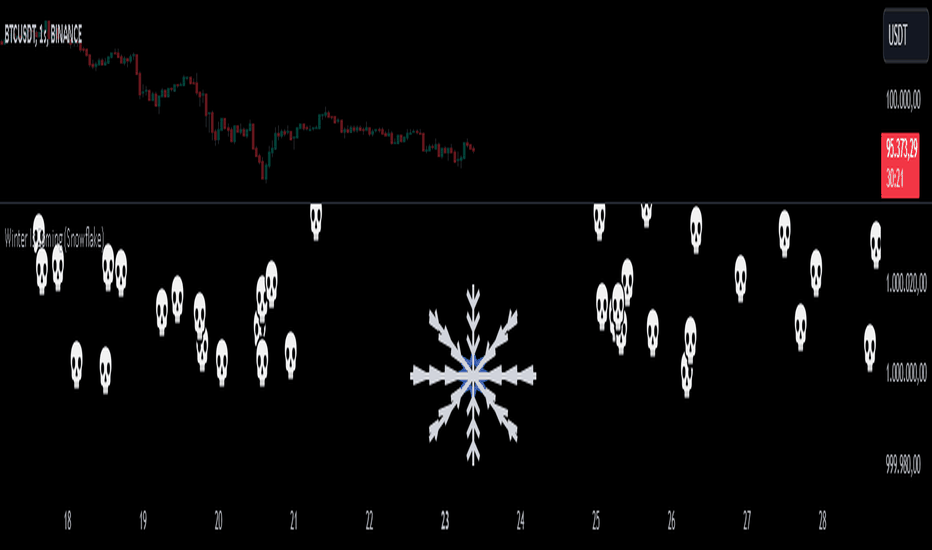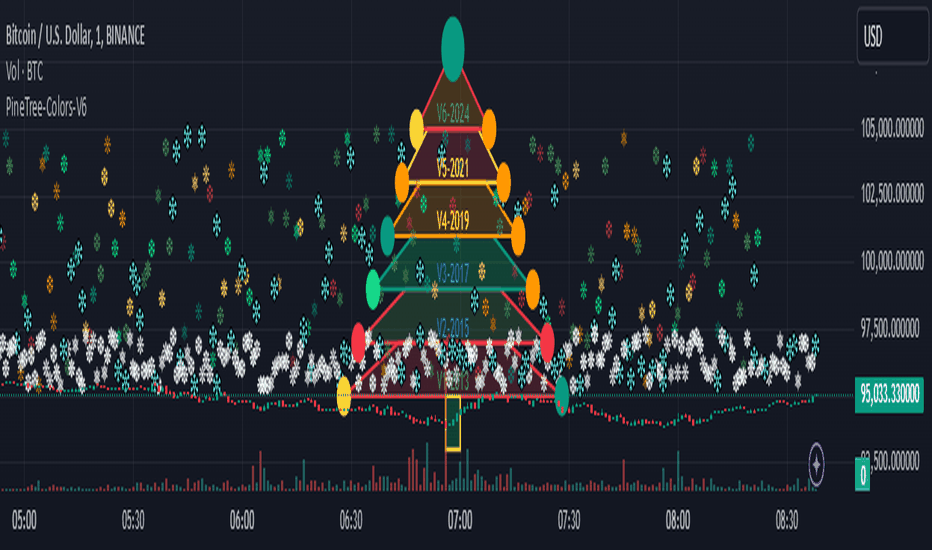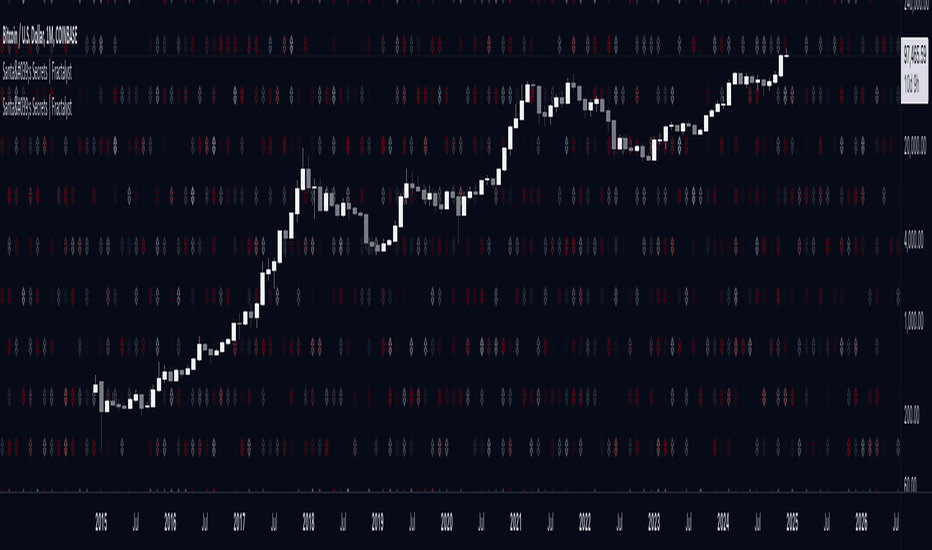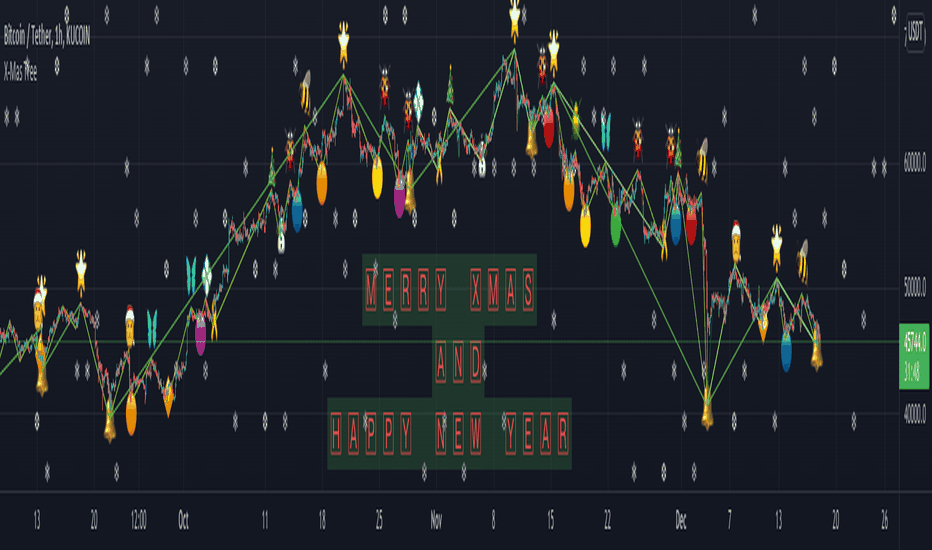MERRY CHRISTMAS HAPPY 2025 Year [TradingFinder]🎅🎄✨ Merry Christmas and Happy New Year 2025! 🎉✨
As we bid farewell to 2024 and welcome the fresh opportunities of 2025, we want to send our warmest wishes to all the amazing TradingView users, Pine Script developers, and loyal followers of TradingFinder.
Your enthusiasm and support have made this community stronger and more inspiring every day. May this holiday season bring you happiness, success, and prosperity both in life and in trading.
We also wish for all of you to make great profits and achieve your financial goals in the new year. Let's make 2025 a year filled with innovation, growth, and great achievements together.
Thank you for being part of this journey! 🎅🌟📈
אינדיקטורים ואסטרטגיות
ChristmasWishing You All a Merry Christmas! 🎄☃️❄️
May your charts be ever-green, your trades profitable, and your holiday season filled with joy, warmth, and magic. Happy Holidays!
Christmas tree Animated Pixel ArtThis is an animated Christmas tree that lights up.
It was done using a script by the author of Gunzo_TV
Merry Christmas!
3D christmas treeThis script draws a rotating 3D Christmas tree with a star on a chart, using cylindrical and spherical coordinate systems. Decorations like bells, gifts, and reindeer are randomly placed on the tree using a pseudo-random number generator. The tree's appearance is customizable with adjustable parameters such as height, viewing angle, and decoration density. Please zoom out on the chart for a better view.
Merry Christmas Tree🎄 Merry Christmas 2024 🎅
May your holidays sparkle with joy and laughter, and may the year ahead be full of blessings and success. Wishing you and your loved ones peace, love, and happiness this Christmas and always! 🌟🎁
Christmas RSI with Jingle Bell [TrendX_]Jingle Bell 🔔, Jingle Bell 🔔, Jingle all the chart 📈 Merry Christmas Tradingview Community !!!
Introducing the Jingle Bell Indicator, a festive Pine Script creation designed to spread joy and luck to your trading endeavors. The Bow will change colors based on the reaction of RSI with the 50 level. Add a Jingle Bell drawing to your charts and celebrate the most wonderful time of the year. Turn on alert for today to get my Merry Christmas wish.
This indicator is my gift to the Tradingview community, designed to bring a touch of luck to your trades. Hope this Jingle Bell will bring some joy and festive vibes to your trading experience.
Santa's Adventure [AlgoAlpha]Introducing "Santa's Adventure," a unique and festive TradingView indicator designed to bring the holiday spirit to your trading charts. With this indicator, watch as Santa, his sleigh, Rudolf the reindeer, and a flurry of snowflakes come to life, creating a cheerful visual experience while you monitor the markets.
Key Features:
🎁 Dynamic Santa Sleigh Visualization : Santa's sleigh, Rudolf, and holiday presents adapt to price movements and chart structure.
🎨 Customizable Holiday Colors : Adjust colors for Santa’s outfit, Rudolf’s nose, sleigh, presents, and more.
❄️ Realistic Snow Animation : A cascade of snowflakes decorates your charts, with density and range adjustable to suit your preferences.
📏 Adaptive Scaling : All visuals scale based on price volatility and market dynamics.
🔄 Rotation by Trend : Santa and his entourage tilt to reflect market trends, making it both functional and fun!
How to Use :
Add the Indicator to Your Chart : Search for "Santa's Adventure" in the TradingView indicator library and add it to your favorites. Use the input menu to adjust snow density, sleigh colors, and other festive elements to match your trading style or holiday mood.
Observe the Market : Watch Santa’s sleigh glide across the chart while Rudolf leads the way, with snowflakes gently falling to enhance the visual charm.
How It Works :
The indicator uses price volatility and market data to dynamically position Santa, his sleigh, Rudolf, and presents on the chart. Santa's Sleigh angle adjusts based on price trends, reflecting market direction. Santa's sleigh and the snowstorm are plotted using advanced polyline arrays for a smooth and interactive display. A festive algorithm powers the snowfall animation, ensuring a consistent and immersive holiday atmosphere. The visuals are built to adapt seamlessly to any market environment, combining holiday cheer with market insights.
Add "Santa's Adventure" to your TradingView charts today and bring the holiday spirit to your trading journey, Merry Christmas! 🎅🎄
Winter Is Coming (Snowflake)While attempting to draw a star using Pine Script, I ended up creating another nonsense indicator 🙂
How to Draw a Dynamic Snowflake? 🤦♂️
This indicator provides a customizable snowflake pattern that can be displayed on either a linear or logarithmic chart. Users can change the number of vertices and notches to make the pattern dynamic and versatile. (For added fun, the skull emojis that appear on each tick can be replaced with other symbols, like 🍺—because, hey, it’s Christmas!)
What Can You Learn?
Curious users analyzing this script can uncover practical answers to these questions:
How can line and label drawings be constructed using array functions?
How can trigonometric and logarithmic calculations be implemented effectively?
Details:
The snowflake is composed of symmetrical branches radiating from a central point. Each branch includes adjustable notches along its length, allowing users to control both their count and spacing. At the center of the snowflake, an n-point star is drawn (parameter: gon). This star's outer and inner vertices are aligned with the notches, ensuring perfect harmony with the snowflake’s overall geometry. The star is evenly spaced, with each of its points separated by 360/n degrees, resulting in a visually balanced and symmetrical design.
Best Wishes
I hope 2025 will be the year when we can create more peace, more freedom and more time to drink beer for the whole planet! Happy New Year everyone!
Pine ChristmasThe "Pine Christmas" indicator is a festive decoration for your chart. It features a stylized Christmas tree, symbolizing the Pine Script logo, dressed up for the New Year. A star shines atop the tree, snowflakes float around, and gifts and snowmen sit beneath it, creating a magical winter vibe. This indicator brings a touch of holiday cheer and joy to your charting experience!
PineTree-Colors-V6Merry Christmas!!!
This is PineScript Version Tree in COLORS....as a Pine Tree (Christmas Tree) !!! This is how it all started from Version1 (V1) to Version 6 (V6) and on and on....
Enjoy :)
Christmas EMA with Advent Calendar [SS]Hey everyone!
As Tradingview is looking for Christmas themed indicators, I thought I would throw one out this year!
I understand they don't need to be useful, but if you know me, you know that's just not an option, so I went ahead and did a semi useful Christmas themed indicator!
It will calculate the EMA and put the EMA in a Christmas theme, you can select custom EMA theme:
Or you can select "Random" and it will random generate the Emoji and change each day (the advent aspect of the indicator).
In addition to that, of course the EMA is customizable, you can select whichever length you want, and you can toggle on or off the Christmas Countdown!
Thanks for everyone who followed me this year and for a longtime!
And thank you to the Tradingview and Pinecoder community for an awesome platform!
Hopefully we can all approach the new year with an optimistic outlook and be well prepared for whatever comes, both within the market and within our lives.
Safe trades, safe holidays and thoughts and wishes with you all.
Holiday spiritHi all!
This is a take on a Christmas feeling. Snowflakes are dropping down from clouds in the sky to some candles. A moon and a few stars are in the sky. The stars/moon and the snowflakes are visible through labels and ascii characters and emojis. This feels a little bit like cheating, but it ads to the spirit at least. The clouds are made from polylines, so no 'cheating' there. I hope that it's enjoyable.
Happy holidays!
[EmreKb] Santa Clause🎅 Ho Ho Ho! Santa Claus on Your Chart! 🎅
Bring the holiday spirit to your charts with this special Pine Script indicator! Add a cheerful Santa Claus drawing to your charts and celebrate the most wonderful time of the year. 🎄✨
This indicator is purely for fun and designed to spread joy and festive vibes within the Pine Script community. Whether you’re a charting enthusiast or just looking to embrace the holiday cheer, this indicator brings the magic of Santa Claus directly to your charts.
Santa's Secrets | FractalystSanta’s Secrets is a visually engaging trading tool that infuses holiday cheer into your charts. Inspired by the enchanting, mysterious vibes of the holiday season, this indicator overlays price charts with dynamic, multi-colored glitches that sync with market data, delivering a festive and whimsical visual experience.
The indicator brings a magical touch to your charts, featuring characters from classic holiday themes (e.g., Santa, reindeer, snowflakes, gift boxes) to create a fun and festive “glitch effect.” Users can select a theme for their matrix characters, adding a holiday twist to their trading visuals. As the market data moves, these themed characters are randomly picked and displayed on the chart in a colorful cascade.
Underlying Calculations and Logic
1.Character Management:
The indicator uses arrays to manage different sets of holiday-themed characters, such as Santa’s sleigh, snowflakes, and reindeer. These arrays allow dynamic selection and update of characters as the market moves, mimicking a festive glitch effect.
2. Current and Previous States:
Arrays track the current and previous states of characters, ensuring smooth transitions between visual updates. This dual-state management enables the effects to look like a magical, continuous movement, just like Santa’s sleigh cruising through the winter night.
3. Transparency Control:
Transparency levels are controlled through arrays, adjusting opacity to create subtle fading effects or more intense visual appearances. The result is a festive glow that can fade or intensify depending on the market’s volatility.
4. Rain Effect Simulation:
To create the “snowfall” or “glitching lights” effect, the indicator manages arrays that simulate falling characters, like snowflakes or candy canes, continuously updating their position and visibility. As new characters enter the top of the screen, older ones disappear from the bottom, with fading transparency to simulate a seamless flow.
5. Operational Flow:
• Initialization: Arrays initialize the characters and transparency controls, readying the script for smooth and continuous updates during trading.
• Updates: During each cycle, new characters are selected and the old ones shift, with updates in both content and appearance ensuring the matrix effect is visually appealing.
• Rendering: The arrays control how the characters are rendered, ensuring the magical holiday effect stays lively and eye-catching without interrupting the trading flow.
How to Use Santa’s Secrets Indicator
1. Apply the Indicator to Your Charts:
Add the Santa’s Secrets indicator to your chart, activating the holiday-themed visual effect on your selected trading instrument or time frame.
2. Select Your Holiday Theme:
In the settings, choose the holiday theme or character set. Whether it’s Santa’s sleigh, reindeer, snowflakes, or gift boxes, pick the one that brings the most festive cheer to your charts.
3. Choose Your Visual Effect (Snowfall or Glitch Burst):
Select between the “Snowfall” effect, where characters gently drift down the chart like snowflakes, or the “Glitch Burst” effect, where characters explode outward in a burst of holiday cheer, representing bursts of market volatility.
4. Adjust the Color for Holiday Vibes:
Customize the color of the characters to match your chart’s aesthetic or reflect different market conditions. Choose from red for a downtrend, green for an uptrend, or opt for a gradient of colors to capture a true holiday spirit.
5. Fit the Matrix to Your Display:
Adjust the width and height of the matrix display to make sure it fits perfectly with your chart layout. Ensure it doesn’t obscure your view while still providing the holiday-themed magic.
What Makes Santa’s Secrets Indicator Unique?
Holiday Theme Selection:
Santa’s Secrets allows traders to choose from a variety of holiday-themed characters. Whether you prefer the traditional Santa’s sleigh, snowflakes, reindeer, or gift boxes, you can bring the festive spirit into your trading. This personalized touch adds a fun, holiday twist to your charts and keeps you engaged during the festive season.
Dynamic Effects:
Choose between two exciting visual modes – Snowfall Mode or Glitch Burst Mode. The Snowfall Mode brings a gentle, peaceful effect with characters cascading down the chart like snowflakes, while Glitch Burst Mode creates a more intense effect, radiating characters outward in an explosive, holiday-themed display.
Customizable Holiday Colors:
Traders can fully customize the color of the matrix characters to match their trading environment. Whether you want a traditional red and green for a Christmas mood or a blue and white snow effect, Santa’s Secrets allows you to create the perfect holiday atmosphere while you trade.
Universal Display Compatibility:
No matter what screen or device you’re using – whether it’s a large monitor, laptop, or mobile – Santa’s Secrets is fully adjustable to fit your screen size. The holiday effect remains visually striking without compromising the integrity of your chart data.
Wishing you a happy year filled with success, growth, and profitable trades.🎅🎁
Let's kick off the new year strong with Santa's Secrets! 🚀🎄
SnowglobeA fun Christmas publication where snowflakes fall to the bottom, as in a Snowglobe.
☃️ Shake Snowglobe
- Set the settings as desired.
Position the chart so the current real-time bar at the right is still visible; otherwise, the snowflakes will not move.
- Simple move the chart a bit, zoom, or adjust the settings if you want to start over.
'White Theme' users will experience black snow, while 'Dark Themers' will get white snow! 😄
🎄 Pine Script™
- If the 'Amount' is 500 or lower, only label.new() is used, if higher, box.new() with text comes also in play.
- The size of the text is set with numeric values, a new feature of Pine Script™ version 6!
☃️ Settings
Amount: Maximum amount of snowflakes
Moving Flakes: Maximum amount of moving snowflakes per tick move
Max Speed: Maximum speed of tumbling snowflakes
Drift: Maximum bar distance of snowflakes' drift
Happy Holidays! 🎅🏻🧑🏻🎄
Merry ChristmasThis indicator creates a dynamic table of holiday greetings in 40 languages, taking advantage of Pine Script v6's new variable text size feature. The messages appear with randomized colors, sizes, and positions, refreshing with each bar update to create an ever-changing festive display. Includes traditional Christmas, Hanukkah, and New Year wishes across cultures. To fellow Pine developers who continue to push the boundaries of what's possible with Pine Script - thank you and happy holidays.
Divine Christmas Tree [Daveatt]🎄 Divine Christmas Tree - Because Even Your Charts Deserve Holiday FOMO! 🎅
Ever felt like your trading charts were missing that special holiday spirit? Tired of staring at boring candlesticks while everyone else is decorating their houses? Well, hold onto your eggnog because this indicator is about to turn your TradingView into a festive party! 🎉
Introducing the Divine Christmas Tree - the only technical indicator that makes your losses look festive! This isn't your grandmother's Christmas tree... it's a high-tech, market-aware celebration that would make Wall Street jealous.
🌟 What's Inside This Gift Box:
- A tree that changes color based on price action (because even Christmas trees need to respect the 200 SMA!)
- Ornaments that dance around like your portfolio after a Fed announcement
- A Santa who's definitely not checking if your trades were naughty or nice
- Presents under the tree (sorry, they don't contain trading tips)
- Random ornament placement that's more unpredictable than crypto prices
The best part? The ornaments refresh constantly, giving you something fun to watch while you're waiting for that breakout that'll never come! 😅
WARNING: This indicator may cause:
- Uncontrollable holiday cheer
- Sudden urges to buy Santa Coin
- Confusion among serious traders
- Desperate attempts to explain to your spouse why you're watching a Christmas tree on your trading screen
Perfect for:
- Traders who need emotional support during December
- Anyone who wants to pretend they're working while actually watching Christmas decorations
- People who believe Santa Claus is the ultimate swing trader
Remember: Just because your portfolio is in red doesn't mean your Christmas tree has to be! 🎄
Not financial advice, but definitely festive advice! 🎅
Frosty the Trendman: A Gift to Brighten Your Christmas TradesFrosty the Trendman: A Gift to Brighten Your Christmas Trades 🎁
This festive indicator we bring to you as a Christmas gift in the form of a snowman ☃️, to light up your chart with joy and the Christmas spirit. 🎄✨
Frosty is not just a festive snowman, he's also a market expert! 📈
And he’s useful as a trading indicator. 🤑
Key Features:
• Frosty changes color based on the trend! ❄️🎨
When the trend is bullish 💹, that is, when the price is above the 200-period simple moving average (SMA 200), Frosty turns a light green 🌱, reflecting a positive, growing atmosphere. This color activates when the price is above the SMA 200, indicating a bullish trend. 📈
• When the trend is bearish 📉, that is, when the price is below the SMA 200, Frosty changes to a light red 🔴, reflecting a negative market trend and a more pessimistic sentiment. 😔
See it here!
• Interactive elements 🤖: With buttons, eyes 👀, and a nose (in the shape of a triangle), Frosty even has a dollar sign 💵 on his hat because we all like a little Christmas cheer in our trades! 💰
• Christmas cheer 🎅🏼: The snowman not only represents festive fun, but also includes a label that says "Merry Christmas" 🎄 to remind you to enjoy the Christmas spirit in your trading. 🎉
• Perfect for the holiday season! 🎁
Although Frosty is a snowman, the purpose of this indicator is to bring warmth and joy 🌟 to your trading experience. Whether for fun or simply to add some Christmas magic to your charts, Frosty is here to guide your holiday trades with a festive touch! 🎅🎄✨
Enjoy the holiday spirit while trading with Frosty! ❄️
Español
Frosty the Trendman: Un regalo para alegrar tus trades navideños 🎁
Este indicador festivo que traemos para ti como un regalo navideño en forma de un muñeco de nieve ☃️, para iluminar tu gráfico con alegría y el espíritu navideño. 🎄✨
Frosty no solo es un muñeco de nieve festivo, ¡también es un experto en el mercado! 📈 Y tiene utilidad como indicador de trading. 🤑
Características clave:
• ¡Frosty cambia de color según la tendencia! ❄️🎨
Cuando la tendencia es alcista 💹, es decir, cuando el precio se encuentra por encima de la media móvil simple de 200 periodos (SMA 200), Frosty adquiere un color verde claro 🌱, que refleja un ambiente positivo y de crecimiento.
Este color se activa cuando el precio está por encima del SMA 200, indicando que la tendencia es alcista. 📈
• Cuando la tendencia es bajista 📉, es decir, cuando el precio se encuentra por debajo del SMA 200, Frosty cambia a un color rojo claro 🔴, lo que refleja una tendencia negativa en el mercado y un sentimiento más pesimista. 😔
• Elementos interactivos 🤖: Con botones, ojos 👀 y una nariz (en forma de triángulo), ¡Frosty incluso lleva un signo de dólar 💵 en su sombrero, porque a todos nos gusta un poco de alegría navideña en nuestras operaciones! 💰
• Ánimo navideño 🎅🏼: El muñeco de nieve no solo representa diversión festiva, sino que también incluye una etiqueta que dice "Merry Christmas" 🎄 para recordarte disfrutar del espíritu navideño en tu trading. 🎉
• ¡Perfecto para la temporada navideña! 🎁: Aunque Frosty sea un muñeco de nieve, el propósito de este indicador es traer calor y alegría 🌟 a tu experiencia de trading. Ya sea para divertirte o simplemente añadir un poco de magia navideña a tus gráficos,
¡Frosty está aquí para guiar tus operaciones navideñas con un toque festivo! 🎅🎄✨
HolidayLibrary "Holiday"
- Full Control over Holidays and Daylight Savings Time (DLS)
The Holiday Library is an essential tool for traders and analysts who engage in backtesting and live trading . This comprehensive library enables the incorporation of crucial calendar elements - specifically Daylight Savings Time (DLS) adjustments and public holidays - into trading strategies and backtesting environments.
Key Features:
- DLS Adjustments: The library takes into account the shifts in time due to Daylight Savings. This feature is particularly vital for backtesting strategies, as DLS can impact trading hours, which in turn affects the volatility and liquidity in the market. Accurate DLS adjustments ensure that backtesting scenarios are as close to real-life conditions as possible.
- Comprehensive Holiday Metadata: The library includes a rich set of holiday metadata, allowing for the detailed scheduling of trading activities around public holidays. This feature is crucial for avoiding skewed results in backtesting, where holiday trading sessions might differ significantly in terms of volume and price movement.
- Customizable Holiday Schedules: Users can add or remove specific holidays, tailoring the library to fit various regional market schedules or specific trading requirements.
- Visualization Aids: The library supports on-chart labels, making it visually intuitive to identify holidays and DLS shifts directly on trading charts.
Use Cases:
1. Strategy Development: When developing trading strategies, it’s important to account for non-trading days and altered trading hours due to holidays and DLS. This library enables a realistic and accurate representation of these factors.
2. Risk Management: Trading around holidays can be riskier due to thinner liquidity and greater volatility. By integrating holiday data, traders can better manage their risk exposure.
3. Backtesting Accuracy: For backtesting to be effective, it must simulate the actual market conditions as closely as possible. Incorporating holidays and DLS adjustments contributes to more reliable and realistic backtesting results.
4. Global Trading: For traders active in multiple global markets, this library provides an easy way to handle different holiday schedules and DLS shifts across regions.
The Holiday Library is a versatile tool that enhances the precision and realism of trading simulations and strategy development . Its integration into the trading workflow is straightforward and beneficial for both novice and experienced traders.
EasterAlgo(_year)
Calculates the date of Easter Sunday for a given year using the Anonymous Gregorian algorithm.
`Gauss Algorithm for Easter Sunday` was developed by the mathematician Carl Friedrich Gauss
This algorithm is based on the cycles of the moon and the fact that Easter always falls on the first Sunday after the first ecclesiastical full moon that occurs on or after March 21.
While it's not considered to be 100% accurate due to rare exceptions, it does give the correct date in most cases.
It's important to note that Gauss's formula has been found to be inaccurate for some 21st-century years in the Gregorian calendar. Specifically, the next suggested failure years are 2038, 2051.
This function can be used for Good Friday (Friday before Easter), Easter Sunday, and Easter Monday (following Monday).
en.wikipedia.org
Parameters:
_year (int) : `int` - The year for which to calculate the date of Easter Sunday. This should be a four-digit year (YYYY).
Returns: tuple - The month (1-12) and day (1-31) of Easter Sunday for the given year.
easterInit()
Inits the date of Easter Sunday and Good Friday for a given year.
Returns: tuple - The month (1-12) and day (1-31) of Easter Sunday and Good Friday for the given year.
isLeapYear(_year)
Determine if a year is a leap year.
Parameters:
_year (int) : `int` - 4 digit year to check => YYYY
Returns: `bool` - true if input year is a leap year
method timezoneHelper(utc)
Helper function to convert UTC time.
Namespace types: series int, simple int, input int, const int
Parameters:
utc (int) : `int` - UTC time shift in hours.
Returns: `string`- UTC time string with shift applied.
weekofmonth()
Function to find the week of the month of a given Unix Time.
Returns: number - The week of the month of the specified UTC time.
dayLightSavingsAdjustedUTC(utc, adjustForDLS)
dayLightSavingsAdjustedUTC
Parameters:
utc (int) : `int` - The normal UTC timestamp to be used for reference.
adjustForDLS (bool) : `bool` - Flag indicating whether to adjust for daylight savings time (DLS).
Returns: `int` - The adjusted UTC timestamp for the given normal UTC timestamp.
getDayOfYear(monthOfYear, dayOfMonth, weekOfMonth, dayOfWeek, lastOccurrenceInMonth, holiday)
Function gets the day of the year of a given holiday (1-366)
Parameters:
monthOfYear (int)
dayOfMonth (int)
weekOfMonth (int)
dayOfWeek (int)
lastOccurrenceInMonth (bool)
holiday (string)
Returns: `int` - The day of the year of the holiday 1-366.
method buildMap(holidayMap, holiday, monthOfYear, weekOfMonth, dayOfWeek, dayOfMonth, lastOccurrenceInMonth, closingTime)
Function to build the `holidaysMap`.
Namespace types: map
Parameters:
holidayMap (map) : `map` - The map of holidays.
holiday (string) : `string` - The name of the holiday.
monthOfYear (int) : `int` - The month of the year of the holiday.
weekOfMonth (int) : `int` - The week of the month of the holiday.
dayOfWeek (int) : `int` - The day of the week of the holiday.
dayOfMonth (int) : `int` - The day of the month of the holiday.
lastOccurrenceInMonth (bool) : `bool` - Flag indicating whether the holiday is the last occurrence of the day in the month.
closingTime (int) : `int` - The closing time of the holiday.
Returns: `map` - The updated map of holidays
holidayInit(addHolidaysArray, removeHolidaysArray, defaultHolidays)
Initializes a HolidayStorage object with predefined US holidays.
Parameters:
addHolidaysArray (array) : `array` - The array of additional holidays to be added.
removeHolidaysArray (array) : `array` - The array of holidays to be removed.
defaultHolidays (bool) : `bool` - Flag indicating whether to include the default holidays.
Returns: `map` - The map of holidays.
Holidays(utc, addHolidaysArray, removeHolidaysArray, adjustForDLS, displayLabel, defaultHolidays)
Main function to build the holidays object, this is the only function from this library that should be needed. \
all functionality should be available through this function. \
With the exception of initializing a `HolidayMetaData` object to add a holiday or early close. \
\
**Default Holidays:** \
`DLS begin`, `DLS end`, `New Year's Day`, `MLK Jr. Day`, \
`Washington Day`, `Memorial Day`, `Independence Day`, `Labor Day`, \
`Columbus Day`, `Veterans Day`, `Thanksgiving Day`, `Christmas Day` \
\
**Example**
```
HolidayMetaData valentinesDay = HolidayMetaData.new(holiday="Valentine's Day", monthOfYear=2, dayOfMonth=14)
HolidayMetaData stPatricksDay = HolidayMetaData.new(holiday="St. Patrick's Day", monthOfYear=3, dayOfMonth=17)
HolidayMetaData addHolidaysArray = array.from(valentinesDay, stPatricksDay)
string removeHolidaysArray = array.from("DLS begin", "DLS end")
܂Holidays = Holidays(
܂ utc=-6,
܂ addHolidaysArray=addHolidaysArray,
܂ removeHolidaysArray=removeHolidaysArray,
܂ adjustForDLS=true,
܂ displayLabel=true,
܂ defaultHolidays=true,
܂ )
plot(Holidays.newHoliday ? open : na, title="newHoliday", color=color.red, linewidth=4, style=plot.style_circles)
```
Parameters:
utc (int) : `int` - The UTC time shift in hours
addHolidaysArray (array) : `array` - The array of additional holidays to be added
removeHolidaysArray (array) : `array` - The array of holidays to be removed
adjustForDLS (bool) : `bool` - Flag indicating whether to adjust for daylight savings time (DLS)
displayLabel (bool) : `bool` - Flag indicating whether to display a label on the chart
defaultHolidays (bool) : `bool` - Flag indicating whether to include the default holidays
Returns: `HolidayObject` - The holidays object | Holidays = (holidaysMap: map, newHoliday: bool, holiday: string, dayString: string)
HolidayMetaData
HolidayMetaData
Fields:
holiday (series string) : `string` - The name of the holiday.
dayOfYear (series int) : `int` - The day of the year of the holiday.
monthOfYear (series int) : `int` - The month of the year of the holiday.
dayOfMonth (series int) : `int` - The day of the month of the holiday.
weekOfMonth (series int) : `int` - The week of the month of the holiday.
dayOfWeek (series int) : `int` - The day of the week of the holiday.
lastOccurrenceInMonth (series bool)
closingTime (series int) : `int` - The closing time of the holiday.
utc (series int) : `int` - The UTC time shift in hours.
HolidayObject
HolidayObject
Fields:
holidaysMap (map) : `map` - The map of holidays.
newHoliday (series bool) : `bool` - Flag indicating whether today is a new holiday.
activeHoliday (series bool) : `bool` - Flag indicating whether today is an active holiday.
holiday (series string) : `string` - The name of the holiday.
dayString (series string) : `string` - The day of the week of the holiday.
Christmas Toolkit [LuxAlgo]It's that time of the year... and what would be more appropriate than displaying Christmas-themed elements on your chart?
The Christmas Toolkit displays a tree containing elements affected by various technical indicators. If you're lucky, you just might also find a precious reindeer trotting toward the tree, how fancy!
🔶 USAGE
Each of the 7 X-mas balls is associated with a specific condition.
Each ball has a color indicating:
lime: very bullish
green: bullish
blue: holding the same position or sideline
red: bearish
darkRed: very bearish
From top to bottom:
🔹 RSI (length 14)
rsi < 20 - lime (+2 points)
rsi < 30 - green (+1 point)
rsi > 80 - darkRed (-2 points)
rsi > 70 - red (-1 point)
else - blue
🔹 Stoch (length 14)
stoch < 20 - lime (+2 points)
stoch < 30 - green (+1 point)
stoch > 80 - darkRed (-2 points)
stoch > 70 - red (-1 point)
else - blue
🔹 close vs. ema (length 20)
close > ema 20 - green (+1 point)
else - red (-1 point)
🔹 ema (length 20)
ema 20 rises - green (+1 point)
else - red (-1 point)
🔹 ema (length 50)
ema 50 rises - green (+1 point)
else - red (-1 point)
🔹 ema (length 100)
ema 100 rises - green (+1 point)
else - red (-1 point)
🔹 ema (length 200)
ema 200 rises - green (+1 point)
else - red (-1 point)
The above information can also be found on the right side of the tree.
You'll see the conditions associated with the specific X-mas ball and the meaning of color changes. This can also be visualized by hovering over the labels.
All values are added together, this result is used to color the star at the top of the tree, with a specific color indicating:
lime: very bullish (> 6 points)
green: bullish (6 points)
blue: holding the same position or sideline
red: bearish (-6 points)
darkRed: very bearish (< -6 points)
Switches to green/lime or red/dark red can be seen by the fallen stars at the bottom.
The Last Switch indicates the latest green/lime or red/dark red color (not blue)
🔶 ANIMATION
Randomly moving snowflakes are added to give it a wintry character.
There are also randomly moving stars in the tree.
Garland rotations, style, and color can be adjusted, together with the width and offset of the tree, put your tree anywhere on your chart!
Disabling the "static tree" setting will make the needles 'move'.
Have you happened to see the precious reindeer on the right? This proud reindeer moves towards the most recent candle. Who knows what this reindeer might be bringing to the tree?
🔶 SETTINGS
Width: Width of tree.
Offset: Offset of the tree.
Garland rotations: Amount of rotations, a high number gives other styles.
Color/Style: sets the color & style of garland stars.
Needles: sets the needle color.
Static Tree: Allows the tree needles to 'move' with each tick.
Reindeer Speed: Controls how fast the deer moves toward the most recent bar.
🔶 MESSAGE FROM THE LUXALGO TEAM
It has been an honor to contribute to the TradingView community and we are always so happy to see your supportive messages on our scripts.
We have posted a total of 78 script publications this year, which is no small feat & was only possible thanks to our team of Wizard developers @alexgrover + @dgtrd + @fikira , the development team behind Pine Script, and of course to the support of our legendary community.
Happy Holidays to you all, and we'll see ya next year! ☃️
X-Mas TreeLet's play a game!! Find your Christmas Tree and post it in the comments.
How to use the script?
Open any instrument which best describes the Christmas Tree (Preferably on hourly timeframe).
Apply X-Mas Tree script on the chart.
Enjoy the snowfall, changes in lightings and other animations. Animations only happen if the instrument is in trading session. So, stocks and indexes do not work on weekends and holidays. Use crypto as they are traded 24X7.
Unfortunately cannot post moving charts. But, snapshot of chart will do :)
Well, Please don't ask these questions for this script (Also thanks to @Bjorgum for contributing to this section) 😃
Can you please add alerts?
Does it repaint?
Can we use this for crypto/stock/forex bla bla?
Can you convert this to strategy?
How can I access this indicator?
Can you please give access or how much does it cost?
Can you make it available for MTF?
Indicator is broken. Getting so and so error message etc.
Wish you all MERRY X-MAS and HAPPY NEW YEAR!!
Let it snow... [QuantNomad]It's almost the end of 2020. If you don't have any snow outside but still you want some Christmas mood - feel free to use my indicator.
TradingView added a possibility to use up to 500 labels, so I decided to create something fun and completely useless.
Snowflakes suppose to fall nicely, but labels are not regularly updated by TradingView. If you know how to make it better - let me know )
For the best experience use Dark Theme and play the "Let it snow" song )
Merry Christmas & Happy New Year!