How to Find Lookalike Prospects with Hunter

When looking for outreach prospects, we often use industry criteria to find companies that are active in an industry aligned with our ideal customer profile.
But many companies are difficult to put in one category, and they fall between the cracks of rigid industry categories. Which means you won't find them looking for prospects in a specific vertical.
Let's look at the following example:
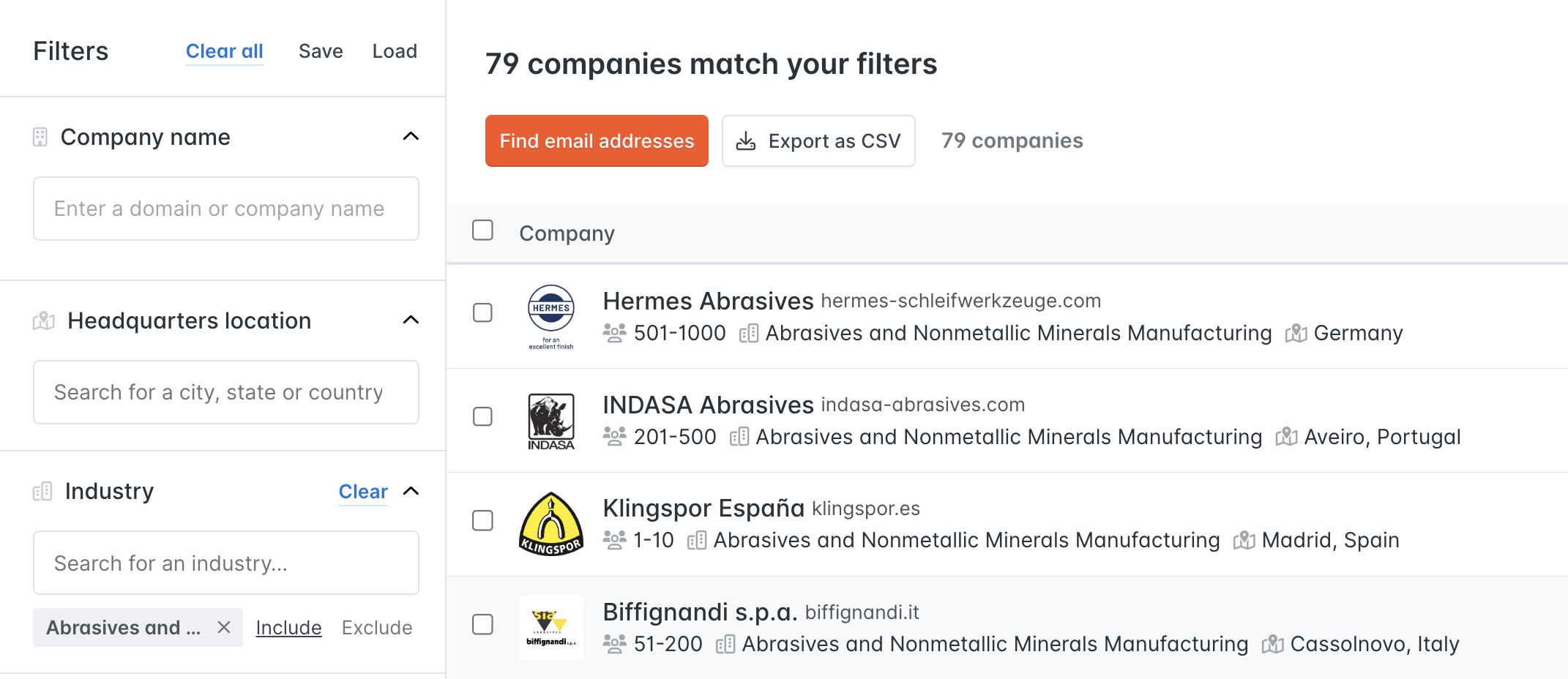
Using Hunter Discover, if you wanted to find companies that produce abrasives, you can look for companies in the "Abrasives and Nonmetallic Minerals Manufacturing" industry. But it's a fairly narrow category, with just 79 companies listed worldwide.
However, that doesn't mean the Discover database only contains data about 79 companies that produce abrasives – just that there are 79 companies for which "Abrasives and Nonmetallic Minerals Manufacturing" was the best-fitting industry.
To overcome this, you can try to find lookalike companies – find one company that's a match, and look for similar companies using filters other than the industry.
Let's go back to my abrasives example. If, instead of using the industry filter, I searched using the keyword "abrasives," I'd find 796 companies. That's 10 times more.
In this article, I’ll show you how you can use Hunter Discover to prospect for lookalike companies and find more prospects that would otherwise fall between the cracks.
Find lookalikes using Discover
Discover is our recently launched B2B database. It’s based on data collected by Hunter’s crawler, meaning it surfaces information about the websites we found on the open web.
Because we analyze every website surfaced in Discover, we can also provide descriptions for each company, which aim to capture what they do in great detail.
Here is how can use these descriptions to find lookalike companies:
Step 1: Find a matching lead
First, choose a company that you want to reverse-engineer, and look it up on Discover using the Company name filter.
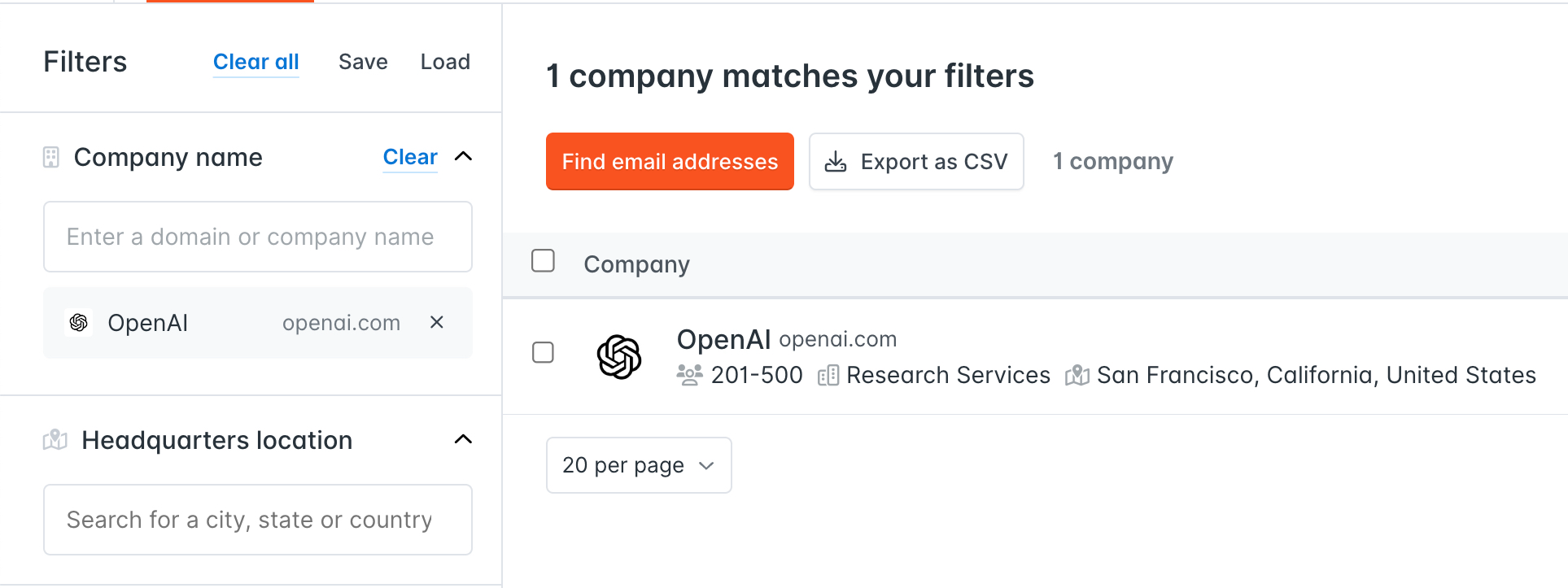
If we have the given company in our database, we’ll surface it with at least basic information like the industry, location, and headcount. For most companies though, Discover also gives you AI-generated keywords which aim to describe what the company does based on its website.
For more information, click on the company and inspect the side panel.

You can also dive into the technologies used on the website if that’s a relevant element of your ideal customer profile (ICP); for example, you may realize that websites using CloudFlare are typically a relevant target.
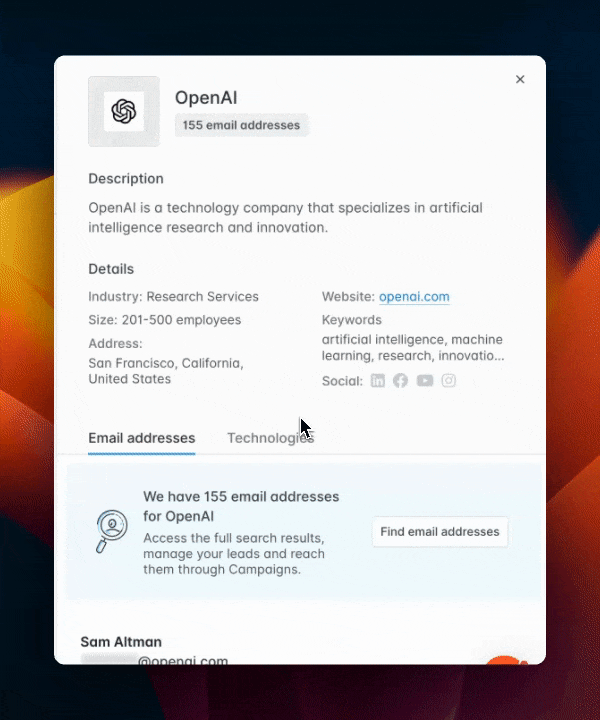
Step 2: Use your prospect’s characteristics as search criteria
The technologies or keywords associated with your prospect company can be used to find more similar companies.
Simply choose some of these attributes and use them as filters for a Discover search.
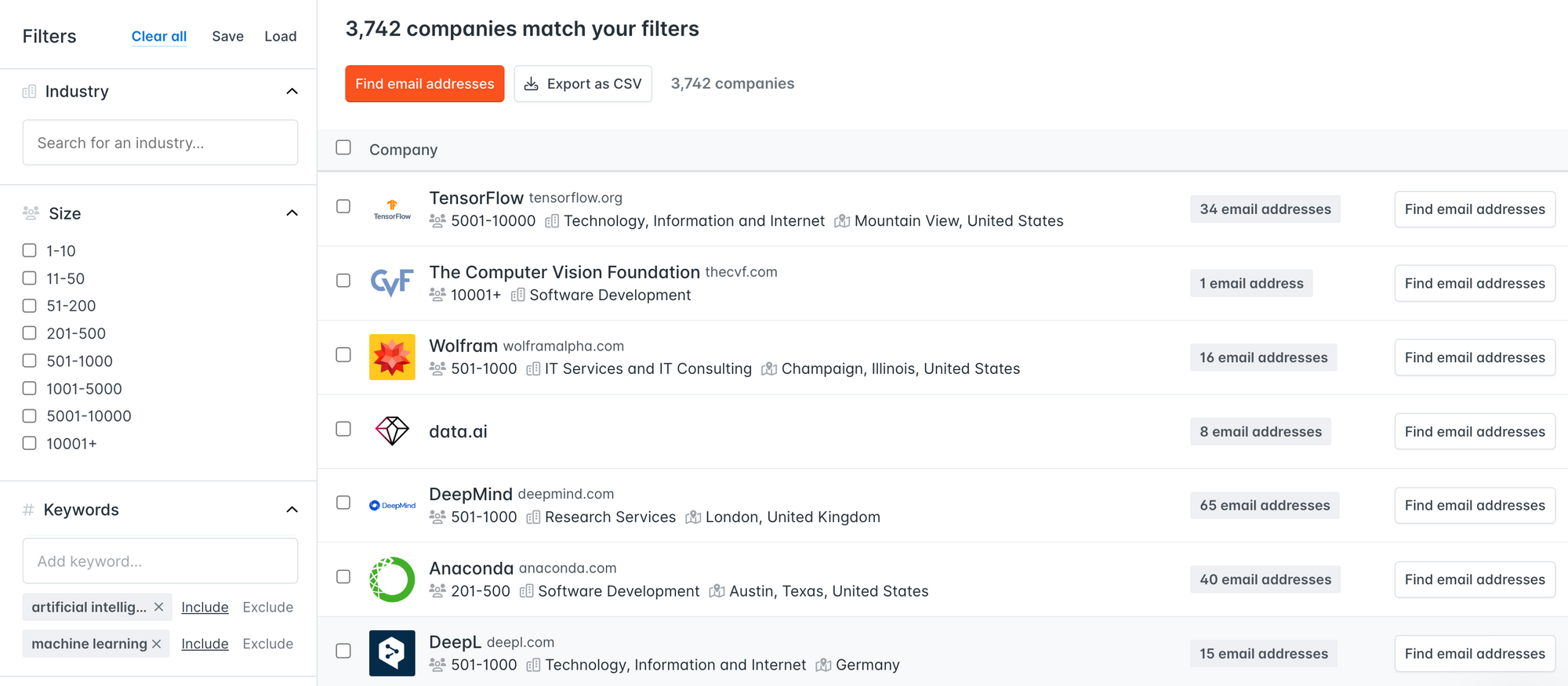
In the example above, I copied the essential keywords associated with OpenAI and found 3742 similar companies.
Step 3: Save your search
Finally, you can save your Discover search configuration.
With your search configured, click on "Save" at the top of the filter configuration. Give your search a name, and you'll be able to instantly access it by clicking "Load" the next time you're using Discover!

This helps you quickly access a list of companies aligned with your ICP in the future – both to reuse that list and to find new relevant companies as they meet your criteria.

Why lookalike search with Discover is so powerful
Companies describe themselves using complex, customer-facing language. That's why two similar companies can often land in different industries when applying rigid criteria.
But thanks to generative AI's ability to analyze text at scale, it's possible to find fairly universal keywords that describe businesses based on their websites.
That's exactly how we're leveraging AI in Discover, and for most companies, we're able to display a set of relevant keywords you can use to ensure the company is a good target for your email campaign and to find other companies like it.
We’re planning to make it even easier for you to create a lookalike audience in the future, but even now, it’s really easy, thanks to the keywords surfaced by our AI-enabled database.




 Send cold emails with Hunter
Send cold emails with Hunter